
Quickly access Shopify Partner login with our 2025 guide. Create your account, manage clients, secure access. Start now with our step-by-step tutorial!
Think of this: you’re about to present to a client, and your Shopify Partner login page won’t load. Frustrating, right? Login errors, verification loops, or security prompts can throw off your schedule and slow down important tasks.
Even though Shopify maintains a strong uptime record, averaging only about 45 minutes of downtime occasionally, login issues or access errors can still disrupt workflows and client management.
Your Shopify Partner account is at the heart of everything you do: managing multiple stores, building custom apps, or tracking client projects. It’s the hub that keeps all your tools connected, helping you run and grow your business. With the right setup and a few smart practices, you can avoid login hiccups and keep things running smoothly.
In this blog, you’ll explore how to log in without hassle, troubleshoot common problems, improve account security, and make the most of Partner features to grow your stores faster.
Key Takeaways:
- The Shopify Partner login is a single hub for managing multiple stores, apps, and clients, saving time and simplifying workflow.
- The Partner Dashboard lets you build development stores, test features, and access analytics to optimize performance and scale effectively.
- With 2FA, permission controls, and activity monitoring, partners maintain secure and uninterrupted access.
- Teams can assign roles, collaborate on projects, and manage client stores smoothly without confusion.
- Partners get early access to features, training resources, and referral income opportunities to grow consistently.
What is Shopify Partner Login?
A Shopify Partner login opens the door to a world of tools and resources made just for developers, designers, and store owners who want to take their Shopify business to the next level.
It’s part of the Shopify Partner Program, which lets you manage multiple stores, build apps or themes, and even earn commissions for bringing in new merchants, all from one powerful account.
Here’s what you get with a Shopify Partner Login:
1. Development Stores
Create and manage unlimited development stores to test ideas, design layouts, or build new features, without worrying about live customer data.
2. App & Theme Management
Design and manage apps or themes for your clients, or showcase your creations on the Shopify App Store or Theme Store to reach more merchants.
3. Referral Program
Earn extra income by referring new businesses to Shopify through your Partner account. It’s a simple way to grow your revenue while helping others start their online journey.
4. Exclusive Resources
Enjoy access to learning materials, partner-only tools, and educational resources to sharpen your skills and grow faster on Shopify.
Knowing what the Shopify Partner login is will help you see why it’s essential, and knowing this makes it easier to follow the steps to log in to your account.
How to Log In to Your Shopify Partner Account (Step-by-Step)?
Logging into your Shopify Partner account is straightforward, but following each step carefully ensures smooth access to your development stores, apps, and all partner resources.
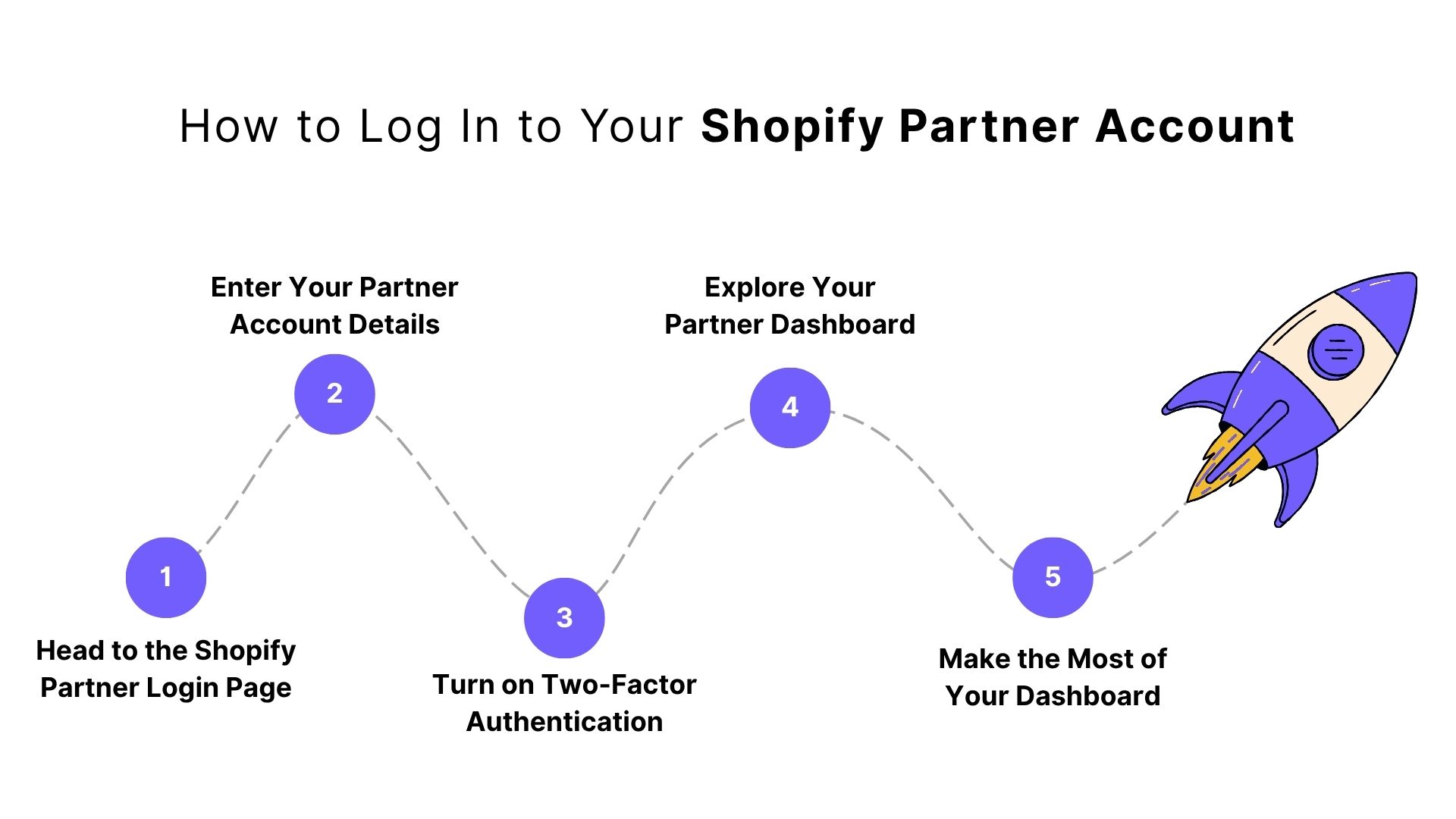
Step 1: Head to the Shopify Partner Login Page
Start by going to the Shopify Partner login page. This is your gateway to the Partner Program dashboard and all the tools it offers. Just type partners.shopify.com into your browser, and you’re ready to log in.
Step 2: Enter Your Partner Account Details
Next, enter the email and password that are associated with your Shopify Partner account. Make sure your credentials are correct so you can access your dashboard quickly. If this is your first login, don’t forget to check your email for a confirmation message or instructions to complete your registration.
Step 3: Turn on Two-Factor Authentication (if asked)
For extra security, Shopify may ask you to enable Two-Factor Authentication (2FA). If prompted, you’ll receive a security code by phone or email. Enter the code to confirm your identity and continue to your Partner dashboard. This step helps keep your account safe from unauthorized access.
Step 4: Explore Your Partner Dashboard
After logging in, you’ll land on the Partner Dashboard. This is where you can manage development stores, check your earnings, track app performance, and more. Spend a few moments exploring the layout and features to make the most of the tools at your fingertips.
Step 5: Make the Most of Your Dashboard
Now that you’re in, dive into the different sections like Stores, Apps & Themes, and Referrals. Each area is designed to help you manage and grow your Shopify business. Focus on what’s most relevant, whether it’s creating a new store, building a theme, or tracking referral earnings.
Once you’re comfortable logging in to your Shopify Partner account, it’s helpful to understand the advanced features that can enhance how you manage stores and clients.
Suggested Read: Understanding Shopify Metafields and How to Use Them
Advanced Features of Shopify Partner Login You Should Know
Shopify Partner login gives you powerful tools to manage multiple stores, create apps, and access detailed reports. Here’s how to make the most of these advanced features:

1. Manage Multiple Stores Efficiently
Shopify Partner login lets you handle several stores from a single account, making your workflow smoother. You can track performance, manage apps, and analyze customer data all in one place. This helps you save time and focus on growing your stores without constantly switching accounts.
2. Build and Test Apps
You can create, test, and launch apps directly from your Partner account. Development stores let you safely test apps before going live, ensuring everything works perfectly. This offers you the flexibility to build custom apps tailored to your store’s needs.
3. Access Revenue and Analytics Reports
Get detailed analytics and revenue reports to track referral commissions, app performance, and store metrics. These insights help you spot trends and optimize your strategies. Real-time data allows you to make smart, growth-driven decisions.
Pro Tip: Adding alt text to your product images on Shopify helps potential customers discover your products through image search results. To make this process easier and maintain consistency across your store, try using Variant Alt Text King from StarApps Studio.
It automatically optimizes alt text for all your images, saving you time while boosting your store’s SEO and accessibility.
4. Set Client Permissions
Assign roles and access levels to team members or clients, giving each person the exact permissions they need. This keeps your data secure and your workflow organized. It’s ideal for agencies or teams managing multiple stores.
5. Integrate Smoothly with Shopify Markets
Shopify Partner login works perfectly with Shopify Markets to manage global stores, currencies, and shipping rates from one dashboard. You can localize pricing, shipping, and promotions for different regions. This makes expanding internationally much easier and more efficient.
Knowing the advanced features of your Shopify Partner login can improve your workflow, but it’s also important to be aware of common login issues and how to resolve them.
Common Shopify Partner Account Login Issues and How to Fix Them
Shopify Partner login is a key tool for developers, agencies, and store owners, but you may occasionally encounter login issues. Here’s a breakdown of the most common login problems and how you can fix them quickly.
1. Incorrect Email or Password
One of the most common login issues happens when you enter the wrong email or password. It could be due to a small typo or simply forgetting your password. To fix:
- Double-check your email and password for any spelling errors or incorrect characters.
- If you’ve forgotten your password, you can click on the “Forgot Password” link on the login page and follow the reset steps.
- Open your email inbox, find the password reset link, and follow the instructions to create a new password.
2. Two-Factor Authentication (2FA) Issues
If Two-Factor Authentication (2FA) is enabled, you might sometimes have issues entering the correct security code or receiving it on time. To fix:
- Make sure your phone or authentication app is working properly.
- Check that you’re receiving the 2FA code via the correct method, such as SMS, Google Authenticator, or email.
If you haven’t received a code, click on “Resend Code” and try again. For app-based authentication, also make sure your device’s time settings are synced correctly to avoid mismatched codes.
3. Browser Cache and Cookies Problems
At times, stored cache and cookies in your browser can interfere with Shopify’s login page and prevent it from loading properly. To fix:
- Open your browser settings and clear both the cache and cookies.
- Try logging in in Incognito Mode or switch to another browser, like Chrome, Firefox, or Safari, to see if the problem persists.
- Also, make sure your browser is up to date, as outdated browsers may not support Shopify’s latest features.
4. Account Suspended or Locked
Shopify might temporarily suspend or lock your account if it detects unusual activity or a possible policy violation. To fix:
- Check your email for a message from Shopify explaining the reason for the suspension or lock.
- Contact Shopify Support to understand the issue and get guidance on restoring your account.
- Follow the instructions mentioned in the email or on the Shopify support portal to regain access safely.
5. Invalid or Expired Partner Account
If you haven’t used your Shopify Partner account in a while, it may become inactive or deactivated. To fix:
- Check for any recent emails from Shopify about your account status.
- If you can’t log in, reach out to Shopify Support to confirm whether your account was marked as inactive.
- Follow Shopify’s recovery or re-registration process to reactivate your account and regain full access.
6. Network or Server Issues
Sometimes login failures occur due to temporary network issues or Shopify server outages. This usually isn’t related to your account itself. To fix:
- Visit Shopify’s Status Page to see if there are any active server issues or outages.
- If everything looks fine, wait a few minutes and try again. You can also switch networks (from Wi-Fi to mobile data, for example) and attempt to log in once more.
After understanding common login issues and their fixes, it’s important to know how to keep your Shopify Partner account secure and running smoothly.
How to Keep Your Shopify Partner Login Secure and Problem-Free?
Maintaining a secure and hassle-free Shopify Partner login is key to managing your stores and apps without interruptions. To keep your account protected and ensure smooth access, follow a few proactive security measures that safeguard your data and prevent unauthorized access.
1. Use a Password Manager for Strong Passwords
A strong password is important, but remembering multiple complex passwords can be tricky. That’s where a password manager comes in. It helps you securely store and manage all your passwords in one place, so you can stay protected without the stress. To fix:
- Use trusted password manager tools like LastPass, 1Password, or Dashlane to generate strong passwords.
- Don’t use the same password for multiple accounts. A password manager will create and remember unique logins for each of your profiles, keeping everything secure.
2. Regularly Audit App Permissions
Third-party apps are great for extending Shopify’s features, but they can sometimes create security risks. Over time, you might end up with apps that no longer serve a purpose or have unnecessary access to sensitive data. To fix:
- Regularly review the apps connected to your Shopify Partner account and remove any unused or untrusted apps.
- Revoke unnecessary permissions from apps that no longer need access to your data. You can easily manage app permissions from your Shopify Partner dashboard.
3. Monitor Shopify Login Activity
Shopify makes it easy to monitor your login history, which helps you spot any suspicious activity. Keeping an eye on login attempts can alert you to unauthorized access early. To fix:
- Check your account activity logs regularly from the Shopify Partner dashboard.
- Set up alerts or notifications to catch any unusual login attempts, especially if someone tries to access your account from unfamiliar locations or devices.
4. Secure Your Devices and Networks
Your account security also relies on keeping your devices and networks protected. Using unsecured Wi-Fi or infected systems can open the door to hacking or data theft. To fix:
- Always use a secure Wi-Fi connection when logging in. Avoid using public Wi-Fi to manage your Shopify Partner account.
- Install antivirus software on your devices and ensure your firewalls are enabled.
- Use a VPN when accessing your account from outside your usual network to encrypt your data and enhance privacy.
5. Use Separate Accounts for Team Members
If you work with a team, it’s much safer to give each member their own login rather than sharing a single account. This makes tracking changes easier and keeps your account more secure. To fix:
- Use Shopify’s permissions feature to create unique logins for every team member, assigning roles based on the level of access needed.
- Keep a record of who has access to your account and update permissions regularly to maintain control.
6. Stay Updated on Shopify Security Enhancements
Shopify frequently releases updates to strengthen its security and fix potential vulnerabilities. Staying informed about these updates helps you stay one step ahead of new threats. To fix:
- Enable automatic updates on your devices to never miss necessary security improvements.
- Visit the Shopify security blog or subscribe to their newsletters to stay up to date on the latest security tips, alerts, and best practices.
Keeping your Shopify Partner login secure ensures smooth operations, which allows you to fully leverage its features to grow your store.
Also Read: How to Create a Shopify App with More Than 3 Product Options
How Shopify Partner Login Helps Your Store Grow?
Shopify Partner login opens up a world of opportunities to enhance store performance, create new income streams, and build better customer experiences. Here’s how your Shopify Partner login helps you unfold your store’s full potential:
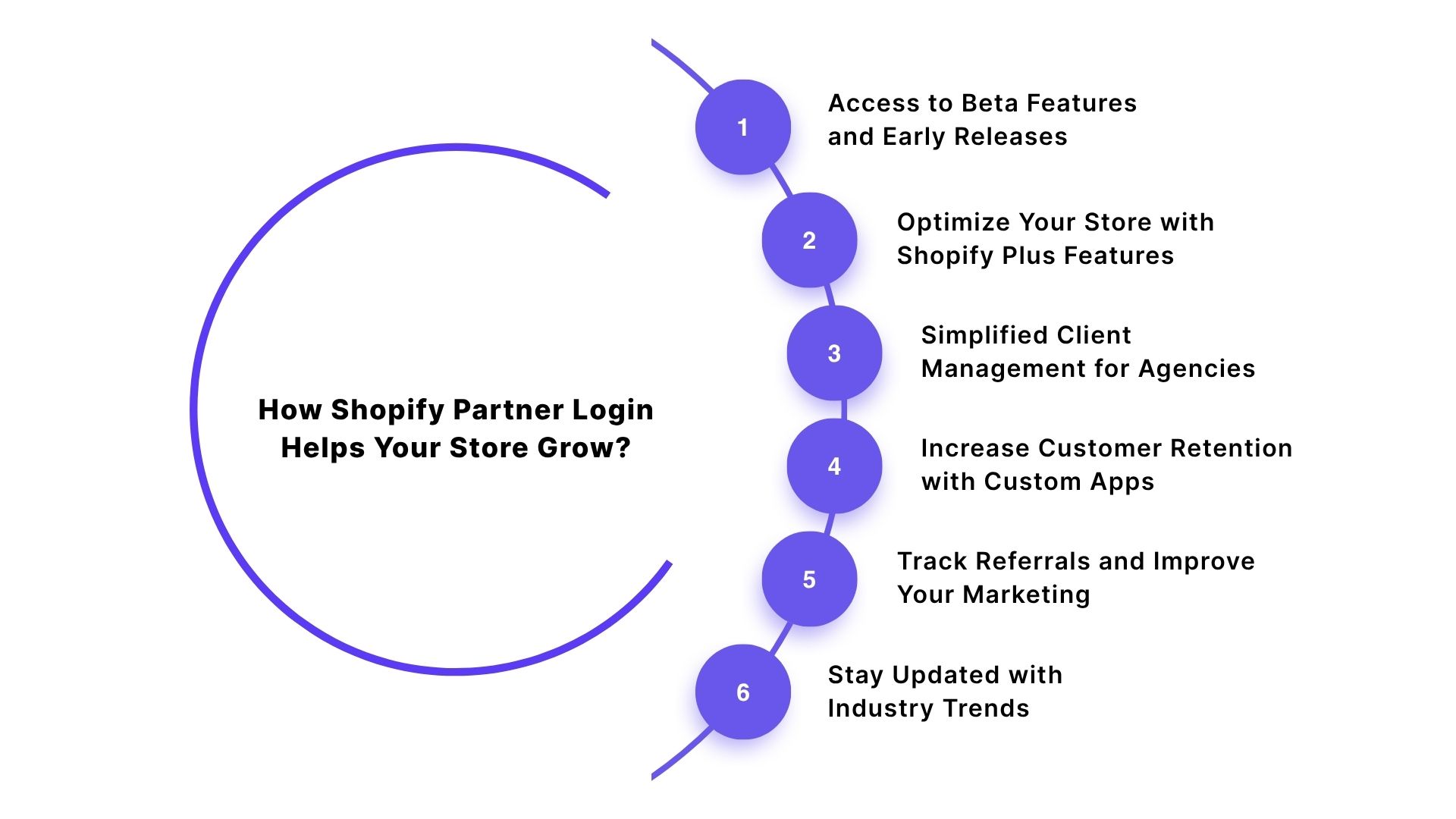
Step 1: Access to Beta Features and Early Releases
As a Shopify Partner, you gain exclusive access to beta features and early releases that aren’t available to everyone. This gives you the advantage of exploring new tools before they officially launch. You can:
- Test and implement the latest Shopify features ahead of others, giving your store a clear competitive edge.
- Share valuable feedback on new tools to help Shopify refine and improve features that ultimately benefit your business.
Step 2: Optimize Your Store with Shopify Plus Features
If you’re a Shopify Plus merchant, the Partner login opens the door to advanced features built specifically for high-volume stores. You can access:
- Custom integrations that help scale your business smoothly without affecting performance.
- Powerful automation tools like Shopify Flow simplify your workflows and save time on repetitive manual tasks.
Step 3: Simplified Client Management for Agencies
For agencies managing multiple client stores, the Partner login provides a centralized dashboard to keep everything organized. This makes it easy to:
- Collaborate with clients by managing settings, tracking performance, and resolving issues, all from one account.
- Provide personalized support by monitoring each client’s store data and fine-tuning strategies to deliver better results.
Step 4: Increase Customer Retention with Custom Apps
Your Partner login also lets you build and sell custom apps tailored to your customers’ needs. Whether it’s advanced inventory management, SEO enhancement, or unique shipping options, custom apps add value and personalization. This helps you:
- Strengthen customer loyalty by offering tailored solutions that solve real challenges.
- Earn extra income by selling or licensing your apps to other Shopify store owners.
Step 5: Track Referrals and Improve Your Marketing
Through your Partner account, you can take part in Shopify’s referral program and earn commissions for bringing in new merchants. You can:
- Track your referral activity, view the number of merchants referred, and monitor your earnings easily.
- Use Shopify’s built-in marketing tools to promote its services more effectively and increase successful referrals.
Step 6: Stay Updated with Industry Trends
Being a Shopify Partner also gives you access to exclusive learning resources, such as webinars, events, and training programs, that keep you informed about the latest industry developments. These opportunities allow you to:
- Learn new skills in e-commerce, app development, and marketing that can help you grow your business.
- Network with professionals across the Shopify community to share insights and discover innovative strategies.
Must Read: Color Swatches for Shopify Stores
Simplify Partner Account Management with Shopify Partner Login
Managing multiple Shopify stores, client projects, and app integrations can get complicated, especially when you’re handling different dashboards, user roles, and access levels.
The Shopify Partner Login, paired with tools from StarApps Studio, brings everything together in one secure, organized hub. It lets you manage development stores, analytics, app submissions, and client accounts smoothly from a single dashboard.
Here’s how each app helps you stay organized, secure, and ready to scale your business faster:
Variant Alt Text King: SEO
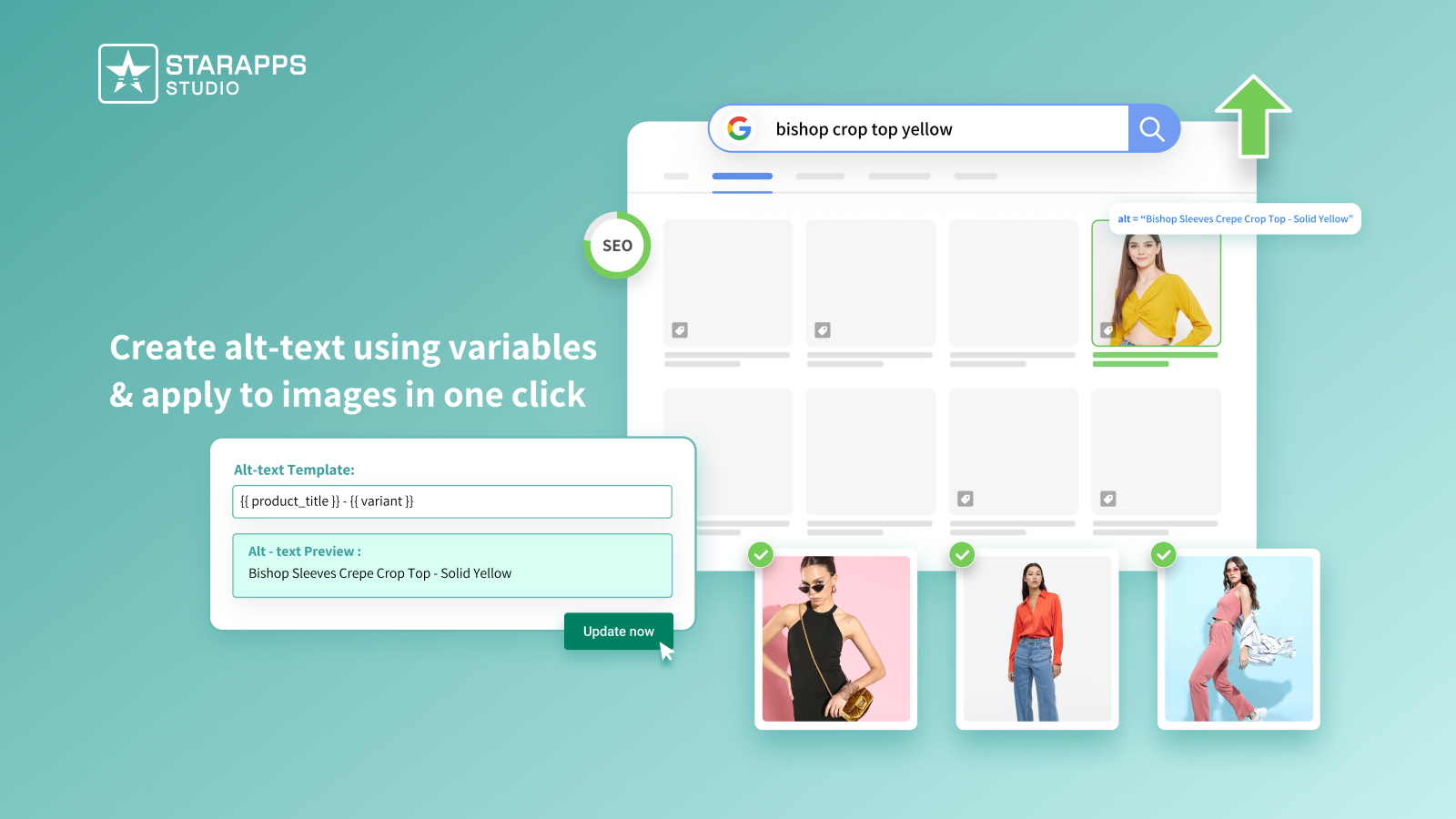
Variant Alt Text King: SEO optimizes your variant images for both search engines and accessibility. It automatically generates ALT text, helping your store rank better while staying inclusive.
- Automated ALT Text Optimization: Optimize ALT text for all variant images to strengthen SEO and accessibility.
- Increased Discoverability: Optimized ALT text helps images rank higher in search results, bringing more traffic.
- Enhanced Accessibility: Accurate ALT text ensures your store meets accessibility standards.
Variant Title King: Color, SKU
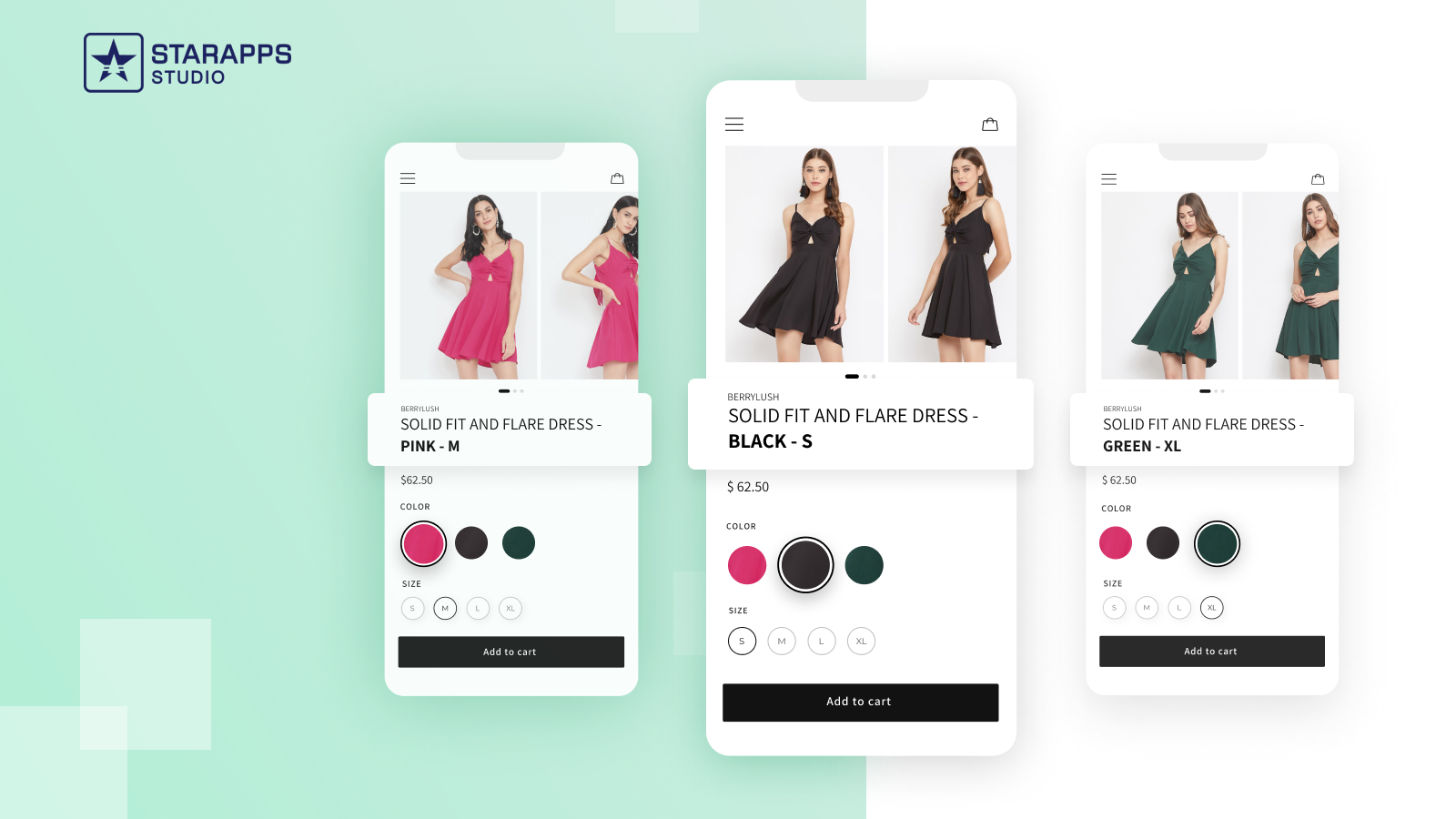
The Variant Title King: Color, SKU app makes product titles clearer by automatically updating them based on the selected variant. This helps shoppers know exactly what they’re buying.
- Dynamic Product Titles: Update titles automatically when customers choose different variants.
- Customizable Titles: Add color, SKU, or other details to match your store’s setup.
- Better Inventory Management: Including SKUs in titles makes it easier to track and organize inventory.
Variant Descriptions King
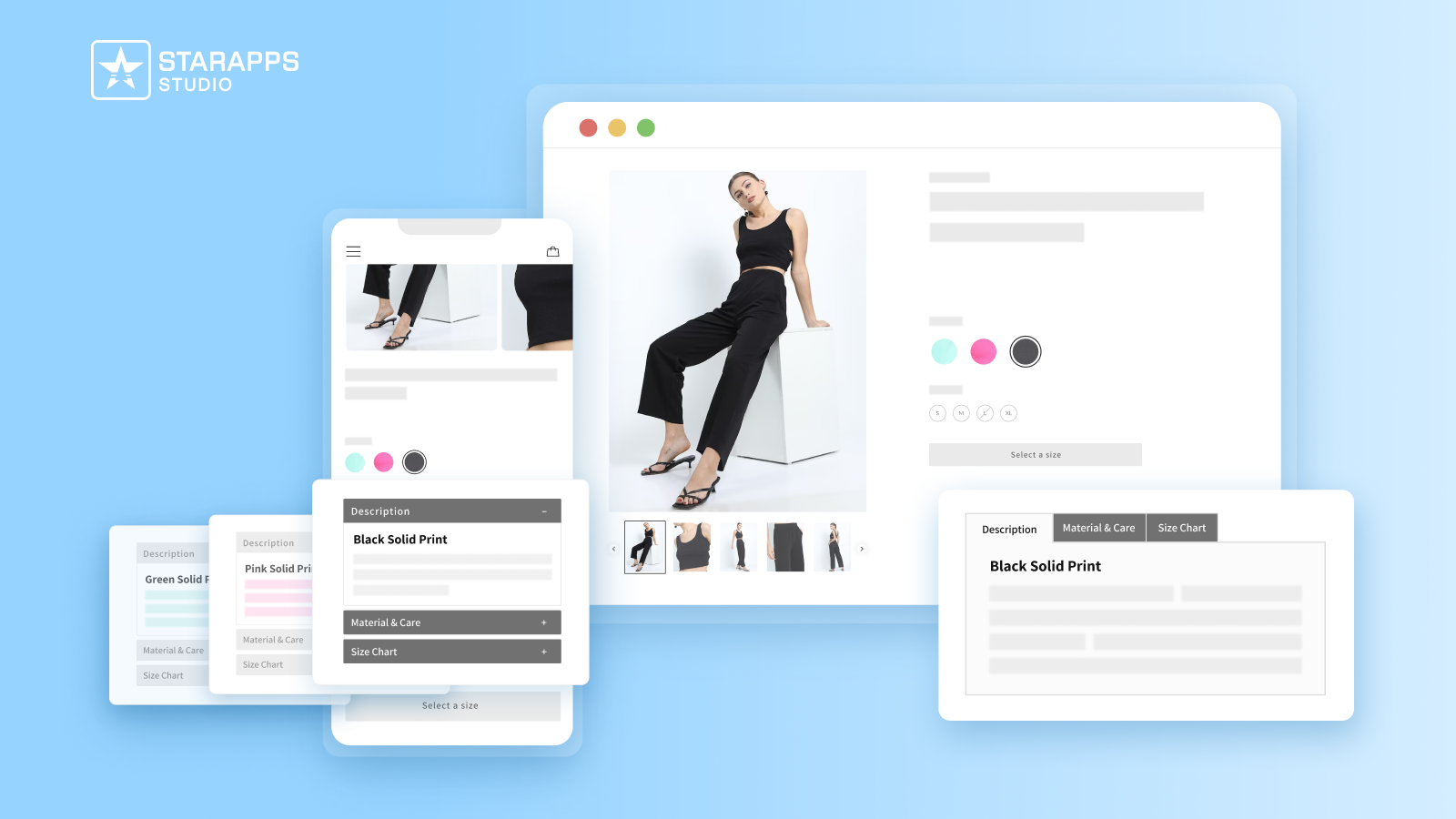
With Variant Descriptions King, you can create detailed descriptions for each variant, giving customers all the info they need to make the right choice and reducing returns.
- Unique Descriptions for Each Variant: Add details like size charts or care tips for each variant.
- Tabs and Accordions: Use collapsible sections to keep long descriptions neat and scannable.
- Mobile-Friendly Design: Ensure all descriptions are easy to read and navigate on mobile devices.
Variants: Combined Listings

The SA Variants: Combined Listings app helps you organize and display all product variants right on your collection page. It makes comparison easier and shopping faster, with no need to click through multiple product pages.
- Display All Variants on Collection Pages: Showcase every variant upfront for easier selection.
- Simplified Navigation: Group related variants together so customers can switch between them effortlessly.
- Improved SEO: Create unique URLs and descriptions for each variant to boost search visibility.
Variant Image Automator
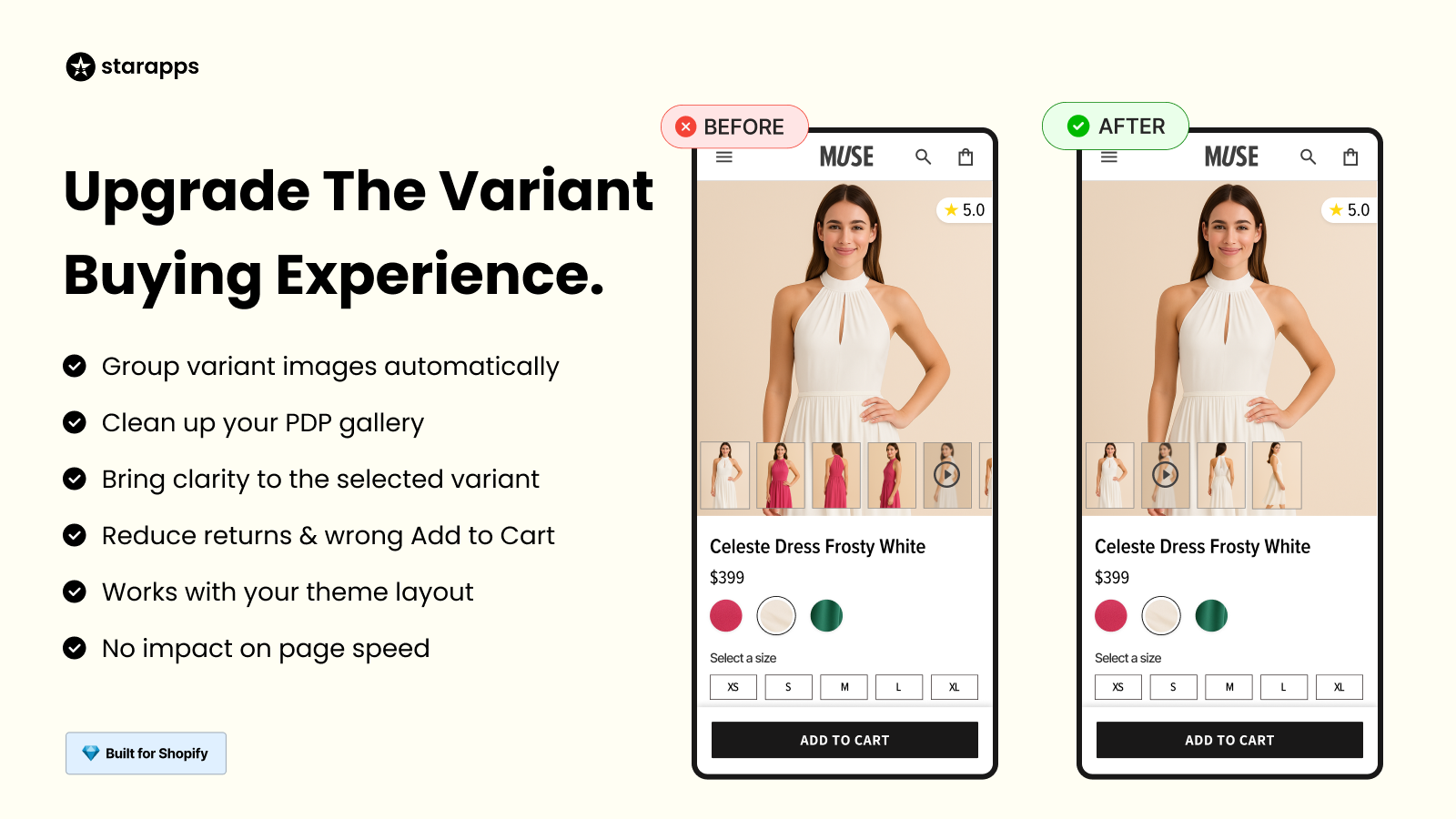
With Variant Image Automator, you don’t have to manually assign images to every variant. The app automatically connects the right images to each variant, giving shoppers an instant visual of what they’ve selected.
- Auto-Assign Variant Images: Automatically link the right images to each variant for accurate visuals.
- Improved User Experience: Show only relevant images to keep product galleries neat and easy to browse.
- Enhanced Conversion Rates: Display multiple images for each variant on the collection page to increase engagement and sales.
Color Swatch King
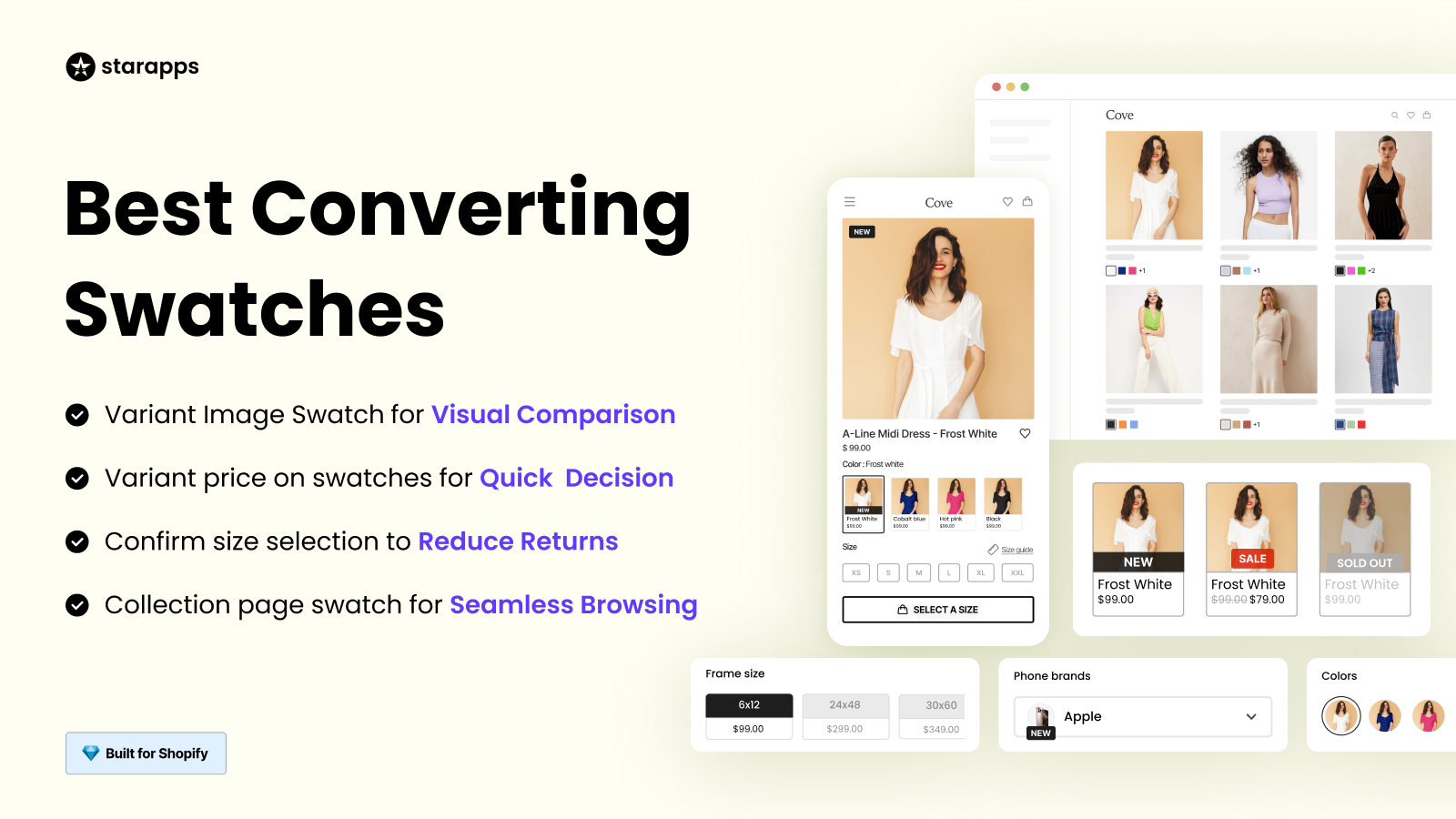
The Color Swatch King app makes it easy for customers to compare and choose product variants without getting overwhelmed. By showing variants through color swatches or images, shoppers can quickly spot their preferred option without leaving the page.
- Quick Comparison: Show color swatches or images for fast, side-by-side comparisons between variants.
- Easy Browsing: Let customers explore different variants right from the collection page, no extra clicks needed.
- Out-of-Stock Management: Automatically hide unavailable variants so customers only see what’s in stock.
Final Thoughts
Your Shopify Partner login is the backbone of how you build, manage, and grow your Shopify business. The Partner dashboard puts all the tools you need at your fingertips to simplify workflows, track performance, and collaborate efficiently.
By integrating StarApps Studio’s advanced Shopify tools into your Partner workflow, you can simplify store management, optimize product displays, and deliver a smooth experience for your clients.
Reach out to us today to see how our suite of Shopify apps can help you build smarter, more powerful online stores.
FAQs
Q1. Is there a way to recover my Partner account if I lose access to my 2FA device?
A1. Yes. When you set up Two-Factor Authentication, Shopify provides backup recovery codes that you can use to regain access. If you no longer have these codes, reach out to Shopify Partner Support. They will help verify your identity and reset your 2FA settings so you can log in again.
Q2. Can I log in to my Shopify Partner account from a mobile device?
A2. Yes. You can access your Partner account through a mobile browser. Keep in mind, though, that for more advanced tasks like app development or detailed analytics, a desktop provides a smoother and more efficient experience.
Q3. What should I do if my Shopify Partner dashboard shows incorrect data or doesn’t load properly?
A3. This usually happens due to cached data in your browser or temporary server issues. Clear your browser cache, refresh the page, or utilze a different browser. If the issue persists, check Shopify’s Status Page to see if there are any ongoing platform issues.
Q4. Can I manage non-Shopify stores through the Partner dashboard?
A4. No. The Partner dashboard is specifically built for managing Shopify stores. For stores on other platforms, you’ll need to use their own dashboards for management.
Q5. How can I track my Partner's earnings or commissions?
A5. You can track your earnings, referrals, and app revenue directly from the Partner dashboard. Just navigate to the “Earnings” or “Reports” section for detailed, up-to-date information on all payouts and pending commissions.
Heading
End-to-end traceability
To ensure regulatory compliance, you must have a complete overview of your products from production to shipping. Book a demo to see how Katana can give you full visibility of your operations.


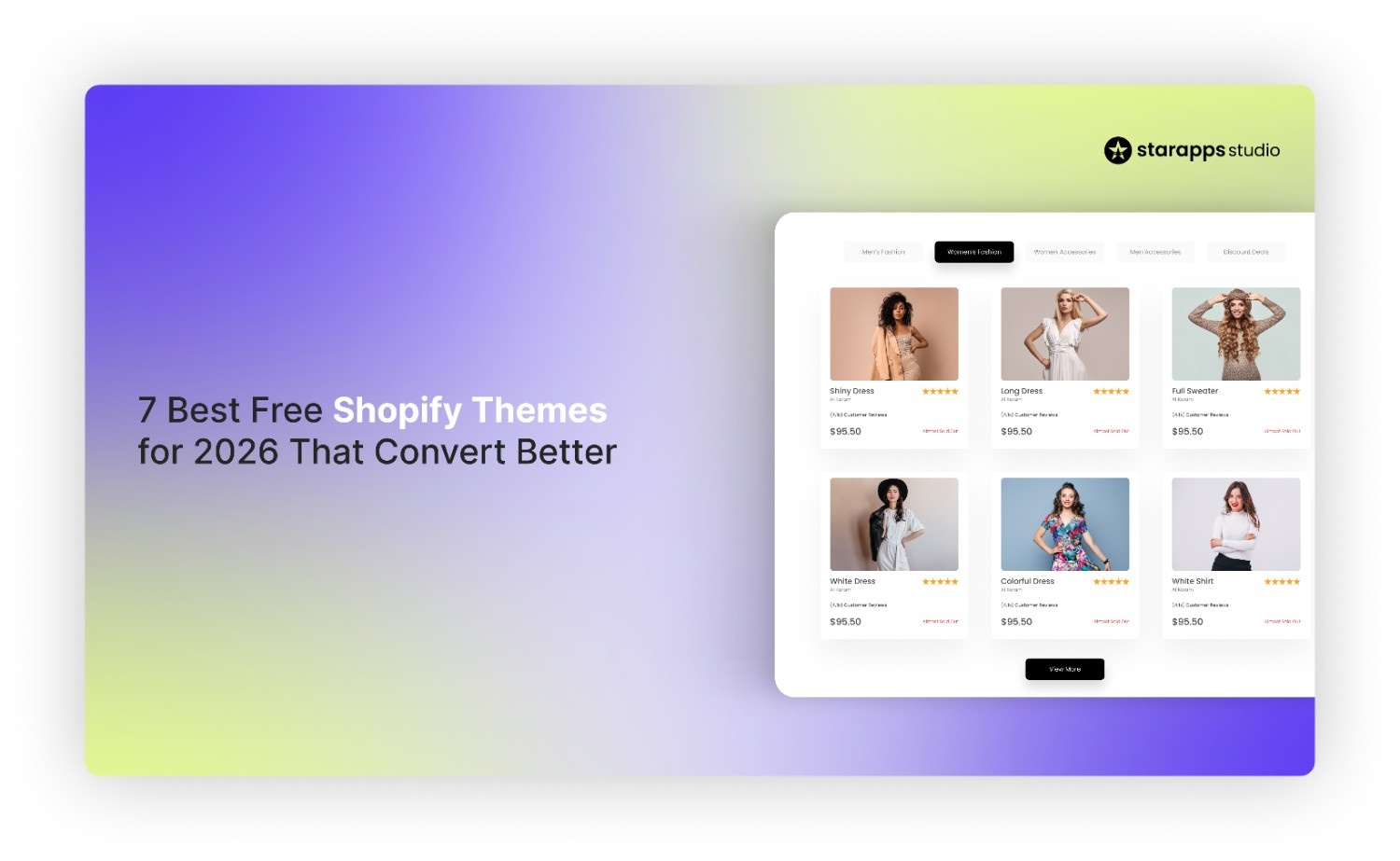
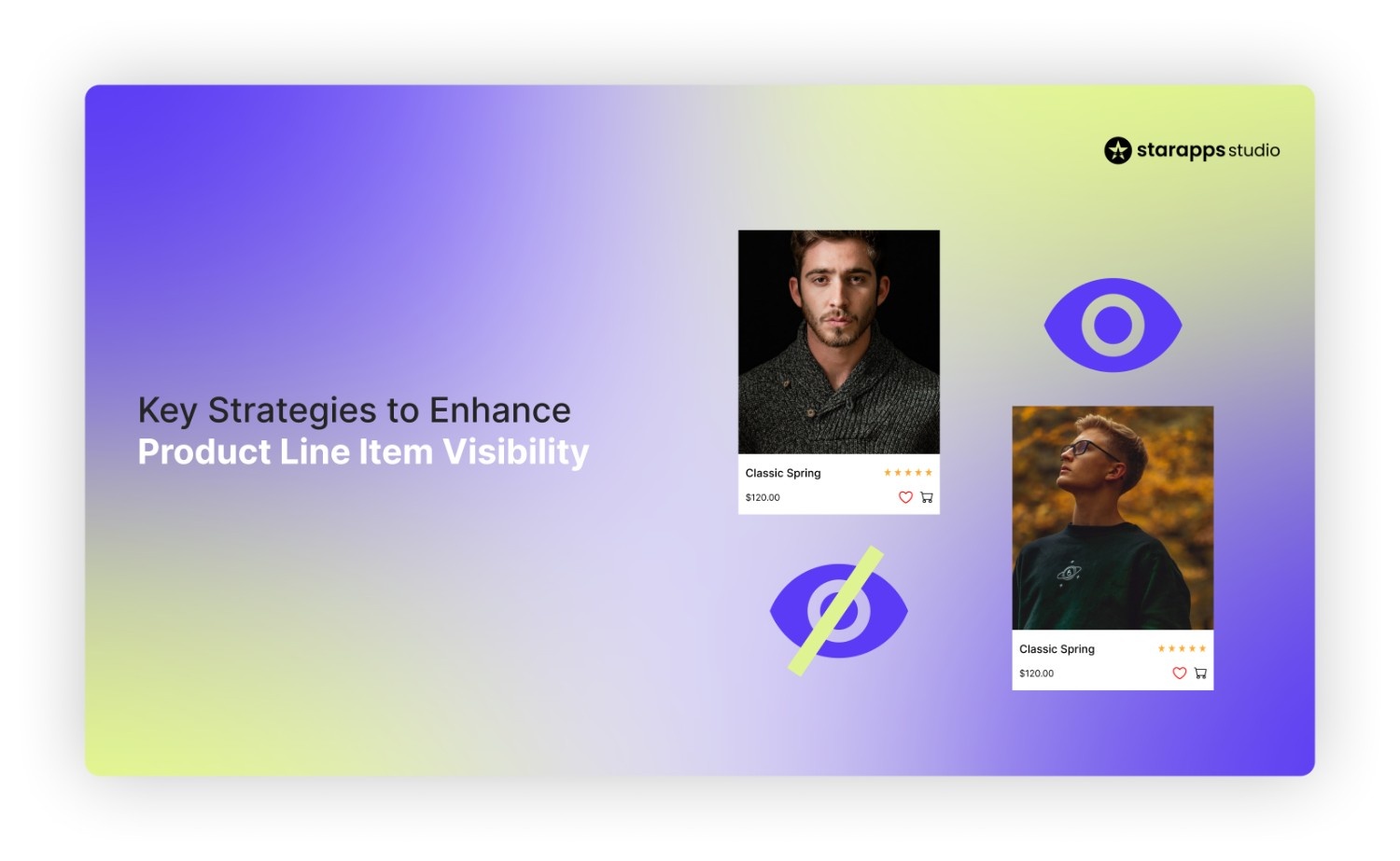
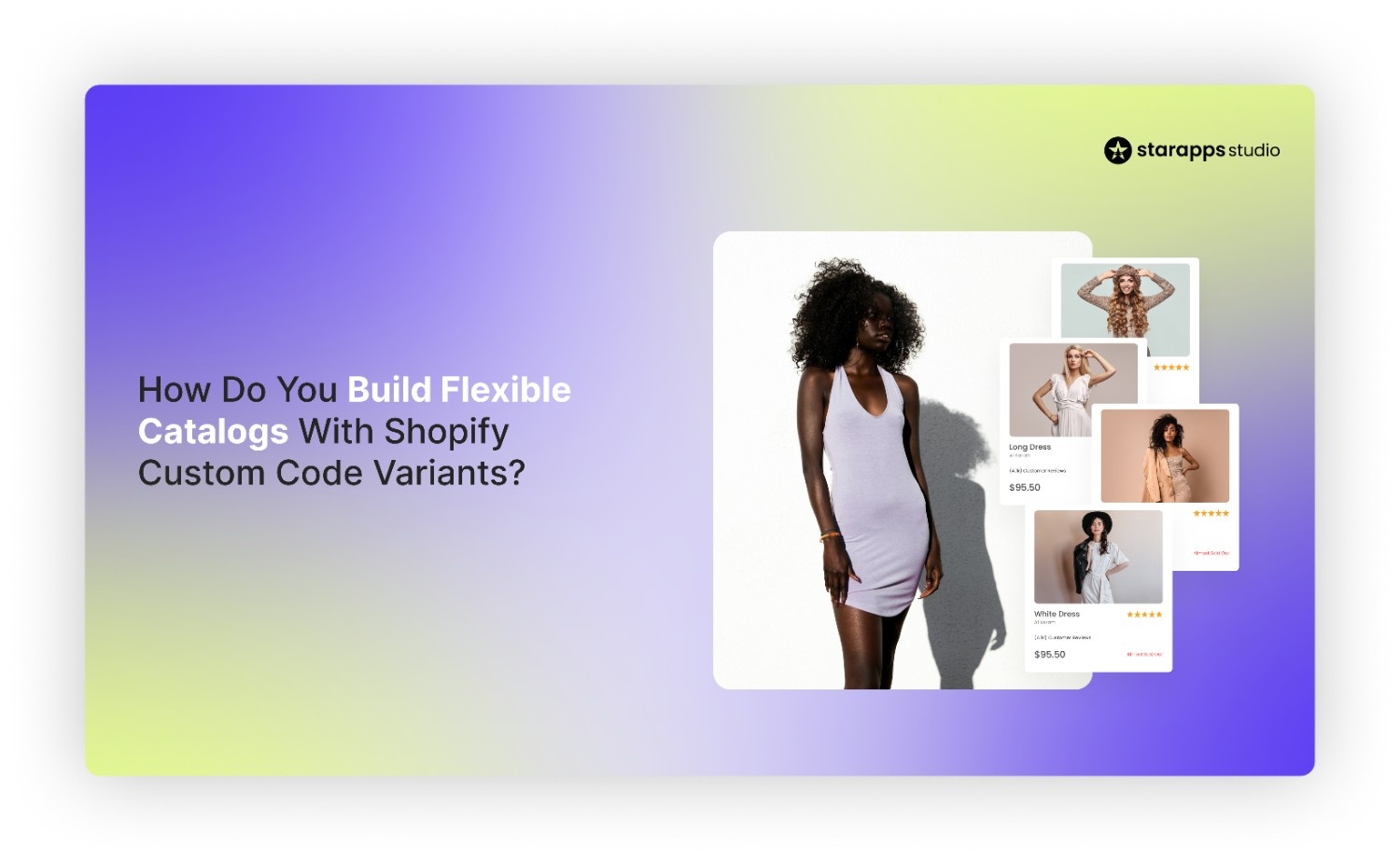
.png)
.png)