
Boost your Shopify store by creating apps for more than 3 product options. Use smart apps, add metafields, and increase customization to drive sales!
Every ecommerce business owner faces the same question:
“Why can’t I just add one more product option?”
From smartwatches with custom strap styles to gift boxes with personalized engravings, Shopify's limit of 3 product options and 100 variants can feel restrictive. With over 4.6 million Shopify stores, many businesses cannot fully customize their products to meet customer needs, leading to lost sales. However, Shopify may soon increase this variant limit, providing greater flexibility for businesses to meet diverse customer needs and allowing for more personalized offerings.
But until then, you don't have to settle; we'll show you how to build a custom Shopify app that removes these restrictions, enabling you to provide more choices and enhance customer satisfaction.
Why Business Owners Need More Than 3 Product Options
As a business owner, meeting customers' needs is key to boosting sales and loyalty. Offering more than three product options is essential to provide the customization that today's consumers expect.
Here's why going beyond Shopify's 3-option limit matters:
Example 1: Smartwatches
For a smartwatch retailer, offering choices for strap style, color, size, and additional features like GPS, heart rate monitoring, or cellular connectivity is essential. Customers can't fully personalize their purchase with only three options, potentially resulting in lost sales. Providing more options allows them to build their ideal product, increasing satisfaction and the likelihood of purchase.
Example 2: Custom Gift Boxes
If you sell custom gift boxes, customers may want to select from a variety of sizes, wrapping paper designs, ribbon colors, and even include a personalized message. Restricting these options to just three limits their ability to create a truly personal and thoughtful gift. Offering more than three options helps meet customer expectations and creates a more memorable product experience.
Key Benefits of Offering More Than Three Options
- Greater Customization: Offering more options helps you cater to niche markets and allows customers to personalize their purchases, setting your business apart.
- Improved Shopping Experience: Customization enhances customer satisfaction, fosters loyalty, and increases the likelihood of repeat business.
- Higher Conversion Rates: More options allow customers to create their ideal product, leading to higher conversion rates and increased sales.

Expanding beyond three product options improves customer satisfaction and gives you a competitive edge, driving growth and revenue. To achieve this seamlessly, let's explore the methods for adding more than three options on Shopify.
Methods for Adding More Than 3 Options on Shopify
Shopify’s default limit of three product options can be restrictive. Fortunately, there are methods—both no-code and custom app development—that allow you to offer more product variations.
Let’s explore how you can expand your options on Shopify:
Solution 1: How to Offer More Than 3 Options Without Code
As an ecommerce business, offering more than three product options is often essential, especially when personalization is key to standing out. Fortunately, you don't need coding skills to overcome Shopify's built-in limitations. The Color Swatch King: Variants app by StarApps Studio is a reliable no-code solution.

This app allows you to showcase unlimited product options using color swatches, images, text labels, or even icons, making it ideal for various industries, from fashion and electronics to beauty and home decor.
What Makes This App Powerful?
1. Show Options Where It Matters:
You can easily browse by displaying color and size swatches directly on your collection pages. No need to click into every product—customers can compare options, prices, and badges right where they are.
2. Smarter Variant Selection:
Choose how variants appear:
- Use color swatches, custom images, or even variant images as selectors
- Display them as buttons or dropdowns
- Add price tags, labels, and badges to each variant
3. Performance Meets Personalization:
- Bulk Upload: Easily upload swatches using CSV files
- Out of Stock? Hide It. Automatically hide sold-out variants to avoid frustration
- Customize Swatch Styles: Choose from a library of styles or upload your own
- Variant Automation: Auto-generate swatches based on product images
4. Built for Global & Growing Stores:
Supports Shopify Markets, B2B, international languages (including Spanish, German, Chinese, French, Japanese, and more), and works well with major tools like size charts, filter & search apps, and page builders.
Whether you sell fashion, electronics, accessories, or home décor, this app gives your store a clean, professional look—and makes it easier for customers to say yes.
Solution 2: How to Offer More Than 3 Options With Code (Custom App Development)
With a custom app, you're not limited by Shopify’s native product structure. Instead, you can use Shopify's APIs, Metafields, and custom front-end development to add as many product options as needed, whether it's custom engraving, fabric selection, or accessory bundles.
What you’ll need:
- Shopify Partner Account
- Shopify CLI
- Shopify API access
- Coding knowledge in Node.js, React, or Ruby on Rails
However, this is a bit longer and requires good knowledge of code. Let’s break down the steps to create a custom Shopify app and start offering more than three product options:
Step 1: Setting Up Shopify Development Environment
- Create a Shopify Partner Account: Sign up to access development tools.
- Create a Development Store: Build and test your app without affecting your live store.
- Install Shopify CLI: Set up the command-line interface for app development.

- Set Up App Development Environment: Integrate Shopify’s API with your preferred programming language (Ruby on Rails, Node.js, etc.).
Step 2: Creating Custom Product Option Fields
- Use Metafields: Add custom fields like Material, Design, or Engraving using Shopify's Metafields API.

- Manage Custom Fields: Use the Metafields API to store and display additional product options on your store.
Step 3: Using Shopify’s Product Variant API
Add and Update Variants: Use the Product Variant API to create and manage additional product variants, such as custom options like engraving or size.
Step 4: Frontend Development for Displaying More Options
- Integrate Product Options: Add customizable options (dropdowns, swatches, checkboxes) to your product page to let customers select from a wider range of choices.
- Ensure Clean Layout: Organize options clearly to create a user-friendly interface.
Step 5: Testing and Deploying Your App
- Test on Development Store: Verify that all additional options work correctly before going live.
- Resolve Issues: Address any functionality or design issues during testing.
- Deploy: Launch your app on your live store or use it privately for internal use.
To expand beyond Shopify’s three-option limit, you can choose between no-code apps for a quick, simple solution or custom development for full flexibility. No-code apps are ideal for fast implementation, while custom development offers tailored, scalable options. Let’s compare which method best suits your needs.
Code-Free Apps vs Custom Development: Which One’s Right for You?
When it comes to offering more than 3 product options on Shopify, you’ve got two clear paths:
Use a no-code app like Color Swatch King or go the custom development route. But how do you choose?
Let’s break it down across key areas so you can decide what works best for your store.
1. Setup & Ease of Use
- Code-Free Apps: Perfect for non-technical store owners. Just install, configure, and go live—no developer needed.
- Custom Code: Involves setting up a dev environment, working with APIs, and deploying code. Best suited for technical teams or those with a development partner.
2. Customization & Flexibility
- Code-Free Apps: Great for standard needs like color swatches, buttons, and dropdowns. But if you need deeply complex product logic, you’ll hit limits fast.
- Custom Code: Build whatever you imagine—from dynamic bundles to real-time product customizers. You have full control over both frontend and backend behavior.
3. Cost & Maintenance
- Code-Free Apps: Affordable monthly plans. For example, Color Swatch King starts free and scales from $5/month up to $99/month (for Plus stores). Little to no ongoing maintenance.
- Custom Code: Expect a higher upfront investment—often $500 to $5000+, depending on the complexity. Plus, you’ll need to handle maintenance, updates, and debugging yourself (or hire a developer).
4. Scalability
- Code-Free Apps: Work well for growing stores, but might not scale if your product setup gets too complex (like bundles, conditional logic, or hundreds of variants).
- Custom Code: Designed to scale. Ideal for businesses with advanced needs, high traffic, or plans to expand globally with multi-language, multi-currency support.
So, Which One’s Right for You?
No-Code Wins for Simplicity, Speed & Affordability
If you:
- Prefer not to engage with coding,
- Need to implement additional product options quickly,
- Are working within a budget but still want a professional-looking solution,
No-code apps, such as Color Swatch King, are the optimal choice. These apps allow you to display variant swatches, enable dropdown menus, and showcase color and size options on collection pages—all without the need for any coding expertise. They offer a fast and cost-effective way to enhance your store's functionality and improve the customer experience.
Conclusion
To expand beyond three product options in Shopify, you have two paths: no-code apps for a quick and easy solution or custom development for complete flexibility.
If you're looking for a fast, budget-friendly upgrade, Color Swatch King offers an intuitive, no-code way to enhance your store. For more complex needs, custom development gives you full control but requires more time and technical expertise.
Choose the solution that fits your needs. For a seamless, quick fix, try Color Swatch King today and unlock endless customization options for your Shopify store.
Heading
End-to-end traceability
To ensure regulatory compliance, you must have a complete overview of your products from production to shipping. Book a demo to see how Katana can give you full visibility of your operations.


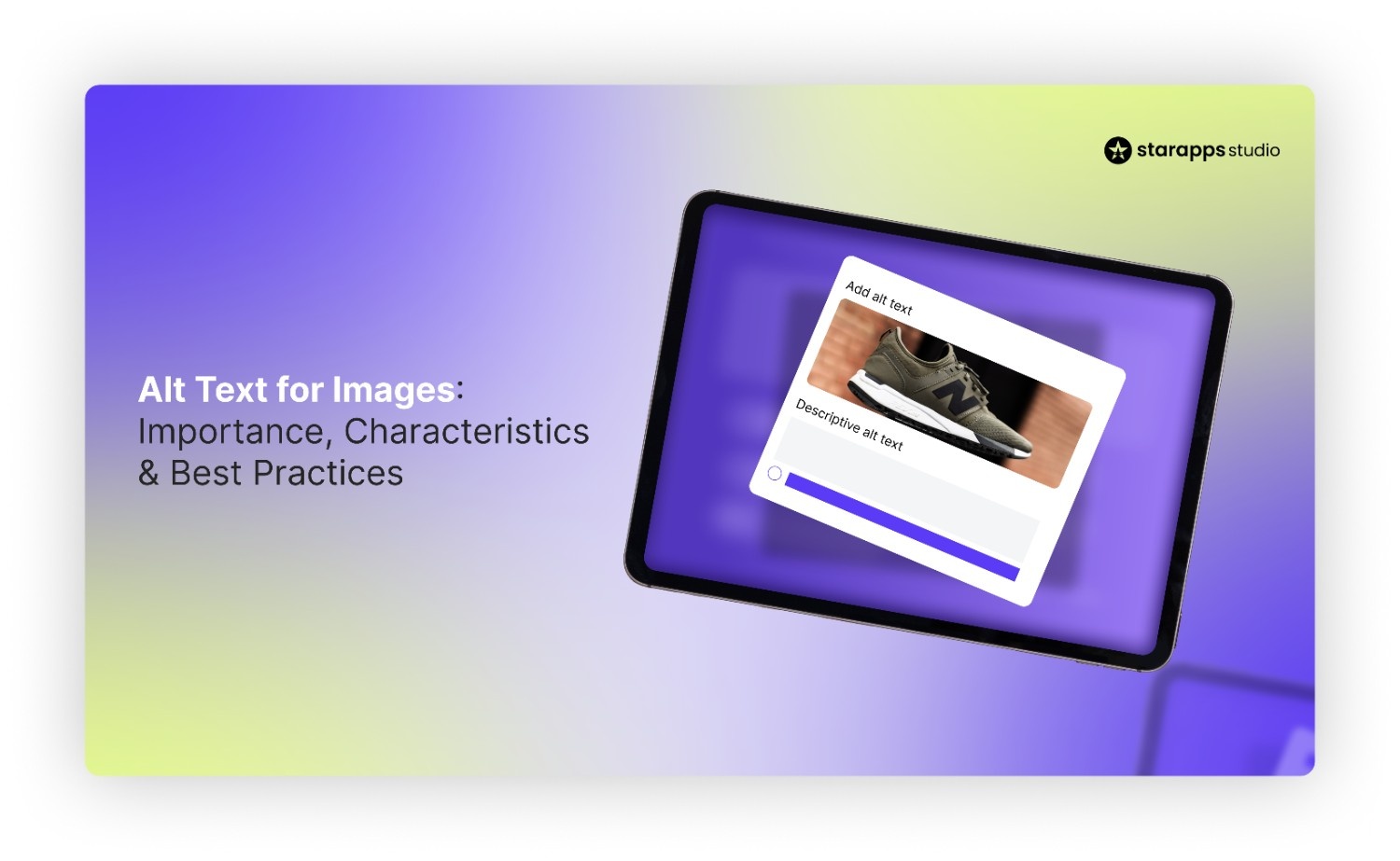
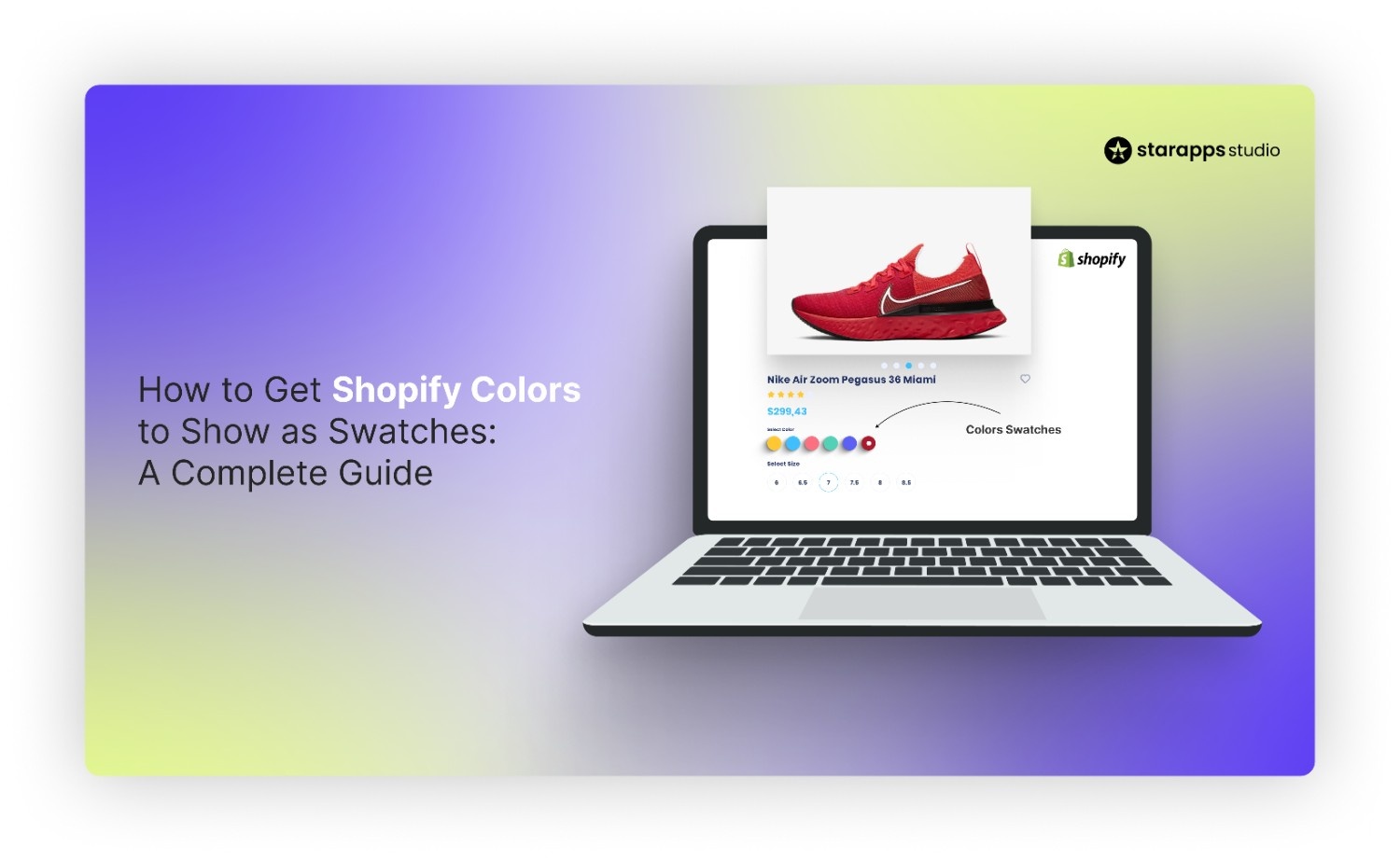
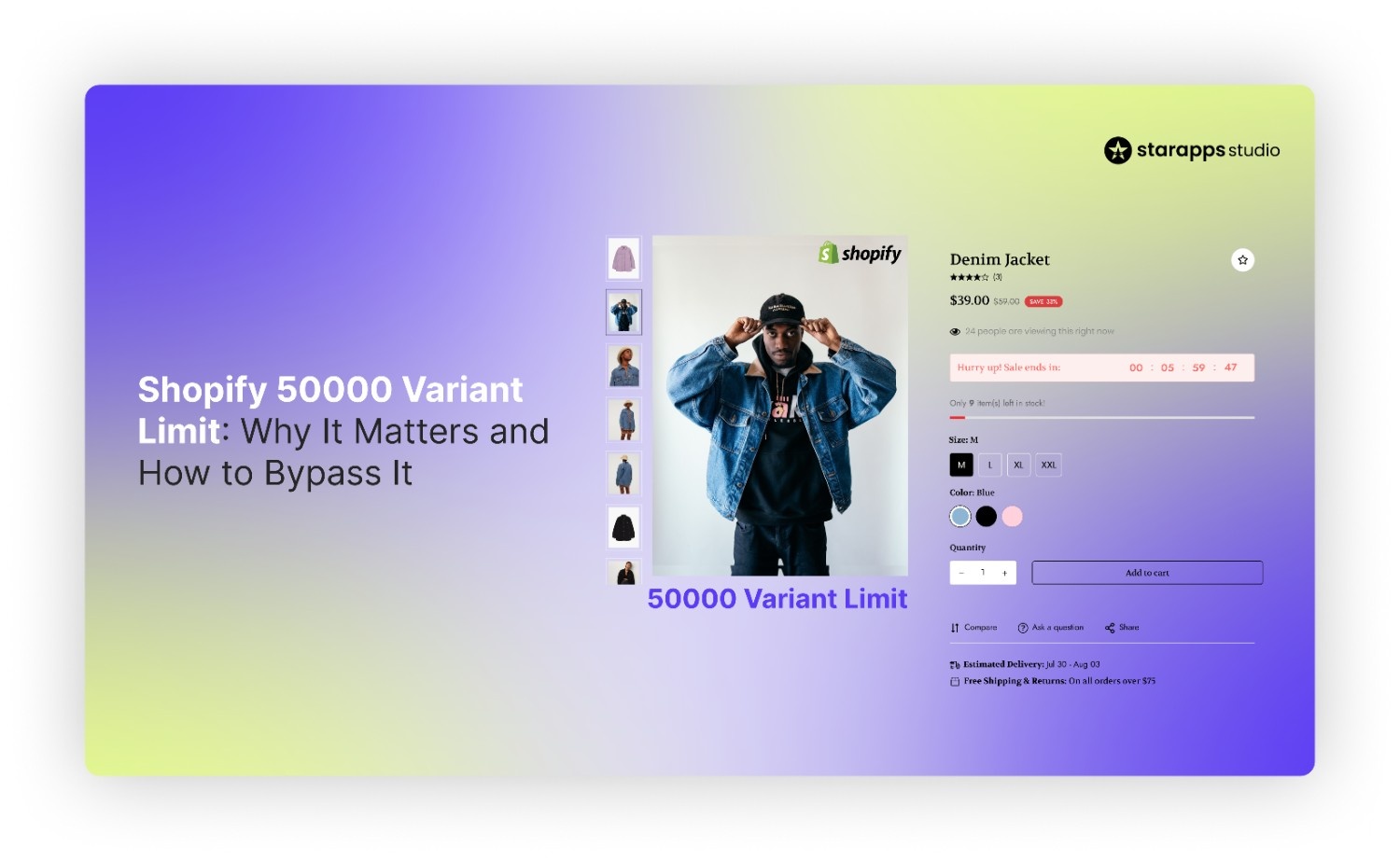
.png)
.png)