
Learn how to set up and manage Shopify variant titles to improve product organization and user experience in your online store.
Accurate and well-structured product titles do more than label your items. They play a key role in shaping customer experience and improving search visibility. Research shows optimized product titles can increase conversion rates by up to 78 percent, proving their impact on online sales.
However, when a single product comes in multiple variations, such as size, color, or material, things can get tricky. How can you create variant titles that are clear, concise, and helpful for your customers? How do you ensure they support SEO efforts while meeting shopper expectations?
In this guide, you'll discover why Shopify variant titles matter and how to create effective ones that improve your store's visibility and performance.
Let's dive in
What Are Shopify Variants and Variant Titles?
On Shopify, a variant refers to a specific version of a product that offers choices in features like color, size, material, or finish, all under one main product listing. This makes it easier for customers to explore options without navigating away from the product page.
For example, A product like Aviator Sunglasses may have variants such as:
- Black Frame / Polarized Blue Lens
- Gold Frame / Green Mirror Lens
- Tortoise Frame / Brown Gradient Lens
Each of these combinations is a unique variant of the same product.
Product Title vs. Variant Title
- Product Title is the leading name of the product shown across listings and collections—e.g., One RAW Sunglasses by Hawkers.
- Variant Title describes a customer's exact version—e.g., Black Nebula, Crystal Green, or Blue Chrome.
While the product title creates a broad identity, the variant title defines the specific configuration a customer buys.
Why Shopify Variant Titles Matter for Sunglasses
- Enhancing the Customer Shopping Experience
When customers shop for sunglasses, every detail counts—from the frame color to the lens type and fit. Clear, descriptive variant titles help shoppers instantly understand what each option offers.
For example, a title like:
“Matte Black Frame – POLARIZED DIAMOND BLACK”
Gives precise information at a glance.
This clarity is crucial because it:
- Speeds up decision-making: Customers can easily find the exact style they want without confusion.
- Builds trust: Clear variant names reduce uncertainty about product features.
- Lowers cart abandonment: Shoppers are less likely to hesitate or abandon their purchase if they know exactly what they’re selecting.
- Reduces returns: When customers receive the sunglasses matching the detailed variant title, returns drop significantly.
Imagine a customer choosing a “Black Nebula” variant but being unsure if the lens is polarized or mirrored. Without a clear title, doubts creep in and may lead to lost sales.
- Boosting SEO and Visibility
Well-optimized variant titles also improve how your sunglasses rank in both Shopify’s internal search and on Google.
- Shopify indexes variant titles for search results, so including descriptive terms like “polarized,” “mirrored lens,” or “tortoise shell frame” helps your products surface when customers search for those features.
- Google’s algorithms use variant information for better product indexing, increasing your chances to appear in detailed searches such as “oversized polarized sunglasses” or “blue mirrored sunglasses.”
- Clear variant titles also enhance filtering and sorting on your store’s collection pages, helping customers find the perfect pair faster.
Shopify variant titles aren't just a backend detail—they’re a frontline sales tool. When used correctly, they improve the customer experience, strengthen your store’s SEO, and ultimately lead to more confident purchases. To maximize these benefits, it’s essential to follow the right steps when crafting your variant titles. Let’s dive into the key steps that will help you create variant titles that attract customers and drive sales.
Step-by-Step Guide to Setting Up Shopify Variant Titles
Crafting effective variant titles is crucial for improving both the customer experience and your store’s visibility. Here are the steps to set up Shopify variant titles that drive sales and enhance your store’s performance
Step 1: Access the Product Page in Shopify Admin
To start, log in to your Shopify admin panel. Once logged in, navigate to the Products section on the left-hand sidebar. This will bring up a list of all the products in your store. Find the product you want to edit or add variants to, and click on it. This will take you directly to the product page where all the details for that item are listed.
You’ll find the Variants section located below the product description. This section is where you can add and manage all the variations of your product, such as size, color, material, and other attributes.
Step 2: Add or Edit Product Variants
If you're adding new variants to your product, click on Add variant to get started. This option allows you to create different versions of the product, such as various sizes, colors, or materials. You’ll be prompted to enter the specific options for each variant.
For instance, if your product comes in multiple colors, you would add those colors as options in the Option name field (e.g., Color), and enter the color choices as values (e.g., Red, Blue, Green).



If you’re editing an existing variant, click on the variant you want to modify. You can update the options for that variant, such as changing the price, adjusting inventory, or editing the title.
Review each variant thoroughly before proceeding to step 3 to ensure everything is correct.
Step 3: Set Up Variant Titles
Now, let’s get into the details of variant titles. How you format your variant titles is essential for clarity and SEO. Customers will see variant titles when they browse your store, which also impacts how your products appear in search engines.
Each variant title should be clear, descriptive, and easy for customers to understand. A good variant title typically includes the product's name and color, which is what makes each variant distinct. For example, if you’re selling sneakers with multiple colors, the product title may change depending on the color option selected.
Here’s an example based on Nike’s Book 1 Basketball Shoes:
- Book 1 Blue Blood Basketball Shoes
for the color Blue Blood

- Book 1 "Sedona"
for the color Red/Black

This method of setting up variant titles is highly effective when you have several color options for a single product. It ensures that each variant has a clear and unique title, which helps customers quickly find the specific version of the product they want. By reflecting the color in the title, you're making it easier for customers to understand what they’re selecting, as well as enhancing searchability for each color variant.
The format works like this:
- Product Name (e.g., Book 1)
- Color (e.g., Blue Blood, Black/White, Red/Black)
- Product Type (e.g., Basketball Shoes)
This clear, concise naming structure follows a simple yet effective format that mirrors what we see on platforms like Nike’s website. While platforms like Nike use custom coding to achieve this level of variant title organization, Shopify's default options can be limiting, requiring significant time and development skills. However, there’s an easier way to implement this strategy without complex coding.
Enter Variant Title King — an app that simplifies the process of creating clear, concise variant titles for your products.
With Variant Title King, you can effortlessly structure your variant titles to include key details like Color, SKU, and other customizable attributes. This tool helps streamline your product listings, boosting both customer experience and SEO. It also saves you valuable time by automating the process, removing the need for complex development work.

Here’s what Variant Title King offers:
- Customizable Title Structure: Easily add product attributes such as color, size, and SKU to variant titles.
- Improved Search Visibility: With better-organized variant titles, your products are more likely to appear in relevant search results.
- Time-Saving Automation: The app does all the hard work for you, allowing you to focus on other aspects of your business.
- No Coding Required: Skip the development process—set up your variant titles with a few simple clicks.
Check out the Variant Title King app here: Variant Title King App to start optimizing your variant titles today.
Step 4: Save and Update
After making all the necessary changes to the variant titles, be sure to click Save at the top right of the page to ensure that your updates are properly saved and reflected in your store. You can click the Save All button for stores with multiple variants to save everything at once.
Once saved, your customers will immediately see the updated variant titles in your online store. This will make it easier for them to identify the specific variant they’re looking for.
By following these steps, you can set up clear, effective variant titles that improve both the customer shopping experience and your store’s performance. To take it a step further, let's explore the best practices for Shopify variant titles to truly optimize your product listings.
Best Practices for Shopify Variant Titles
Optimizing Shopify variant titles is a key step in enhancing your store's visibility and improving the shopping experience. Here are the best practices to follow for crafting variant titles that stand out and drive sales.
Simple and Descriptive
Use clear, straightforward language that customers instantly understand. Make sure the variant title clearly communicates the key details without confusion.
- Example:
- Preferred: “Ruby Red – Matte Lipstick”
- Avoid: “Lipstick Ruby Red Matte” (less natural and harder to scan quickly)
This clarity helps shoppers easily identify the exact product option they want.
Consistency in Naming
Maintain a standardized format for all variant titles to create a seamless browsing experience and keep your store professional.
- A good format example:
Shade Name – Product Type – Finish
e.g., “Warm Beige – Foundation – Full Coverage” - Always list elements in the same order across your store (e.g., shade first, then product type, then finish).
- This consistency helps both customers and search engines understand and navigate your products better.
SEO-Friendly Variant Titles
Integrate relevant keywords naturally within variant titles to boost visibility in Shopify’s search and on Google.
- Include common search terms your customers use, like “Long-Wear,” “Full Coverage,” or “Matte.”
- Example:
- Better: “Long-Wear Lipstick – Red Velvet”
- Less effective: “Pink Gloss – Soft Finish Lip Gloss” (confusing order and keyword placement)
Optimized titles help your variants rank higher and attract more targeted traffic.
Avoid Special Characters and Unnecessary Details
- Refrain from using symbols like “$,” “@,” or excessive punctuation, which can confuse customers or cause technical issues in Shopify.
- Keep variant titles clean and focused on key information.
Structuring titles clearly and following these best practices ensures better visibility, higher conversions, and a more efficient shopping experience. However, avoid a few common mistakes many stores make when setting up Shopify variant titles.
Common Mistakes to Avoid in Shopify Variant Titles
Misleading or Vague Titles
Unclear or misleading variant titles confuse customers and can lead to incorrect purchases and higher return rates. It’s important that titles accurately reflect the variant’s characteristics.
Overcomplicating Variant Titles
Avoid overly long or complex titles that include unnecessary details like inventory codes or internal references. Keep titles concise and focused on the essential information.
Inconsistent Naming Conventions
Using inconsistent formats for variant titles creates confusion for both customers and inventory management. A standardized naming system ensures clarity and professionalism across your store.
Conclusion
Optimizing your Shopify variant titles is essential for improving the customer experience, enhancing your store's visibility, and increasing conversions. By following the best practices and structuring your titles effectively, you ensure that your products stand out in search results, making it easier for customers to find exactly what they're looking for.
To make this process even simpler, tools like Variant Title King can help automate the creation of clear, descriptive titles. This app allows you to quickly add key details like color, size, or SKU to variant titles, without needing any coding skills.
By using Variant Title King, you save valuable time, streamline your product listings, and improve SEO, all while providing your customers with an easy-to-navigate shopping experience.
For even more ways to enhance your Shopify store, explore a variety of apps designed to boost performance and growth on StarApps Studio.
Heading
End-to-end traceability
To ensure regulatory compliance, you must have a complete overview of your products from production to shipping. Book a demo to see how Katana can give you full visibility of your operations.


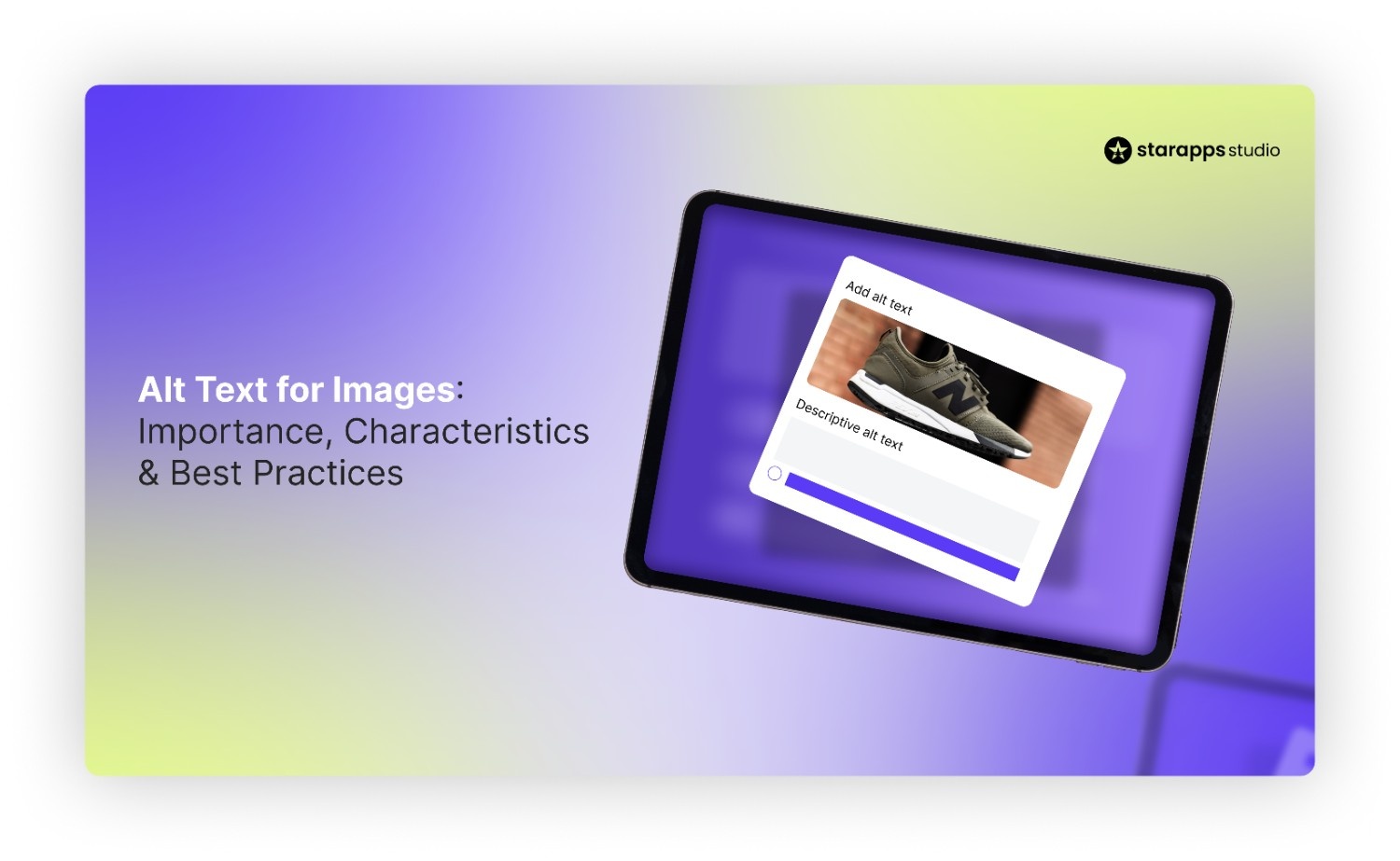
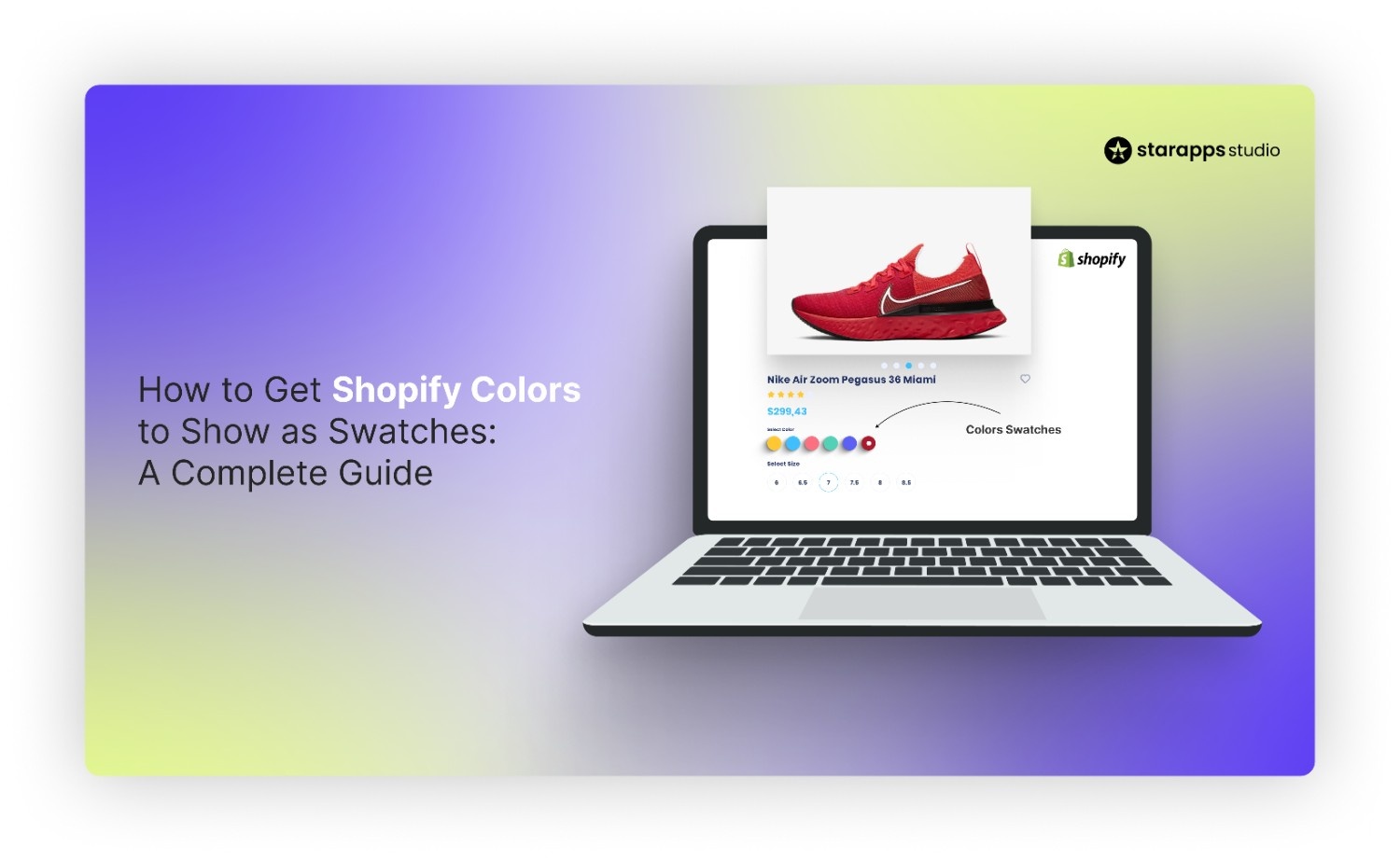
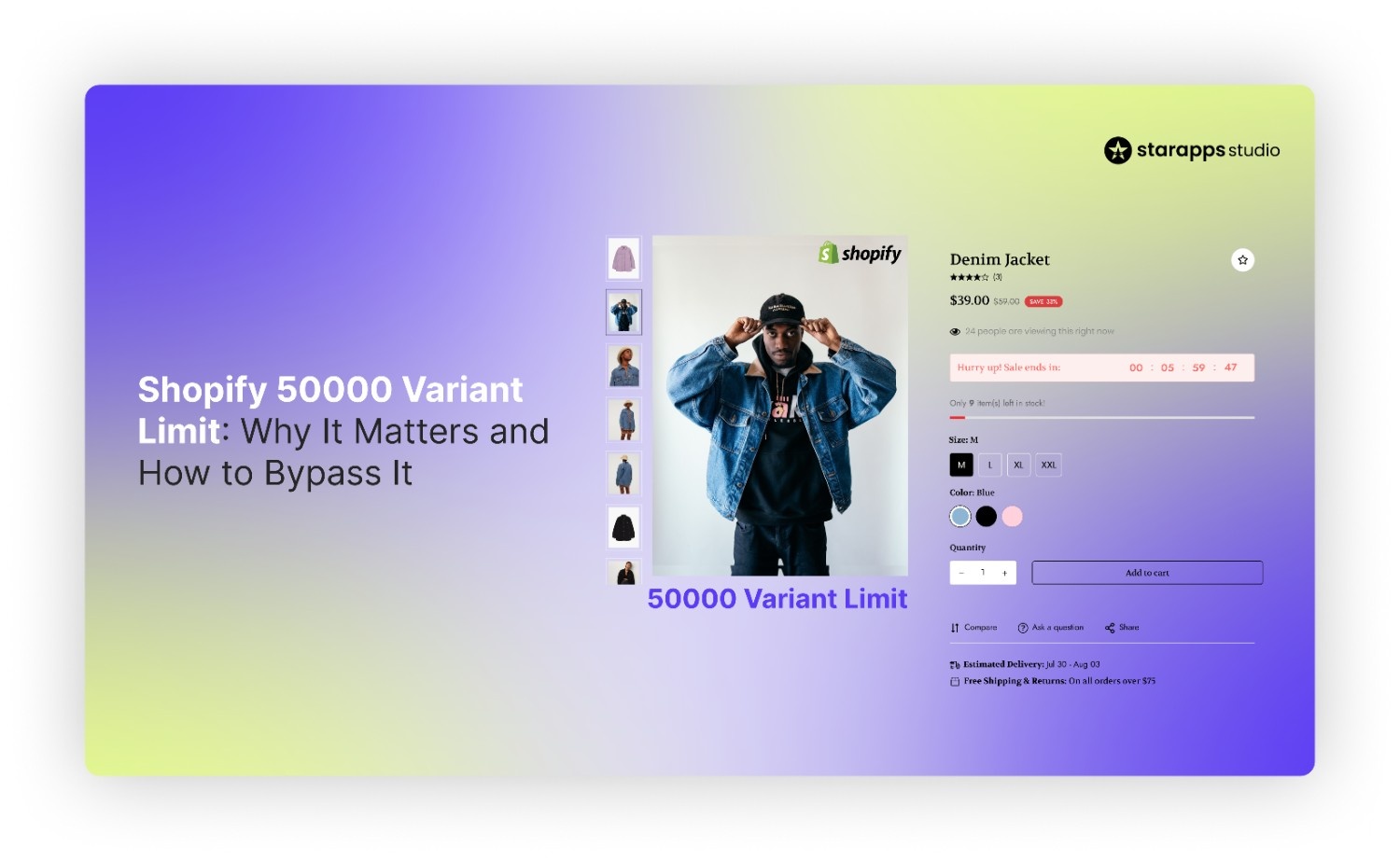
.png)
.png)