
Unlock Shopify product variants with our easy guide. Implement variant selectors, adjust pricing, and use deep linking. Enhance your store today.
Are you a Shopify store owner struggling with limited variant options? You're not alone. Shopify's native limit of 3 options per product and 100 variants can be a real roadblock for stores offering products in multiple sizes, colours, or custom features. This limitation can slow your product creation process, frustrate your team, and complicate inventory management.
Imagine trying to sell a sofa in four sizes, six fabric types, and five colour options—before you know it, you've hit Shopify's variant cap. The result? Workarounds, third-party apps, and time-consuming manual updates that eat into your efficiency.
In this guide, you'll learn what Shopify product variants are, the challenges they bring, and smart ways—including tools and apps—to manage and scale them efficiently.
Understanding Shopify Product Options and Variants
Before managing your Shopify store's products efficiently, it's crucial to grasp the difference between product options and variants. This understanding helps you streamline your inventory, improve customer experience, and grow sales.
- Product Options are the attributes or categories that define the possible choices for a product. These could be things like size, colour, material, or style. Consider options as the building blocks that set the parameters for your product's offerings.
- Variants are the specific combinations of these options that customers can select and purchase. Each variant represents one unique version of the product. For example, if your options are “Size” (Small, Medium) and “Color” (Red, Blue), the variants would be:
- Small Red
- Small Blue
- Medium Red
- Medium Blue
Example: If you sell a T-shirt, your product options might be Size (S, M, L) and Color (Black, White). Each unique pairing, such as Medium Black or Large White, is a variant. Shopify treats each variant as a distinct item within your product listing, allowing you to manage inventory and pricing separately.
Why This Matters for Your Business
- Simplified Inventory Management: Instead of creating separate products for every variation, variants let you manage all options under one listing. This makes tracking stock and updating your catalogue faster and less error-prone.
- Better Customer Experience: Clear options and variants help customers quickly find the exact product they want without confusion or extra searching.
- Pricing and Availability Control: Each variant can have its own price, SKU, and stock level, giving you precise control over your product catalogue and profitability.
- Improved Sales Insights: Tracking sales at the variant level helps you identify which options perform best, guiding smarter purchasing, marketing, and inventory decisions.
Understanding and leveraging product options and variants properly lays the foundation for a scalable and efficient Shopify store that keeps customers happy and your operations smooth. To make the most of these features, it’s important to first understand how Shopify manages product variants behind the scenes.
How Shopify Manages Product Variants
Shopify provides a structured system to handle product variants, allowing you to offer multiple options without overwhelming your store. However, it comes with some important limits and organisational features you should understand.
- Variant Limits: Shopify allows a maximum of 100 variants per product and restricts you to 3 option types per product (for example, size, color, and material). These limits ensure smooth performance but require careful planning if your products have many options.
- Organisation in Shopify Admin: Variants are grouped under a single product listing in the Shopify admin dashboard. Each variant is identified by its specific combination of options, making it easier to manage pricing, inventory, and images at a granular level.
- SKU and Inventory at Variant Level: Each variant can have a unique SKU (Stock Keeping Unit) and inventory count. This precision lets you track stock accurately, manage pricing individually, and avoid overselling specific variants.
Understanding Shopify’s variant structure and limits helps you plan listings efficiently and maintain precise inventory control, preparing you to create variants tailored to your products and customers.
Setting Up Product Variants in Shopify
Creating product variants is straightforward once you know the process. Here’s a step-by-step guide to setting up variants correctly:
- Add a Product in Shopify Admin: Navigate to your Shopify dashboard and select “Products,” then click “Add product.”
- Define Product Options: Under the “Options” section, add up to three option names, such as Size, Color, or Material.
- Enter Option Values: For each option, input the available values (e.g., Small, Medium, Large for Size). Shopify will automatically generate all possible variant combinations based on these options.
- Customize Variant Details: Edit each variant to assign specific details like price, SKU, barcode, weight, and images relevant to that variant. This step ensures customers see the correct information and your inventory stays accurate.
- Save and Publish: Once your variants are set up and details filled in, save the product and publish it to your store.
Best Practices for Naming Options and Variants:
Start by focusing on the product options that truly influence customer buying decisions. Not every attribute needs to become an option or variant. For example, if you sell T-shirts, “Size” and “Colour” are likely essential options, but “Stitch Type” or “Label Design” may not be relevant enough to warrant variant status.
- Prioritise Key Options: Limit product options to the top 2-3 attributes customers care about most to avoid overwhelming them.
- Simplify Choices: Too many options can cause decision fatigue, leading to abandoned carts. Clear, straightforward choices help customers find what they want faster.
- Consistent Naming: Use consistent, easy-to-understand option names across your catalogue to reduce confusion both for customers and your team.
- Leverage Descriptions and Images: Use product descriptions or images to communicate minor variations instead of adding them as options, keeping variants focused on impactful differences.
With your variants properly set up, the next step is to manage and optimise them to maximise their impact on your store’s success.
Managing and Optimising Variants
After setting up variants, ongoing management and optimisation are key to maximising their value for your store and customers.
- Keep Variant Options Simple: Limit options to the most important factors that influence buying decisions to avoid overwhelming customers. A streamlined selection encourages faster purchases.
- Manage Inventory and Pricing per Variant: Monitor stock levels and adjust prices individually for variants. This flexibility helps you respond to demand and maintain profitability.
- Organize Variants for Easy Navigation: Use clear labels, high-quality variant-specific images, and logical ordering of variants to help customers find what they want quickly.
- Track Variant Performance: Use Shopify’s reporting tools or integrate analytics apps to monitor sales and customer preferences by variant. Understanding which variants sell best informs your purchasing, marketing, and stocking strategies.
By managing variants effectively, you improve store operations and customer experience, boosting conversions and inventory control. However, you must navigate certain challenges along the way. Let’s take a closer look to understand and avoid them.
Common Challenges Store Owners Face
While product variants improve customer choice, Shopify places some limits that can frustrate store owners, especially those with large or complex catalogs:
- Hitting the 100-Variant Limit: Shopify allows a maximum of 100 variants per product. Stores with many options can quickly hit this ceiling, limiting how many combinations you can offer.
- Inability to Add More Than 3 Options per Product: Shopify restricts you to three product options (e.g., size, color, material). This can be a challenge if your products need more attributes.
- Difficulty in Managing Large Inventories: Tracking stock and pricing for hundreds of variants within one product can become overwhelming and prone to errors.
- Manual Workarounds Increasing Errors and Time: Many store owners resort to manual processes or duplicating products to overcome limits, which wastes time and raises the risk of mistakes.
Understanding these challenges is the first step toward more innovative variant management. Fortunately, many of these issues can be addressed with the right tools—let’s explore how.
Tools and Apps to Enhance Variant Management
Shopify’s default variant system has limits that can restrict your product customization and customer experience. StarApps Studio offers a suite of seven highly-rated apps designed specifically to help you manage, optimize, and showcase product variants more effectively.
1. Color Swatch King: Variants
This app transforms your product variant selectors from basic dropdowns into visually appealing color swatches and variant images, making it easier for customers to select their preferred options. It enhances the shopping experience and can increase sales by simplifying choices.
- Rating: 5.0 stars
- Price: Free plan available
- Use Case: Improve visual appeal and usability of variant selection
- Best For: Apparel, accessories, and any store where color and style matter
Why Choose This?
Its intuitive interface and customisable swatches let you present variants in an engaging way without coding, helping customers find what they want faster.
2. SA Variant Image Automator
This app automatically links multiple images to each product variant and organizes your variant image gallery, ensuring customers see accurate visuals when they select a variant. It saves time managing images and improves product presentation.
- Rating: 4.9 stars
- Price: Free to install
- Use Case: Display multiple images per variant dynamically
- Best For: Stores with detailed product imagery needing automatic management
Why Choose This?
It streamlines image management by automating variant image assignments, reducing manual effort and improving customer trust.
3. SA Variants: Combined Listings
This app allows you to split and combine variant listings using swatches, improving the clarity and conversion rate of your product pages. It helps present variants more intuitively without overwhelming customers.
- Rating: 5.0 stars
- Price: Free plan available
- Use Case: Optimize variant display for better conversion
- Best For: Stores with complex variant combinations looking to simplify options
Why Choose This?
Consolidating variant choices into clear swatches enhances user experience and reduces decision fatigue during shopping.
4. Variant Title King: Color, SKU
This app appends variant details like color, SKU, and swatch names directly into your product titles, making listings clearer and more informative for customers. It improves variant identification on product pages and in search results.
- Rating: 4.5 stars
- Price: Free
- Use Case: Display variant-specific info in product titles
- Best For: Stores with extensive variant SKUs and color options
Why Choose This?
It enhances clarity for customers browsing your store, reducing confusion and improving the shopping experience.
5. Variant Descriptions King
This app shows variant-specific descriptions dynamically, helping customers understand the differences between variants and reducing drop-off on product pages. It’s ideal for products where variants have distinct features or instructions.
- Rating: 4.8 stars
- Price: Free to install
- Use Case: Display detailed variant descriptions on product pages
- Best For: Stores selling customizable or complex products
Why Choose This?
It provides precise information for each variant, increasing customer confidence and lowering bounce rates.
These apps by StarApps Studio provide comprehensive, targeted solutions to enhance your Shopify variant management and display, whether you want to improve visual swatches, automate images, boost SEO, or increase sales with urgency signals.
Conclusion
Managing and optimising product variants on Shopify doesn’t have to be a hassle. With the right tools, like the StarApps Studio apps, you can overcome Shopify’s native limitations, streamline your inventory, and create a seamless shopping experience that keeps customers coming back. Whether you need to enhance variant visuals, automate image management, or provide clear variant-specific information, StarApps Studio offers practical, easy-to-use solutions tailored for your store’s unique needs.
Investing time in smart variant management with these powerful apps not only saves you effort but can significantly boost your store’s performance and sales. Explore the StarApps Studio apps today and unlock the full potential of your Shopify product variants!
Heading
End-to-end traceability
To ensure regulatory compliance, you must have a complete overview of your products from production to shipping. Book a demo to see how Katana can give you full visibility of your operations.


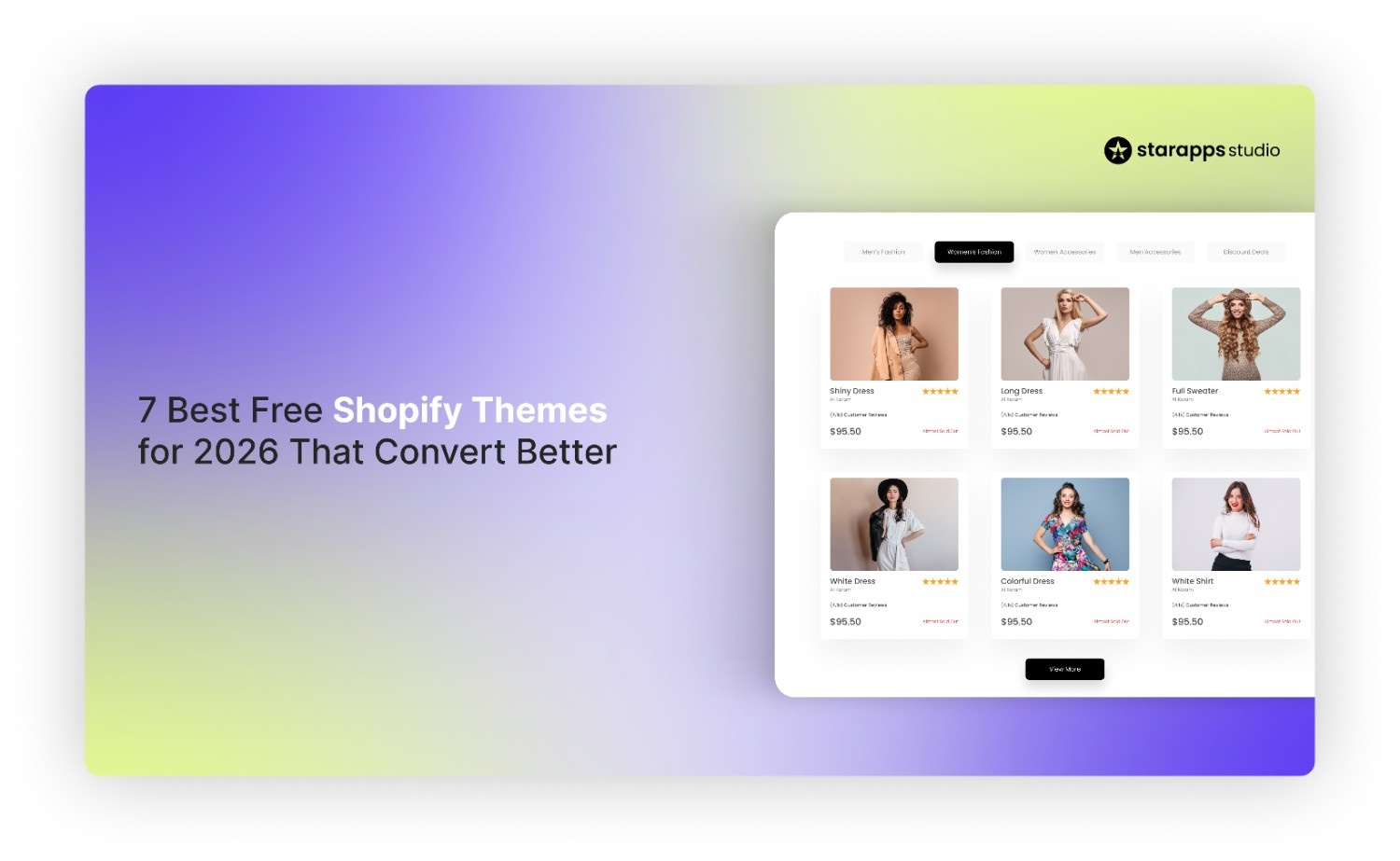
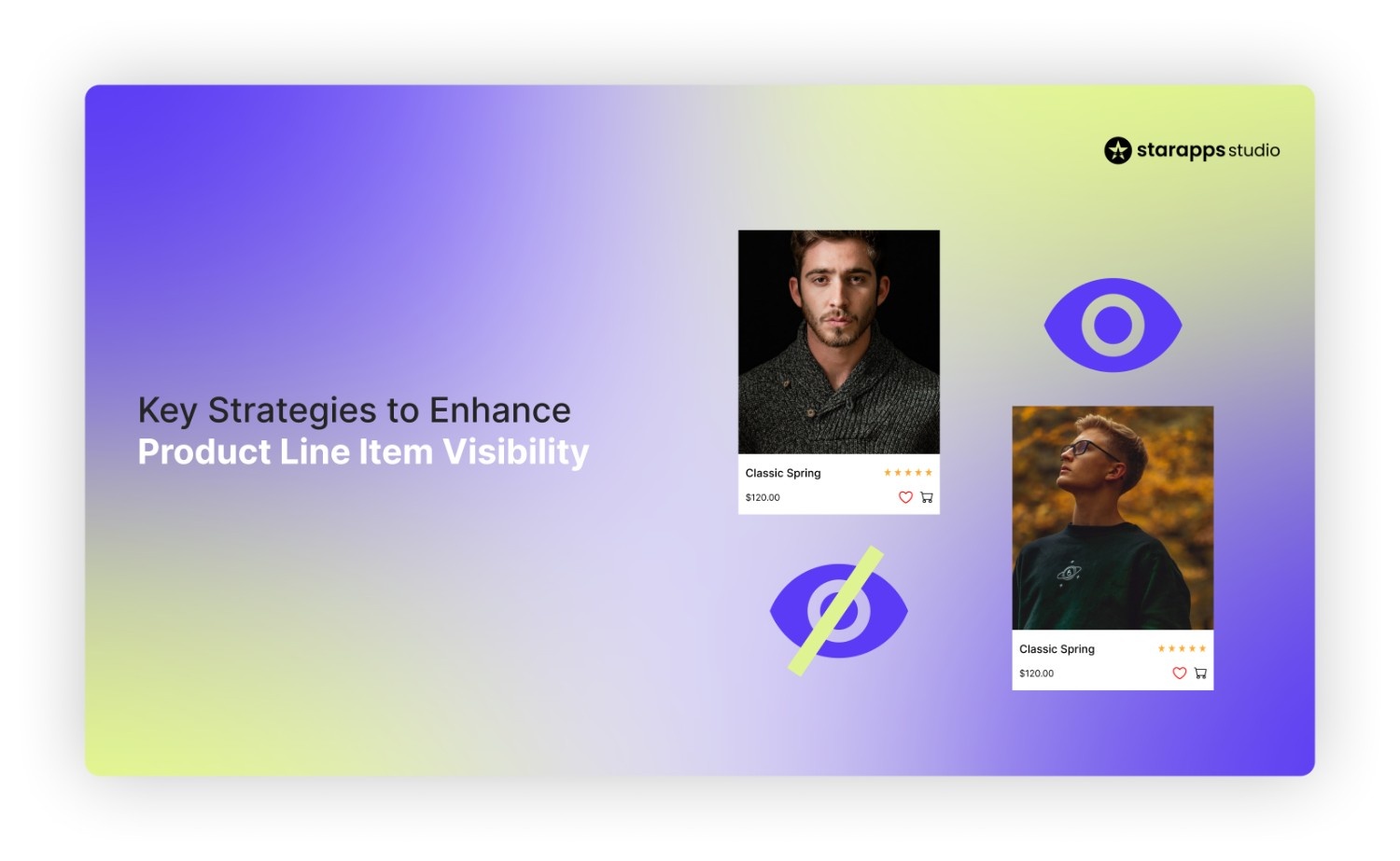
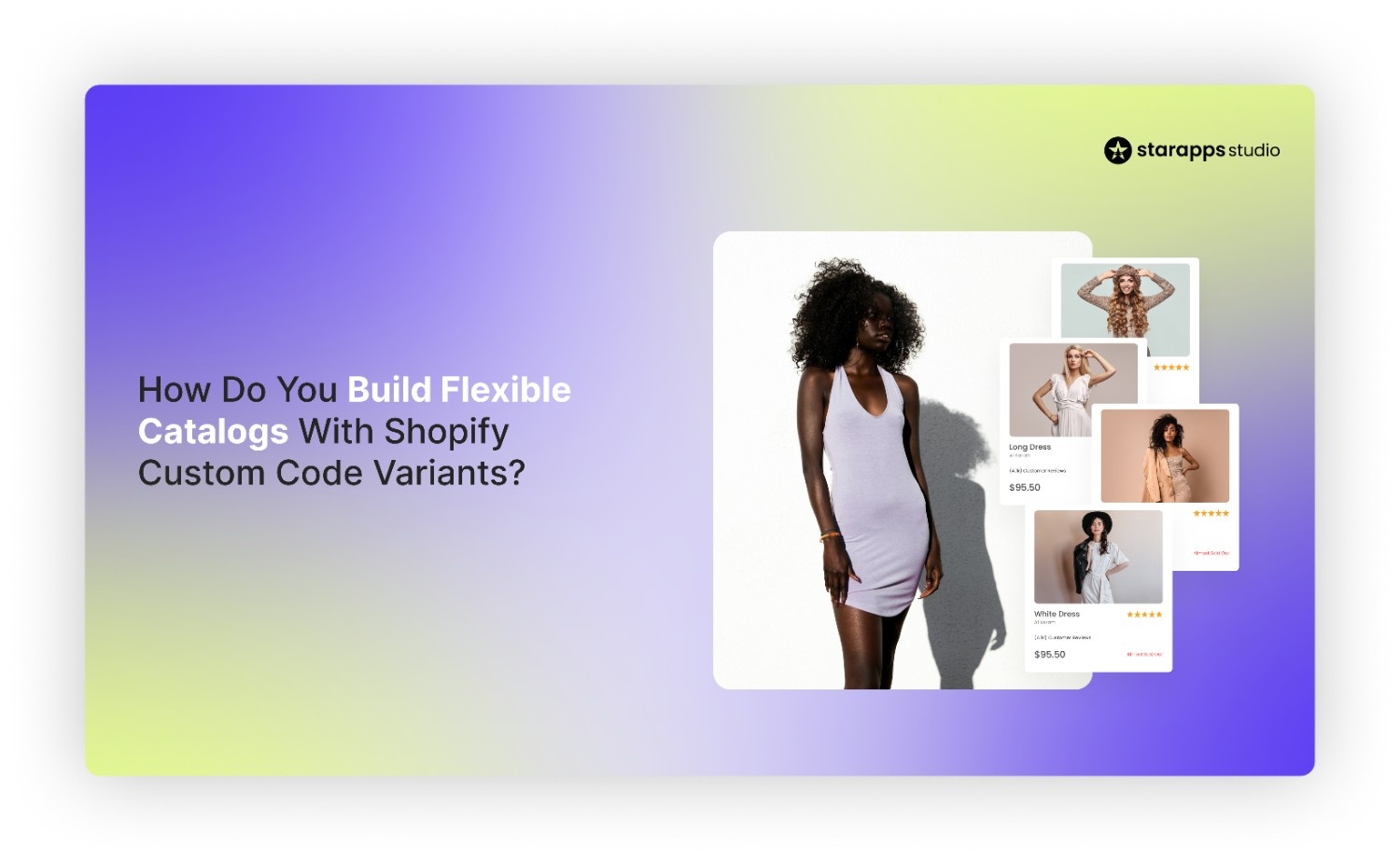
.png)
.png)