
Learn what the Shopify Partner Program is, how it works, and how developers, designers, and marketers can build revenue and success within Shopify’s ecosystem.
If you've ever built a Shopify store, customized a product page, or helped an online merchant improve their sales, you've already stepped into the world of Shopify partnerships without realizing it. However, what most people overlook is that being an official Shopify Partner changes your skills into a scalable revenue stream.
The challenge? Most developers, designers, and marketers don't know where to start. They see the Shopify ecosystem growing but feel uncertain about how to position themselves within it. Perhaps you're wondering if your skills are sufficient, or how to transform scattered client projects into a consistent income.
You're not alone in this. Thousands of professionals hesitate at this exact point, unsure whether the Shopify Partner Program is right for them or how to handle its structure.
This guide walks you through everything you need to know about the Shopify Partner Program in 2025. You'll learn what it is, who it serves, how to join, and what successful partners actually do to build sustainable businesses.
Key Takeaways
- The Shopify Partner Program enables professionals to earn a recurring income by building, designing, or marketing Shopify stores.
- It includes Service, Technology, and Affiliate partner tracks, each offering different ways to grow revenue.
- Success comes from specialization, strong portfolios, verified skills, and client-focused results.
- StarApps Studio demonstrates how focusing on a single merchant problem, such as variant management, can lead to global success.
- Joining the program and using its tools enables partners to build sustainable and scalable ecommerce businesses.
What Is the Shopify Partner Program?
The Shopify Partner Program is a free global community that connects skilled professionals with Shopify merchants who need expert help. It's designed for developers, designers, marketers, agencies, and app builders who want to earn recurring revenue by supporting online stores.
When you join as a Shopify Partner, you gain access to tools, resources, and financial incentives for creating stores, building apps, designing themes, or referring new merchants to the platform. The program operates on a revenue-sharing model where you earn based on your contributions to the Shopify ecosystem.
Shopify introduced major updates to the Partner Program in January 2025, creating two distinct tracks: Service Partners and Technology Partners. Each track includes a tiered system with clear performance requirements and benefits at every level.
Here's what you get as a Shopify Partner:
- Free unlimited development stores for building, testing, and showcasing your work without paying for plans.
- Partner Dashboard access, where you manage client projects, track earnings, and access educational resources.
- Multiple revenue streams through referral commissions, app sales, theme development, and service fees.
- Shopify Academy courses provide free training and certifications to help you build your expertise.
- Priority partner support with dedicated help for technical and business challenges.
- Verified Skills badges that prove your proficiency and help you stand out to potential clients.
- Early access to new features so you stay ahead of platform updates and merchant needs.
The program serves over 100,000 partners across 150 countries, collectively impacting millions of online shoppers daily. Partners range from solo freelancers handling a few client stores to global agencies managing enterprise-level implementations.
Types of Shopify Partners
The Shopify Partner Program recognizes that different professionals bring different value to the ecosystem. Understanding which partner type aligns with your skills helps you position your services correctly and maximize your earning potential.
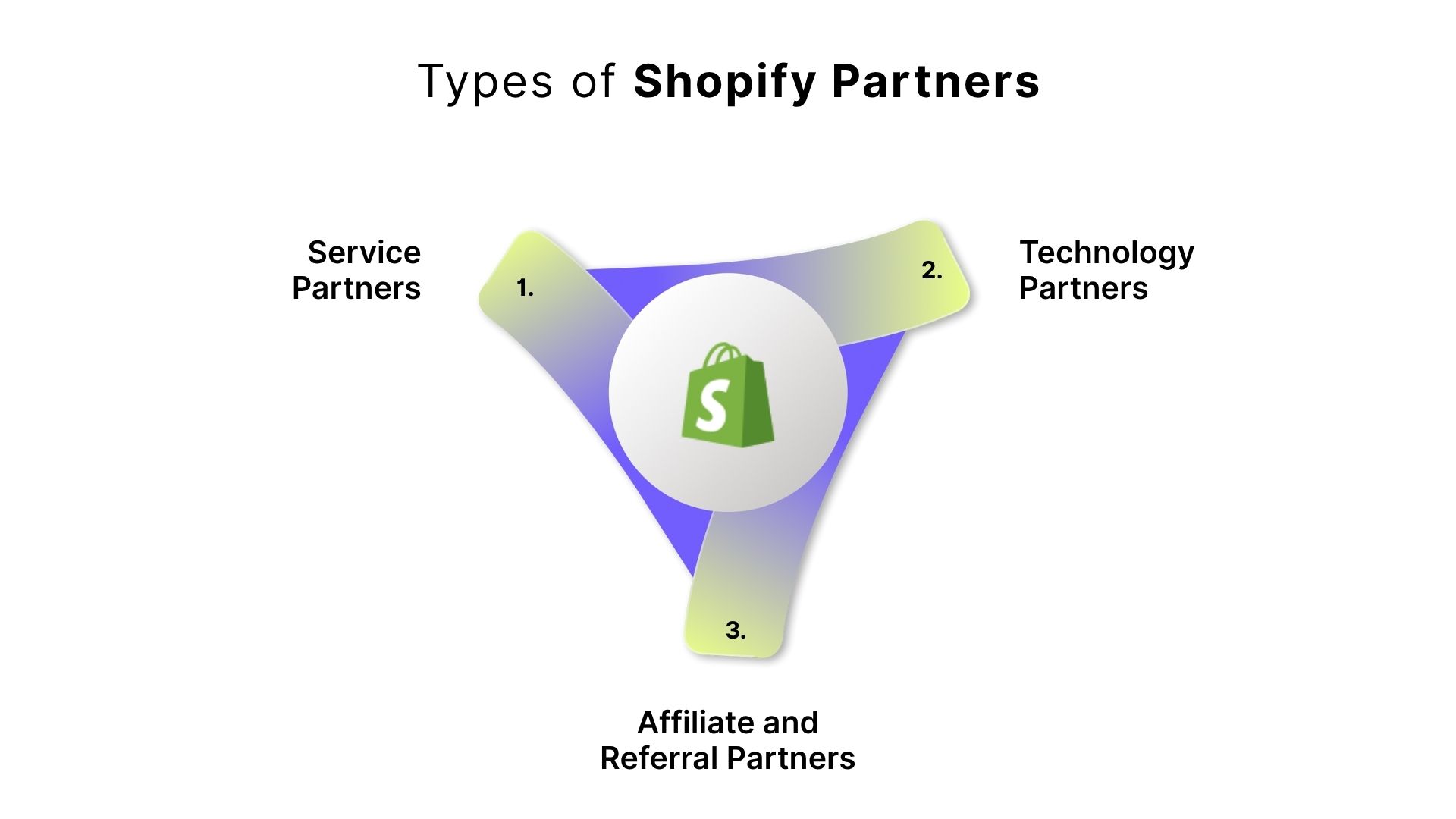
Shopify categorizes partners into three main types, each with distinct roles and revenue opportunities.
Service Partners
Service Partners are the builders and consultants of the Shopify ecosystem. This category encompasses agencies, freelancers, consultancies, and system integrators that offer hands-on services to help merchants build and expand their stores.
What Service Partners typically offer:
- Store setup and migration services that help merchants launch new stores or transition from other platforms.
- Custom theme development and design, creating unique storefronts that match brand identity.
- Store optimization and conversion improvements to increase sales and customer engagement.
- Marketing strategy and implementation, including SEO, paid advertising, and email campaigns.
- Ongoing maintenance and support, providing recurring services for established stores.
The Service Partner track, introduced in 2025, includes five performance tiers: Registered, Select, Plus, Premier, and Platinum. Advancement through these tiers depends on factors such as annual revenue generated, the number of successful merchant referrals, and completion of Verified Skills certifications.
Technology Partners
Technology Partners are the innovators building solutions that extend Shopify's functionality. This group comprises independent software vendors, app developers, ERP providers, and global technology companies that create integrations with the Shopify platform.
What Technology Partners focus on:
- App development for the Shopify App Store, creating tools that solve specific merchant problems.
- Custom integrations to connect Shopify with other business systems, such as accounting software, inventory management, or CRM platforms.
- Enterprise solutions build complex technical implementations for large-scale merchants.
- API integrations that enable data flow between Shopify and third-party services.
The Technology Track is invitation-only as of 2025, with four tiers: Registered, Plus, Premier, and Platinum. The top three tiers require meeting specific performance metrics around app quality, merchant adoption, and commercial impact.
Affiliate and Referral Partners
Affiliate Partners earn by recommending Shopify to new merchants through referral links. This partner type requires the least technical involvement but can generate significant passive income if you have an audience or network of potential store owners.
Who makes good Affiliate Partners:
- Content creators and bloggers who write about ecommerce topics.
- Influencers and educators with audiences interested in starting online businesses.
- Business coaches and consultants advise clients on ecommerce platforms.
- Marketing professionals who can authentically recommend Shopify to their network.
Each partner type makes a unique contribution to the Shopify ecosystem. But understanding the categories is only the first step. To succeed as a Shopify Partner, it’s just as important to know what these partners actually do in practice and how they create value for merchants every day.
What Do Shopify Partners Actually Do?
Shopify Partners solve real problems for merchants who lack the time, skills, or resources to manage their stores effectively on their own. Your role as a partner centers on making commerce easier and more profitable for your clients.
The day-to-day work varies significantly based on your partner type and specialization. Here's what most successful partners focus on:
Store building and design form the foundation for many Service Partners. You take a merchant's vision and transform it into a functional and attractive online store. This includes:
- Selecting and customizing themes to match brand identity.
- Setting up product catalogs with proper organization.
- Configuring payment and shipping options.
- Ensuring the store accurately reflects the brand.
You might build stores from scratch for new businesses or redesign existing stores that need a refresh.
Technical customization and development extend beyond standard store setup. You write custom code to add features that are not available in Shopify's default setup or through existing apps. This work includes:
- Building custom product configurators.
- Creating unique checkout experiences.
- Integrating with specialized business systems.
- Modifying themes beyond what settings allow.
Developers in this space need to understand Liquid (Shopify's templating language), HTML, CSS, and JavaScript.
App creation and maintenance represent the core work of Technology Partners. You identify gaps in Shopify's functionality and build apps that solve specific merchant problems. The process involves:
- Researching merchant pain points and market gaps
- Developing apps that solve one problem exceptionally well
- Submitting your app for Shopify's review process
- Maintaining and improving based on merchant feedback
Successful app developers focus on solving one problem really well rather than creating bloated tools that try to do everything. A good example of this category is StarApps Studio, a Shopify Technology Partner that builds apps to help merchants manage product variants more effectively. Instead of trying to do everything at once, they focus on solving this one specific challenge really well.
Marketing and growth services help merchants attract customers and increase sales. Marketing-focused partners handle:
- SEO optimization to improve search rankings.
- Managing paid advertising campaigns on Google and Facebook.
- Setting up and optimizing email marketing flows.
- Analyzing data to identify conversion opportunities.
These partners need to understand both the technical aspects of implementation and the strategic thinking behind effective campaigns.
Migration and platform transitions involve moving merchants from other ecommerce platforms to Shopify. This complex process includes:
- Transferring product data and customer records.
- Moving order history without losing information.
- Preserving SEO settings and search rankings.
- Minimizing downtime during the transition.
Partners specializing in migration services need deep technical knowledge of both Shopify and the platforms merchants are leaving.
Consulting and strategy focus on the business side rather than technical implementation. Strategic partners:
- Analyze a merchant's current situation.
- Identify opportunities for improvement.
- Create actionable growth plans.
- Advise on product positioning and pricing strategies.
This work requires business acumen and the ability to see beyond the technical setup of the store.
Training and education help merchants become more self-sufficient. Some partners:
- Create courses and conduct workshops.
- Provide one-on-one coaching sessions.
- Teach store owners how to manage specific features.
- Develop content around ecommerce best practices.
The most successful partners rarely try to do everything. Instead, they specialize in one or two areas where they can deliver exceptional value.
How to Become a Shopify Partner (Step-by-Step)
Becoming a Shopify Partner requires following a straightforward registration process, but success comes from the preparation and strategy you apply afterward. This section guides you through each step, providing specific instructions to help you establish a solid foundation.
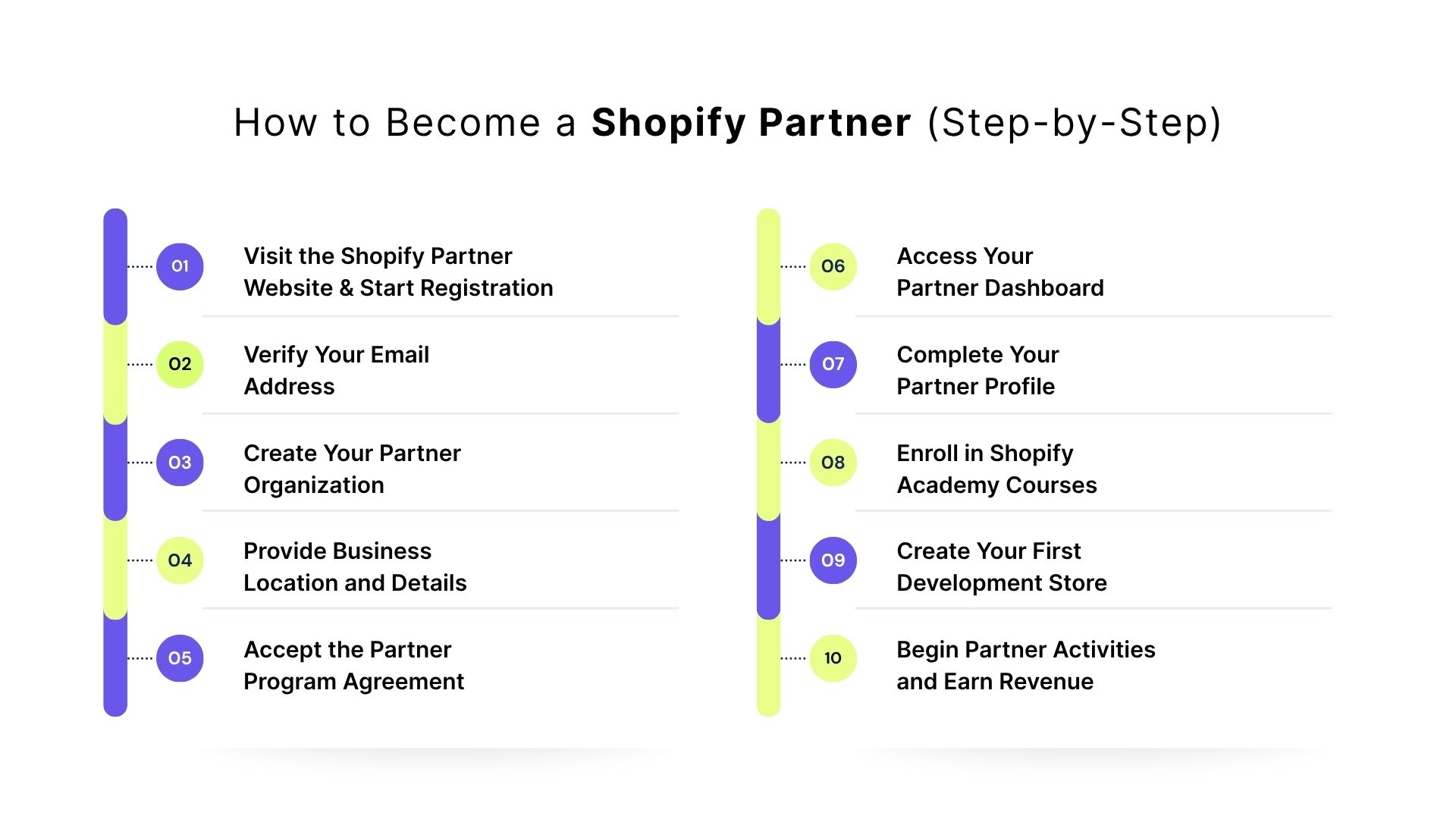
Step 1: Visit the Shopify Partner Website and Start Registration
Go to partners.shopify.com in your web browser. You'll see the main landing page, which provides information about the program and features a prominent "Join Now" button. Click this button to begin the registration process.
The signup form appears, requesting your email address and asking you to create a password:
- Use a professional email address rather than a personal one.
- Select a robust password that incorporates a combination of letters, numbers, and symbols.
- Consider using an email you'll maintain long-term for business purposes.
After entering your credentials, click "Create Shopify ID" to proceed. This creates your basic Shopify account that serves as the foundation for your partner profile.
Step 2: Verify Your Email Address
Shopify sends a verification email to the address you provided. Check your inbox and locate this email within a few minutes. If you don't see it, check your spam folder.
Important things to know about verification:
- The verification link expires after 24 hours for security reasons.
- If you miss the deadline, request a new verification email through the login page.
- Click the confirmation link to activate your Shopify ID.
This step confirms you have access to the email address on file and activates your account.
Step 3: Create Your Partner Organization
After email verification, you'll be directed to create a new partner account. Click the "Create new partner organization" option to proceed.
The system asks you to select the primary reason for joining the partner program:
- Creating and selling apps
- Offering services like store setup and design
- Referring merchants to Shopify
- Developing themes
Select the option that best aligns with your intended focus. This selection helps Shopify tailor your dashboard experience and provide relevant resources, but it doesn't lock you into a single activity. You can pursue multiple partner activities after registration.
Step 4: Provide Business Location and Details
Select the country where your business operates. This choice affects tax information, payment settings, and regional resources available to you. Make sure to choose accurately, as changing this later can be complicated.
Next, fill in your business information:
- Business name (or your personal name if operating as a freelancer)
- Physical address where your business operates.
- Phone number for contact purposes.
- Any relevant business registration details.
Please provide accurate information here, as Shopify uses these details for payment processing and official communications. Inaccurate information can delay payments or create complications with revenue sharing.
Step 5: Accept the Partner Program Agreement
Review the Shopify Partner Program Agreement carefully. This document outlines your rights, responsibilities, and the terms governing your participation in the program.
Pay particular attention to sections covering:
- How earnings are calculated
- When payments are processed
- What activities are prohibited
- Terms for termination and account closure
While it's tempting to skip through legal documents, understanding these terms prevents surprises later. After reviewing the agreement, check the box indicating your acceptance and click "Submit" to complete your registration.
Step 6: Access Your Partner Dashboard
Once registration is complete, you'll be redirected to your Shopify Partner Dashboard. This becomes your central hub for all partner activities.
Take time to explore the different sections:
- Development store creation tools.
- Shopify Academy course library.
- Earnings and referral tracking.
- Client relationship management tools.
- Marketing materials and documentation.
- Support resources and community forums.
Familiarizing yourself with the dashboard layout now saves time later when you're actively working on client projects.
Step 7: Complete Your Partner Profile
Go to your profile settings within the dashboard. Add details that help potential clients understand your expertise and services:
- Upload a professional logo.
- Write a compelling description of what you offer.
- List your areas of specialization.
- Add portfolio website links.
- Include previous work examples.
- Upload client testimonials if available.
A complete, professional profile enhances your visibility in Shopify's partner directory and increases the likelihood that merchants will reach out when they need assistance.
Step 8: Enroll in Shopify Academy Courses
Visit the Shopify Academy section of your dashboard and browse available courses. Start with foundational courses that cover:
- Shopify's core features and functionality.
- Partner program basics and best practices.
- Your chosen specialization area.
- Client management and communication.
As you complete courses and pass assessments, you earn Verified Skills badges that appear on your partner profile. These credentials demonstrate your expertise to potential clients and can help you win projects over less-qualified competitors.
Step 9: Create Your First Development Store
Set up a development store to practice building on the platform and create demonstrations of your work. Development stores function exactly like paid Shopify stores, but are free for partners.
Use this first development store to:
- Experiment with themes and customization options
- Test apps and integration features
- Build sample storefronts showcasing your capabilities.
- Create demonstrations for different industries or styles
Many partners create multiple demonstration stores highlighting different design approaches to show the breadth of what they can deliver.
Step 10: Begin Partner Activities and Earn Revenue
With your account set up and basic training complete, you're ready to start earning. Depending on your chosen focus, this might mean:
- Reaching out to potential clients about store builds
- Beginning development on your first app
- Sharing your referral link with merchants who need an ecommerce platform
- Offering your services through the partner directory
Track your progress through the dashboard, engage with the partner community for support, and continue learning as you build your partner business.
Best Practices for Successful Shopify Partners
Growing a thriving partner business requires more than just technical skills and a partner account. The most successful partners follow specific practices that help them stand out, deliver consistent value, and build sustainable revenue streams.

Here are the practices that separate successful partners from those who struggle:
Specialize in a Specific Niche
Focusing your services on a particular industry, merchant size, or problem type makes marketing easier and helps you command higher rates. When you specialize, you develop deep expertise that generalist partners can't match.
How to choose your niche:
- Choose based on industries you understand or problems you're passionate about solving.
- For example, you might focus exclusively on fashion brands, subscription businesses, or B2B commerce.
This focus enables you to create case studies, testimonials, and portfolio pieces that directly address your target market.
Build a Strong Portfolio and Online Presence
Your portfolio serves as proof of your capabilities. Potential clients want to see concrete examples of your work before committing to a project.
Extend your presence beyond just a portfolio:
- Share your expertise through blog posts, social media content, or video tutorials. This content marketing attracts organic leads while demonstrating your knowledge.
- Even simple tips about Shopify features or ecommerce best practices position you as a helpful resource rather than just another service provider.
Leverage the Partner Directory Effectively
The Shopify Partner Directory connects merchants with qualified partners. Optimizing your directory listing increases the chances of receiving inbound leads.
Build social proof:
- Encourage satisfied clients to leave reviews on your partner profile.
- Positive reviews from real merchants significantly increase trust and make your listing stand out from competitors with fewer or no reviews.
Pursue Verified Skills Certifications
Verified Skills badges demonstrate your proficiency in specific areas of Shopify development and strategy. These credentials appear on your partner profile and help merchants identify partners with proven expertise.
Benefits of getting certified:
- Badges prove your skills to potential clients.
- Certifications help you stand out in the directory.
- Learning keeps your knowledge current.
- Some tiers require certifications for advancement.
How to approach certifications:
- Enroll in Shopify Academy courses related to your service offerings and complete the assessments to earn badges.
- Focus first on certifications that align with your specialization and the services you actively promote.
- As new certifications become available, continue expanding your credentials.
Focus on Client Results Rather Than Features
Merchants care less about the technical details of what you do and more about the business outcomes you deliver. Frame your services around results, such as increased conversions, higher average order values, or improved customer retention.
How to shift to a results-focused approach:
- Ask questions about business goals before discussing technical solutions.
- Position yourself as a strategic partner, not just a service provider.
- Document results from your projects whenever possible.
- Use metrics like percentage increases in sales or reductions in cart abandonment.
This consultative approach helps you understand what success looks like for each client and provides concrete evidence of your value for future marketing efforts.
Build Long-Term Client Relationships
One-time projects generate immediate revenue, but ongoing relationships create stable, recurring income. Many successful partners transition from project-based work to retainer relationships where they provide continuous support and optimization.
Ways to extend client relationships:
- Propose monthly maintenance and optimization packages after initial builds.
- Offer regular performance reviews and conversion testing.
- Provide ongoing marketing support and campaign management.
- Stay in touch with past clients through helpful updates and insights.
Long-term relationships also generate referrals. Satisfied clients who've worked with you over time become advocates who recommend your services to other merchants in their networks.
Stay Updated on Platform Changes
Shopify continuously releases new features, updates existing functionality, and occasionally deprecates older tools. Staying current with these changes ensures that your work adheres to best practices and leverages the latest capabilities.
How to stay informed:
- Subscribe to the Shopify Partners blog.
- Attend partner webinars and events.
- Participate in community forums.
- Follow official Shopify channels on social media.
When significant updates are rolled out, consider creating content that explains the changes to your audience. This positions you as a knowledgeable resource while helping your clients understand how updates might affect their stores.
Collaborate With Other Partners
Some projects exceed your capacity or require expertise outside your specialization. Building relationships with other partners creates opportunities for collaboration and referrals.
Benefits of partner collaboration:
- Handle larger projects that would be impossible alone.
- Refer inquiries outside your specialty and receive referrals back.
- Learn from partners with complementary skills.
- Share resources and insights.
Develop a network of trusted partners with complementary skills and expertise. For example, if you focus on design, connect with developers who handle complex technical implementations. This network becomes a valuable business asset over time.
What a Successful Shopify Partner Looks Like?
Understanding what success looks like in practice helps clarify the path forward for your own partner business. StarApps Studio provides a strong example of how specialization, quality, and merchant focus combine to build a thriving Technology Partner business.
StarApps Studio operates as a Technology Partner specializing in variant management and product merchandising solutions for Shopify stores. They have grown to serve 15,000 to 25,000 active merchants across more than 150 countries.
Rather than trying to solve every possible merchant problem, StarApps identified a specific pain point that many Shopify stores struggle with: effectively managing product variants. They built their entire product suite around this single challenge, creating apps that help merchants display colors, sizes, and styles in ways that improve the shopping experience and increase conversions.
StarApps Product Portfolio
The company develops six core applications, each addressing a specific aspect of variant management:
Color Swatch King: Variants
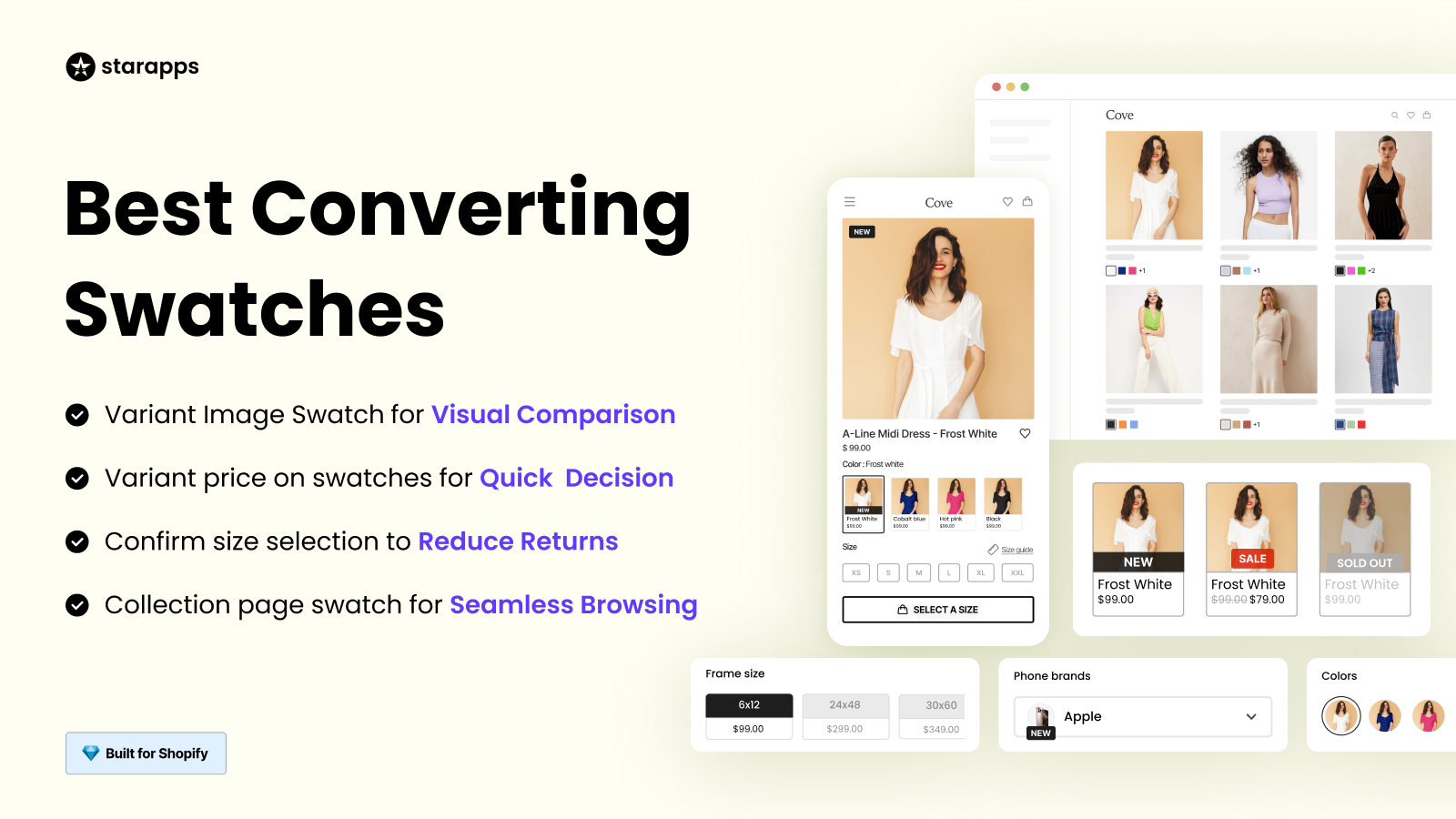
This app replaces Shopify's default dropdown menus with visual swatches, allowing customers to see and compare product options at a glance.
Key features include:
- Visual color and image swatches instead of text dropdowns.
- Variant-specific images, prices, and labels on collection pages.
- Automatic hiding of out-of-stock variants.
- Works directly on collection pages to reduce clicks.
The solution is particularly valuable for fashion, accessories, and home goods merchants who rely on visual product differentiation. By showing options clearly upfront, the app reduces the friction between browsing and purchasing.
SA Variant Image Automator
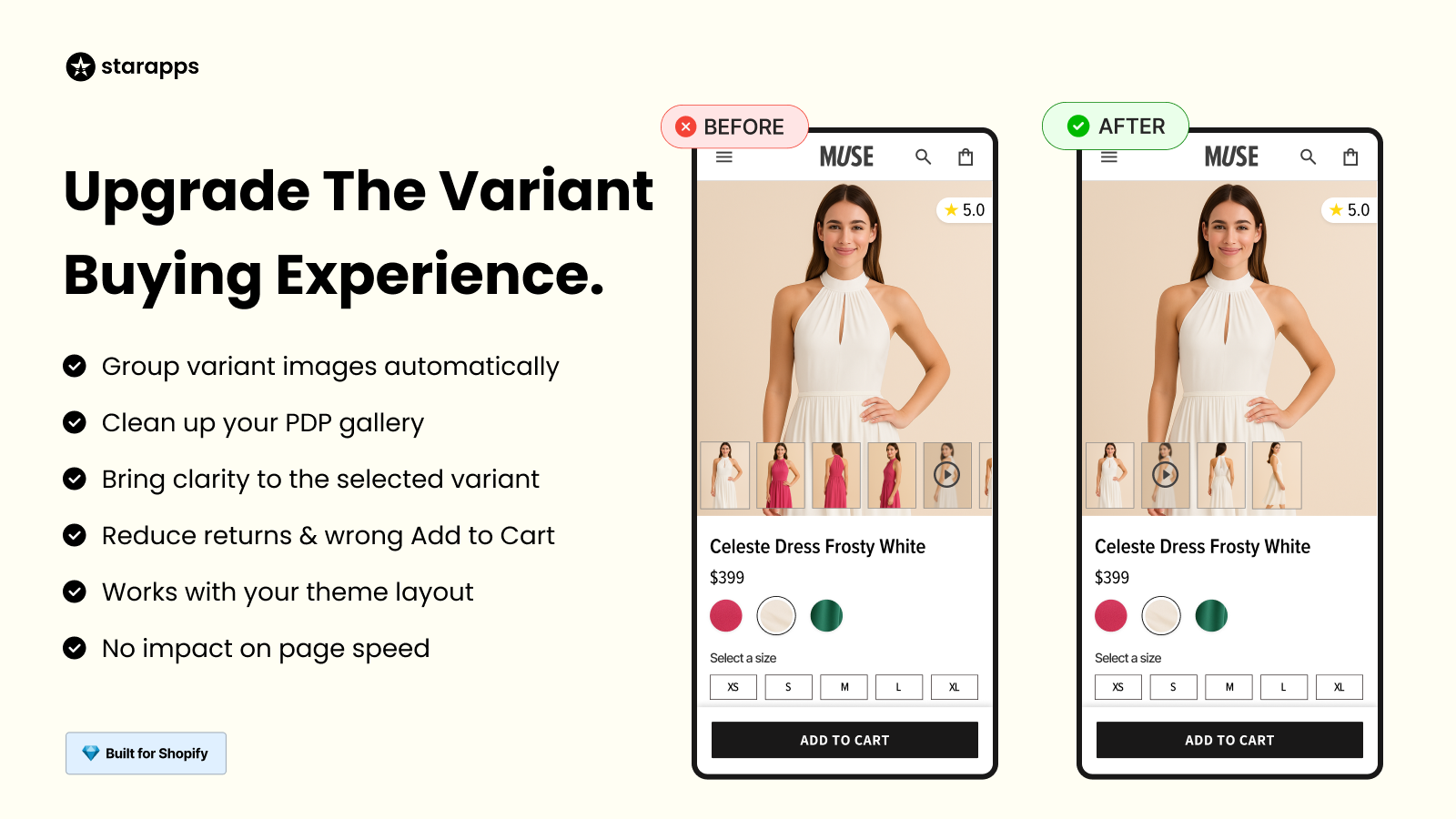
This tool solves the tedious problem of manually tagging images to product variants. The app automatically assigns relevant images to each variant based on the order in which they are uploaded.
What it does:
- Automatically links images to corresponding variants.
- Displays only relevant images when a customer selects a specific color or size.
- Creates cleaner, more intuitive product galleries.
- Eliminates hours of manual work for merchants with extensive catalogs.
For stores with hundreds or thousands of product variations, this automation saves significant time while improving the customer experience.
SA Variants: Combined Listings

This app assigns each product variant its own dedicated listing on collection pages, featuring unique titles, images, and descriptions.
Benefits include:
- Improved product discovery through site search and filters.
- Better SEO with separate URLs for each variant.
- Individual variant pages that search engines can index.
- Easier for customers to find exactly what they want.
Merchants using this app often experience improved organic traffic, as search engines can index individual variants rather than just parent products.
Variant Alt Text King: SEO
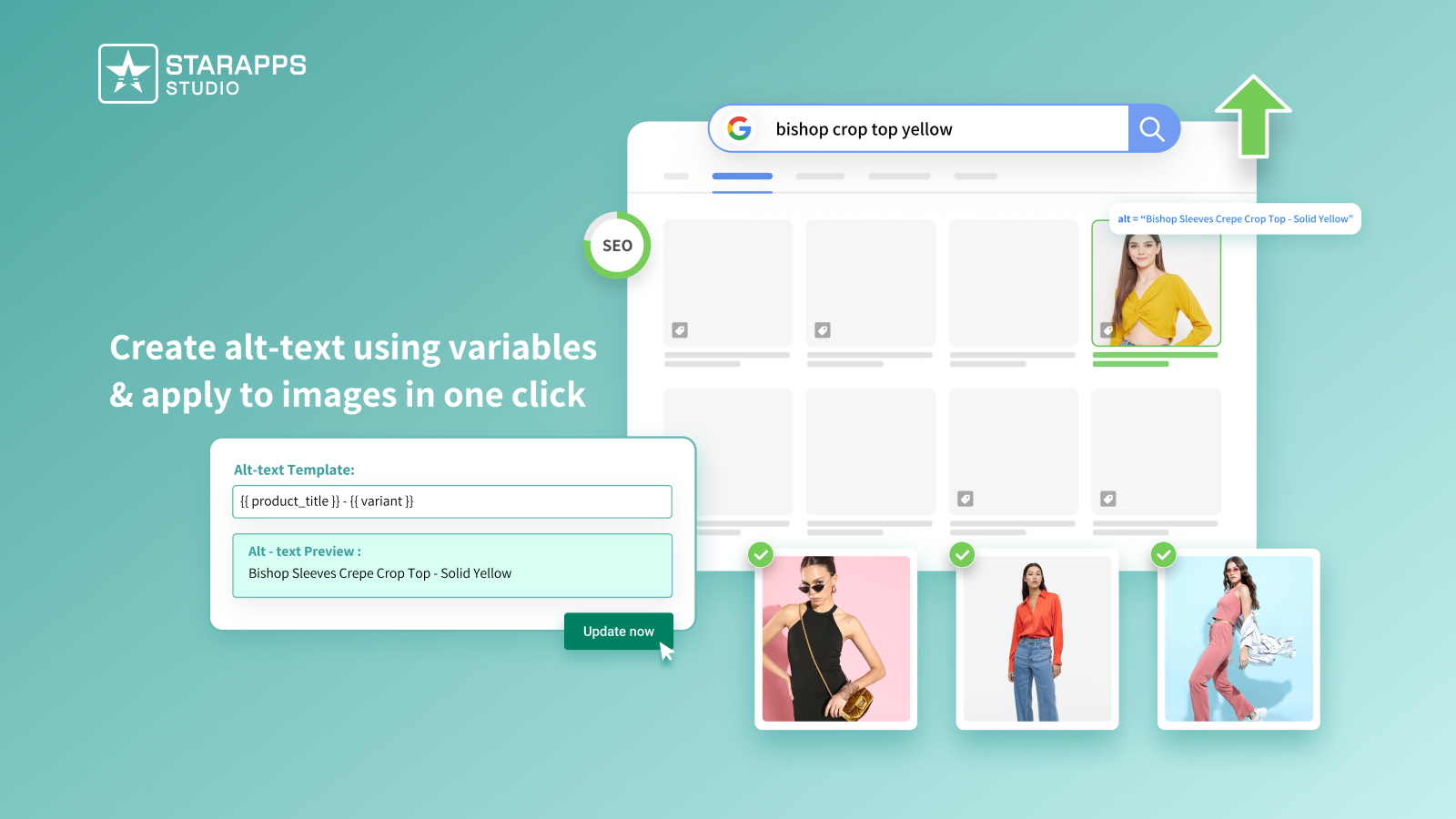
This tool automates the creation of SEO-friendly alt text for all variant images using customizable templates.
How it helps:
- Generates descriptive alt text at scale.
- Incorporates product names, variant details, and brand information.
- Ensures search engines appropriately index images.
- Meets accessibility standards for screen readers.
The automation ensures images are both discoverable and accessible without requiring manual editing of hundreds or thousands of image descriptions.
Variant Title King: Color, SKU
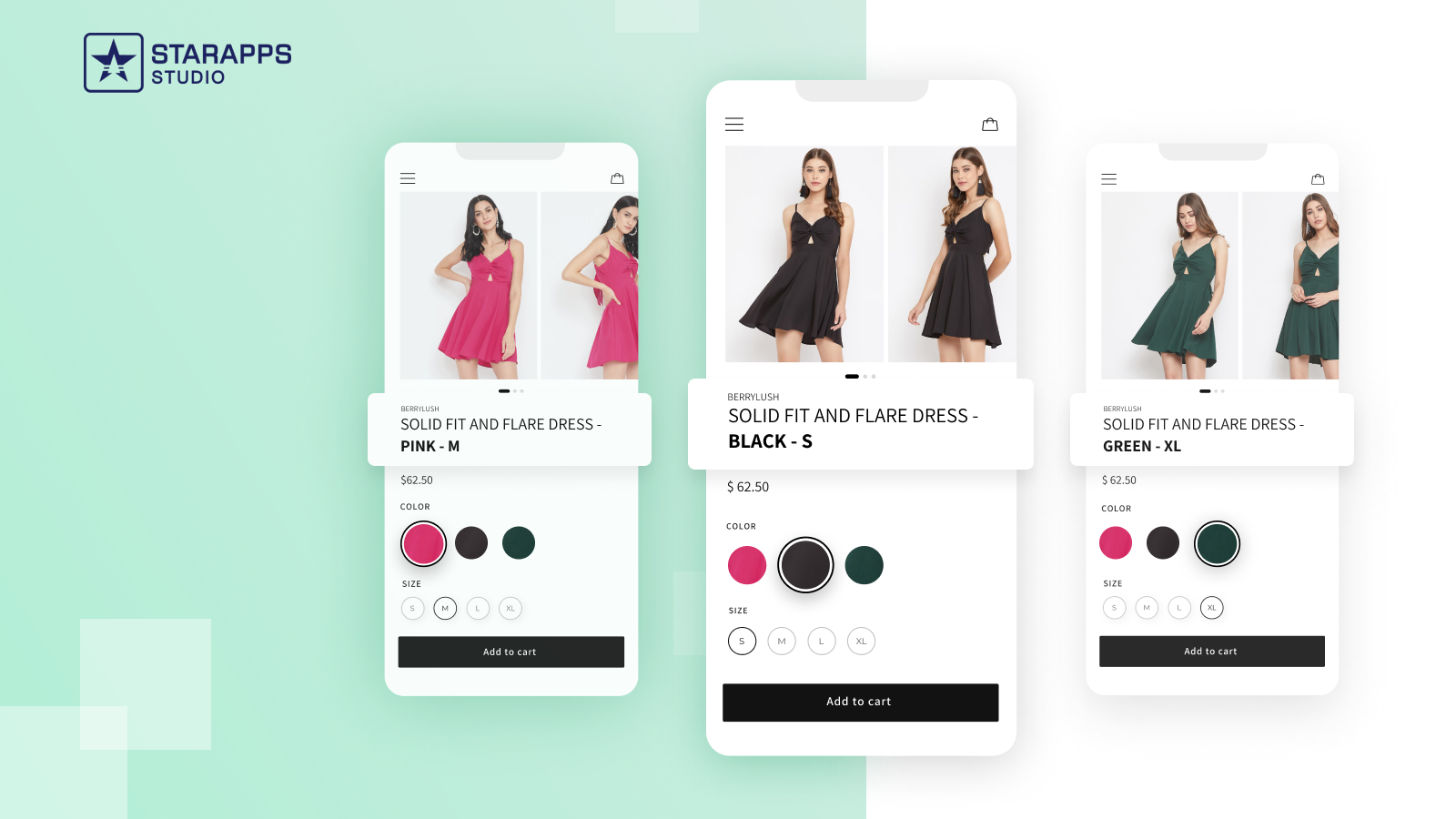
This app dynamically updates product titles to reflect the currently selected variant. When a customer chooses a different color or size, the title changes to show exactly what they're viewing.
Key benefits:
- Clear confirmation reduces purchase uncertainty.
- Helps customers feel confident about their selection.
- Makes inventory tracking easier with visible SKUs.
- Improves communication between customers and support teams.
Variant Descriptions King
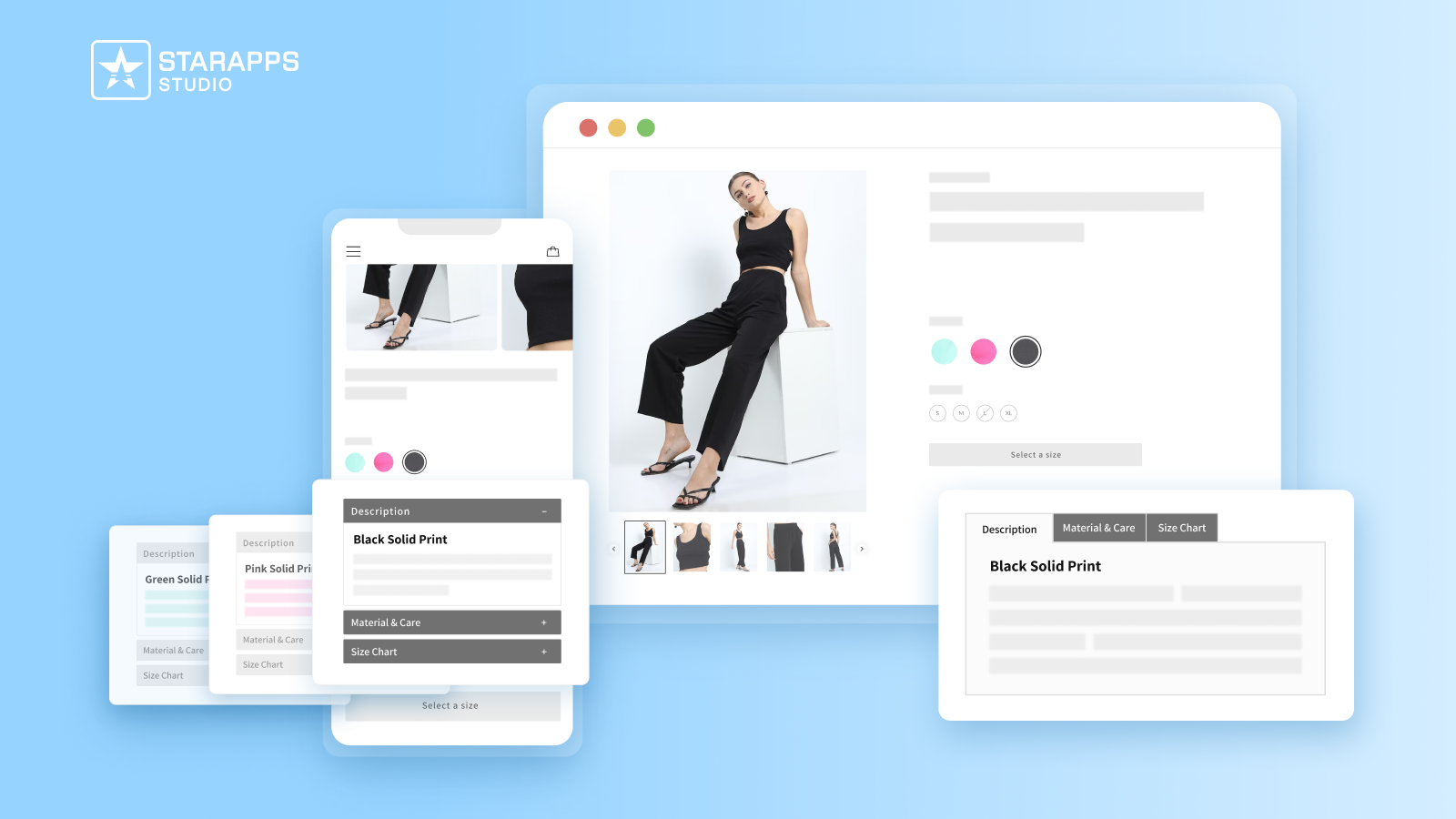
This solution displays unique descriptions for each product variant using tabs or accordion layouts.
What makes it valuable:
- Specific details about fit, materials, or care for each variant.
- A clean organization prevents overwhelming product pages.
- Reduces returns by ensuring customers understand what they're purchasing.
- Decreases support inquiries about product specifications.
Instead of providing a single generic description for all sizes or colors, merchants can offer relevant information for each option.
StarApps illustrates how Technology Partners can build sustainable businesses by identifying specific merchant problems, developing quality solutions, and maintaining consistent performance at scale. Their success comes not from trying to do everything but from doing one thing exceptionally well.
Conclusion
Becoming a successful Shopify Partner starts with understanding merchant challenges and building solutions that deliver measurable results. Focus on what you do best, whether it’s development, design, or marketing, and use the Partner Program’s tools to grow consistently.
If variant management or product merchandising are part of your client projects, StarApps Studio is a strong example of how specialization drives success. Their Shopify apps simplify complex storefront challenges, enabling merchants to create more engaging shopping experiences and achieve higher conversion rates.
To learn from real success within the Shopify ecosystem, explore StarApps Studio and see how they’ve helped thousands of merchants scale globally. Then, take the next step, join the Shopify Partner Program, and start shaping your own path to long-term growth.
FAQ’s
1. Is it free to be a Shopify Partner?
Yes, joining the Shopify Partner Program is completely free of charge. You can create development stores, access resources, and earn revenue through projects, apps, or referrals without upfront costs.
2. Do Shopify Partners get paid?
Yes, partners earn through multiple channels such as store setups, app sales, theme development, or referrals. Payments depend on performance, project type, and Shopify’s revenue-sharing structure.
3. Do I need an LLC to sell on Shopify?
No, an LLC isn’t required to sell on Shopify. You can operate as an individual, a freelancer, or a registered business entity, depending on your local legal and tax obligations.
4. What does a Shopify Partner do?
A Shopify Partner helps merchants build, customize, and grow their online stores by offering services such as development, design, app creation, and marketing to enhance performance and generate consistent results.
5. What cannot be sold on Shopify?
Shopify prohibits the sale of illegal, regulated, or unsafe products, including weapons, counterfeit goods, drugs, and adult content that violates laws or payment provider policies. Always review Shopify’s Acceptable Use Policy.
Heading
End-to-end traceability
To ensure regulatory compliance, you must have a complete overview of your products from production to shipping. Book a demo to see how Katana can give you full visibility of your operations.


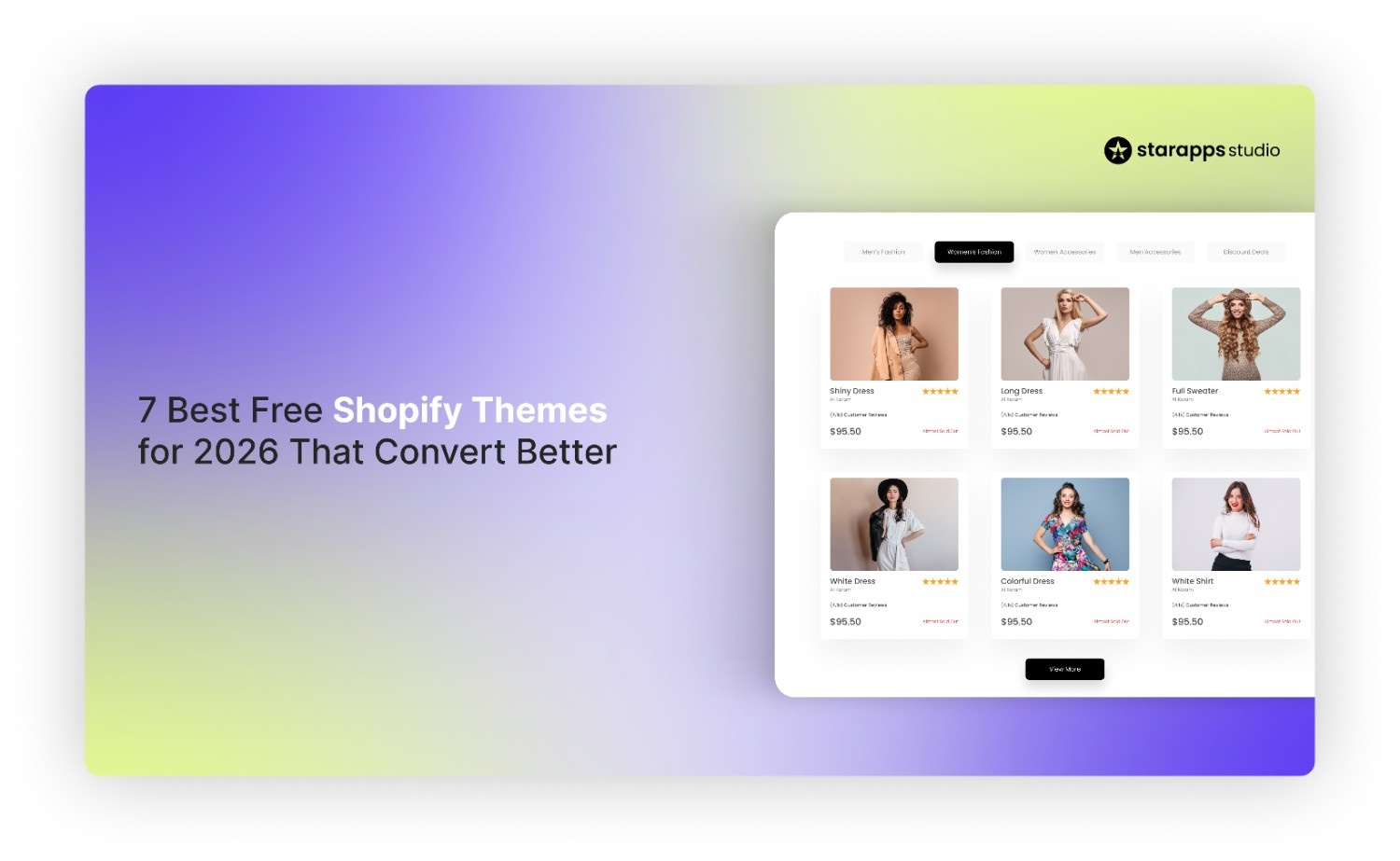
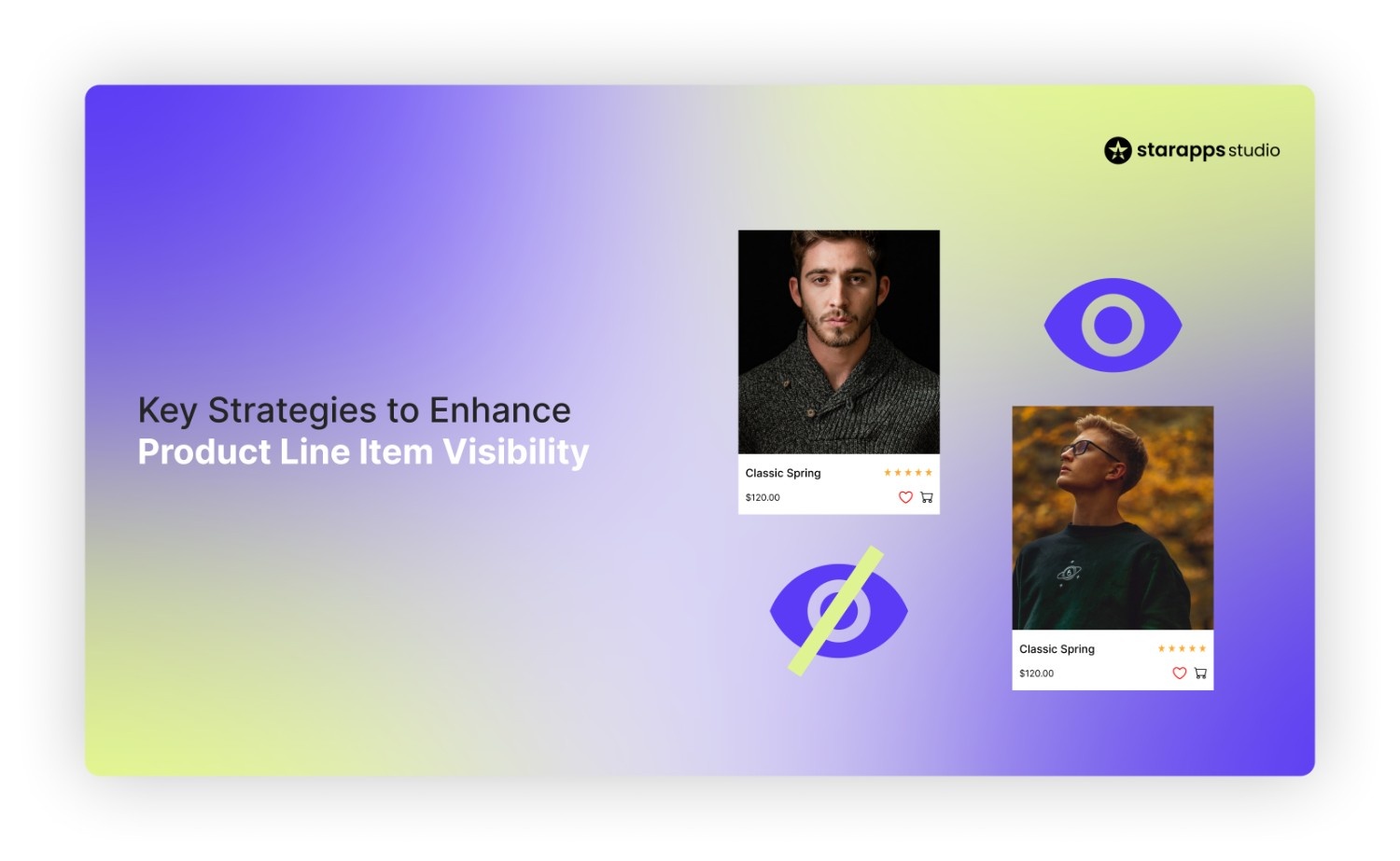
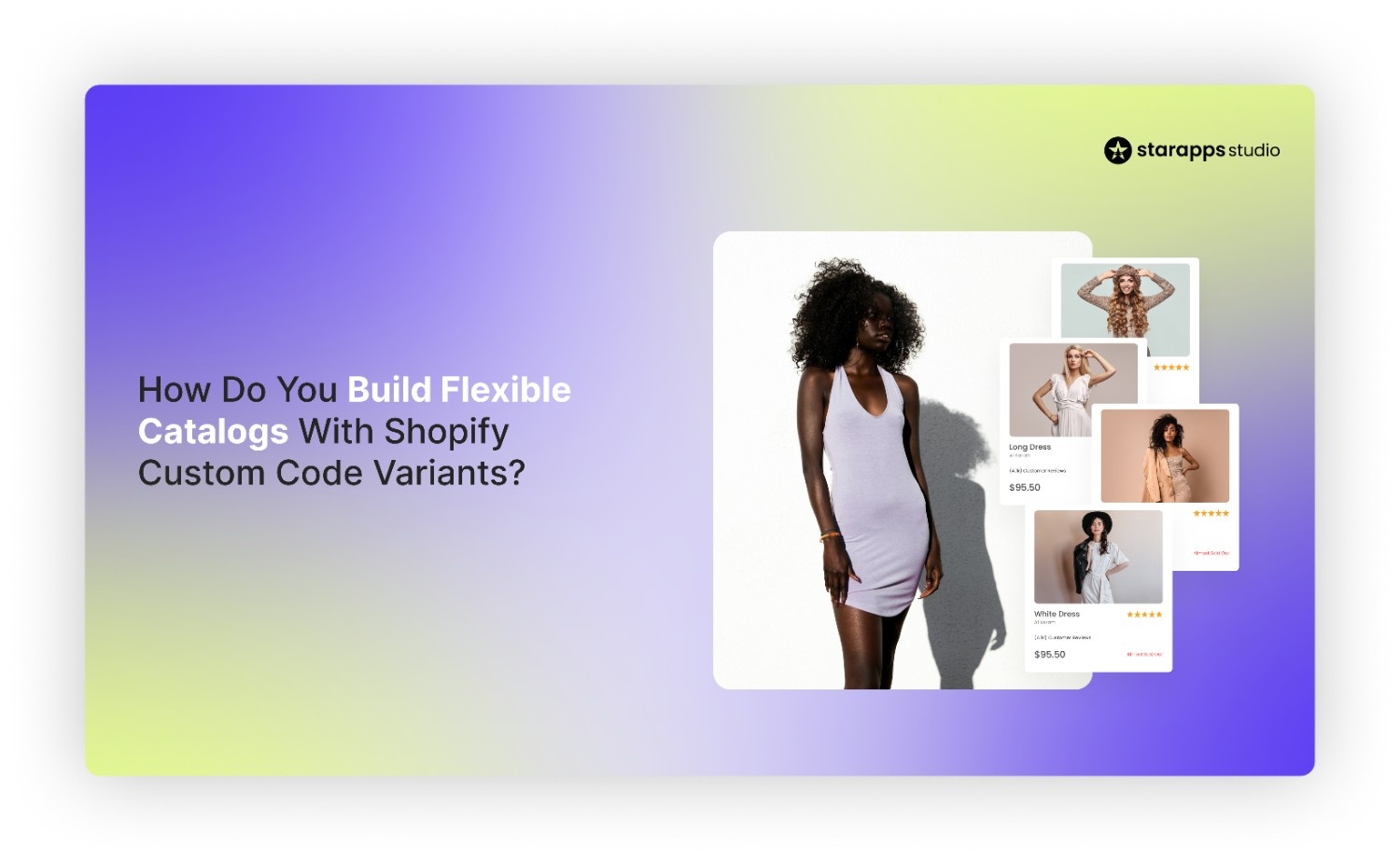
.png)
.png)