
Sell smarter with Shopify services. Create clear packages, manage bookings and payments, and promote your service store to reach more clients effectively.
Struggling to sell your services online and reach more clients? Managing bookings, payments, and listings across multiple tools can be overwhelming. With the global digital commerce market already valued at USD 6.96 trillion in 2025 and expected to grow rapidly, the opportunity is substantial. However, without the right platform, service businesses risk missing out on their share of this growth.
Shopify services provide a professional, all-in-one solution. You can showcase your offerings, accept secure payments, and manage bookings without juggling multiple tools, making it easier to scale your business.
This guide will show you how to sell services on Shopify, highlight top-performing service categories, share real-world examples, and provide a step-by-step roadmap to launch your own store and start attracting clients efficiently.
Key Takeaways
- Shopify simplifies selling services by managing bookings, payments, and listings in one platform.
- Focus on clear, high-demand services that customers can easily understand and purchase online.
- A structured store setup creates a smooth client experience, from service presentation to digital delivery.
- Promote your services through content, SEO, email marketing, and social media to attract clients and establish credibility.
- Use Shopify apps to present packages clearly, optimize images, and manage service options, improving conversions.
What Does Selling Services Mean in Shopify and Why Is It a Good Idea?
Selling services on Shopify means treating your expertise as physical products, whether it's coaching, consultations, or online courses. You create listings, set pricing, manage schedules, and accept payments through the same streamlined platform.
Why moving your service business to Shopify makes sense:
- Professional setup without extra costs: Get secure payment processing, booking management, and a polished storefront design without hiring developers.
- No inventory stress: Avoid stock tracking, shipping, and warehouse management entirely.
- Flexible revenue options: Offer one-time sessions, recurring subscriptions, or tiered packages in one system.
- Built-in marketing tools: Use email campaigns, discount codes, and automated reminders without extra software.
- Seamless integrations: Thousands of apps add bookings, memberships, or digital delivery features without technical hurdles.
- Recurring revenue potential: Subscriptions and memberships generate predictable monthly income streams.
Selling services on Shopify streamlines complex business operations and unlocks predictable revenue streams. To see how these advantages play out in real-world settings, let’s explore successful Shopify service stores next.
Real Shopify Service Store Examples
Seeing real businesses succeed with service stores helps clarify what's possible. Here are brands from different industries using Shopify to create smooth, professional service experiences:

The Futur
Known for design education, The Futur sells courses, workshops, and memberships online. Their success stems from organized course listings and seamless content delivery, which make purchasing easy for students.
Yoga With Adriene
This yoga brand turned free YouTube content into paid memberships. Shopify’s subscription tools handle recurring billing and provide exclusive content access, ensuring a seamless experience for subscribers.
Doist Coaching
Doist offers productivity coaching sessions directly to clients. By packaging services clearly and automating bookings, Shopify simplifies scheduling and reduces administrative workload.
The Mobile Locker
Providing on-demand beauty and wellness treatments, The Mobile Locker delivers services directly to clients' locations. Online booking and automated confirmations ensure a professional and convenient experience.
Novanym
Specializing in brand naming and identity services, Novanym offers tiered packages for clarity and precision. Shopify enables digital delivery and structured listings, making its creative services easier to purchase and manage.
Happily Ever Borrowed
This wedding accessory rental service combines products and service elements. Shopify’s calendar and booking tools streamline reservations and logistics, enhancing customer satisfaction.
These examples prove one thing clearly: Shopify isn’t just for products. From coaching to creative services, memberships to rentals, successful brands are already selling at scale, and you can too. However, to determine which service to offer, it is helpful to first look at what’s currently selling fast on Shopify to gather ideas for your own store.
What Types of Services Sell Well on Shopify?
Selling services on Shopify works best when you focus on offerings that are clear, tangible, and easy for customers to purchase online. Specific service categories consistently perform well because they can be packaged, automated, and delivered digitally or locally with minimal friction.

Here are some service types you can consider selling on Shopify:
Consulting & Coaching
- Business consulting
- Life coaching
- Career counseling
- Marketing strategy
- Financial planning
- Productivity coaching
- Legal consulting
Health & Wellness
- Personal training
- Nutrition plans
- Virtual fitness sessions
- Therapy or counseling
- Yoga and meditation classes
- Wellness coaching
Education & Training
- Online courses
- Skill-based webinars
- Certification programs
- Tutoring
- Language classes
- Professional workshops
Creative & Design Services
- Logo design
- Branding packages
- Website design
- Copywriting
- Video editing
- Photography
- Illustration
- Content creation
Technical & IT Services
- Website development
- App development
- Cybersecurity audits
- Software setup
- Tech support
- Data migration
Home & Local Services
- Interior design
- Home cleaning
- Landscaping
- Gardening
- Handyman services
- Event planning
- Photography
- Catering
Membership & Subscription Services
- Exclusive content
- Private communities
- Resource libraries
- Coaching subscriptions
- Recurring support packages
Event & Lifestyle Services
- Travel planning
- Wedding or party planning
- Personal shopping
- Styling consultations
- On-demand beauty services
These categories show the range of services Shopify can successfully handle. By selecting services that are in high demand and easy to package, you can create a professional store that attracts clients and generates consistent revenue.
Now that you have identified the services you can offer, the next step is to set up your Shopify store efficiently to bring these offerings to your clients.
How to Sell Services on Shopify (Step-by-Step Guide)
Setting up your service store requires following specific steps in the proper order. This process takes you from initial setup through launching your first service offering.

Step 1: Set Up Your Shopify Store Foundation
Start by laying a strong foundation.
- Create your Shopify account and select a plan (the Basic plan is suitable for most service stores).
- Set up store essentials, including business information, currency, payment gateways, and legal pages.
- Choose a clean theme and keep the navigation simple; menu items like 'Services', 'About', and 'Contact' are enough to guide visitors.
Step 2: Add Your Services as Products
Treat each service like a product so customers know exactly what they’re booking.
- Give each service a clear, benefit-focused title, e.g., “60-Minute Brand Strategy Session.”
- Include details on deliverables, delivery method (video, phone, or digital), timelines, and any client preparation required.
- Add images or graphics to illustrate the service visually.
- If your service has multiple packages or tiers, StarApps Variant Descriptions King can help organize each option clearly. It allows you to display unique descriptions for every package, making it easier for customers to compare and choose the right one.
Step 3: Remove Shipping & Set Up Digital Delivery
Services don’t require shipping information, so keep the checkout clean.
- Untick “This is a physical product” when adding your service.
- For digital services such as courses or templates, set up automatic delivery so customers receive their files immediately after purchase.
Step 4: Install Booking & Scheduling Apps
Let customers schedule their appointments directly.
- Utilize booking apps to manage availability, schedule time slots, and establish buffer periods.
- Automate confirmations and reminders to reduce no-shows.
- Clearly show different service tiers or options to help customers pick the right package.
Step 5: Optimize Service Pages for Conversions
Your service pages should clearly show the value and outcome of each service.
- Highlight deliverables, timelines, and the process step by step.
- Add testimonials or case studies for social proof.
- Include a FAQ section to answer common questions.
- StarApps Variant Title King can help clarify different packages or service options, so your customers always know what they’re getting.
Step 6: Create Clear Policies
Define policies to protect both you and your clients.
- Specify whether refunds are full, partial, or credit-based, and under what conditions.
- Outline deadlines, notice requirements, and how clients can adjust appointments.
- Clearly list what’s included and what’s not, so clients know exactly what they’re paying for.
- State how client information, files, and communications are handled securely.
- Display policies prominently on service pages and include them in confirmation emails for easy reference.
Include these on service pages and confirmation emails to prevent confusion.
Step 7: Test Everything Before Launch
Before going live, ensure that your service store functions smoothly and that customers can book appointments without any issues.
- Checkout flow: Test on desktop, tablet, and mobile to ensure pricing, variants, and payment work correctly.
- Booking and Scheduling: Check appointment slots, receive automated confirmations, and utilize calendar integrations.
- Digital delivery: Verify that any files, links, or access instructions are delivered correctly.
- Notifications: Review automated emails and messages to ensure clarity and completeness.
- Service display: Confirm descriptions, package options, and visuals appear correctly on all devices.
Additionally, ensure that your store is mobile-optimized, as many customers browse and book from their mobile devices. Check that everything displays correctly and functions smoothly on smaller screens.
Following these steps ensures that your store is ready to handle bookings and provide clients with a smooth experience. However, having a functional store is just the start; knowing how to promote your service effectively is what will put your business on the map and start attracting real clients.
Tips on Promoting Your Shopify Service Business
Promoting your Shopify service business is key to attracting clients and boosting bookings. With the right strategies, you can enhance visibility, establish credibility, and convert visitors into paying customers.
Below are actionable tips you can apply to make your service store more discoverable and drive consistent traffic.
Leverage Content Marketing for Organic Visibility
Helpful, relevant content attracts visitors who are already searching for solutions your services provide. When you answer their questions and solve problems, you position your store as a trusted source of information.
- Create detailed how-to guides explaining how your services work.
- Address frequently asked questions your clients have.
- Share real client success stories and case studies.
- Publish content consistently to keep visitors returning.
This approach generates long-term, organic traffic that often converts more effectively than paid ads.
Optimize Your Shopify Store for SEO
Even the best services need to be easily accessible. SEO ensures that potential clients can discover your offerings when searching online.
- Research and target long-tail keywords specific to your services, like “book a Shopify SEO consultation” or “small business Shopify audit”.
- Optimize your page titles, meta descriptions, and headers with clear, descriptive keywords.
- Create dedicated landing pages for each service to make it easier for clients to find exactly what they need.
- Improve your site speed and mobile responsiveness.
- Consider local SEO if your services are location-based, including claiming and optimizing your Google Business Profile.
Using Shopify apps like StarApps Variant Alt Text King can simplify image SEO by automatically optimizing ALT texts, helping your service pages rank higher without manual effort.
Build an Email Marketing Strategy
Email remains one of the highest ROI channels for service businesses. Start early and nurture subscribers with valuable content.
- Offer lead magnets such as guides, templates, or checklists in exchange for email addresses.
- Segment subscribers based on their interests for targeted communication.
- Send educational content, updates, and client success stories.
- Follow up with reminders or special offers to encourage bookings.
Utilize Social Media Strategically
Focus your energy on platforms where your audience is active. Quality engagement matters more than being everywhere at once.
- Share behind-the-scenes content to humanize your business.
- Highlight client transformations and results (with permission).
- Engage authentically with comments, messages, and relevant groups.
- Maintain consistency with posting rather than posting sporadically.
Showcase Social Proof and Testimonials
Social proof builds trust and reduces hesitation, enabling visitors to make informed, confident decisions.
- Gather video testimonials and written reviews from satisfied clients.
- Highlight detailed case studies with measurable results.
- Display ratings, awards, and certifications prominently on service pages.
- Include mentions in media, podcasts, or speaking engagements.
- Focus on specific outcomes rather than vague praise.
Promotion helps potential clients find your services and builds trust. Once traffic starts coming in, the next challenge is presenting packages clearly so visitors know exactly what they’re getting, which is where StarApps comes in.
How StarApps Can Help You Sell Services Better on Shopify?
Service businesses face unique presentation challenges on Shopify that product stores don't encounter. Complex package options, detailed service descriptions, and variant-specific information need clear organization without overwhelming visitors.
StarApps Studio offers specialized solutions designed to address these challenges specifically for service sellers.
Variant Descriptions King
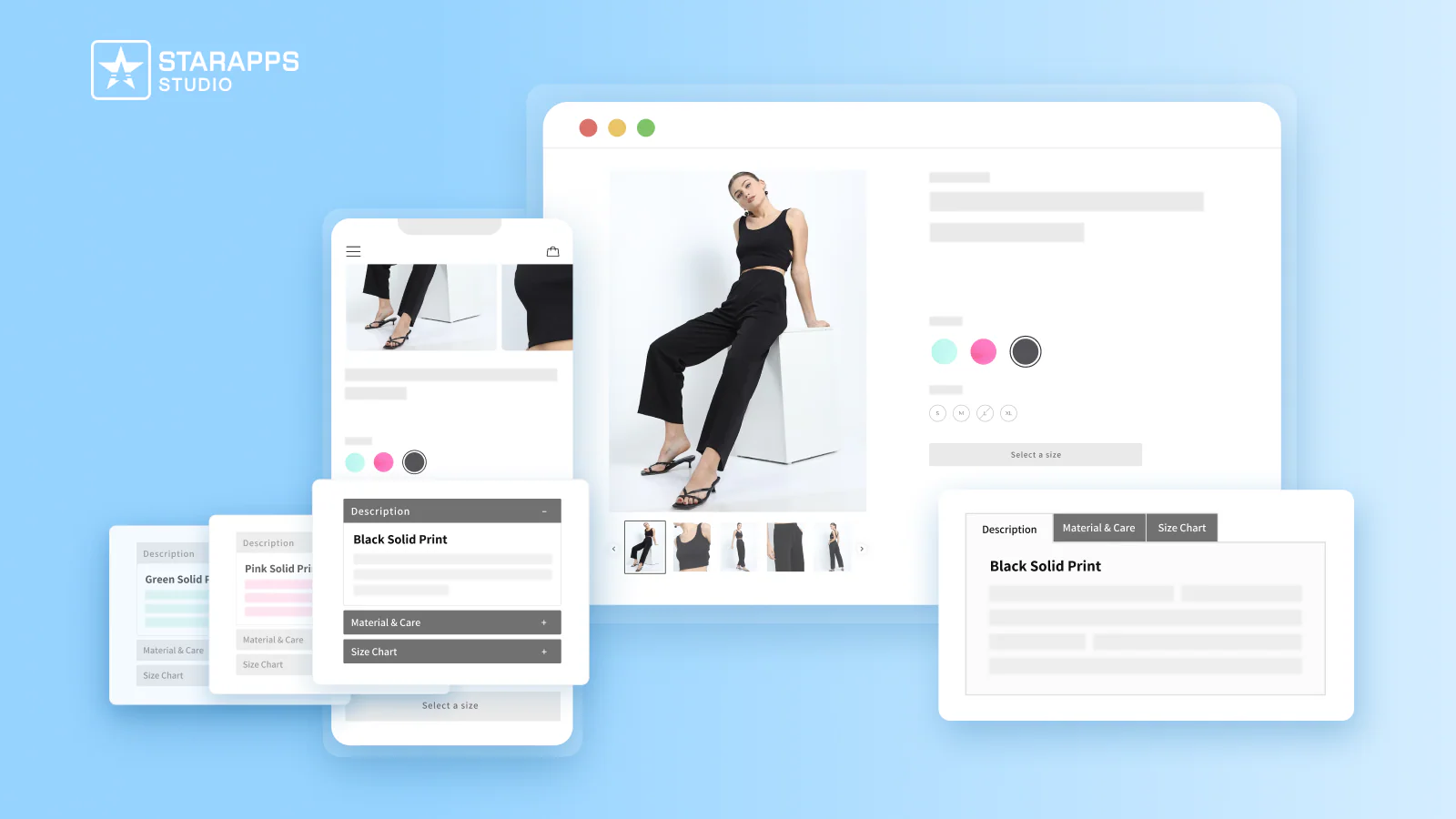
When your services have multiple tiers or packages, displaying each clearly can be overwhelming. Variant Descriptions King lets you:
- Automatically display unique descriptions for each service level.
- Organize details into clean tabs or collapsible sections for a clear, well-organized layout.
- Ensure mobile-friendly readability without clutter.
- Customize the appearance to match your brand.
This means your clients instantly understand what each package includes, reducing questions and increasing conversions.
Variant Alt Text King: SEO
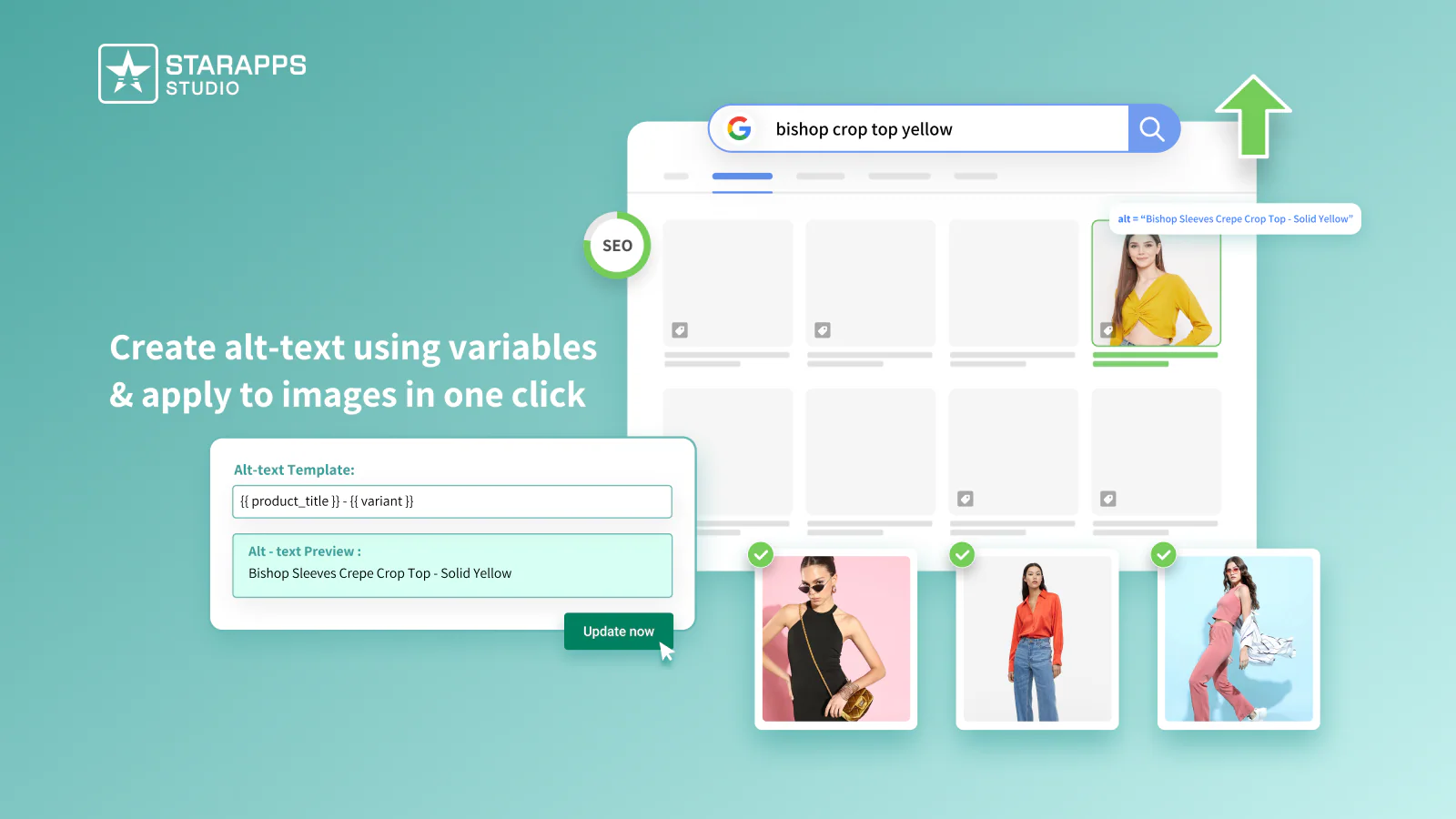
SEO and discoverability are critical for service businesses. Variant Alt Text King automatically optimizes alt text for all service images, helping:
- Improve search rankings for service-specific keywords.
- Keep new uploads automatically optimized.
- Make images accessible and ADA-compliant.
- Optimize alt text for all service images with a single click.
- Offers daily automatic sync to ensure newly uploaded images remain optimized.
- Customize alt text using service names, types, and business categories.
When showcasing work through portfolio images, team photos, or process diagrams, using proper alt text enables these images to actively contribute to SEO.
Variant Title King: Color, SKU

Dynamic service options can confuse customers during checkout. Variant Title King ensures:
- Titles update automatically based on selected service tiers
- Clients always know exactly what they are booking
- Errors and support requests decrease significantly
- Display package names, service types, or session duration clearly
- Customize title templates to match business naming conventions
With these tools, StarApps removes friction from your Shopify service store, helping you present complex packages clearly, improve visibility, and convert visitors into clients.
Conclusion
Selling services on Shopify gives you the tools to run a professional, scalable business while simplifying bookings, payments, and service delivery. By following the steps in this guide, you can create clear and organized service listings, effectively showcase packages, and attract more clients using Shopify services.
Integrating StarApps Studio solutions makes this process even easier. Our tools help present service packages clearly, optimize your store for search visibility, and reduce customer confusion, ensuring a smoother experience for both you and your clients.
Reach out to StarApps today and make your Shopify service store more professional, discoverable, and ready to grow.
FAQ’s
1. Is Shopify good for a service business?
Shopify supports service-based businesses by providing tools to manage bookings, payments, and online listings. It works best for services that can be clearly packaged and delivered digitally or locally.
2. What cannot be sold on Shopify?
Shopify prohibits the sale of illegal products, regulated items without proper permits, and certain hazardous materials. Services involving restricted activities or unlawful offerings also cannot be sold through the platform.
3. Is Shopify 100% free?
Shopify offers a free trial for a limited time, but ongoing use requires a paid plan. Additional costs may include apps, themes, and payment processing fees, depending on store setup.
4. Can I offer subscription services on Shopify?
Yes, Shopify allows subscription-based services through apps or built-in features. You can set recurring billing, tiered plans, and memberships to deliver services on an ongoing schedule.
5. Do I need technical skills to sell services on Shopify?
No advanced technical skills are required. Shopify offers templates, apps, and guides that enable users to set up service listings, manage bookings, and customize their store without requiring coding knowledge.
Heading
End-to-end traceability
To ensure regulatory compliance, you must have a complete overview of your products from production to shipping. Book a demo to see how Katana can give you full visibility of your operations.


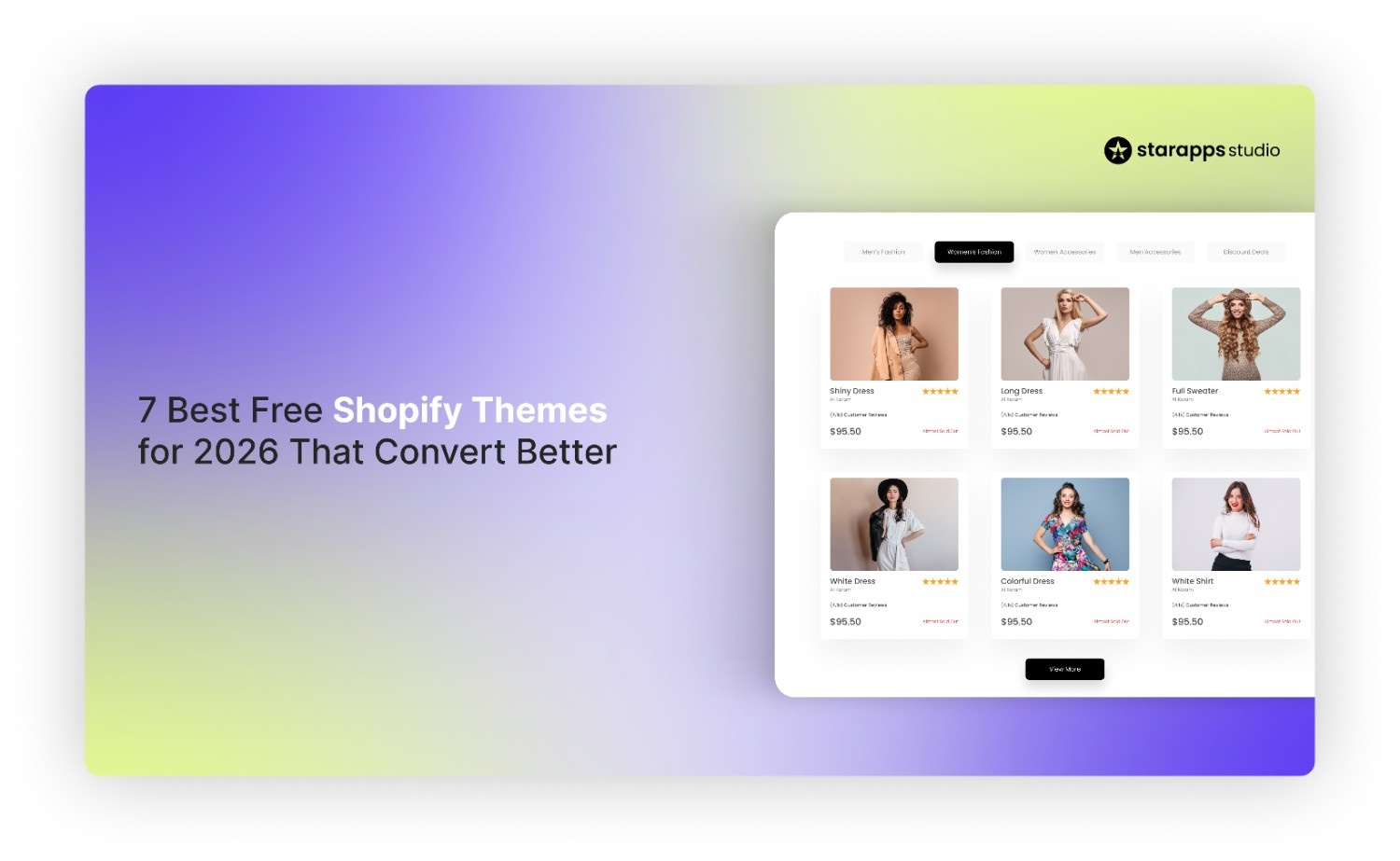
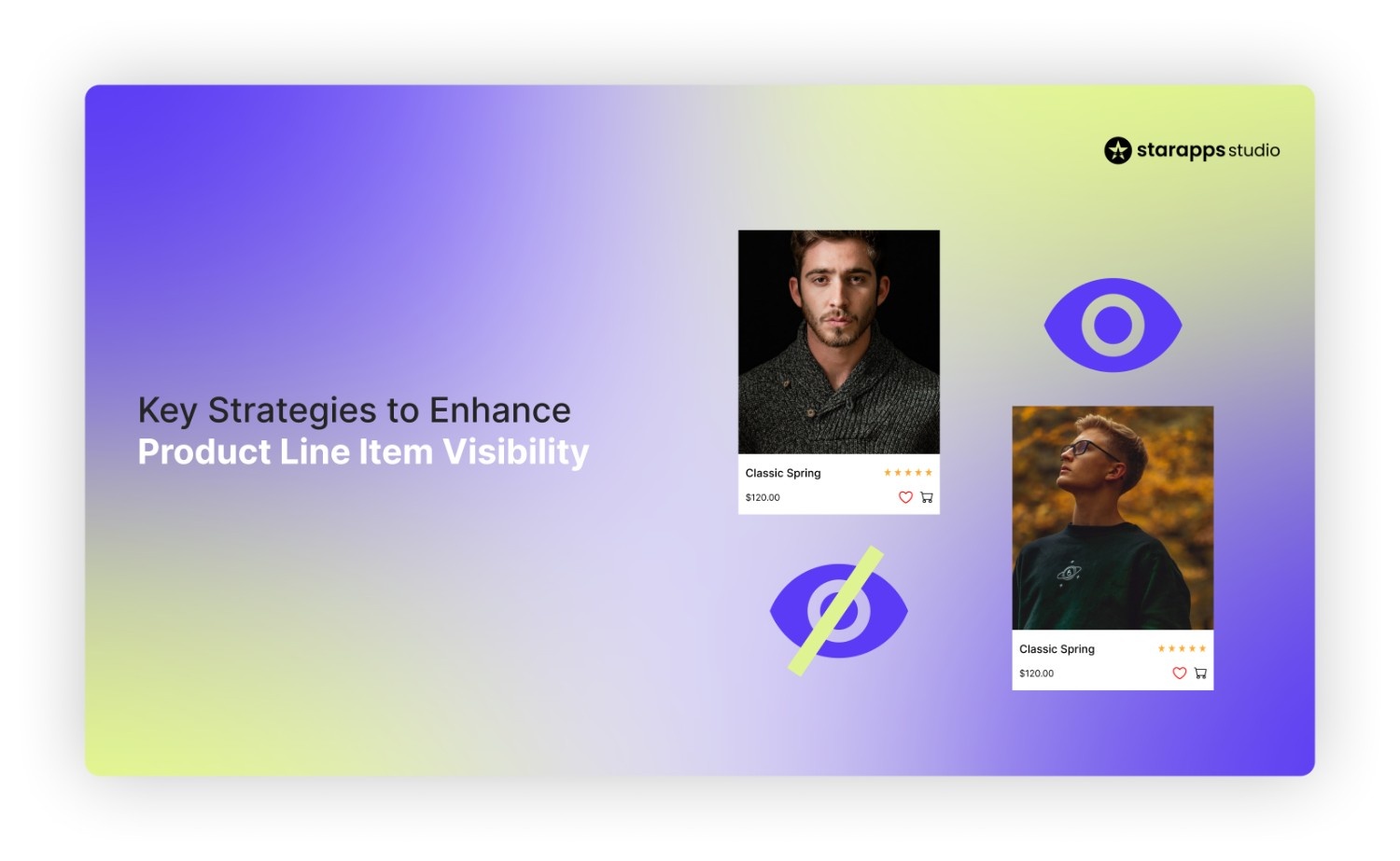
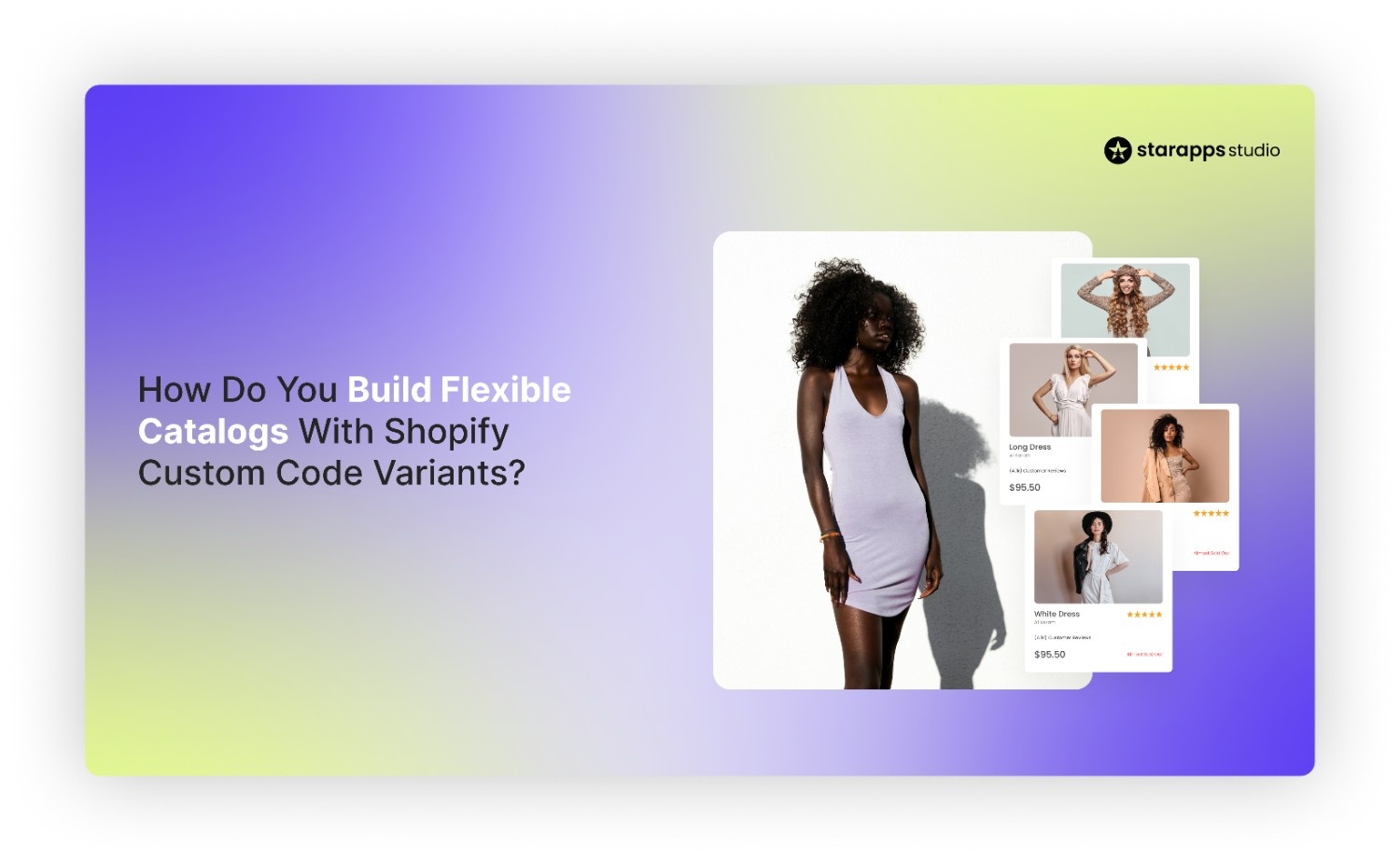
.png)
.png)