
Boost your Shopify SEO! Tackle product variant challenges, craft unique URLs, and enhance discoverability. Click to improve your strategy now!
Your website's URL functions much like a physical address—clear and precise URLs help customers and search engines find your products efficiently. However, managing URLs for product variants on Shopify can be challenging. Shopify often uses dynamic parameters (e.g., color, size), which may lead to duplicate content issues, hinder the crawlability of your site, and ultimately affect your SEO performance. This can result in missed opportunities for ranking higher in search engine results.
Notably, organic search accounts for 53% of all website traffic, underscoring the importance of optimizing every product URL, including variants, to enhance visibility and drive sales. With optimized product variant URLs, you not only improve your chances of ranking higher in search engines but also ensure that customers can easily find exactly what they're looking for.
In this guide, we'll explore Shopify's product variant URL structures, address common SEO challenges, and provide actionable strategies that will help you improve your search rankings and boost sales.
Why Optimizing Variant URLs Matters
Today’s shoppers don’t always search for broad product categories — they search for specific combinations:
- “Men’s black leather wallet slim”
- “Organic cotton white t-shirt XL”
- “Rose gold women’s analog watch”
These are known as long-tail keywords, and they often convert better because they reflect high purchase intent. If your Shopify variant URLs aren't optimized, these specific search opportunities might go untapped.
Shopify, by default, doesn’t treat variants as separate SEO entities. This means Google may never discover your product’s “black” or “large” versions unless you take action. By optimizing the right variant URLs, you can:
- Increase visibility for long-tail searches
- Improve click-through rates with variant-specific metadata
- Offer a better user experience when customers land directly on the variant they want
However, there’s a catch. If you’re not careful, indexing every single variant can create duplicate content problems or overwhelm your site’s crawl budget. That’s why it’s essential to optimize strategically — focusing on high-potential variants that are actually being searched.
Now that we understand why variant optimization is crucial, let’s look at how Shopify handles these URLs by default.
How Shopify Handles Product Variant URLs
In Shopify, product variants (like different sizes, colors, or materials) are not treated as fully separate pages by default. Instead, each variant is loaded dynamically on the same product page using a URL parameter.
A typical variant URL looks like this:
https://yourstore.com/products/product-name?variant=123456789
The page doesn’t reload or change significantly — the content is dynamically updated using JavaScript. This dynamic behavior is fast for users but limited in SEO value unless the variant URL is directly linked from somewhere on the site.
Moreover, Shopify applies a canonical tag pointing all variants back to the main product URL. This prevents duplicate content but also tells search engines not to treat the variant URLs as unique indexable pages.
So, while Shopify offers a clean and simple experience, it also means you have to go beyond default settings if you want your variant URLs to contribute to your SEO performance.
Now that you understand why variant URL optimization matters and how Shopify handles them by default, let’s dive into actionable strategies.
5 Main Ways to Optimize Shopify Product Variant URLs
Optimizing product variant URLs is key to boosting your Shopify store’s SEO performance. Here are five effective ways to make your product variant URLs more SEO-friendly and improve their chances of ranking higher.
- Internal Linking to Variant URLs
One of the easiest and most effective ways to help Google discover variant URLs is by linking to them internally.
Where to link from:
- Blog posts (e.g., “Check out our navy blue hoodie in size M.”)
- Collection pages
- FAQs or buying guides
Instead of just linking to the main product page, link directly to the variant using its URL (?variant=123456789). Make sure the anchor text is specific and descriptive, such as:
- “Red Ceramic Coffee Mug 350ml”
- “Large Size Running Shoes in Grey”
However, managing dozens of internal links to individual variants can become a hassle, especially when you have many color/size combinations across multiple products. That's where an app like Variant King: Combined Listings comes in handy. It creates individual listings for each variant while still combining them under one master product. This lets you optimize and link to each variant separately without cluttering your store or your workflow.
- Structured Data (Schema Markup)
Structured data helps search engines understand the attributes of each variant — like price, size, color, and stock availability.
By default, Shopify includes some product schema, but it may not capture variant-level details. You can improve this by:
- Using apps like JSON-LD for SEO, Schema Plus, or SEO Manager
- Adding variant-level attributes via metafields and enhancing the structured data in your theme
Include these in the schema:
- Price and availability
- Variant-specific SKU
- Color, size, and material
This helps improve your product's appearance in rich results (e.g., price, in-stock label), increasing visibility and click-through.
- Dynamic Meta Tags (Using JavaScript or Metafields)
By default, Shopify doesn't update the meta title or description when a user selects a different variant, even though the product changes visually and in content.
To improve this:
- When selecting a variant, use JavaScript to update the page title and meta description dynamically.
- Or use Shopify Metafields to store and render variant-specific metadata.
This enhances on-page SEO by aligning your metadata with the exact product variant the user is viewing, improving keyword targeting and reducing bounce rate.
An easy way to manage this without coding is by using the Variant Descriptions by StarApps app. It lets you assign unique descriptions and metafields to each variant, which automatically updates on the product page as the user switches between options, keeping content relevant and SEO-optimized in real-time.
- Custom Canonical Tags (Advanced)
By default, Shopify applies a canonical tag to all product variants, pointing them to the main product URL. While this helps prevent duplicate content, it also means that variant URLs won’t be indexed individually, even if they target different search queries.
You can override the default canonical tag if you have high-value variants that deserve their own SEO visibility. Here’s how:
- Override the default canonical tag using Liquid code in your Shopify theme.
- Use an SEO app that supports custom canonical tag management, such as Smart SEO or SEO Manager.
Caution:
Only override canonicals for variants that meet the following criteria:
- Unique descriptions or structured data.
- Proven keyword demand.
Significant traffic or conversion potential.
Note: This is a more advanced method and should be used only when there’s a clear SEO strategy in place. For most stores, it’s recommended to use apps that handle canonical management, unless there is a specific need for custom implementation.
- Split Variants into Separate Products
Sometimes, it's better to go beyond variants and list them as individual products. This works best when:
- Each variant has its own keyword demand (e.g., “Black Leather Jacket” vs. “Brown Leather Jacket”)
- You can provide unique descriptions, reviews, and images for each
Google treats them as entirely separate pages, giving you more chances to rank. You can still group them on a collection page or cross-link them (“Also available in…”), ensuring smooth navigation and user experience.
If splitting variants manually seems complex or time-consuming, Variant King can automate this by turning each variant into its own optimized listing while keeping the product experience unified. That means you get the SEO benefits of unique URLs without messing up your store’s structure.
Tips for Better Shopify Product Variant URL SEO Results
To elevate your Shopify variant URL SEO beyond the basics, consider these advanced strategies that will help fine-tune your approach:
- Focus on High-Search Variants: Not all product variants warrant the same level of attention. Prioritize the variants—whether by color, size, or style—that consistently attract high user demand. Utilize keyword research tools or analyze your site's internal search data to pinpoint these high-converting variants.
- Leverage Google Search Console: Regularly monitor which variant URLs (those with the ?variant= parameter) are generating impressions and clicks. This data will enable you to focus your optimization efforts where they will deliver the greatest ROI.
- A/B Test Internal Linking: Test different internal linking strategies by connecting various variants from collection pages, blog posts, and your homepage. Tracking which variants see higher engagement or conversions will provide valuable insights for future linking strategies.
- Incorporate Variant-Specific Keywords: Ensure that variant-specific keywords are strategically placed in key elements such as H2/H3 headings, product descriptions, and image alt texts. This practice will optimize your product variants for both search engines and users, driving more relevant traffic to the right pages.
Before wrapping up, it’s important to be aware of common pitfalls that can undermine your SEO efforts on variant URLs.
Common Mistakes to Avoid in Shopify Product Variant URL SEO
Even minor missteps in SEO can significantly diminish your site’s performance. Be vigilant about avoiding these common errors:
- Overlooking Canonical Tags: Failing to review and adjust canonical tags regularly can impede Google from indexing variant URLs individually, hindering their visibility and SEO potential.
- Recycling Meta Descriptions: Using the same meta description across multiple variants diminishes your ability to target long-tail keywords. Custom meta descriptions for each variant are essential for ranking in search queries specific to those products.
- Neglecting Structured Data: Structured data (or schema markup) is invaluable for improving your site's search visibility. Without it, Google may not fully understand important product details like size, color, and SKU, missing out on opportunities for rich search results.
- Forgetting Internal Linking to Variants: If you fail to link directly to product variant pages within your site’s internal content, search engines may never discover or index those variants. A simple, well-placed link from a blog or FAQ page can improve a variant’s SEO performance considerably.
Conclusion
Optimizing Shopify product variant URLs may seem complex, but the long-term benefits—improved rankings and user experience—are substantial. Start with internal linking and structured data for immediate SEO impact.
As you progress, consider dynamic meta tags and custom canonical tags for high-value variants. Avoid common mistakes and use SEO tools like Variant King and StarApps to streamline the process. SEO success comes from consistent, incremental improvements. Refine your variant URLs for sustained growth and visibility.
Explore the range of tools at StarApps to enhance your Shopify. From color variation handling to meta field optimization and more, our suite of apps targets every aspect of your product variant URLs.
Start optimizing now with StarApps and unlock greater visibility for your store.
Heading
End-to-end traceability
To ensure regulatory compliance, you must have a complete overview of your products from production to shipping. Book a demo to see how Katana can give you full visibility of your operations.


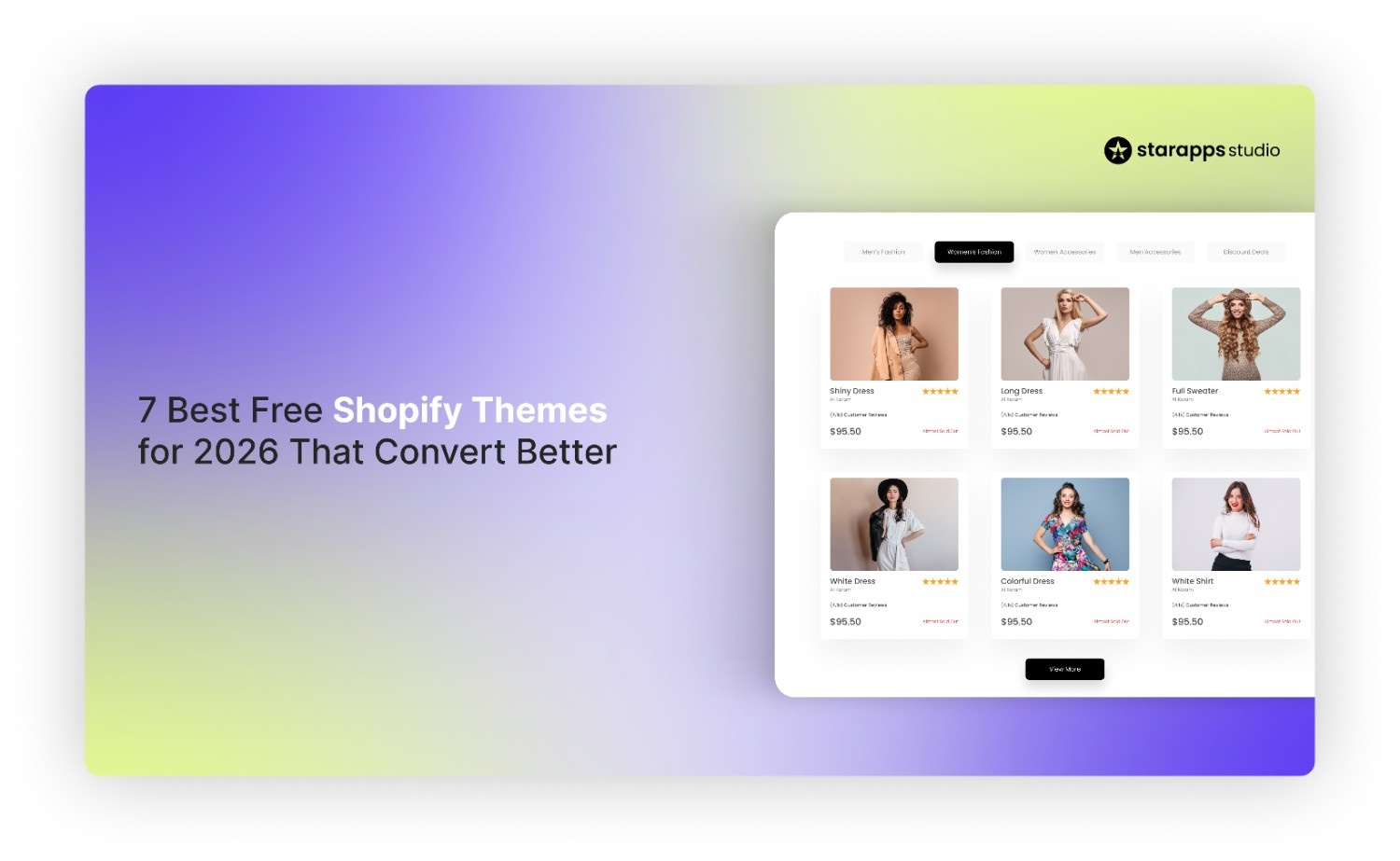
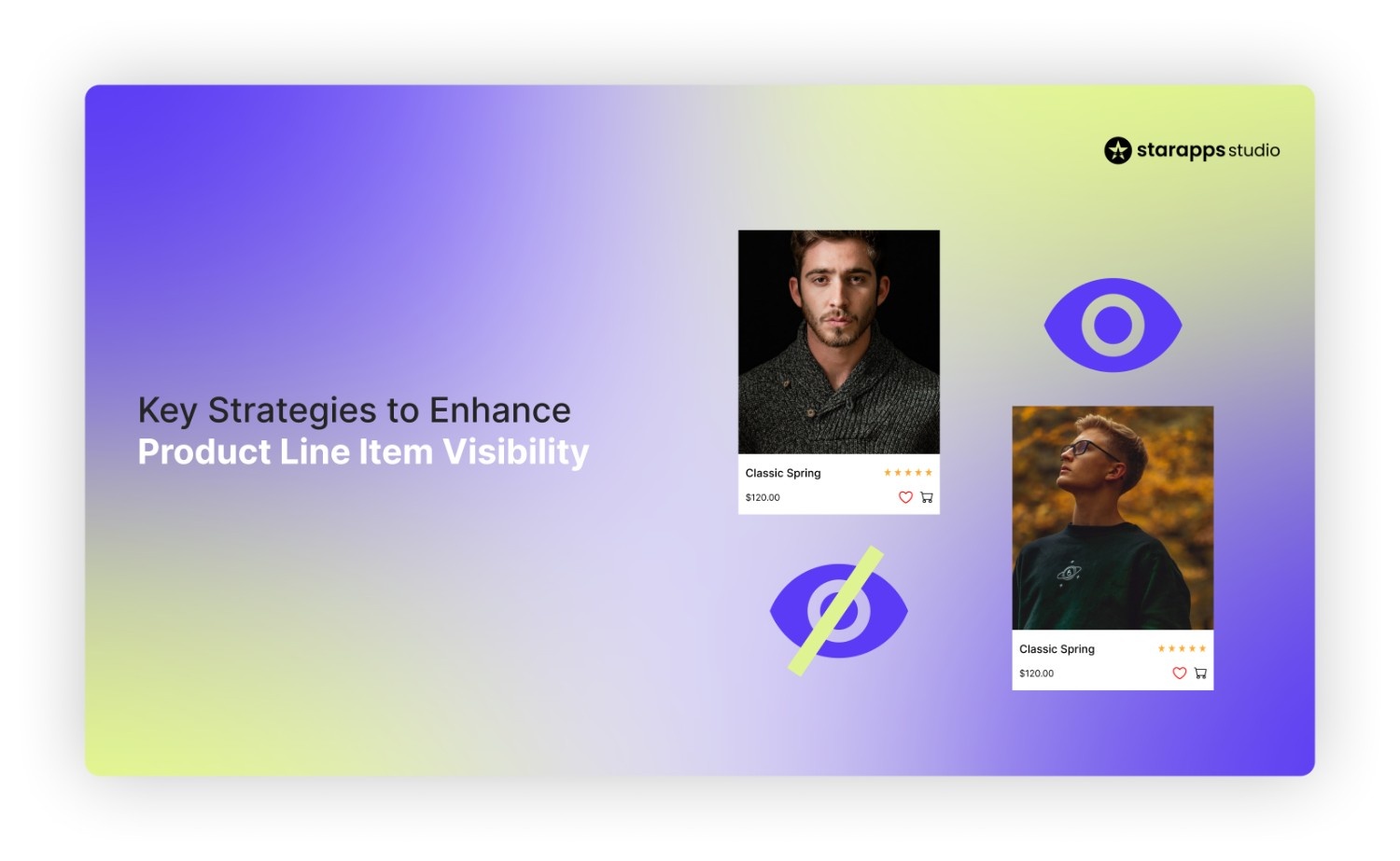
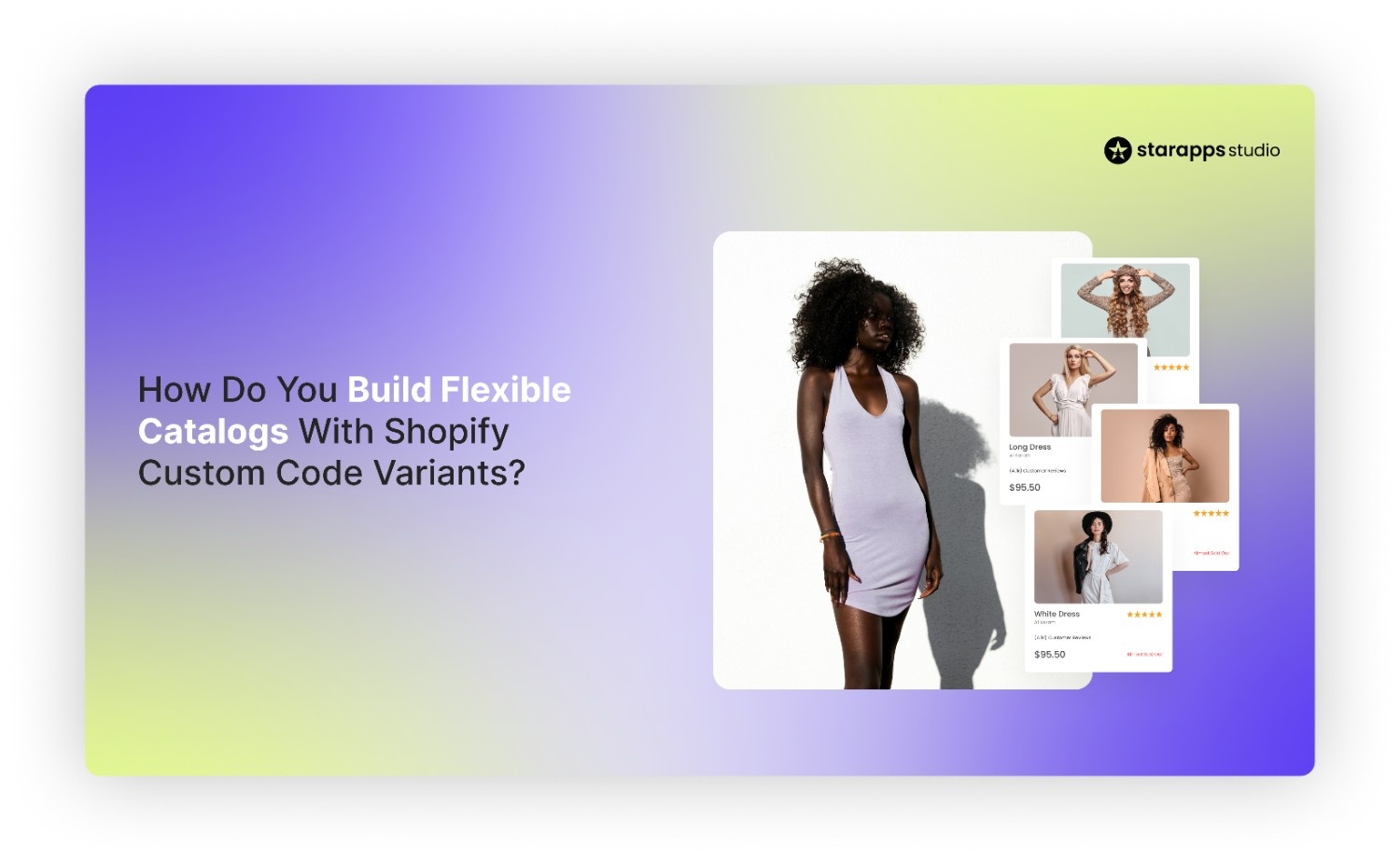
.png)
.png)