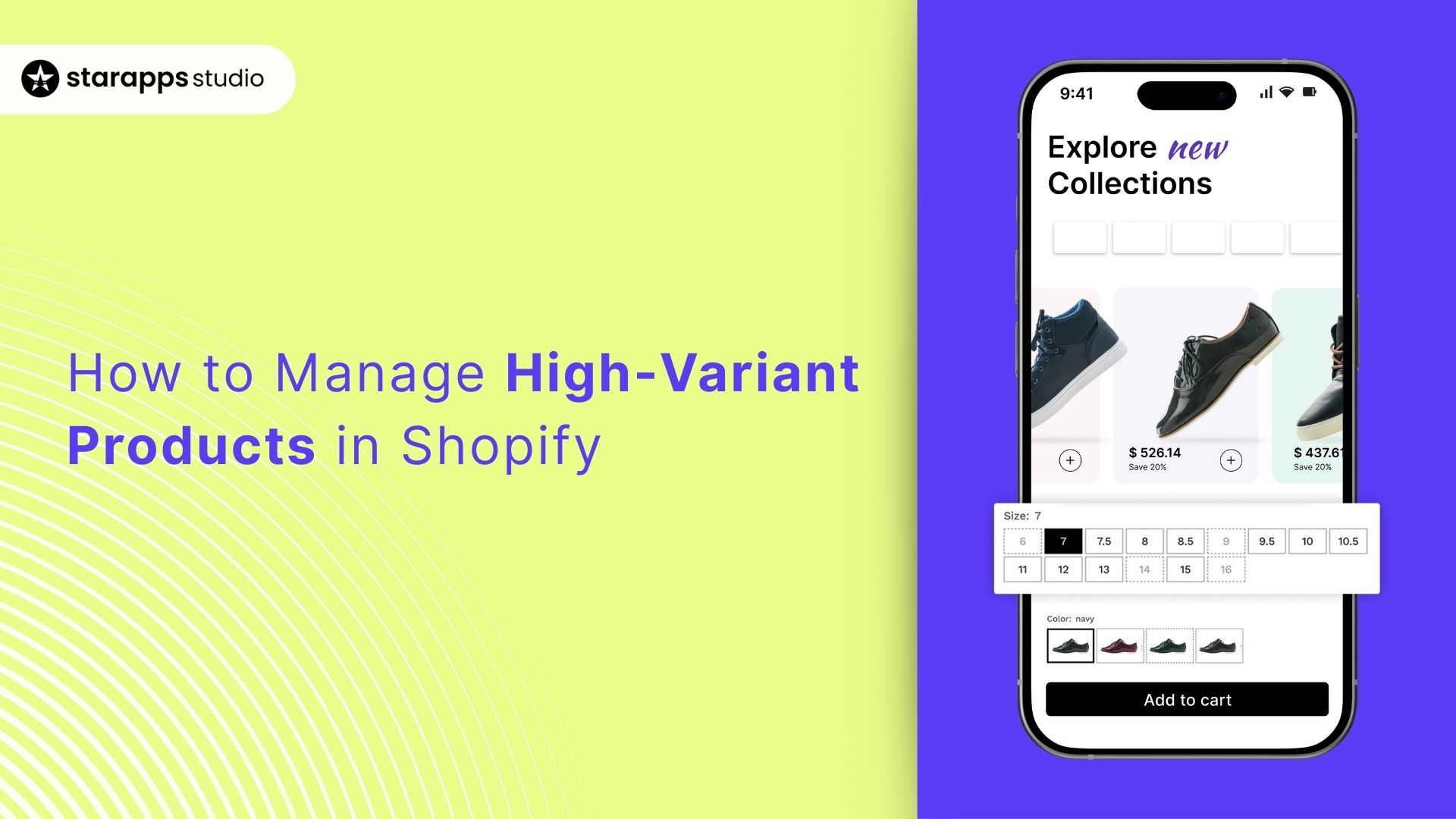
Learn how to organize high-variant products in Shopify with tips on managing large inventories, optimizing product pages, and overcoming platform limitations.
Managing high-variant products in Shopify can be a daunting task if not approached correctly. If you’re selling clothing, electronics, or other products with multiple variants, Shopify makes it easy to organize and showcase them efficiently.
To effectively manage high-variant products in Shopify, it's essential to utilize the platform's features and best practices. This includes organizing variants logically, optimizing product pages, and implementing Shopify's tools to streamline the process.
In this article, we'll explore how to organize high-variant products in Shopify, why it’s important, and how to manage them effectively without running into limitations or making mistakes.
Key Takeaways
- Organize product variants logically by grouping attributes like size, color, and style to simplify browsing for customers.
- Shopify has variant limits, with up to 100 variants per product, so plan carefully when offering multiple combinations.
- Use apps like Variant Image Automator to automate image assignments and improve product display, saving time.
- Provide clear, descriptive titles and variant-specific images to enhance product selection and customer satisfaction.
- Regularly test your setup to ensure that variants display correctly and provide a smooth user experience on both desktop and mobile.
What are High-Variant Products?
High-variant products are products that offer multiple variations in attributes like size, color, material, or style. For instance, if you sell a shirt, it could come in various sizes (S, M, L, XL) and colors (blue, red, black).
Each combination of size and color creates a unique variant of that product. These variants are managed as separate options within Shopify, allowing customers to choose the specific variant they want.
Examples of Managing High-Variant Products in Shopify
Managing high-variant products in Shopify can be challenging, but with the right approach, it becomes much more efficient. Here are two real-life examples of how high-variant products can be effectively managed on Shopify.
1. Fashion Nova - Clothing Variants
Fashion Nova, a popular Shopify-powered fashion retailer, offers a wide range of clothing with multiple sizes and color variants. Customers can easily choose their desired options directly on the product page, making the shopping experience efficient.
2. Kith - Streetwear and Sneaker Variants
Kith, a popular streetwear and sneaker brand on Shopify, offers multiple variants of its apparel and footwear, including sizes, colors, and materials. By utilizing Shopify’s variant management system, Kith displays all available options clearly, making it easy for customers to customize and purchase their preferred product.
Now that we understand what high-variant products are, we can understand why managing these options is crucial for your Shopify store's success.
Why Managing High-Variant Products is Important
Now that we know what high-variant products are, it’s clear why offering these options is crucial for your Shopify store’s success. Here’s why managing high-variant products effectively is essential:
- Simplified Shopping: Variants allow customers to quickly find the right option, such as size or color, without the need to browse multiple product listings.
- Easier Inventory Management: Shopify groups all variants under one product, streamlining stock tracking and simplifying inventory management across different product options.
- Customization Flexibility: Offering high-variant products enables customization, enhancing customer satisfaction and encouraging higher sales through personalized options.
- Improved Back-End Management: Shopify’s variant management system helps efficiently organize and track product variants, ensuring smoother back-end operations and better control.
Next, we'll discuss methods to manage these variants effectively, ensuring that your inventory and customer experience remain top-notch.
3 Methods to Managing High-Variant Products on Shopify
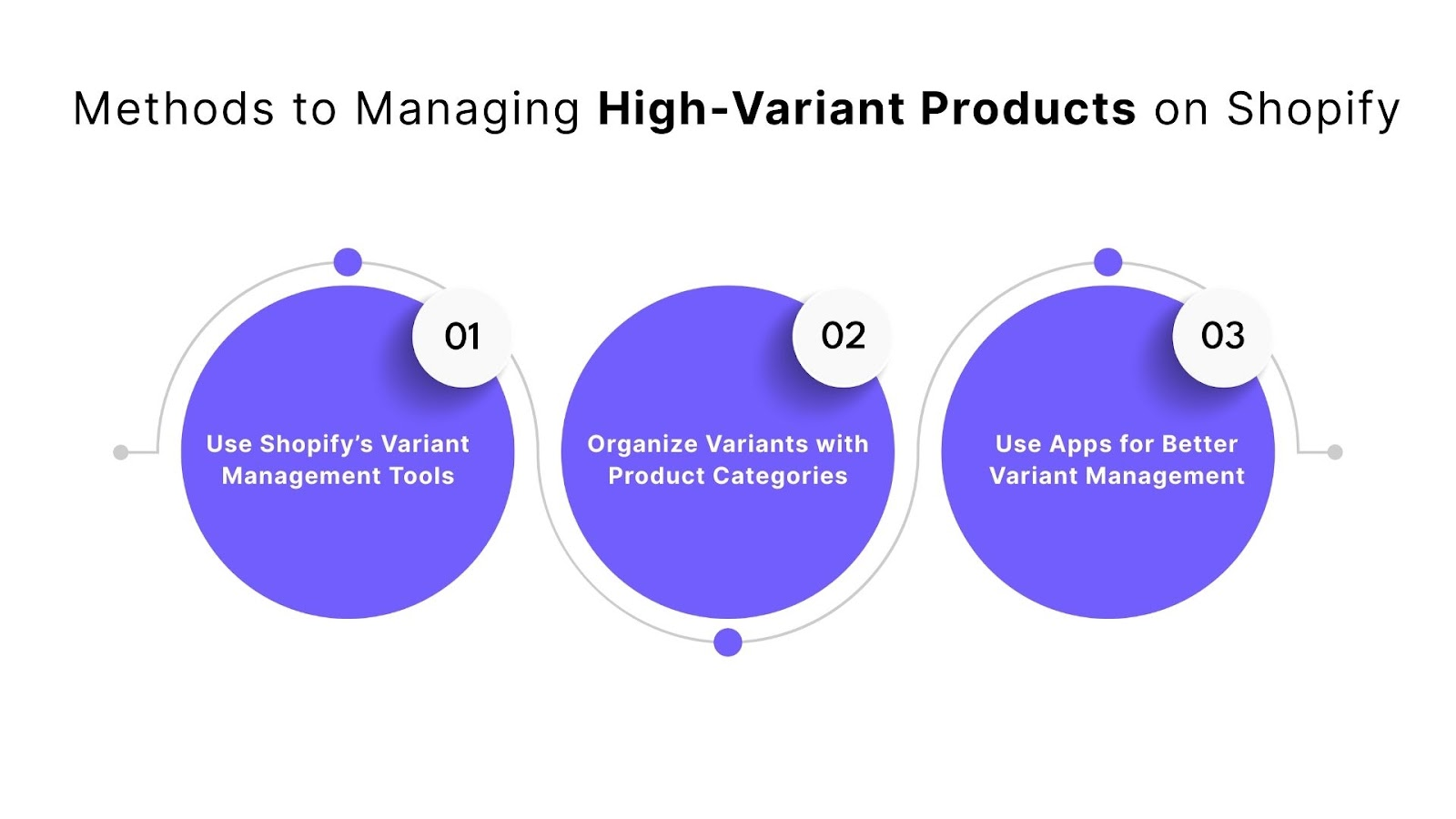
Managing a large number of variants can get overwhelming, especially if you're dealing with products like apparel, furniture, or tech gadgets. However, Shopify offers several methods to help you manage high-variant products efficiently.
1. Use Shopify’s Variant Management Tools
Shopify provides built-in variant management tools that allow you to easily add and manage multiple variants under each product. You can customize product attributes like size, color, material, and style using the “Options” section of each product listing.
For each product, you can create up to three different options, and each option can have up to 100 values. This enables you to list a high number of product variations under a single listing.
2. Organize Variants with Product Categories
To make it easier to manage large amounts of variants, group them into categories. This is particularly helpful for stores with multiple product lines. For instance, if you sell clothes, categorize your products into different sections like “Men’s Apparel,” “Women’s Apparel,” and “Accessories.” This makes it easier to manage variants in a structured way.
Shopify also allows you to filter products by tags, so you can assign tags to your variants based on attributes like “color” or “size.” This helps you sort products efficiently and allows your customers to filter products on the front end.
3. Use Apps for Better Variant Management
Shopify’s App Store offers numerous apps to help manage high-variant products. These apps provide additional functionalities that Shopify’s basic system may lack, such as advanced filtering, bulk editing, and customization of variant options.
Use StarApps Studio to take your variant management to the next level. With features like Variant Title King and Color Swatch King, you can streamline your product variant setup. These apps simplify bulk editing, enhance filtering options, and help you manage high-variant products more efficiently.
Despite these tools, Shopify has some limitations when it comes to handling large numbers of variants.
3 Limitations for Adding High-Variant Products on Shopify
While Shopify provides a robust platform for managing product variants, it does have some limitations when it comes to high-variant products.
1. Variant Limits
One of the primary limitations Shopify users face is the limit on the number of variants per product. Shopify allows up to 100 variants per product, but this may not be enough for businesses offering a large range of options. If you're selling products with multiple sizes, colors, and features, it’s easy to exceed this limit.
2. Difficulty in Bulk Editing
Although Shopify allows bulk editing for variants, it can be cumbersome when managing large volumes of products. Bulk editing involves updating each variant one by one, which can become time-consuming for businesses with a large inventory.
3. Lack of Variant-Specific Images
Shopify doesn’t automatically associate product images with individual variants. This means that you must manually assign images to each variant. This can be particularly challenging if you’re selling products with many variants and images.
Now that we know the limitations, let’s look at some best practices to effectively manage high-variant products in Shopify.
5 Best Practices to Add High-Variant Products in Shopify
To ensure you’re managing high-variant products effectively in Shopify, follow these best practices:
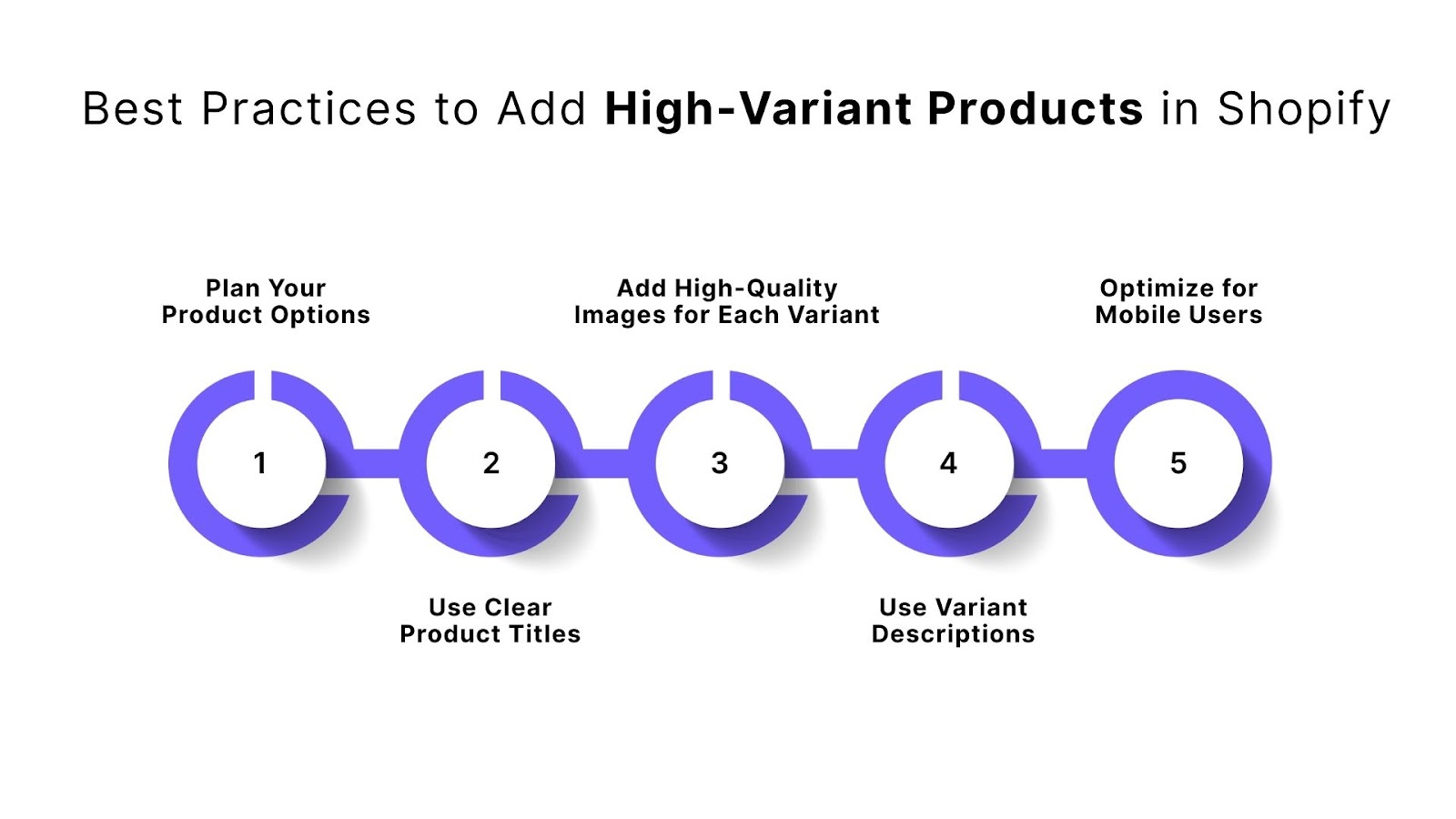
1. Plan Your Product Options Carefully
Before adding variants, plan your options to avoid overcomplicating listings. Offer popular colors and sizes to stay within Shopify’s variant limits and reduce clutter
2. Use Clear Product Titles
Use clear, descriptive titles for each variant. For example, instead of "Shirt," use "Men’s Slim Fit Shirt – Blue, Size M" for better navigation and customer understanding.
3. Add High-Quality Images for Each Variant
Ensure each variant has a corresponding high-quality image. This helps customers make informed decisions and reduces the risk of returns due to incorrect expectations.
4. Use Variant Descriptions and Additional Information
Provide key details such as material, size guides, or care instructions for each variant. This assists customers in selecting the right option and enhances the shopping experience.
5. Optimize for Mobile Users
Ensure variant selectors are mobile-friendly, as many customers shop via mobile. This will improve usability and reduce cart abandonment on smaller screens.
To avoid common pitfalls, it's essential to understand the mistakes many store owners make when managing high-variant products.
5 Mistakes to Avoid When Creating High-Variant Products
When managing high-variant products in Shopify, there are several common mistakes that can hurt your store’s performance
1. Overloading Products with Too Many Variants
Offering too many variants for each product can overwhelm customers and lead to confusion. This can also make managing inventory more complicated.
Solution: Limit variants to the most popular options and keep it simple. Prioritize high-demand colors, sizes, and styles to reduce clutter and stay within Shopify’s limits.
2. Ignoring Variant-Specific Images
Not associating specific images with each variant can confuse customers. They may struggle to see the exact product they are purchasing.
Solution: Assign clear, high-quality images to each variant to ensure customers can view exactly what they’re buying, which builds trust and reduces returns.
3. Failing to Organize Products Properly
Without proper organization, variants can become disorganized and difficult to manage. This makes it hard to find products and track inventory.
Solution: Use categories, tags, and product types to structure your variants. This makes it easier to sort and manage your inventory and improves the shopping experience for customers.
4. Not Testing Your Variant Setup
Failing to test variants before going live can result in broken links, incorrect images, or inventory discrepancies. This creates a poor customer experience.
Solution: Thoroughly test all variants and their corresponding product pages. Ensure images, descriptions, and inventory levels are correct, and that the shopping experience is seamless.
5. Neglecting Mobile Optimization
Not optimizing variants for mobile devices can cause a frustrating experience for mobile shoppers. It may lead to abandoned carts and lost sales.
Solution: Ensure your Shopify store and variant selectors are mobile-friendly. Test the layout on various devices to guarantee a smooth experience and minimize cart abandonment.
Managing high-variant products is made easy with the right tools and apps. Let’s explore how StarApps Studio can help streamline the process and boost your store's efficiency.
Simplify High-Variant Product Management with StarApps Studio
Managing high-variant products in Shopify can be challenging, especially when dealing with multiple color, size, or style options. StarApps Studio offers a suite of apps designed to help you efficiently manage product variants, improve user experience, and drive conversions.
Here’s how our features can help you manage high-variant products in Shopify.
Color Swatch King
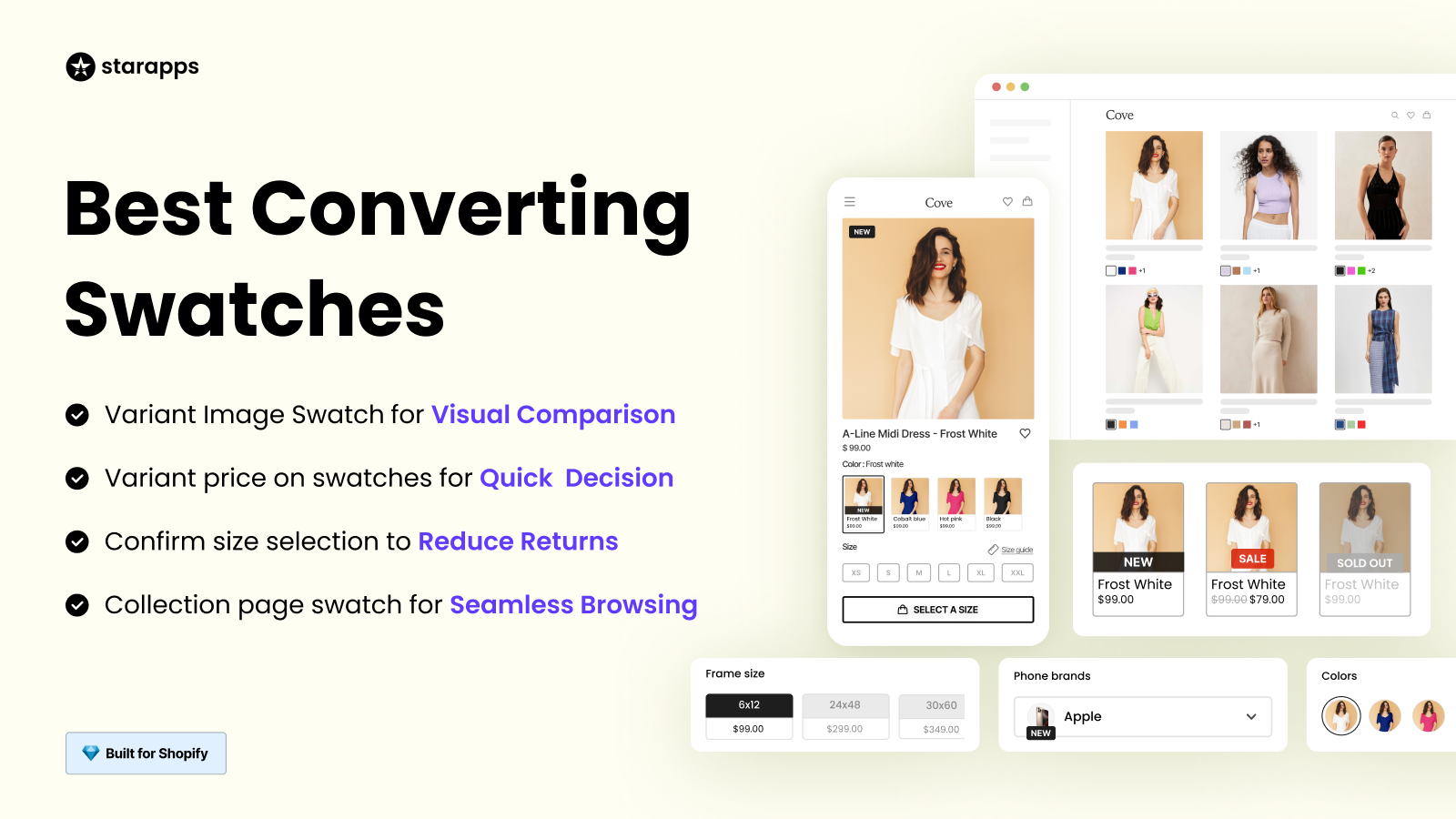
The Color Swatch King app makes it easier for customers to compare and select product variants, reducing decision fatigue. By displaying variants with color swatches or images, customers can quickly find the right option without navigating away from the page.
- Quick Comparison: Display color swatches or images for easy comparison between product variants, speeding up the selection process.
- Easy Browsing: Enable customers to browse different variants directly from the collection page without the need for multiple clicks.
- Out-of-Stock Management: Hide out-of-stock variants to prevent customers from selecting unavailable options, ensuring they only see what's available.
Variant Image Automator
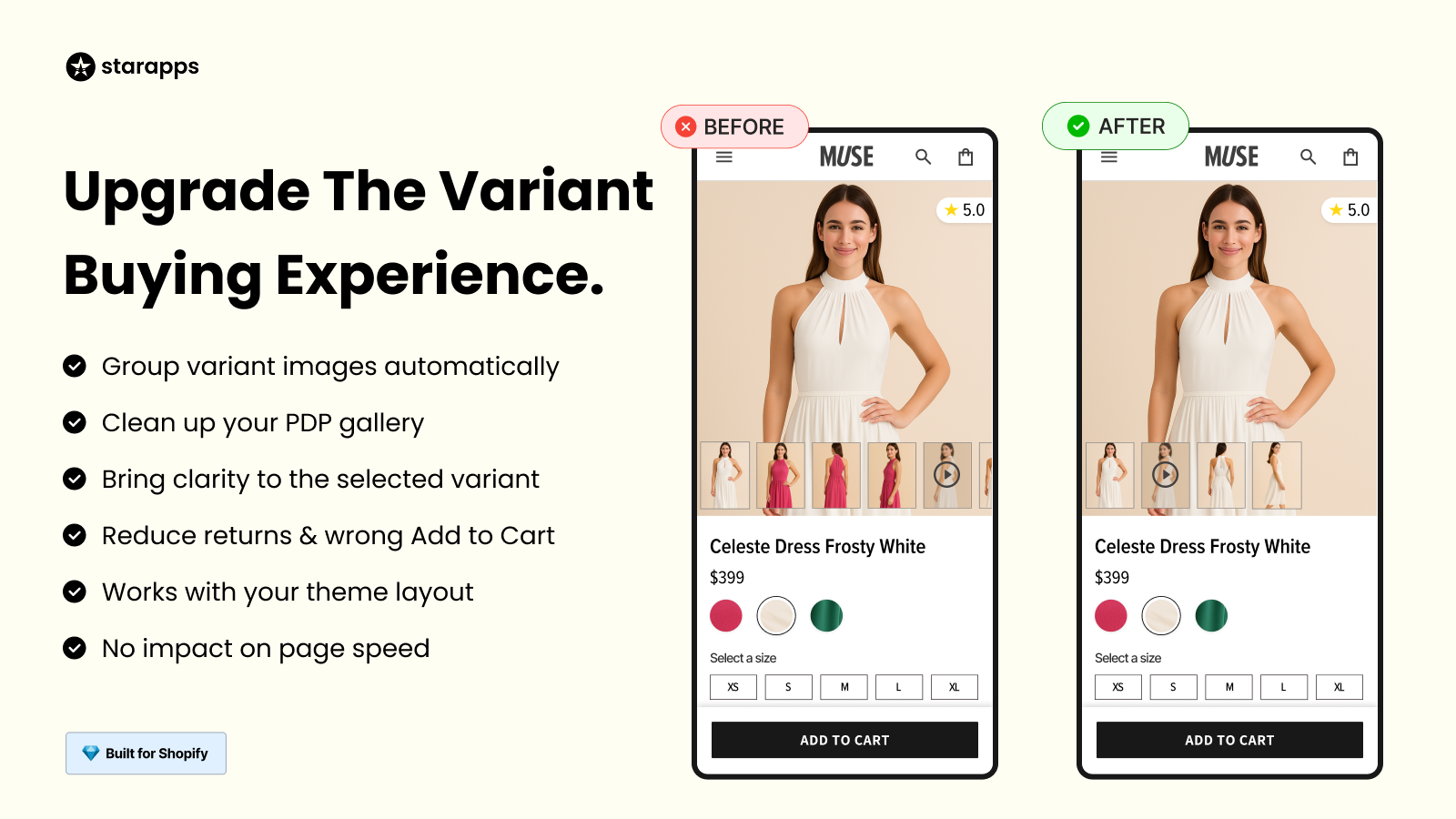
With Variant Image Automator, you no longer need to manually assign images to every variant. This app automatically assigns the relevant images to the selected variant, enhancing the shopping experience by instantly showing the correct visual.
- Auto-Assign Images: Automatically links images to the selected variant, saving time and reducing manual effort.
- Organized Image Gallery: Keeps your variant image gallery clean by only displaying the relevant images for the selected variant.
- Enhanced User Experience: Instantly displays multiple images for each variant, boosting customer engagement and improving conversion rates.
Variant Title King
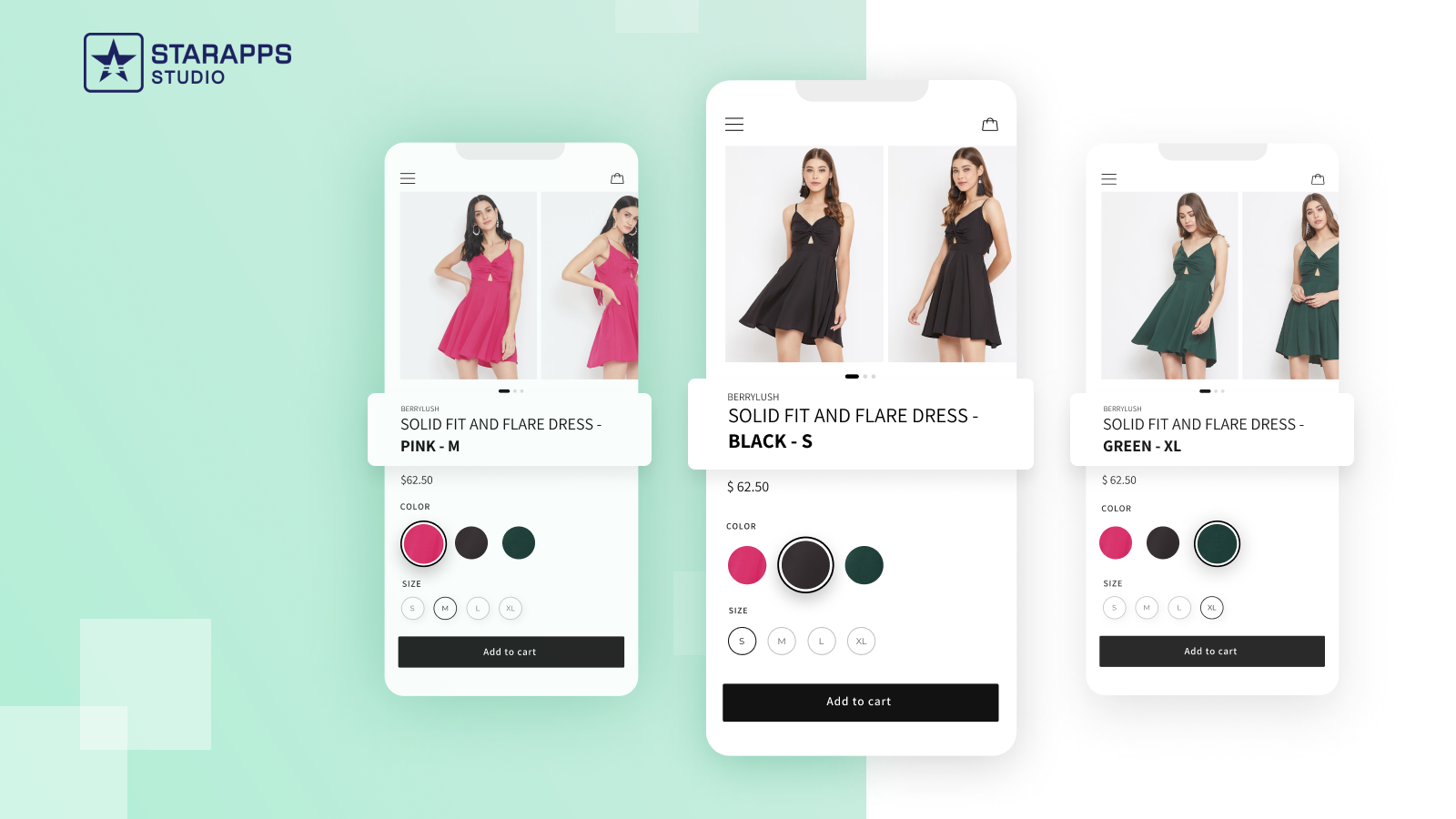
Variant Title King: Color, SKU helps make your product titles clearer by automatically updating the title based on the selected variant. This ensures that customers can easily understand the exact product they are purchasing, improving the overall shopping experience.
- Dynamic Product Titles: Automatically updates the product title to reflect the selected variant, such as color or size.
- Customizable Title Templates: Personalize product titles by including information like color, SKU, or product type.
- Enhanced Clarity: Clearer product titles reduce confusion and help customers make faster purchasing decisions.
Variant Descriptions King
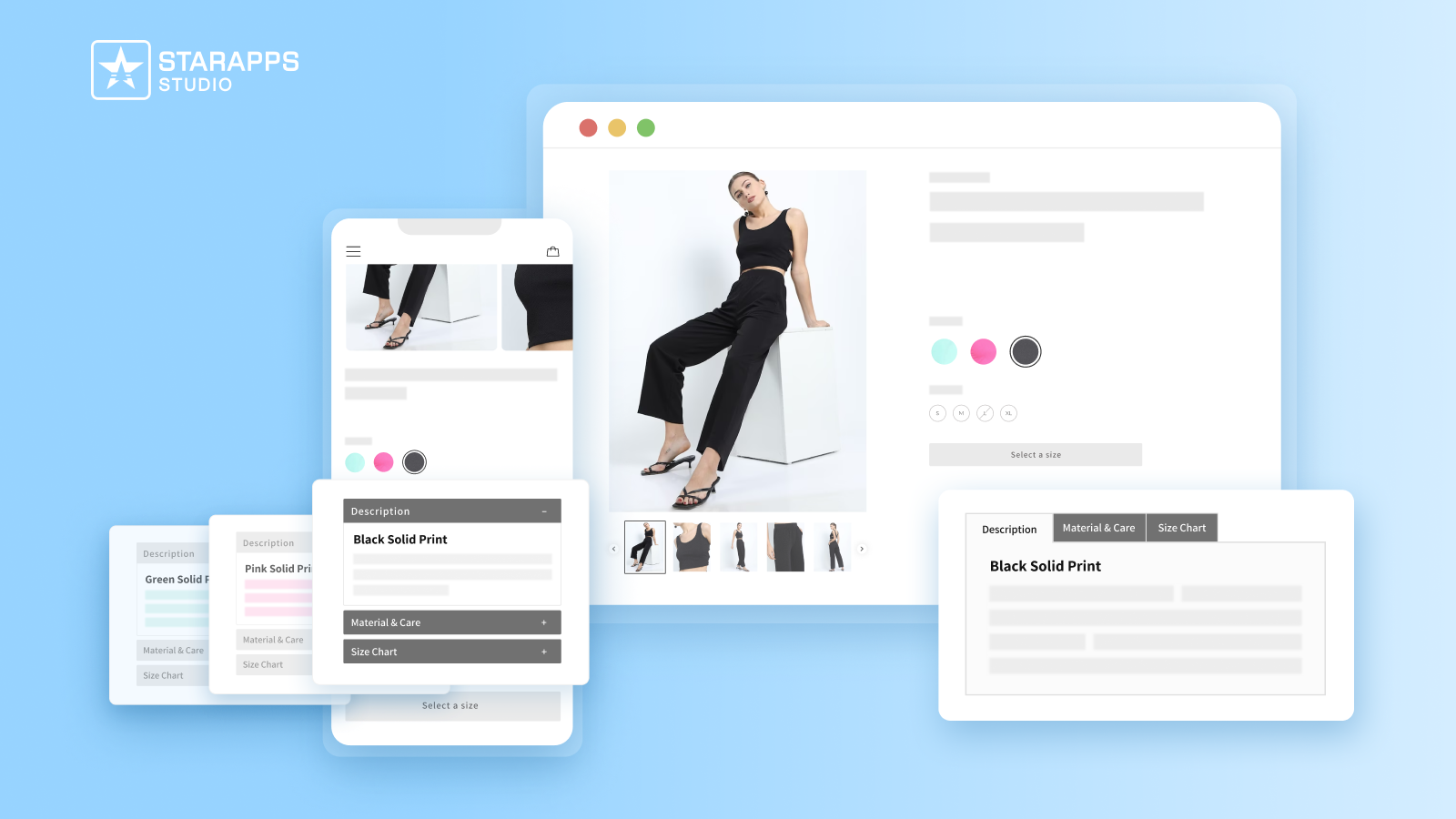
Provide detailed and specific information for each variant with the Variant Descriptions King. This app allows you to create unique descriptions for each variant, helping customers make informed purchasing decisions and reducing returns.
- Unique Descriptions: Add specific details like size guides, care instructions, or material information for each variant.
- Tabs and Accordions: Use collapsible tabs to organize lengthy descriptions, keeping your pages neat and easy to navigate.
- Mobile-Friendly: Optimizes for mobile devices, ensuring a smooth browsing experience on all screen sizes.
Combined Listings
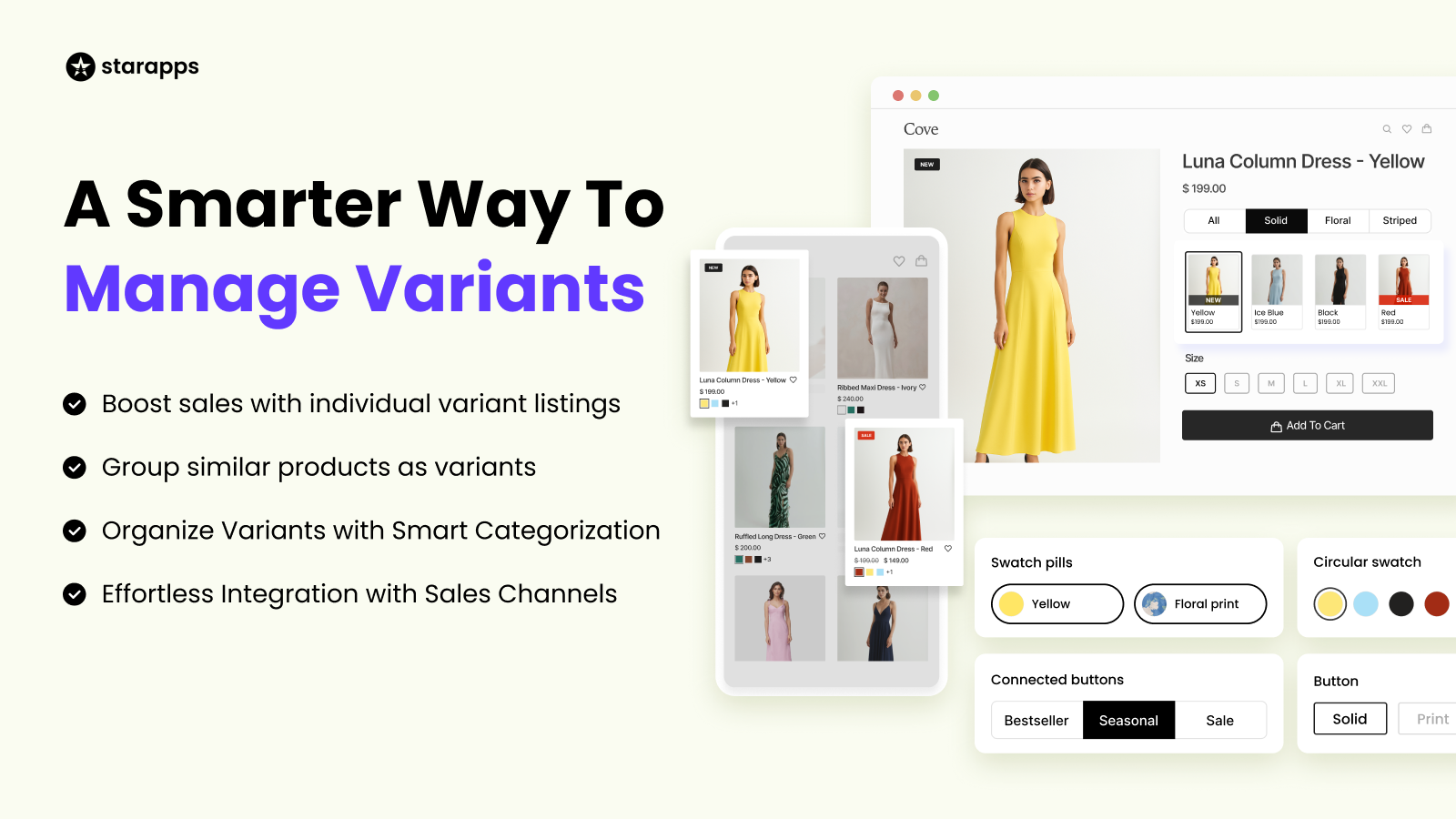
The SA Variants: Combined Listings app helps you organize and display all product variants on your collection page. This makes it easier for customers to compare different variants without having to click through multiple product pages.
- Show All Variants on Collection Page: Display all variants (like color or size) directly on the collection page for quicker browsing.
- Enhanced SEO: Unique URLs and descriptions for each variant improve search engine visibility and product discoverability.
- Improved Shopping Experience: By grouping variants together, customers can easily find and choose the product they want.
Variant Alt Text King
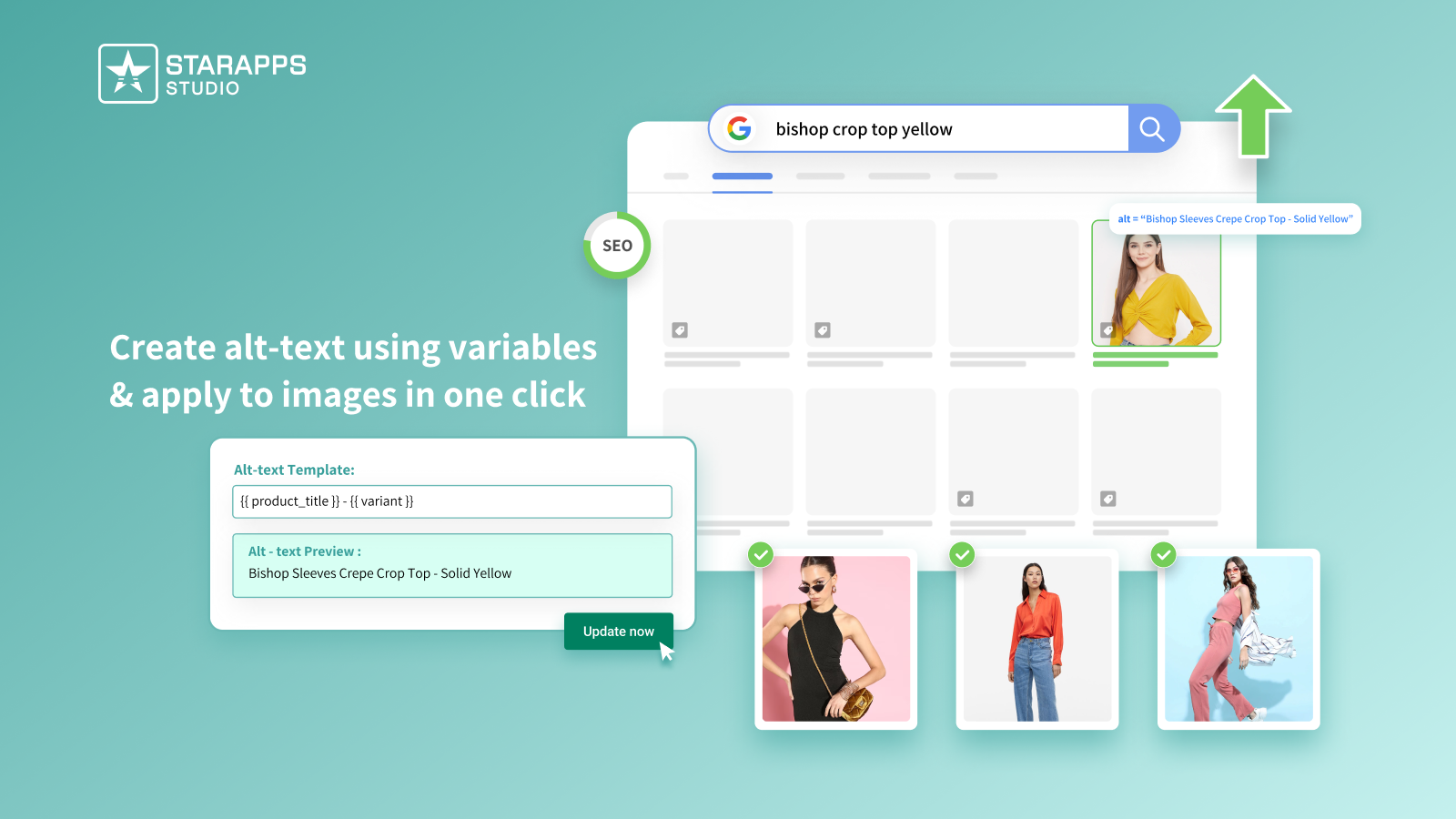
Optimizing your variant images for SEO and accessibility is essential, and Variant Alt Text King: SEO does just that. This app automatically generates and optimizes ALT text for all your variant images, improving your store’s SEO and making your images more accessible to customers with disabilities.
- Automatic ALT Text Optimization: Automatically generates optimized ALT text for your variant images, improving SEO and accessibility.
- SEO Boost: The app helps your product images rank higher in search engines by including relevant keywords in the ALT text.
- Enhanced Accessibility: Makes your images accessible to users who rely on screen readers, improving the user experience for all customers.
These apps are perfect for stores with a large number of variants, helping to improve product discovery and streamline the shopping process.
Conclusion
By understanding how to organize high-variant products in Shopify and following best practices, you can streamline your product listings and enhance the customer experience. From using Shopify’s tools and apps to planning your product options carefully, these strategies will help you avoid common pitfalls and manage your variants effectively.
With features like Variant Image Automator and Combined Listings by StarApps Studio, you can easily automate the management of high-variant products. These tools ensure a smooth shopping experience by displaying accurate, variant-specific images and essential information right when customers need it.
Contact StarApps Studio and let us help you manage your high-variant products effectively.
FAQs
- How do I manage product variants in Shopify?
You can manage product variants by using Shopify's built-in variant tools to categorize products by attributes like size, color, and style, making them easier to navigate.
- What are the limitations of Shopify when it comes to product variants?
Shopify limits each product to 100 variants, and only three options (like size, color, and material) can be used per product, which may limit variant combinations.
- How can I improve the customer experience when offering high-variant products?
Use clear product titles, variant-specific images, and easy-to-navigate filters. Also, offer detailed descriptions for each variant to help customers make informed decisions.
- What are the best apps for managing high-variant products in Shopify?
StarApps Studio's Variant Image Automator and Color Swatch King are great for managing and displaying high-variant products, automating processes, and improving UX.
- How do I handle out-of-stock variants in Shopify?
You can hide out-of-stock variants using Shopify's inventory settings or third-party apps, ensuring customers only see available options for a smoother shopping experience.
Heading
End-to-end traceability
To ensure regulatory compliance, you must have a complete overview of your products from production to shipping. Book a demo to see how Katana can give you full visibility of your operations.


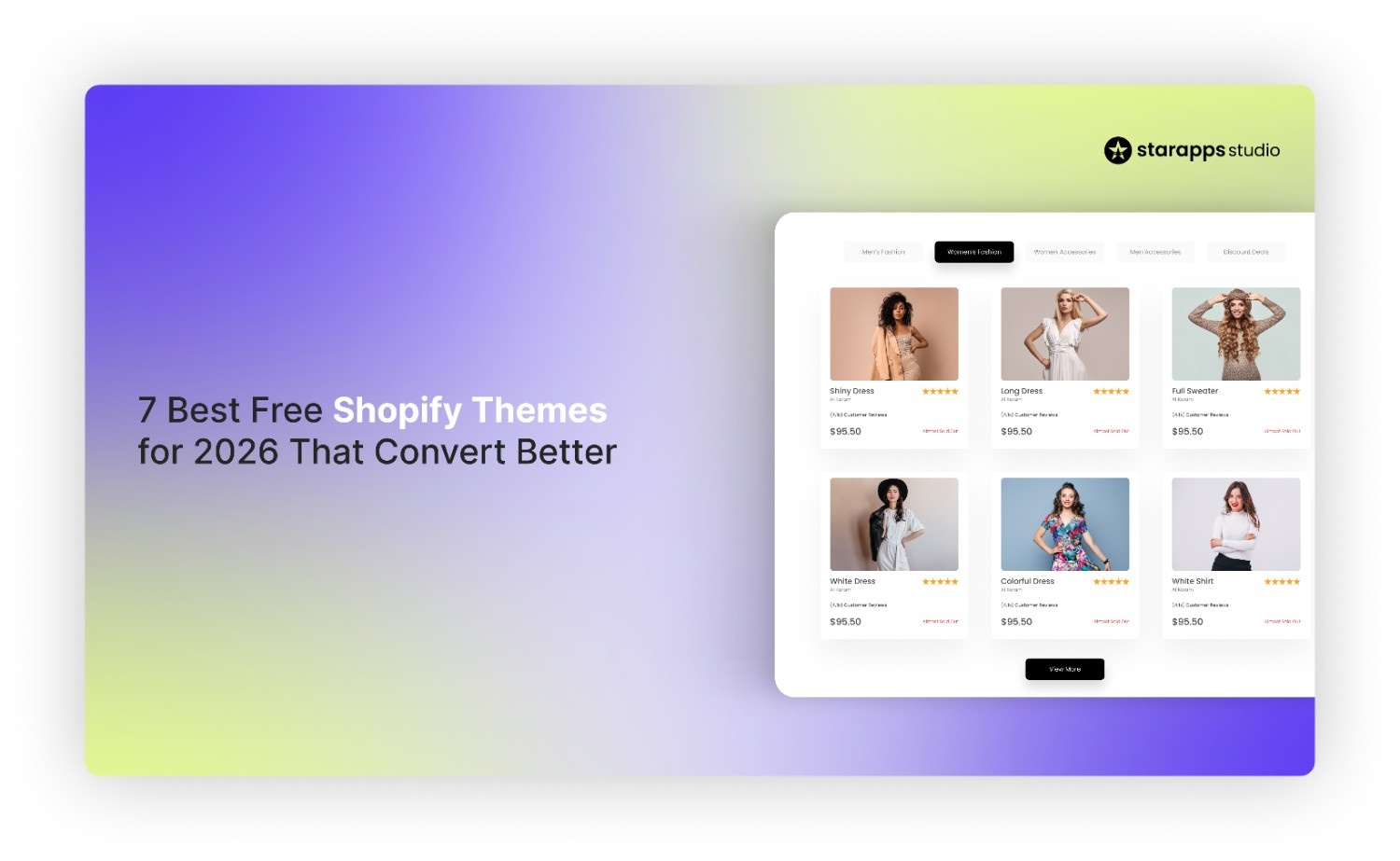
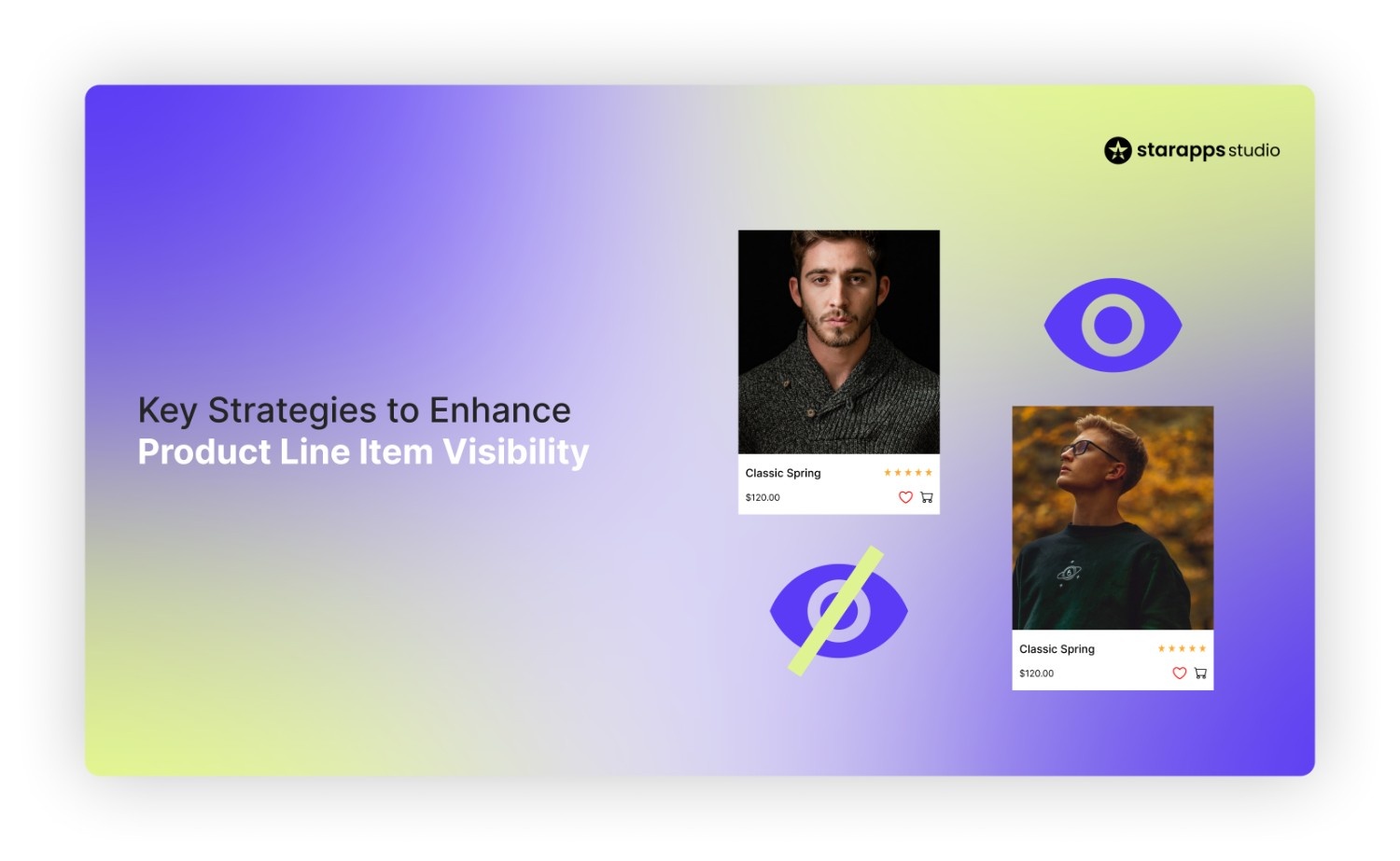
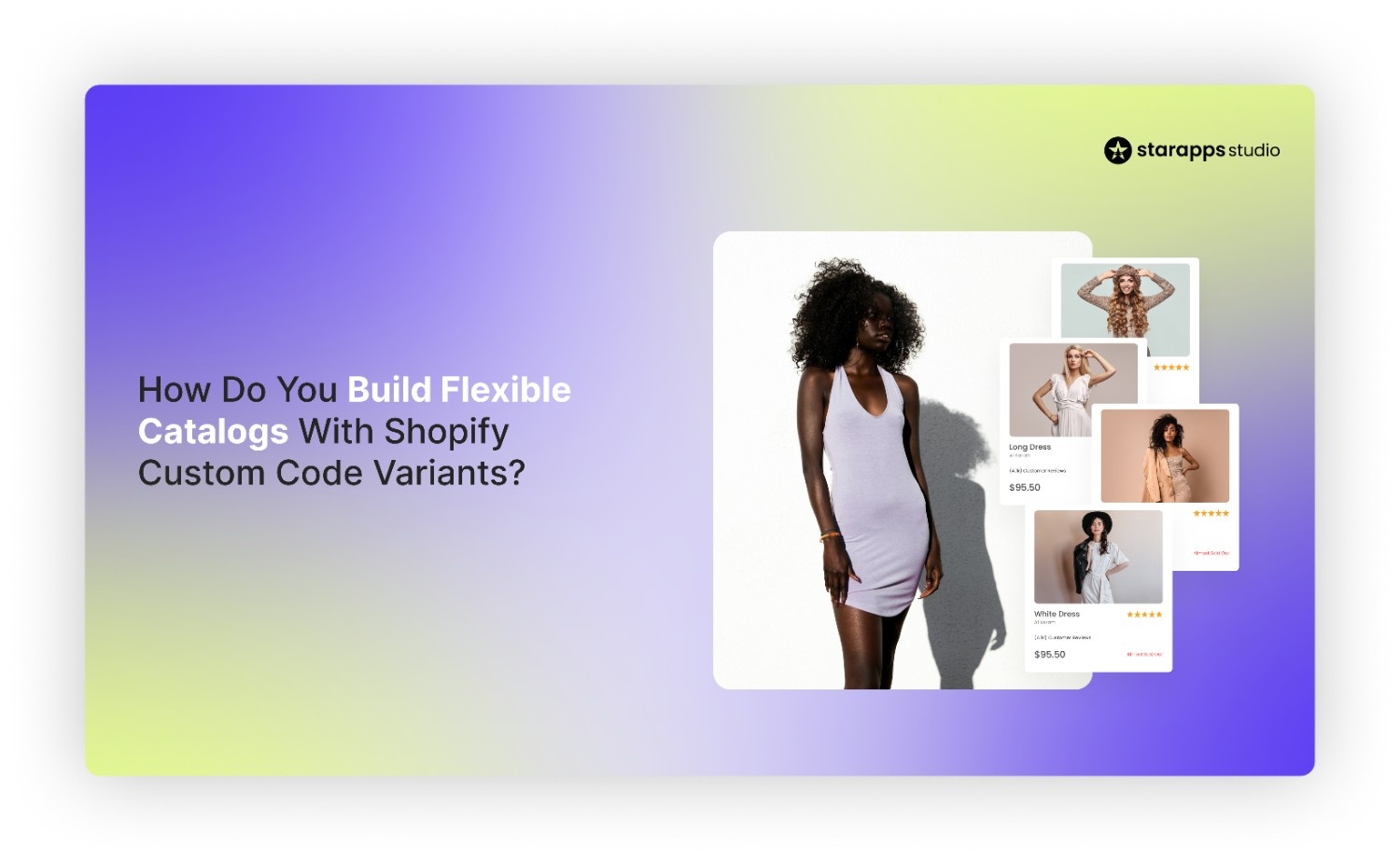
.png)
.png)