
Can the image title and alt text be the same? Learn their differences and how to use both effectively for SEO, accessibility, and a better user experience.
If you’ve ever worked on websites or blogs, you might have wondered, Can the image title and alt text be the same? These two elements play distinct roles, yet confusion often arises. Missing ALT text accounts for 61% of homepage accessibility errors, highlighting why understanding their differences is crucial for improving accessibility, SEO, and overall user experience.
This article explains everything you need to know about image alt text and title text, what they are, why they matter, and how to write them effectively.
What is Image Alt Text?
Alt text, or alternative text, is a brief description of an image on a webpage. It appears when an image fails to load or when a screen reader interprets the image for visually impaired users. Alt text provides context and conveys the purpose of an image. It’s not visible on the screen by default, but it is part of the HTML code.
Beyond accessibility, alt text contributes to SEO by allowing search engines to index and rank images based on their descriptions. Properly crafted alt text improves the overall user experience and increases the likelihood that your images will appear in relevant search results, driving more traffic to your site.
Next, let’s break down the key components that make alt text effective.
What are the Components of Alt Text?
Alt text plays a vital role in making your Shopify store accessible and SEO-friendly. The following points outline the key components you need to include when writing effective alt text for your product images.
- Descriptive Content
Your alt text must clearly describe what the image displays. This includes the product’s appearance, color, and any unique features. The aim is to make the image understandable to users who cannot see it.
- Conciseness
Keep your alt text brief but informative, ideally under 125 characters. It should be long enough to convey meaning but short enough for assistive tools to read quickly. Clear, concise text helps with both accessibility and SEO.
- Clarity and Specificity
Use straightforward and precise language to explain the image’s content. Avoid jargon or complicated terms that shoppers may not understand. Clear alt text improves comprehension and customer trust.
Understanding the importance of alt text reveals why good alt text benefits your Shopify store.
Why is Alt Text Important?
Using alt text properly brings multiple benefits to your Shopify store’s performance and user experience. The following points explain why alt text is essential for accessibility, SEO, and more in your online shop.
- Accessibility
Alt text helps visually impaired shoppers by providing descriptions through screen readers. This ensures they understand product images and page content clearly. Accessibility increases your store’s reach and inclusivity.
- SEO
Search engines rely on alt text to index your product images correctly. Well-written alt text improves your Shopify store's visibility in image search results. This drives more organic traffic and potential sales.
This is where StarApps Studio’s Variant Alt Text King can automate SEO-friendly alt text creation for all variant images. This app syncs daily, so that your product images remain accessible and rank higher, saving you time while improving your store’s discoverability.
- User Experience
Alt text provides useful information when images fail to load due to network issues. It keeps your product pages informative and engaging even if visuals are temporarily unavailable. This helps maintain trust with your customers.
- Legal Compliance
Using alt text supports compliance with accessibility regulations like ADA and WCAG. Meeting these standards helps protect your store from legal risks. It also demonstrates social responsibility and care for all customers.
- Content Clarity
Alt text clarifies how each image relates to your product and page content. It helps customers understand key features or details shown in the image. Clear content builds confidence and reduces confusion during shopping.
Recognizing alt text’s role in accessibility and SEO highlights why it’s indispensable for your website. Given this, it's important to learn when and where to apply alt text properly.
When to Use Alt Text?
Alt text is essential for Shopify stores to make product images and visuals accessible and SEO-friendly. The following points explain when you should use alt text, with examples to guide your descriptions.
- Use Alt Text on Product Photos
Product photos are the core of any Shopify store. Clear alt text helps customers understand product details and features.
Example: “Red leather wallet with multiple card slots and zipper closure” describes the product accurately for both users and search engines.

- Apply Alt Text to Informative Graphics and Charts
Graphs, sales charts, and infographics often convey critical data about products or promotions. Alt text makes certain that this information is accessible.
Example: “Bar chart illustrating Shopify store sales growth from January to June 2025” clearly explains the chart’s message to all users.

- Include Alt Text on Photos Conveying Information or Emotions
Lifestyle or contextual images evoke feelings and show product use. Alt text connects visually impaired users to the experience.
Example: “Young woman wearing blue cotton dress smiling outdoors in summer” paints a vivid image for shoppers using screen readers.

- Add Alt Text to Logos with Branding Significance
Logos carry your brand identity and are important for recognition and trust. Alt text reinforces this connection for all visitors.
Example: “[Store Name] official logo with black lettering on a white background” describes the logo clearly and simply.

Steps to Writing SEO-Friendly Alt Text
Writing SEO-friendly alt text improves your Shopify store’s accessibility and search rankings. The following points outline clear steps to create alt text that benefits both users and search engines.
Step 1: Identify the Core Message
Begin by pinpointing the main purpose or message of the image. Consider what the image is intended to show, whether it’s a product feature, a lifestyle shot, or instructional content. Understanding this helps you focus your description on what truly matters to your customers and improves relevance.
Step 2: Write a Concise Description
Create a clear and focused description that conveys the essential details of the image. Use simple language to accurately describe the product, color, size, or action depicted. Avoid unnecessary words or lengthy explanations to keep alt text easily digestible for screen readers and quick indexing by search engines.
Step 3: Include Relevant Keywords
Incorporate keywords naturally that relate to your product or the surrounding page content. Choose terms that potential customers might use when searching online. StarApps Studio’s Variant Alt Text King simplifies this step by automatically generating SEO-friendly alt text for all your product variants.
Step 4: Avoid Redundant Phrases
Exclude introductory phrases like “image of” or “picture showing” since assistive technologies already identify images. These phrases add bulk without adding value and can distract or confuse screen reader users. Keeping your alt text direct and to the point improves clarity.
Step 5: Review for Clarity and Accuracy
Proofread every alt text description to verify it precisely matches the image and is easy to understand. Correct spelling and grammar errors to maintain a professional appearance. Periodically update alt text as products or images change so that your Shopify store remains accessible and optimized.
Balancing detailed yet concise descriptions makes your Shopify store’s alt text effective for both users and search engines, improving accessibility and visibility.
Following this structured approach will help you create alt text that benefits SEO and user experience. Once alt text is mastered, it’s time to explore another image attribute: title text.
What is Title Text?
Title text is an HTML attribute that provides additional information about an image or element. When users hover over an image, the title text typically appears as a tooltip. Unlike alt text, it’s visible to sighted users only. Title text can supplement alt text by offering extra details or context, but it’s not a substitute for alt text.
Title text enhances user experience by delivering helpful tips or clarifications without cluttering the page. For example, it can describe the function of a clickable image or provide extra product details on hover. While it does not impact accessibility for screen readers, title text can improve navigation and engagement, especially on desktop devices where mouse hover is common.
Understanding title text introduces you to an additional way to provide image information. To write effective titles, you need to consider certain factors that influence their usability.
Factors of a Title Text
Title text plays a key role in bettering user interaction and providing extra context on your Shopify store. Understanding its key factors helps you create effective and user-friendly titles.
- Relevance
The title text must be directly related to the image or element it describes. It should provide additional, meaningful information that complements alt text. Relevance helps users receive useful details without confusion.
- Brevity
Keeping the title text brief ensures it displays neatly as a tooltip. Usually, it should not exceed 50 characters for quick readability. Brevity avoids overwhelming users and keeps the interface clean.
- Uniqueness
Title text should add unique information not already covered by alt text or surrounding content. This factor prevents redundancy and adds to the value of the tooltip. Unique titles encourage deeper engagement.
- Accessibility
Although title text is not read by all screen readers, it should still be accessible and meaningful. Consider users who rely on mouse or pointer devices to access additional information. Accessibility factors improve inclusivity and usability.
Identifying what makes title text useful helps you craft better hover tooltips for users. Knowing its importance explains how the title text simplifies navigation and engagement.
Importance of Title Text
Title text plays an important role in improving usability and engagement on your Shopify store. The following points explain how title text benefits users and supports SEO effectively.
- User Guidance
Title text provides tooltips that help clarify the purpose of images or buttons. This guidance improves navigation and helps customers understand interactive elements.
- Accessibility Support
Title text assists users with cognitive disabilities by offering extra context. It makes your Shopify store easier to understand and navigate for a wider audience. This support helps create an inclusive shopping environment.
- SEO Support
While title text has a minor role in SEO, it still provides helpful ranking signals when used correctly. Properly written titles can complement alt text and enrich metadata. This helps search engines better interpret your images and page content.
- Engagement
Title text encourages users to interact with images or page elements by offering hints or calls to action. StarApps Studio’s solutions build on this effect by showcasing variant images, swatches, and titles that simplify navigation and increase user engagement. This integration leads to higher product interaction and improved sales.
- Content Enrichment
Title text adds valuable detail without overcrowding your page layout. It offers supplementary information that complements product descriptions and visuals. This enrichment helps customers make informed buying decisions.
Recognizing how title text improves user experience and SEO highlights its value on your Shopify store. To use it well, you need to know the right scenarios for adding title text.
When to Use Title Text?
Title text positively impacts user experience by providing extra information without cluttering your Shopify store’s pages. The following points explain when title text is most effective for improving navigation, engagement, and clarity.
- Provide Extra Details Without Cluttering
Use title text to supply additional context that doesn’t fit naturally on the page. It lets you keep your layout clean while still informing shoppers. This subtle approach enhances understanding without overwhelming visitors with too much visible text.
Example: A product image shows multiple color options, and the title text reads, “Choose a color,” helping customers know their choices without adding bulk to the page.

- Clarify Interactive Buttons and Links
Images functioning as links or buttons can confuse users without clear explanations. Title text clarifies their function, guiding users toward actions like purchasing or exploring. This improves site usability and helps reduce frustration during navigation.
Example: An “Add to Cart” icon includes the title text, “Click to add this item to your cart,” which lets users know exactly what will happen on click.

- Add Tips or Calls to Action on Hover
Using title text for action prompts or user tips encourages interaction with your store elements. These small nudges help customers engage more deeply with product features or functions. Effective calls to action can increase clicks and conversions.
Example: A magnifying glass icon or used for zooming in on product photos can have title text saying, “Click to zoom in on product details,” inviting customers to examine the item closely.

- Improve Usability for Mouse or Pointer Users
Title text benefits users navigating with a mouse or pointer by offering immediate, contextual feedback. This improves the browsing experience, making navigation smoother and more intuitive. It supports users in understanding interactive elements quickly.
Example: Hovering over a size guide icon reveals the title text, “View detailed sizing chart,” assisting shoppers in selecting the right product size confidently.
With usages in place, let’s review the best practices for writing SEO-friendly title text.
Steps to Writing SEO-Friendly Title Text
Creating SEO-friendly title text improves your Shopify store’s user experience and engagement. The following points outline key steps to craft a relevant and effective title text that complements your alt text.
Step 1: Keep It Short, Relevant, and Informative
Your title text should be brief enough to display fully as a tooltip without overwhelming the user. It must stay focused on providing useful information related to the image or element. Concise and relevant titles maintain a clean page design and strengthen usability.
Step 2: Use Plain, Straightforward Language
Avoid complex jargon or technical terms that might confuse your customers. Use clear and simple language that adds meaningful context beyond what alt text provides. This approach helps shoppers understand the tooltip easily, improving their shopping experience.
Step 3: Avoid Keyword Stuffing or Repetition
Refrain from overloading your title text with keywords or repeating phrases from alt text. Keyword stuffing can appear spammy and reduce the tooltip’s clarity and effectiveness. Instead, focus on adding unique information that complements the alt text.
Step 4: Align With User Intent and Image Purpose
Make sure your title text accurately reflects the user’s needs and the image’s role on the page. It should clarify or deepen the viewer’s understanding, helping them make informed decisions. When the title matches intent, it improves navigation and overall satisfaction.
Step 5: Test Display Across Devices and Browsers
Check how your title text appears when users hover over images on different devices and browsers. Adjust length and wording to ensure tooltips show clearly without being cut off. Testing guarantees your Shopify store delivers a consistent experience to all visitors.
A well-written title text complements your alt text perfectly, helping optimize images for SEO and accessibility on your Shopify store.
Finally, let’s move on to understanding the differences between alt text and title text.
Differences Between Image Alt Text vs Title Text
Understanding the differences between image alt text and title text is essential for optimizing your Shopify store’s images effectively. The following points highlight key distinctions that clarify their unique roles in accessibility, SEO, and user experience.
Knowing how alt text and title text differ clarifies when and how to use each attribute properly. To simplify managing these for your Shopify store, discover how StarApps Studio can assist.
Optimize Your Title Text and Alt Text with StarApps Studio
Improve your Shopify store’s shopping experience and SEO effortlessly with StarApps Studio’s powerful tools designed for product variants.
Variant Title King updates product titles based on the selected variant options, such as color swatches, SKU, and vendor. This makes it easier for customers to identify their chosen variant quickly and confidently. The tool automatically updates product titles when customers switch between variant options, giving them real-time clarity.
You can control which variant details appear in the titles via a simple dashboard, allowing for customization to fit your store’s needs. It works seamlessly with all Shopify themes and popular apps like Swatch King and Variant Image Automator, allowing you to create title templates with variables like {Product Title}, {Variant Name}, {SKU}, and {Vendor}.
Variant Alt Text King optimizes your product images by automating the addition of SEO-friendly alt text. With just one click, you can ensure that your product images comply with accessibility standards and improve your Google image search rankings.
This tool auto-syncs alt text daily, updating new product images with SEO-friendly descriptions, and ensures that each image includes relevant details like the variant name, product type, and tags. It maintains image accessibility and ensures your store is ADA/WCAG compliant.
These tools work together to simplify your variant management while improving SEO, accessibility, and customer engagement.
Conclusion
Many wonder, can the image title and alt text be the same? While they may appear similar, they serve different purposes. An effective LinkedIn portfolio or website balances both accessibility and user experience.
Alt text describes the image for screen readers and SEO, while title text offers supplementary info on hover. Understanding their roles helps you optimize your images thoughtfully. Craft descriptive, clear alt text and complement it with helpful, concise title text. Together, they improve inclusivity and engagement.
Upgrade your Shopify store’s image optimization with StarApps Studio’s Variant Alt Text King, which automates SEO-friendly alt text for all variant images. Additionally, Variant Title King updates product titles based on selected variants.
Contact us today to discover how StarApps Studio can transform your store’s SEO and user experience.
Heading
End-to-end traceability
To ensure regulatory compliance, you must have a complete overview of your products from production to shipping. Book a demo to see how Katana can give you full visibility of your operations.


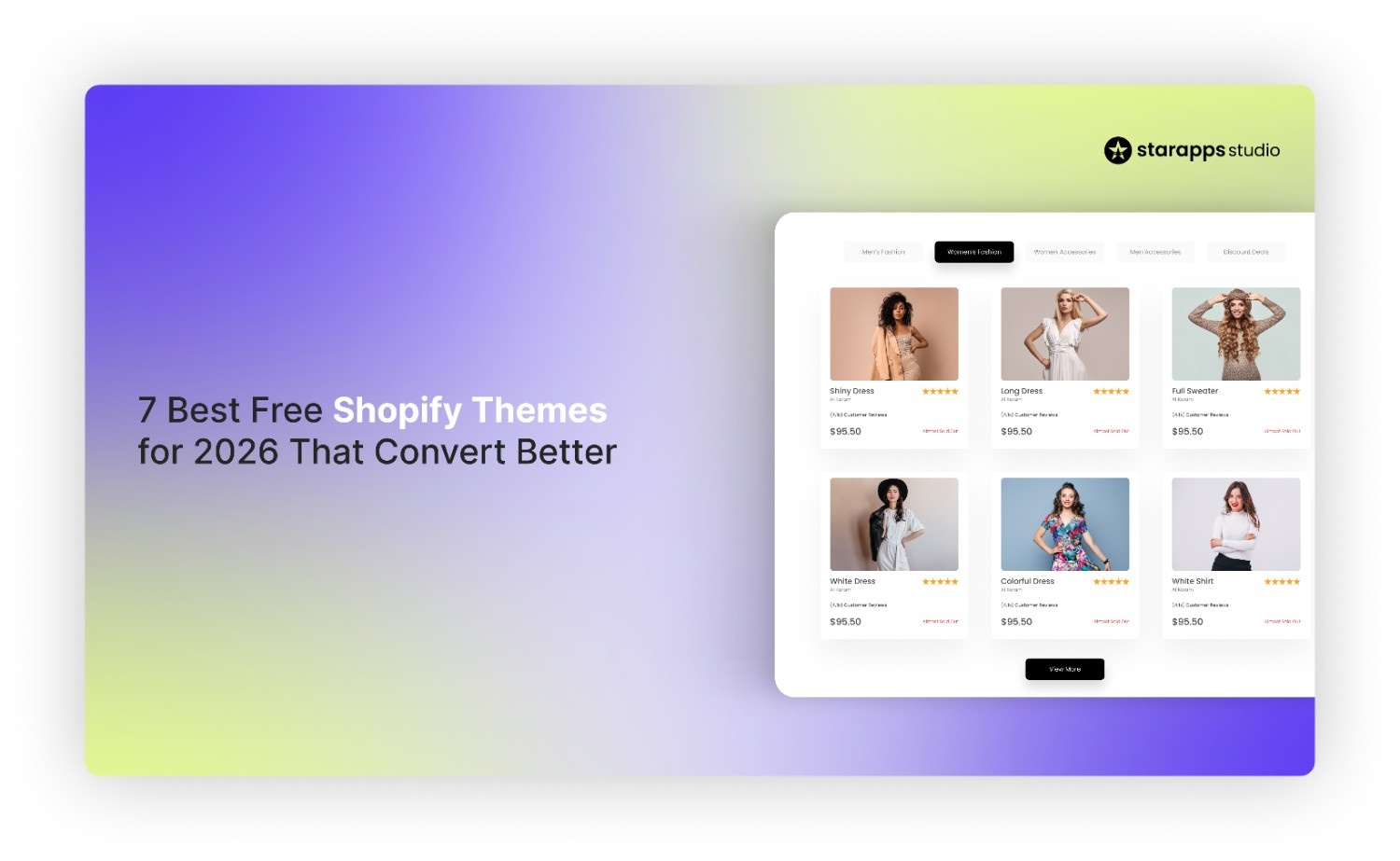
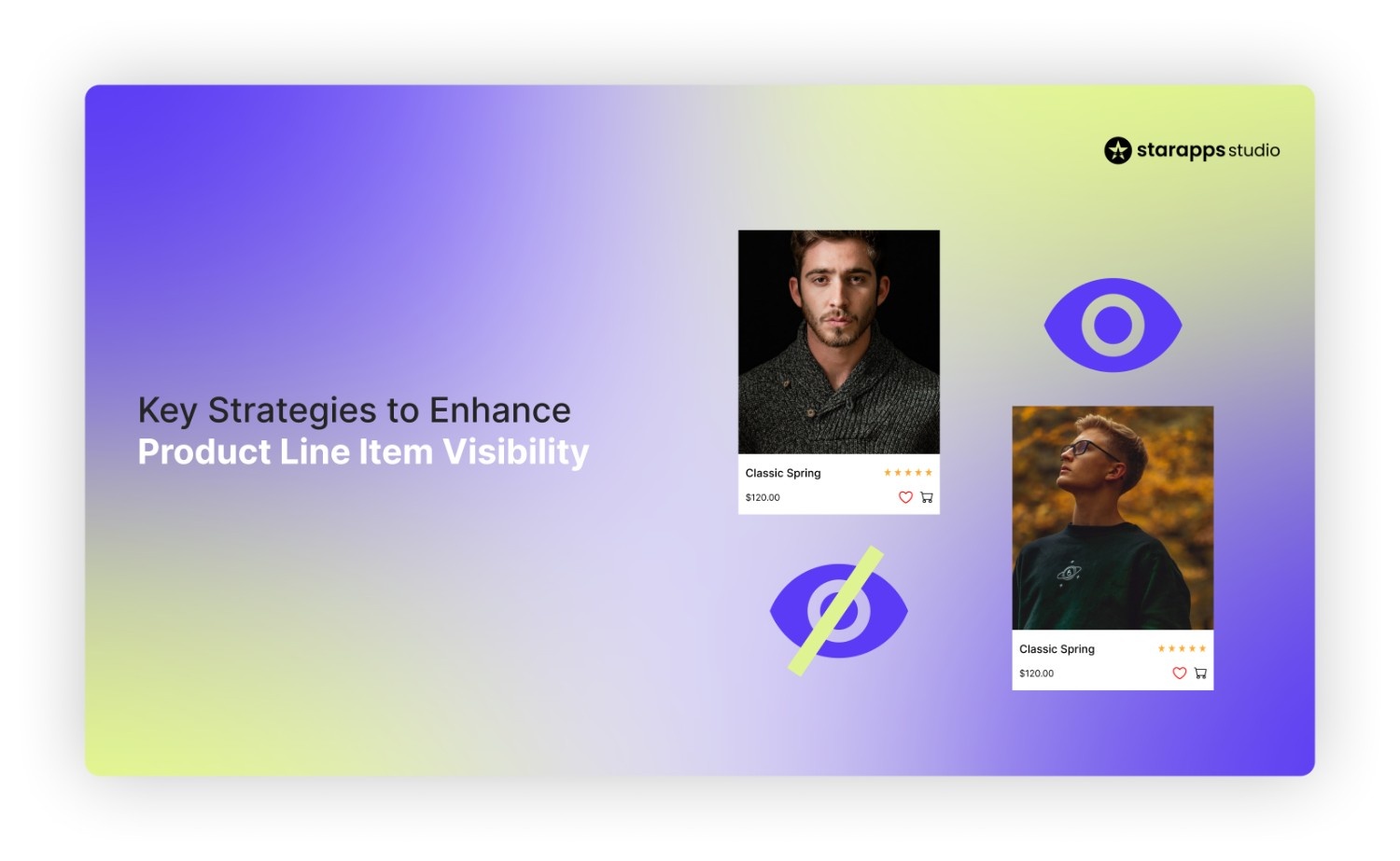
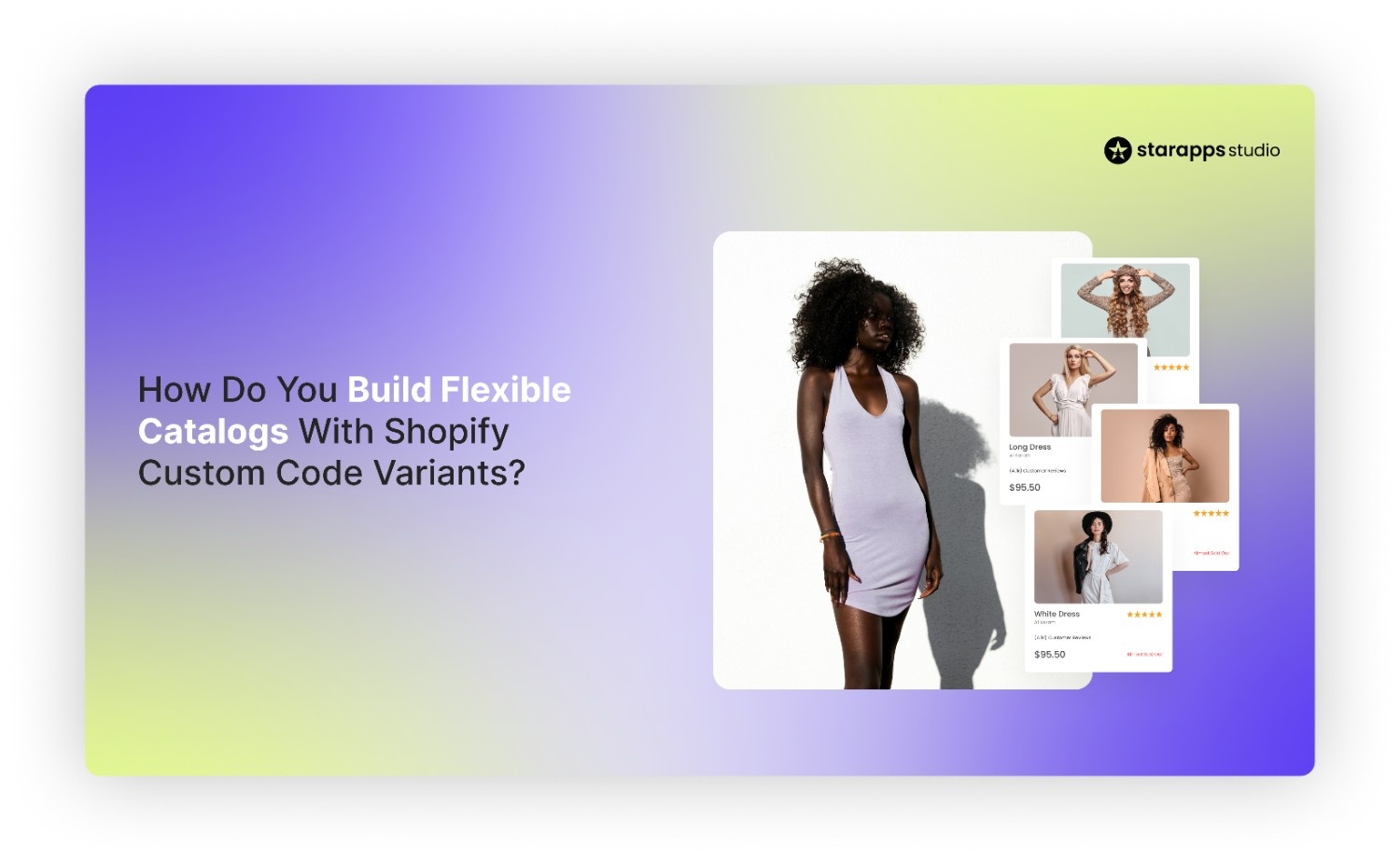
.png)
.png)