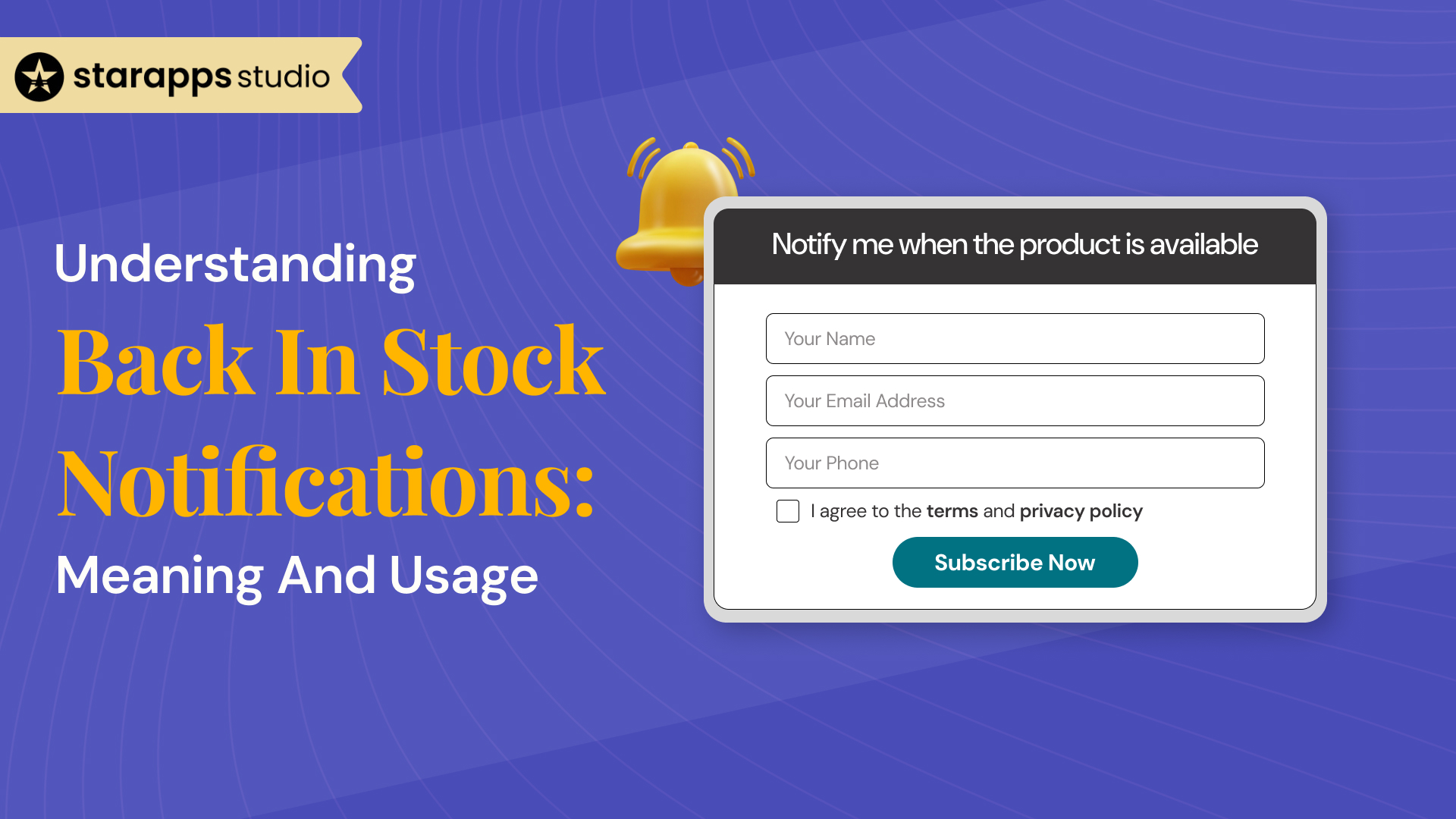
Discover the meaning of back in stock notifications. Enhance engagement, manage stock effectively, and improve sales with these insights. Learn how retailers can automate alerts to boost customer satisfaction. Click to get started!
What happens when a customer is ready to buy, but finds the product out of stock? In most cases, they either buy from a competitor or abandon the purchase altogether. According to a survey, nearly 60% of online shoppers in the U.S. said that out-of-stock issues affected their shopping behavior.
That’s where back-in-stock alerts come in. They give you a second chance to convert high-intent shoppers, without making them wait or guess. Back-in-stock alerts help you recover missed sales and keep high-intent shoppers from dropping off. Here is how.
TL;DR (Key Takeaways)
- Back in stock means a previously unavailable product is now available for purchase again.
- Use 4 channels for alerts: email, SMS, push notifications, and Messenger.
- Shopify doesn’t support alerts by default. Overcome this with supported themes, apps, or custom code.
- Follow best practices for subject lines, CTA timing, and urgency.
- Track key metrics: open rate, click-through, conversion, time-to-purchase, and opt-ins.
Back in Stock Meaning
In e-commerce, “back in stock” means that a previously sold-out product is now available for purchase again. This status is often displayed directly on the product page with a label or message, such as “Now Back in Stock” or “Available Again.”
Here’s how a typical Shopify store displays an out-of-stock product with a back-in-stock signup option.
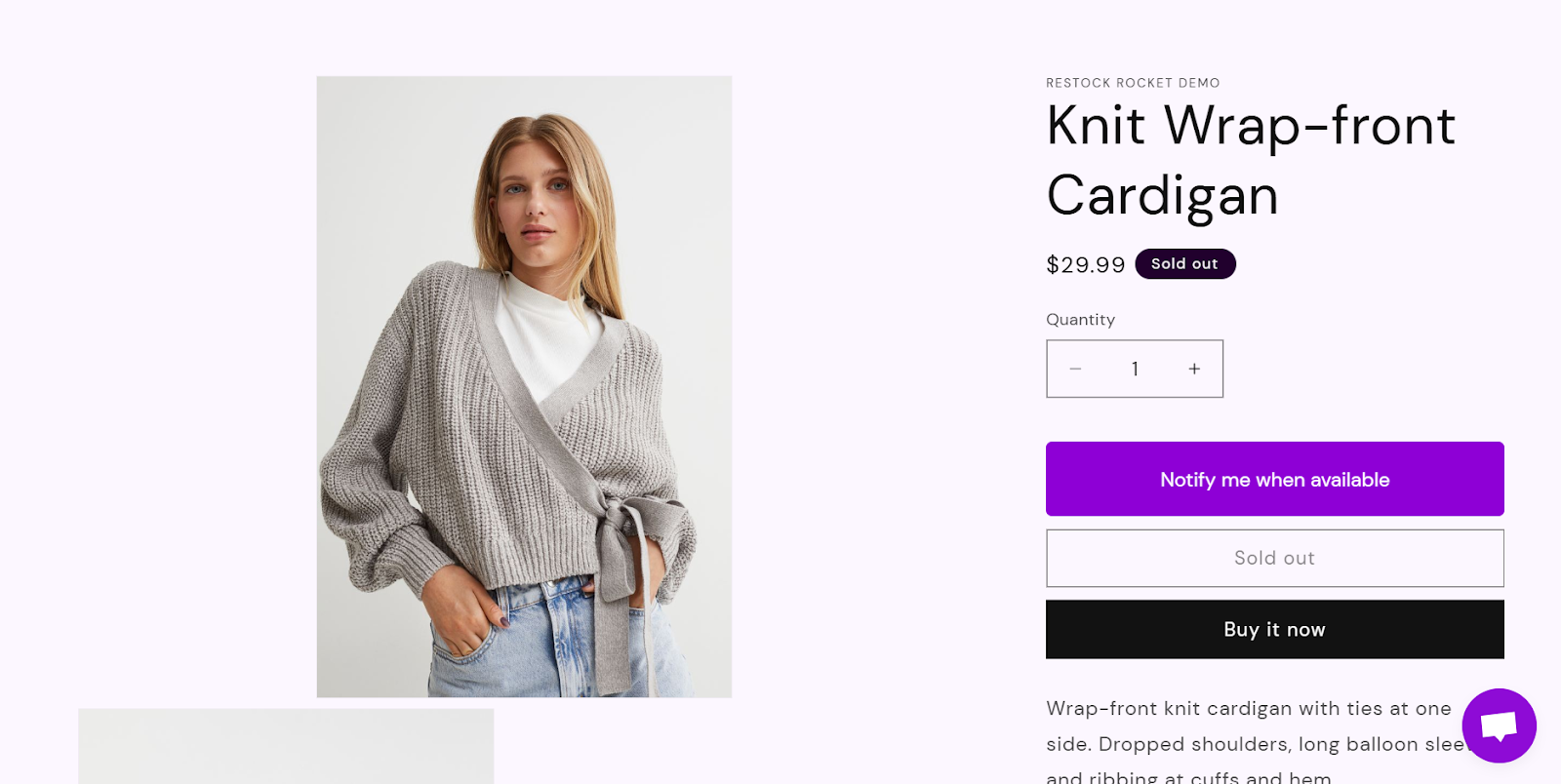
For customers, it signals that they can place an order for an item they previously couldn’t buy. For the business, it reflects a successful inventory update, whether through restocking, returns, or supply chain fulfillment.
When alerts are enabled, “back in stock” notifications are typically sent via email, SMS, or browser push, depending on the user's subscription method.
Why Back-in-Stock Notifications Matter
When a product runs out, you risk losing customers who were ready to buy. Back-in-stock notifications help recover those missed opportunities—and more. Here’s why they matter:
- Recover lost revenue from stockouts: If an item sells out, customers often leave and never return. Alerts give them a second chance to buy without having to check back manually.
- Capture high-intent customer demand: People who sign up for alerts aren’t just browsing—they’re asking to be notified the moment they can purchase. That’s strong buyer intent.
- Turn inventory changes into conversions: The moment stock is replenished, an automatic alert can drive immediate purchases while the demand is still fresh.
- Reinforce brand responsiveness: Letting customers know they’ve been heard and that the product is now available builds trust and shows operational awareness.
- Inform restocking and inventory planning: Every signup acts as a demand signal. If hundreds request the same item, that’s real data to guide what to reorder first.
Since these notifications play a critical role in recovering sales and tracking demand, the next step is understanding how the process actually works.
How Back-in-Stock Notifications Work
Back-in-stock notifications follow a simple but time-sensitive sequence that starts the moment a product becomes unavailable.
Step 1: The product goes out of stock: Once inventory hits zero, the store marks the item as sold out, either automatically or manually.
Step 2: Customers opt in to receive alerts: A signup form appears on the product page, letting visitors enter their email or phone number to be notified when the item is restocked.
Step 3: The Inventory is updated: When the product is restocked through supplier delivery, returns, or internal adjustments, the inventory system registers the new quantity.
Step 4: Notifications are sent automatically: The system sends an alert to everyone who signed up, using the selected channel (email, SMS, or push).
Each of these steps must be properly connected, especially inventory sync and automation, to ensure alerts go out at the right time and to the right people.
Every back-in-stock alert needs a delivery channel. Some stores rely on email. Others use SMS or push notifications based on urgency and customer preference. In the next section, we’ll break down how each channel works and when to use it.
4 Best Channels to Send Back-in-Stock Alerts
Back-in-stock alerts can be sent through multiple channels, each with its strengths. The right choice depends on how your customers prefer to receive updates and how quickly they need to act.
Email remains the most widely used option for sending back-in-stock alerts. Shoppers who opt in by email are often more engaged and open to personalized communication. Personalized emails have higher open rates than generic messages, making them a strong channel for converting restock interest into purchases.
SMS
SMS is well-suited for urgent notifications. It reaches users directly via their mobile carrier, even without internet access. For local or time-sensitive restocks, SMS consistently delivers higher engagement.
Web Push Notifications
Web push is ideal for shoppers who prefer not to share personal information like email addresses or phone numbers. These notifications appear directly on a user’s device screen, often in real time. Because subscriptions happen through the browser, web push offers a low-friction way to stay connected without requiring customer data.
Facebook Messenger
Messenger alerts blend naturally into a shopper’s existing conversations, appearing alongside personal chats. With over 1.3 billion monthly users, this channel provides stores with an additional way to reach subscribers who prefer short, chat-style updates over email or SMS.
Each of these channels works best when matched to the shopper’s preferences. Offering multiple options increases opt-ins and ensures the message reaches them in the format they trust most.
So, how does a back-in-stock notification work in Shopify? That depends on whether you're using a supported theme, an app, or a custom setup. The following section breaks down all three options.
3 Ways to Set Up Back-in-Stock Notifications in Shopify
Shopify doesn’t offer built-in back-in-stock notifications with every theme, but there are multiple ways to add this functionality, depending on the level of control you need.
1. Use a theme that includes back-in-stock alerts
Some Shopify themes, like Mate, come with a built-in “Notify me when available” feature. This allows customers to enter their email directly on sold-out product pages, and once the inventory is updated, Shopify sends the alert using its standard email template.
This setup requires no app or code. However, this functionality is not available in most official or default Shopify themes, so many stores will still need to use an app to enable this feature.
2. Install a back-in-stock app from the Shopify App Store
For stores that want more control, such as SMS alerts, push notifications, or customizable signup forms, Shopify apps offer additional features.
These tools integrate with your storefront, allowing you to manage subscribers, channels, and message timing without requiring any code changes
3. Add custom code for fully tailored behavior
Suppose your team wants complete control over how alerts are triggered, sent, and logged. In that case, a custom-coded setup is possible using Shopify Liquid, JavaScript, and backend tools like Klaviyo or Firebase.
This route is ideal for larger brands with in-house developers and specific integration needs..
Each method maps to a different level of control. Choose based on your technical resources and the kind of alerts your customers respond to.
Once your setup is in place, the next question is timing. Not every product needs a back-in-stock alert, so when should you use them, and when should you hold back?
When to Use Them (and When Not To)
Back-in-stock alerts are powerful, but they’re not meant for every product. The key is knowing which restocks are likely to trigger real purchase intent.
Use alerts when:
- A product sells out frequently or in specific variants: If a particular size, color, or option is consistently out of stock, alerts help capture customers who are waiting for it to return.
- You're managing seasonal or limited-time inventory: For drops tied to holidays, special editions, or one-time events, alerts give shoppers a way to re-engage when availability changes.
Avoid alerts when:
- The product has low demand or moves slowly: If few customers are waiting for the item, sending alerts may result in poor engagement or unsubscribes.
- The product is part of a predictable, always-available inventory: For staples that are restocked on a regular schedule, it’s more effective to display a restock date or use a “coming soon” label instead.
Once you’ve chosen where alerts make sense, it’s just as important to fine-tune how those alerts are written and delivered. Small changes in timing or wording can significantly impact how many people click through and make a purchase
Optimizing Your Notifications for Better Conversions
Back-in-stock alerts work best when they’re clear, relevant, and timed well. Here are a few ways to improve their performance:
- Write a subject line that clearly names the product
Instead of vague lines like “It’s back,” include the product name or variant to remind the customer exactly what they requested.
- Include the exact variant that was restocked.
If the shopper wanted a specific size or color, confirm that it’s available again. Generic alerts risk confusing or disappointing the buyer.
- Add urgency by referencing a limited quantity.
Phrases like “Only 3 left” or “Low stock” help shoppers decide faster, especially if the item sold out quickly before.
- Send the alert as soon as the inventory updates.
A delay of even a few hours can reduce conversions if other shoppers act faster. Use automation to trigger messages immediately.
- Place the CTA (buy button or product link) early in the message.
Don’t bury the link at the bottom. Ensure it’s visible and easily accessible for tapping or clicking.
Here’s a sharper example from Atoms that keeps it simple, bold headline, product-first visual, and a clear CTA.

Even simple alerts can drive conversions when they deliver the right message at the right time, with no extra steps.
Tracking Performance of Back-in-Stock Campaigns
Once alerts are active, tracking their performance helps you understand what’s working and where you’re losing sales. Here are five key metrics that matter:
- Open rate: This indicates the percentage of subscribers who actually receive the alert. A low open rate typically indicates weak subject lines or a poor sender reputation.
- Click-through rate (CTR): If users open the alert but don’t click, it may be a sign that the message is unclear or that the CTA is buried too deeply in the email.
- Conversion rate: The percentage of users who click and complete a purchase reflects how well the restock matched their original intent. If the alert is issued too late or the item is already gone, conversion rates drop.
- Time-to-purchase: Tracking the time between notification and order can indicate whether urgency tactics are effective or if users require reminders.
- Opt-in volume per product: The number of subscribers per sold-out item is a direct indicator of demand. High volume = restock priority. Low volume may not justify reordering.
These numbers turn alerts from a passive tool into a measurable feedback loop that guides restocking and marketing strategy.
Conclusion
Back-in-stock notifications aren’t just about sending alerts; they’re a way to recover missed sales, measure demand, and act on real-time shopper interest. When used with the right timing and message structure, they turn temporary stockouts into high-converting moments.
Back-in-stock alerts bring shoppers back—but what they see when they return matters just as much.
StarApps helps you manage how out-of-stock variants are shown or hidden, control visibility across swatches, images, and titles, and prevent shoppers from clicking on unavailable options. When stock returns, your product pages update instantly.
Explore StarApps tools for inventory-aware variant control.
FAQs
1. What does back in stock mean?
“Back in stock” means a previously sold-out product is now available for purchase again. Stores use this label on the product page to signal inventory availability. Many also send notifications, via email, SMS, or push, to shoppers who signed up to be alerted when the item becomes available again.
2. How do back-in-stock alerts work on Shopify?
Back-in-stock alerts on Shopify are triggered when an out-of-stock item gets replenished. If you're using a theme like Mate, the alert feature may be built in. Otherwise, most stores use apps that monitor inventory changes and automatically notify shoppers through their preferred channel once the product is available again.
3. Can I use email and SMS for back-in-stock alerts?
Yes. Most Shopify back-in-stock apps support both email and SMS. Email gives space for visuals and product details, while SMS offers speed and urgency. You can let shoppers choose their preferred method during sign-up to improve engagement and make sure they see the alert before the product sells out again.
4. When should I not use back-in-stock notifications?
Avoid using alerts for slow-moving or always-available items. If a product has low demand or is restocked regularly, notifications may lead to low open rates or unsubscribes. Back-in-stock alerts work best when demand is high and restock timing is unpredictable or limited.
5. Do back-in-stock notifications work automatically?
Yes, if properly set up. Most Shopify apps automatically detect when inventory is updated and trigger alerts without manual input. You’ll need to ensure your store’s inventory sync is accurate and real-time. Delays or overselling can occur if alerts are triggered before inventory is fully confirmed or available for purchase.
Heading
End-to-end traceability
To ensure regulatory compliance, you must have a complete overview of your products from production to shipping. Book a demo to see how Katana can give you full visibility of your operations.


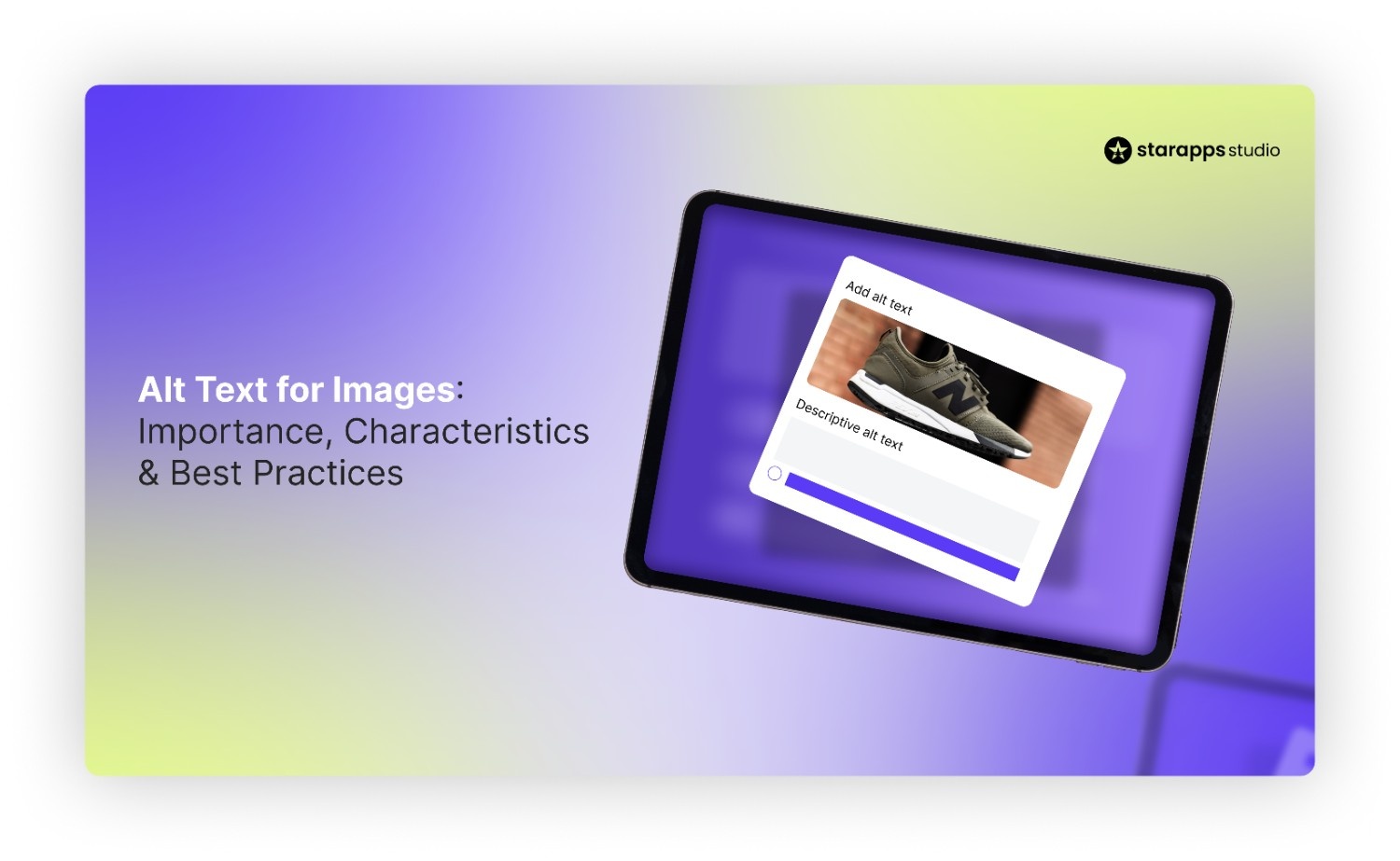
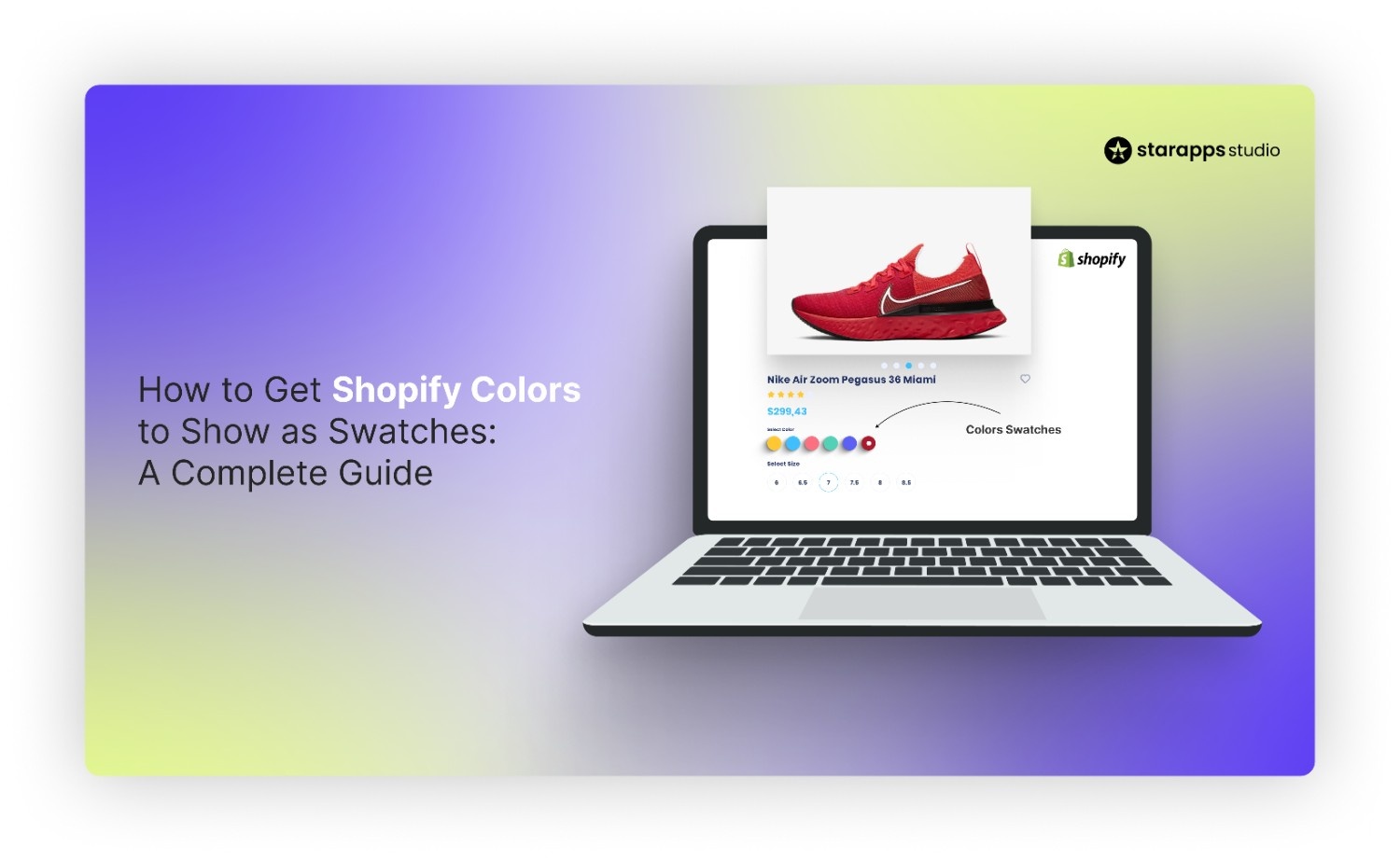
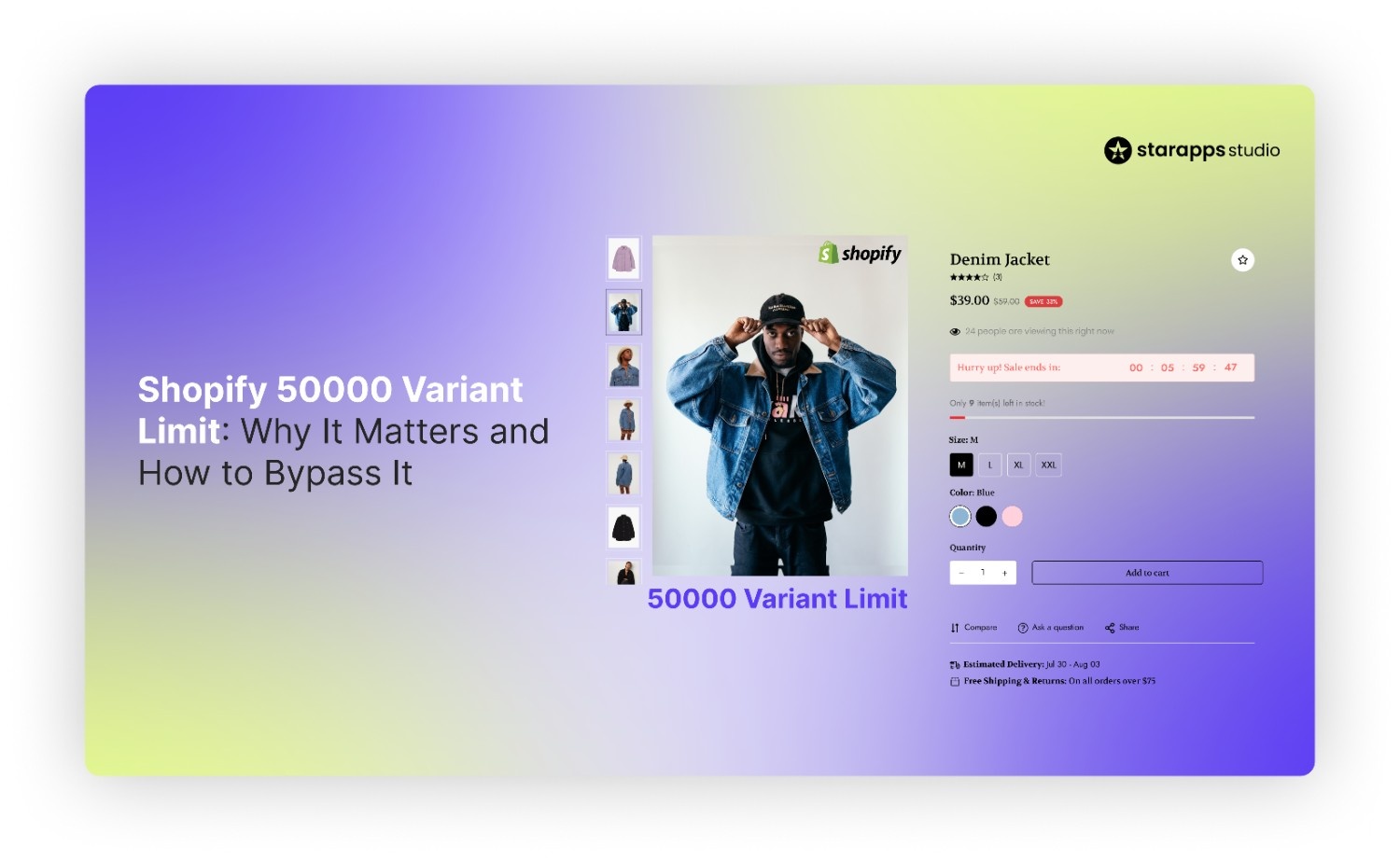
.png)
.png)