
Master image alt text length for accessibility & SEO. Strive for balance in context, detail & keyword use. Click to enhance your strategy!
Images carry a lot of weight on Shopify stores. But without the right alt text, all that visual content becomes a blank space for search engines and screen readers. Alt text plays a direct role in how accessible your store is to all visitors and how visible your products are in search.
Still, not all alt text is helpful. Too short, and it fails to describe anything useful. Too long, and it gets ignored or even cut off. That’s why understanding the image alt text length is key. And for Shopify store owners, knowing where and how to optimize alt text can make a visible difference in store performance, both in accessibility and in search ranking.
This guide explains how to use alt text effectively, why length matters, and how to make your Shopify store more accessible and search-friendly without overcomplicating things.
What Is Alt Text?
Alt text, or alternative text, is a short description added to an image’s HTML. It explains what the image shows, especially for people who can’t see it. Screen readers use alt text to convey image meaning to visually impaired users. If an image fails to load, alt text also acts as a fallback, showing the description in place of the image.
Alt text also helps search engines understand image content, making it a key part of on-page SEO.
Alt text lives in the alt attribute within your site’s code. On Shopify, it’s added when uploading images to product pages, collections, blogs, or theme files.
Why Image Alt Text Matters
Alt text bridges the gap between visuals and comprehension, whether it’s for users, search engines, or assistive technologies.
Accessibility
Alt text is essential for people who rely on screen readers to browse your site. The Web Accessibility Initiative (WAI) defines alt text as a key part of making content usable for all. It ensures that people with vision impairments or cognitive disabilities receive the same information as sighted users.
SEO
Search engines can’t see images. They read code. Alt text helps search engines understand what your image is about, so they can index it correctly and serve it in image search results. Well-written alt text improves product visibility, drives traffic, and supports page ranking.
User Experience
Even for users who don’t use screen readers, alt text improves the site experience. If an image fails to load due to a slow connection or browser issue, the alt text explains what should be there. This maintains the flow of the content and keeps users informed.
Why the Length Is Important
Alt text needs to be short enough for screen readers to process clearly. Most screen readers stop reading after about 125 characters. Long alt text gets cut off, which means users don’t get the full information.
From an SEO perspective, overly long alt text loses focus. Search engines prioritize relevance. Padding alt text with multiple keywords or redundant phrases weakens its value. Instead of helping your image rank, it makes the intent unclear.
What’s the Ideal Image Alt Text Length?
As a rule of thumb, keep alt text under 125 characters. This is the standard limit for most screen readers. It also fits Google’s guidance for clarity and conciseness.
The Web Accessibility Initiative defines the best approach like this: “The alt text should be the most concise description possible of the image’s purpose.”
If you can say it in fewer than 100 characters, that would be even better. Focus on what the image is for, not just what it looks like.
Here’s a visual breakdown of good vs. bad alt text practices, including keyword stuffing and missing descriptions from Google’s official guidance:

Once you know how long your alt text should be, the next step is understanding what to actually say. Writing meaningful descriptions depends on choosing the right details and leaving out what doesn’t belong.
What to Include in an Image Alt Text
Effective alt text should:
- Identify what the image is and why it’s shown
- Include the product or object name where relevant
- Describe a key detail, feature, or purpose (not just appearance)
- Be clear enough that the user understands the image’s role on the page
- Avoid redundancy with surrounding text or image captions
Here are examples that follow those principles:
- Product name and variant: “Matte black insulated water bottle – 750ml”
- Function or use: “Reusable canvas tote bag with front pocket”
- Visual features that matter: “White ceramic mug with bamboo lid”
- Context in scene images: “Customer packing online orders at home workspace”
- Activity or motion: “Barista pouring milk into espresso for latte art”
The right details make alt text useful, but how you apply those details depends on the image’s role. Different image types on your Shopify store call for different writing approaches.
How to Write Alt Text for Different Image Types
Different types of images on your Shopify store serve different functions. Alt text should match that function.
1. Product Images
State the product name, model, size, or key feature. Example: "Slate gray wireless headphones – over-ear design"
2. Collection Images
Describe the category or the style showcased. Example: "Modern kitchenware collection – bowls, plates, utensils"
Lifestyle Images or Blog Graphics
Describe the situation or visual message. Example: "Entrepreneur shipping products from home office"
3. Icons or Buttons
If the icon has a function, describe it (e.g., “Search icon”). If decorative, leave alt="".
4. Decorative Images
If the image is purely for style and adds no information, it should have empty alt text (alt=""). This tells screen readers to skip it.
Once you’ve written the right alt text for each image type, the next step is to make sure it’s applied correctly in Shopify. The platform gives you built-in tools to manage this, if you know where to look.
Alt Text in Shopify
Shopify makes it easy to add and edit alt text for every image. Whether it’s a product photo or a blog header, you can edit the alt text when uploading or by clicking “Edit alt text” in the media settings.
Alt text plays a direct role in how your Shopify site ranks. Each image with clear, relevant alt text adds context to the page. This supports Google’s understanding of your content, which helps with:
- Product visibility in Google Images
- Organic traffic to product and collection pages
- Accessibility compliance (boosts trust and usability)
Strong alt text also reduces bounce rates. When users understand the visual content, even through screen readers or in low-bandwidth situations, they’re more likely to stay engaged.
Even with the right tools, alt text can fall short if it’s written or applied incorrectly. Knowing the common pitfalls will help you avoid weak descriptions that hurt both accessibility and SEO.
Common Mistakes to Avoid in Image Alt Text
Avoiding these mistakes will help ensure your alt text is useful, readable, and aligned with accessibility and SEO goals:
- Too long to be read: Screen readers usually cut off alt text beyond 125 characters. Users won’t get the full message, and crawlers may ignore overly long descriptions.
Example: "Red waterproof hiking backpack 30L with multiple zippers, mesh side pockets, reflective lining, and adjustable waist straps for mountain climbing" - Keyword stuffing: Packing in keywords doesn’t improve SEO—it dilutes meaning and signals low-quality content.
Example: "headphones wireless earbuds bluetooth earbuds best earbuds noise canceling workout gym earbuds" - Generic labels: Alt text like “Image of product” or “Photo of a man” fails to explain what the image is or why it matters. Better: “Man wearing charcoal slim-fit blazer in office setting”
- Missing alt text on important images: If a key product image is left without alt text, screen reader users miss it entirely.
Example to avoid: <img src="jacket.jpg"> (should have meaningful alt) - Repetitive text across similar images: Using the same alt text for every product image, like all angles of a shoe, misses opportunities to describe what’s unique about each.
Instead of repeating "Running shoes – black", try: “Running shoes – side view, black with white sole” and “Running shoes – top view showing laces and mesh design”
Need to Automate Alt Text Across Your Shopify Store?
For Shopify stores with growing catalogs, manual alt text updates don’t scale. That’s where Alt Text King: SEO by StarApps makes the difference.
This app generates SEO-friendly, context-aware alt text using product data like titles, variants, tags, and brand names. It auto-syncs daily to ensure that every new image is covered.
Key benefits:
- Automatically applies concise, accurate alt text using your product data
- Ensures alt text stays current with daily syncing
- Works across all product variants and grouped images
- Fully ADA and WCAG compliant for screen reader compatibility
- Built-in integration with StarApps Variant Image Automator
- No coding needed, manage everything inside your Shopify admin
Alt Text King simplifies the way you manage image accessibility and SEO, without the need for manual edits or technical setup. Install Alt Text King for Free
Frequently Asked Questions
1. Does every image on my Shopify store need alt text?
No, only informative or functional images need alt text. Decorative elements that don’t convey content or action should have an empty alt="" so screen readers skip them. This helps avoid clutter for users relying on assistive technology.
2. What’s the maximum character limit for alt text?
Aim to keep alt text under 125 characters. This is the maximum most screen readers will read. Anything longer may be cut off and can reduce clarity or user comprehension.
3. Can I use the same alt text for all images of the same product?
You shouldn’t. Each image often shows a different angle, feature, or context. Tailor your alt text for each image to reflect what it specifically displays—this helps both SEO and accessibility.
4. How do I add or edit alt text on Shopify?
When uploading an image in your Shopify admin, click “Edit alt text.” You can add descriptions for product photos, collections, blog headers, and more. Changes take effect instantly on your store.
5. Can alt text improve my store’s ranking in search engines?
Yes. Alt text helps search engines understand your image content, which improves image indexing and overall page relevance. Clear, keyword-relevant alt text supports SEO across product and collection pages.
Reference:
https://www.shopify.com/blog/image-alt-text
https://www.shopify.com/in/blog/image-seo
https://blog.hubspot.com/marketing/image-alt-text
https://accessiblyapp.com/blog/image-alt-text-best-practices/
https://www.semrush.com/blog/alt-text/
https://yoast.com/image-seo-alt-tag-and-title-tag-optimization/
https://tiny-img.com/blog/image-alt-text-seo/
Heading
End-to-end traceability
To ensure regulatory compliance, you must have a complete overview of your products from production to shipping. Book a demo to see how Katana can give you full visibility of your operations.


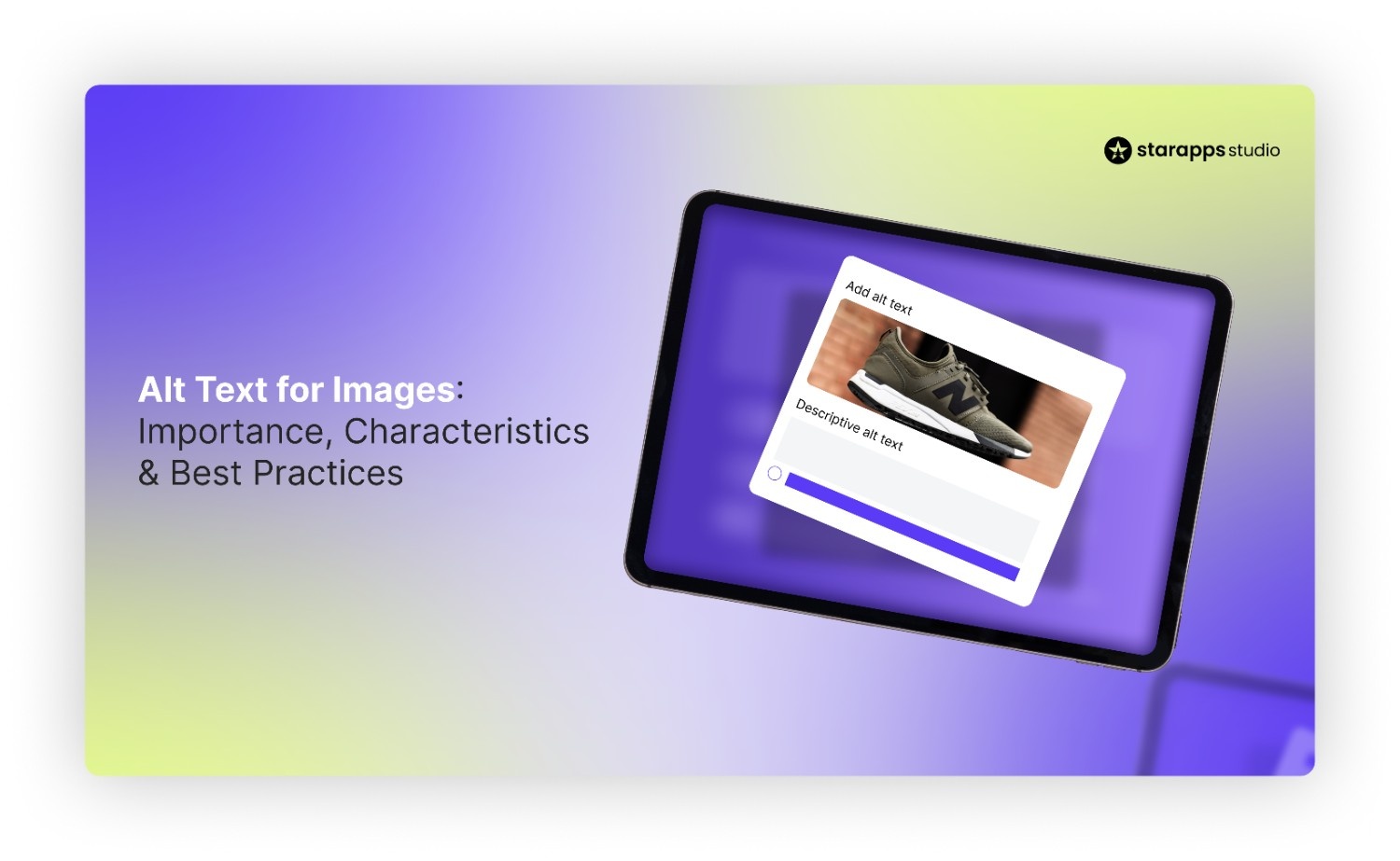
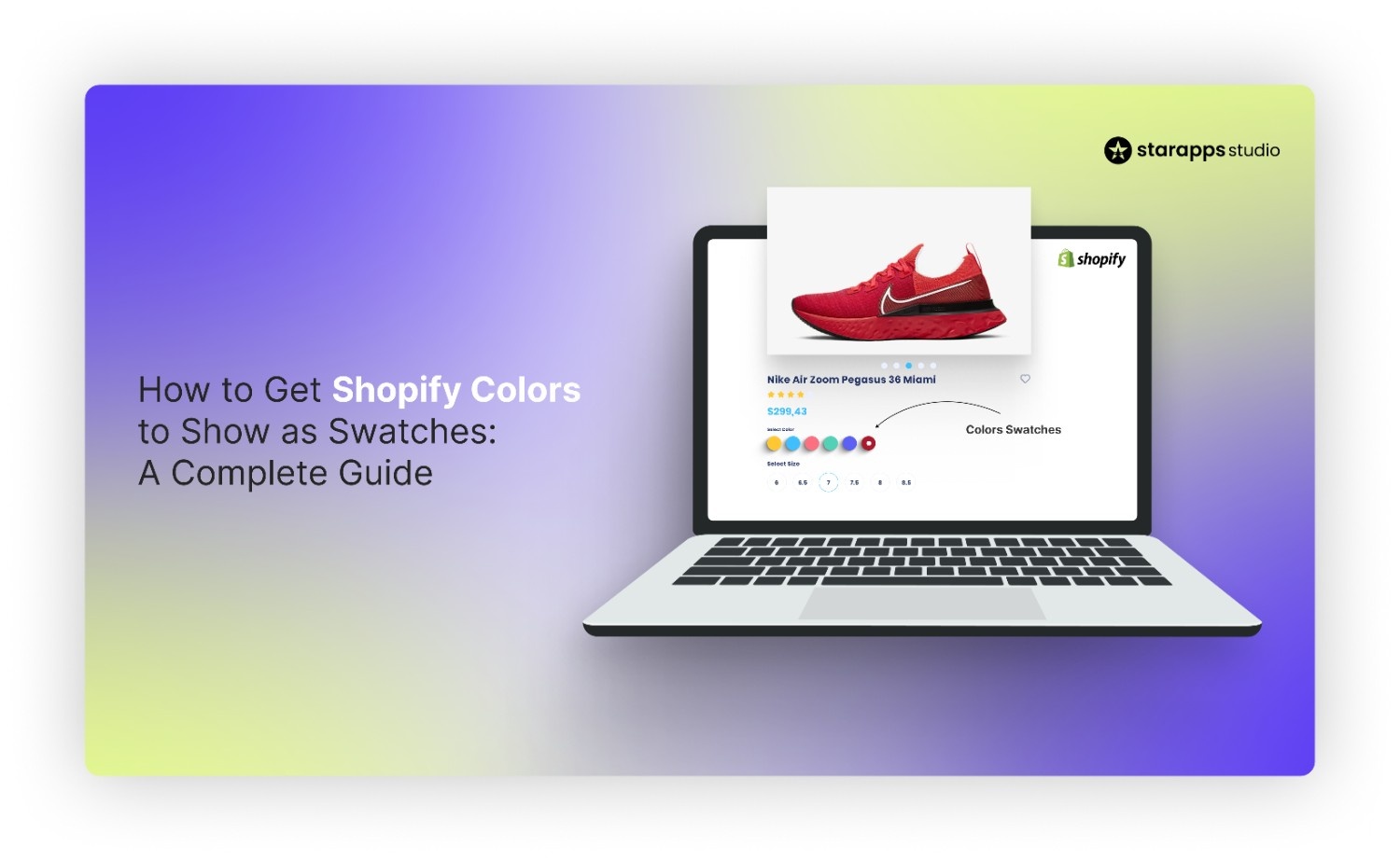
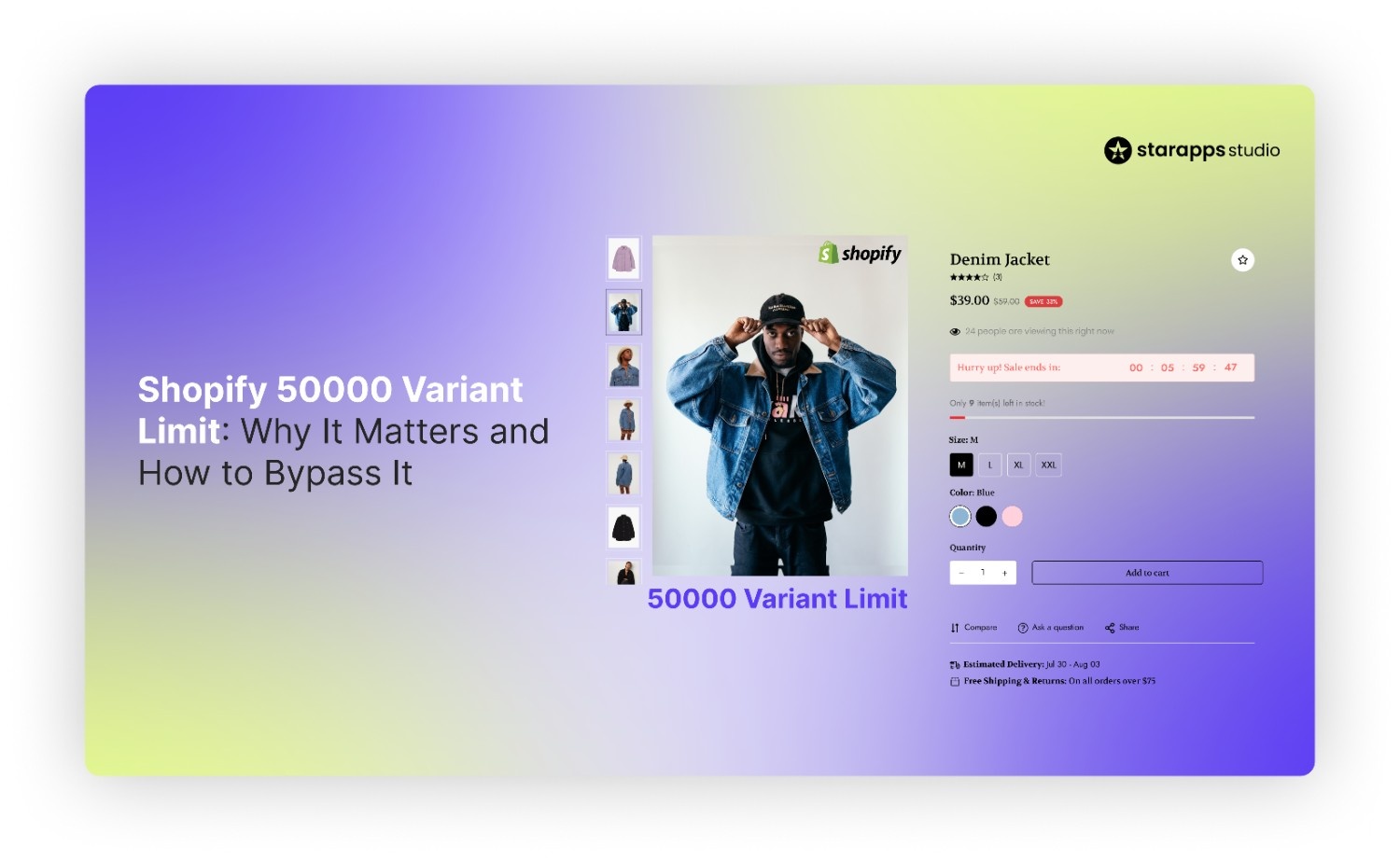
.png)
.png)