
Find the best color swatch app on Shopify in 2025 for enhanced UX, easy installation, and seamless integration. Click to discover top apps!
Not all color swatch apps are created equal—here’s an overview of some of the best options to help you decide which suits your store best.
While these apps offer robust features, the real impact comes from how they transform your product presentation and influence buyer decisions.
A picture speaks volumes—and in eCommerce, it can directly impact sales. Research by MDG Advertising shows that 67% of consumers consider high-quality product images essential to their buying decisions. That’s why color swatch apps aren’t just optional but essential.
Color swatch apps replace plain dropdown menus with interactive color or image buttons, allowing customers to instantly see product variations like colors, textures, or patterns. This visual clarity makes the shopping experience smoother and builds buyer confidence. For Shopify store owners, using a color swatch app is more than enhancing aesthetics—it's a proven way to reduce returns, increase conversions, and improve customer satisfaction.
This guide will help you choose the best app to turn your product options into engaging visuals that drive sales. But first, let's explore why using a color swatch app can transform your product presentation and enhance your sales strategy.
Why Use a Color Swatch App?
While most Shopify themes now display variants using buttons or swatches by default, theme-level features are often limited. A dedicated color swatch app gives you greater control—custom image swatches, consistent styling across collection pages, and advanced behavior like linking images to variants. For stores with complex or highly visual products, this upgrade can directly impact browsing clarity and conversion rates.
Here is why using a color swatch app can make a significant difference for your store:
1. Visual Over Text = Better Engagement
People process visuals 60,000 times faster than text. A clickable color swatch instantly communicates what the variation looks like, creating a more intuitive and engaging shopping experience.
2. Increases Buyer Confidence
When customers can visually confirm the exact color or texture of a product before making a purchase, it builds trust and minimizes uncertainty. This reduces the chances of buyer’s remorse and helps ensure that what they expect is exactly what they receive. As a result, customers feel more confident clicking “Add to Cart.”
3. Outperforms Dropdown Menus
Unlike traditional dropdowns, which rely on text and imagination, color swatches provide immediate visual feedback. This makes browsing faster, product pages more interactive, and decisions easier. Shoppers don’t have to guess what a variation looks like—they see it right away, leading to a smoother buying experience.
4. Perfect for Visual-Driven Products
Certain industries rely heavily on color and design appeal. A color swatch app is especially effective for:
- Fashion stores: Let shoppers preview different fabric shades and patterns.
- Home décor brands: Showcase furniture finishes, pillow designs, or curtain prints.
- Cosmetics and beauty: Help customers match lipstick, foundation, or nail polish shades with confidence.
A swatch app isn't optional if your products come in multiple colors, textures, or styles. It’s essential. Let’s now explore the top color swatch apps on Shopify that deliver all these capabilities.
Best Color Swatch Solutions for Shopify Stores
As a Shopify merchant, showcasing product variants in a visually appealing and user-friendly way is crucial. The right color swatch app can enhance your product pages, improve the shopping experience, and boost sales.
Here are the best color swatch apps on Shopify to help you showcase your product options with ease and style.
Rating: 5.0/5
Colour Swatch King simplifies product variant displays with customizable color, image, and button swatches. It visually enhances the shopping experience by showcasing variants and seamlessly integrating with your Shopify store.
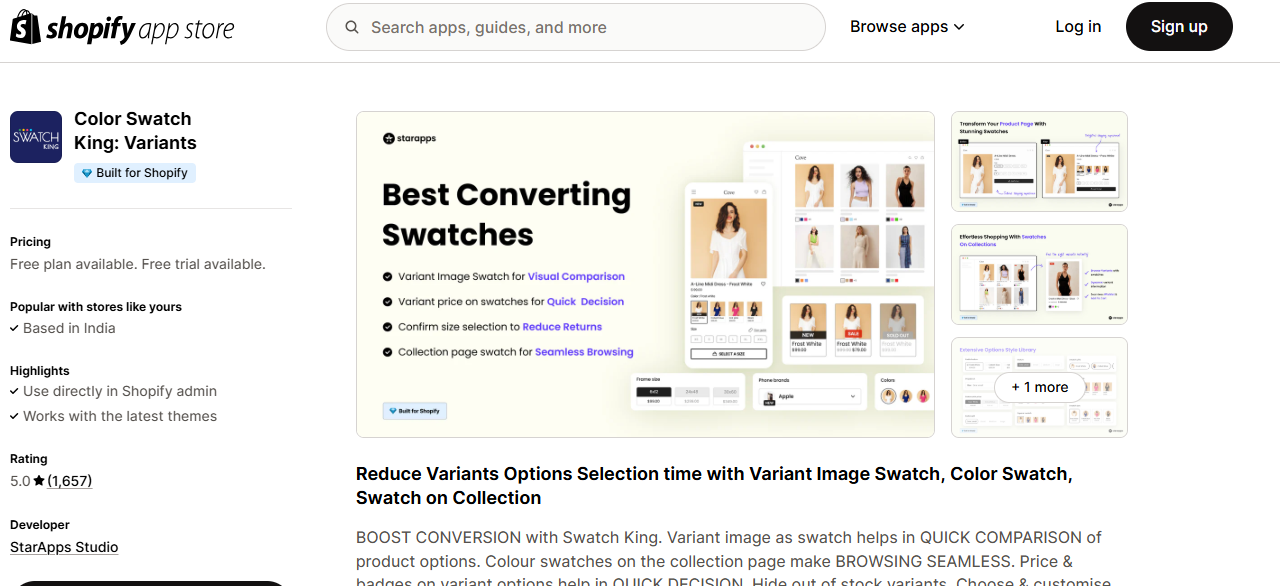
Key Features:
- Customizable Swatches: Display color, image, and button swatches for a visually engaging product selection.
- Variant-Specific Images: Automatically show images corresponding to each variant when a swatch is selected, offering a more dynamic shopping experience.
- Collection & Search Page Integration: Add swatches directly to collection and search pages, improving browsing and filtering.
- Bulk Upload: Easily upload multiple swatch images or color codes via CSV to save time and effort.
- Out-of-Stock Management: Automatically hide out-of-stock variants, streamlining the buying process and avoiding customer frustration.
- SEO-Friendly: Ensures your product variants are optimized for search engines, improving discoverability.
- Multi-Language Support: Seamlessly integrates with multi-language translation apps to cater to international customers.
Ideal For:
Merchants with multiple product variants who need a customizable, efficient, and visually appealing swatch solution.
Pricing:
- Free plan available
- Paid plans start at $5/month
Why It Stands Out:
Swatch King is not just another color swatch app—it's a comprehensive solution that elevates your entire product display and shopping experience. Ideal for stores with a wide range of product variants, such as fashion and apparel, it helps streamline the process from product selection to checkout. With its user-friendly interface, powerful customization, and seamless Shopify integration, it’s the top choice for merchants aiming to provide an exceptional customer experience.
- GLO Color Swatch & Bundles
Rating: 4.9 /5
GLO Color Swatch & Bundles enhances product pages by displaying swatches and enabling product bundling, improving both aesthetics and sales potential.
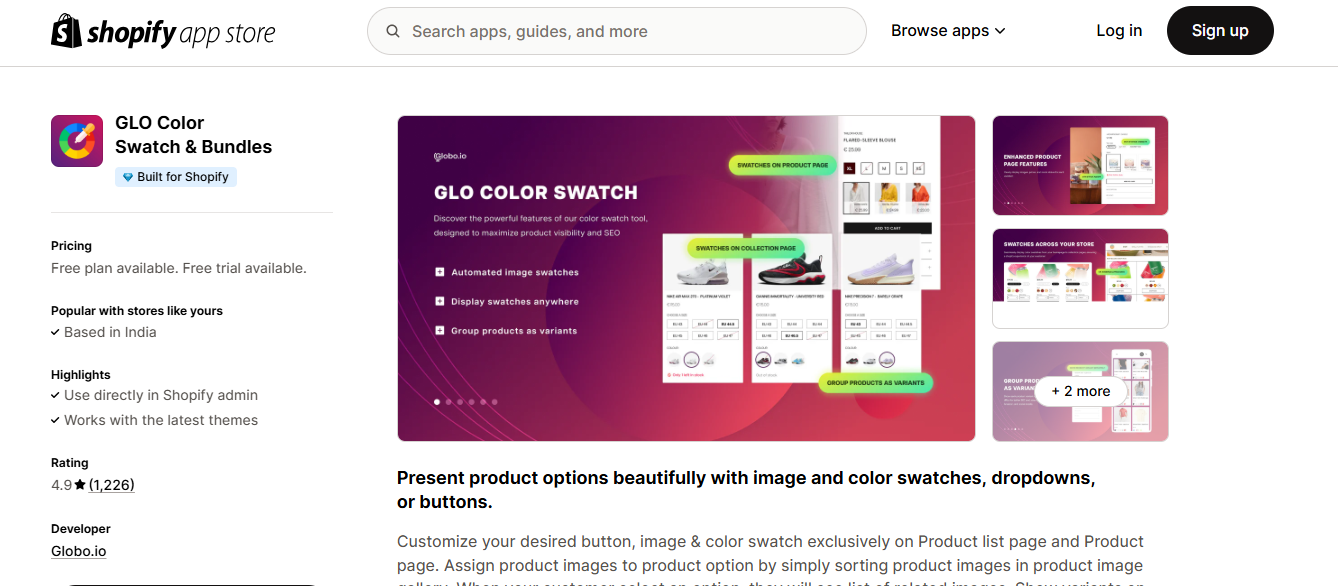
Key Features:
- Swatch Customization: Supports color, image, and button swatches.
- Variant Display: Show variants on product, collection, and homepage.
- Bulk Upload: Upload swatches in bulk; hide out-of-stock variants.
- Bundling: Includes product bundling and quantity breaks.
Ideal For:
Merchants seeking to enhance product presentation and increase average order value through bundling.
Pricing:
- Free plan available
- Paid plans start at $9.90/month
- Variant Image Wizard + Swatch
Rating: 4.9/5
Variant Image Wizard + Swatch allows merchants to display multiple images per variant and customize swatches, enhancing product presentations.
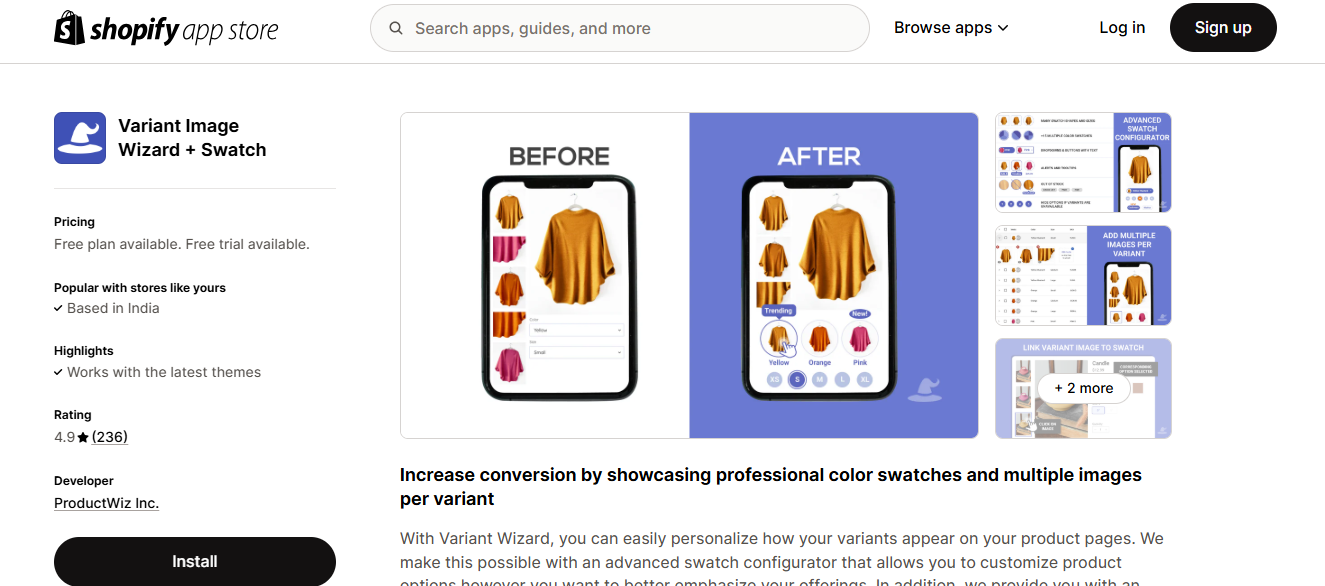
Key Features:
- Multiple Images per Variant: Show variant-specific images.
- Swatch Customization: Convert dropdowns into image or color swatches.
- Multimedia Support: Supports videos and 3D models.
- Product Grouping: Group products as swatches.
Ideal For:
Merchants are looking to provide a rich visual experience with multiple images and swatch options.
Pricing:
- Free plan available.
- Paid plans start at $4.99/month.
- Swatches Dotify
Rating: 4.2 /5
Swatches Dotify offers a simple solution to replace dropdown menus with elegant color/image swatches, enhancing the display of product options.
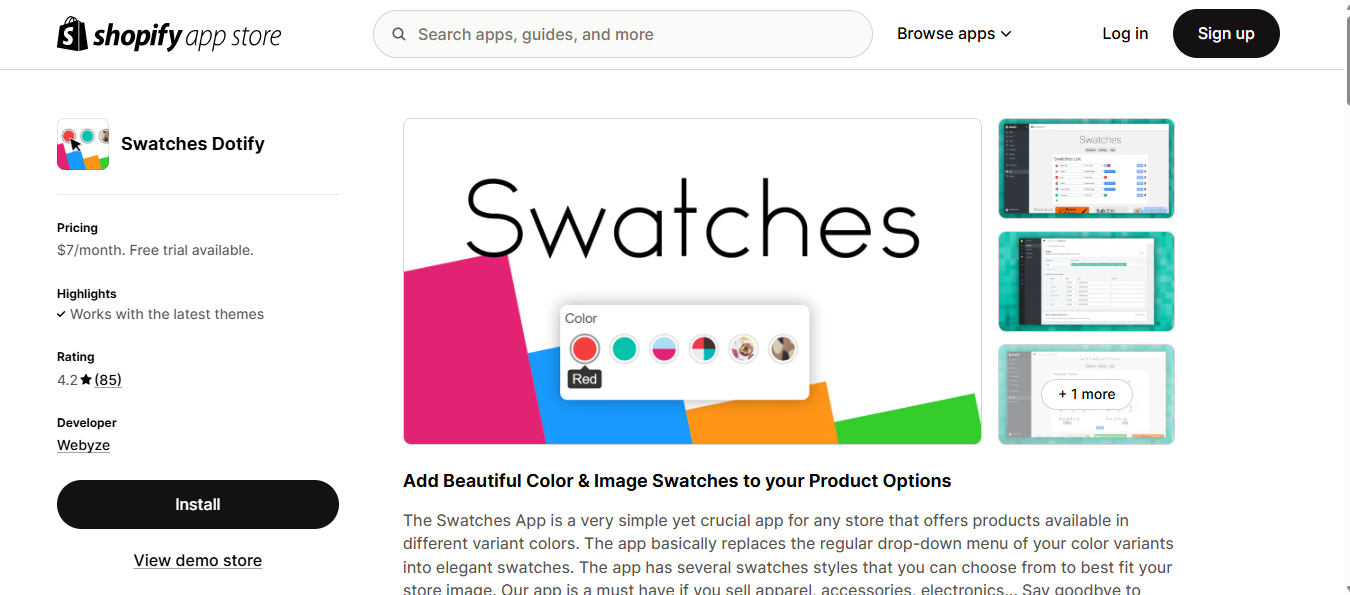
Key Features:
- Swatch Customization: Replace dropdown menus with color/image swatches.
- Theme Options: Choose from various swatch themes.
- Easy Installation: No coding required; auto-install.
Ideal For:
Merchants seeking a simple swatch solution without the need for extensive customization.
Pricing
- 7-day free trial$7/month
- NS Color Swatch Variant Images
Rating: 4.9 /5
NS Color Swatch Variant Images allows merchants to display color swatches and variant images on product and collection pages, enhancing product selection.
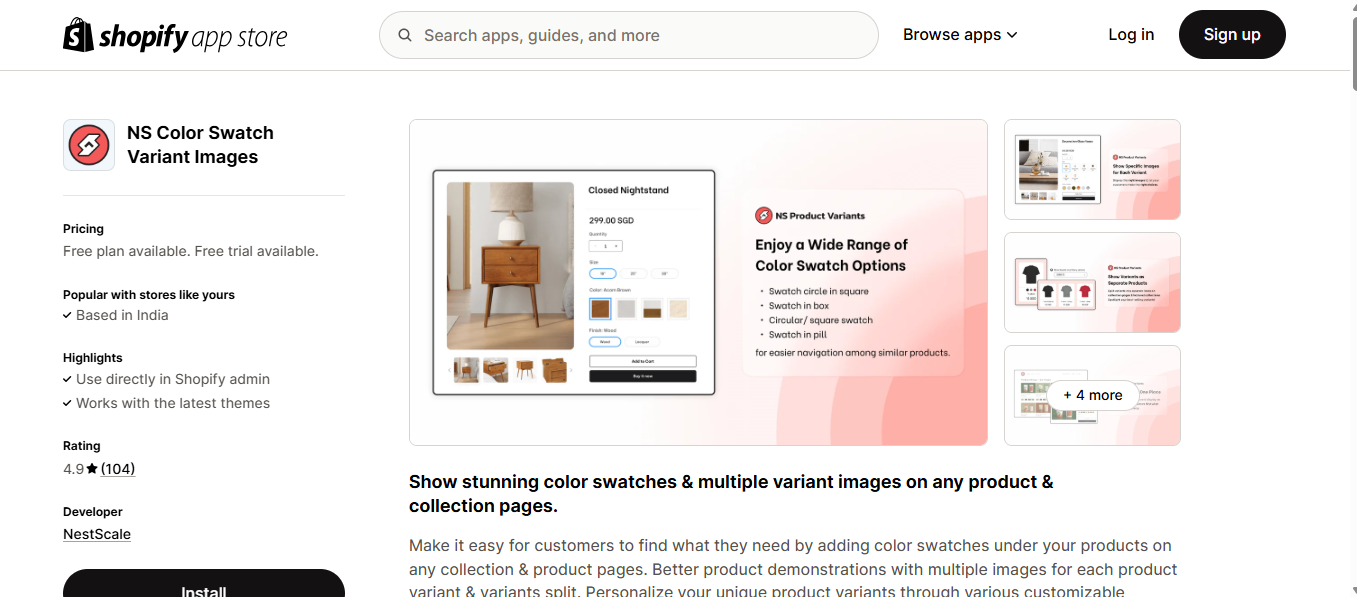
Key Features:
- Swatch Display: Show related products as variants.
- Multiple Images: Display multiple variant images per product.
- Collection Page Integration: Display swatches on collection pages.
- SEO-Friendly: Optimizes variant display for search engines.
Ideal For:
Merchants are aiming for intuitive product selection with enhanced visual representation.
Pricing:
- Free plan available
- Paid plans range from $7.99 to $14.99/month.
However, every app comes with different features. Let’s take a closer look at the key features you should consider to ensure the app meets your needs.
Key Features to Look for in a Color Swatch App
Not all color swatch apps are built the same. The right app should enhance the visual appeal of your product pages and improve usability and performance, without slowing down your store or complicating the setup process.
Here are the essential features to consider when selecting the best color swatch app for your Shopify store:
- Easy Setup and Customization
Choose an app that offers a straightforward setup without the need for coding. Features like drag-and-drop editors, preset templates, and intuitive dashboards can save significant time and effort.
- Support for Multiple Variants and Options
A high-quality swatch app should support more than just colors. Look for tools that handle patterns, textures, images, and material types, especially if your products come in various styles or configurations.
- Mobile Responsiveness
With a significant portion of eCommerce traffic coming from mobile devices, it’s critical that swatches function seamlessly across all screen sizes. The app should be optimized for both mobile and tablet viewing.
- Seamless Integration with Shopify Themes and Apps
Ensure the app is compatible with a wide range of Shopify themes and integrates well with third-party apps, such as product reviews, upsell tools, or bundling plugins, to maintain a smooth user experience.
- Performance and Loading Speed
A lightweight, well-optimized app is essential to maintain fast page load times. Slow-loading swatches can negatively impact both user experience and search engine rankings.
- Support for Images, Hex Codes, and Custom Shapes
The best swatch apps offer flexibility in display options, allowing you to use product images, specific hex color codes, and custom shapes like circles or squares to suit your branding.
- Tooltips and Labels
Adding tooltips or text labels to swatches can improve clarity, particularly for textures, patterns, or uniquely named color options. This small feature enhances usability and reduces confusion.
- Compatibility with Shopify Online Store 2.0
Make sure the app is built to support Shopify’s Online Store 2.0 capabilities, including customizable sections, dynamic content, and improved theme flexibility.
- Pricing and Free Trial Availability
Finally, assess the pricing model. Many apps offer free plans or trial periods, allowing you to test the features before making a long-term investment. Prioritize apps that offer transparent pricing and responsive customer support.
The ideal color swatch app should offer ease of use, versatility, and strong performance. However, to make the best choice, it’s essential to understand which features align most closely with your store’s unique goals and customer experience.
How to Choose the Right Color Swatch App for Your Store
Choosing the right color swatch app for your Shopify store is a crucial decision to enhance product displays and improve the shopping experience. Here are some key factors to consider when selecting an app:
1. Match App Features to Your Store’s Specific Needs
Consider the variety of products you sell. If your store offers multiple product variants like colors, sizes, or styles, look for apps that offer customizable swatches, variant-specific images, and easy integration with collection pages.
2. Consider Your Budget and Pricing Models
Budget is always a consideration. Many apps, like Colour Swatch King: Variant, offer both free and paid plans. Evaluate the features included in each pricing tier and determine which plan best fits your needs and budget.
3. Check for Theme Compatibility and Support
Make sure the app integrates seamlessly with your Shopify theme. Some apps provide flexible theme compatibility, ensuring a smooth display of swatches without disrupting your store's design.
4. Look at User Reviews and Ratings
User reviews and ratings give you insight into how an app performs in real-world situations. Look for feedback on usability, customer support, and overall satisfaction to ensure the app meets your needs.
To conclude, Colour Swatch King: Variant is an ideal solution for Shopify store owners looking to enhance their product variant display with customizable, visually appealing swatches.

Its easy integration, mobile responsiveness, and automatic syncing improve user experience and conversions.
Now, you've chosen the right app for your store. Follow these tips for a smooth installation and setup process:
Installation and Setup Tips
Installing a color swatch app on your Shopify store is usually straightforward, but following best practices ensures a smooth and efficient setup that enhances aesthetics and performance.
General Steps for Installing a Color Swatch App
Installing a color swatch app on Shopify is usually straightforward. After selecting your app, simply click "Add app" on the Shopify App Store and follow the step-by-step prompts to integrate it with your store. Here's what you can do next:
- Ensure Shopify Compatibility: Before installing, check if the app is compatible with your Shopify plan and any existing apps you’re using.
- Connect Your Product Variants: Link the app to your existing products by matching them with the available variants (colors, sizes, etc.).
- Test the Integration: After installation, verify that the app is working smoothly by previewing your product pages to ensure that swatches appear as expected.
Best Practices for Customizing Swatches (Colors, Sizes, Shapes)
To ensure your swatches look appealing and match your store’s branding, customize them according to your product’s aesthetic. Adjust swatch sizes, shapes, and colors to ensure visibility and consistency with your store's overall design. Consider these tips:
- Consistency in Design: Use swatches that align with your store's color scheme and branding. Ensure they’re clear and easy for customers to recognize.
- Optimize for Visibility: Make swatches large enough for customers to easily see and select without confusion. Avoid overly small swatches that may be hard to differentiate.
- Shape Considerations: Depending on your product type, rectangular, circular, or square swatches can look more professional and work better visually. Choose shapes that complement your theme.
- Text Labels: For added clarity, use text labels or tooltips to help customers understand what each swatch represents.
Tips for Testing on Desktop and Mobile
Always test your color swatches on both desktop and mobile devices to ensure they display correctly. Most color swatch apps are mobile-friendly, but it’s still a good practice to double-check to guarantee a seamless experience for all customers. Here's how to test effectively:
- Cross-Browser Testing: Test across multiple browsers (e.g., Chrome, Firefox, Safari) to ensure compatibility and proper swatch rendering.
- Mobile Responsiveness: Make sure your swatches look good and are easy to click on both mobile and tablet devices. Many customers shop via mobile, so this is crucial for conversion.
- Speed and Performance: Ensure the swatches load quickly on both desktop and mobile. Slow-loading swatches can frustrate users and negatively affect conversions.
- Check User Interactions: Test how users interact with the swatches—ensure selecting a swatch updates the product image and variant accurately.
By following these tips, you'll ensure a smooth setup of your color swatch app, enhancing your customers' shopping experience. Now, let's explore how to maximize color swatches to boost conversions and reduce returns.
Enhancing Your Product Pages with Color Swatches
Swatches aren’t just decorative—they directly influence how your products are perceived and how confident users feel making a purchase.
- Reduce Returns and Increase Conversions
Allowing users to preview real product colors and styles before purchasing reduces the “what I ordered vs. what I got” issue. This significantly decreases return rates and builds trust.
- Display Swatches Prominently
Don’t tuck your swatches under drop-downs or product tabs. Place them near the product image and price, above the fold, for maximum visibility and interaction.
- Pair Swatches with Variant Images or Videos
Visual confirmation is key. Link each swatch to a unique image or even a video to give users a real-life view of what they're buying. This is especially effective in fashion, cosmetics, and home décor.
- Add Accessibility Features
Color-blind users may struggle to distinguish between certain shades. Improve accessibility by:
- Adding text labels next to or over swatches
- Using tooltips that show color names on hover
- Including alternative images for more clarity
Conclusion
In the competitive world of eCommerce, the details matter. Color swatch apps help bridge the online-offline gap by letting customers see what they're buying—clearly and confidently.
Using swatches instead of dropdowns improves the shopping experience, increases conversions, reduces returns, and builds brand trust.
Consider Color Swatch King: Variant if you're looking for an intuitive and robust solution. Its customizable features, seamless integration, and strong support make it an excellent choice for Shopify merchants aiming to elevate their product displays.
Explore more StarApps Studio apps to optimize your store's performance and create a truly engaging shopping experience.
Heading
End-to-end traceability
To ensure regulatory compliance, you must have a complete overview of your products from production to shipping. Book a demo to see how Katana can give you full visibility of your operations.


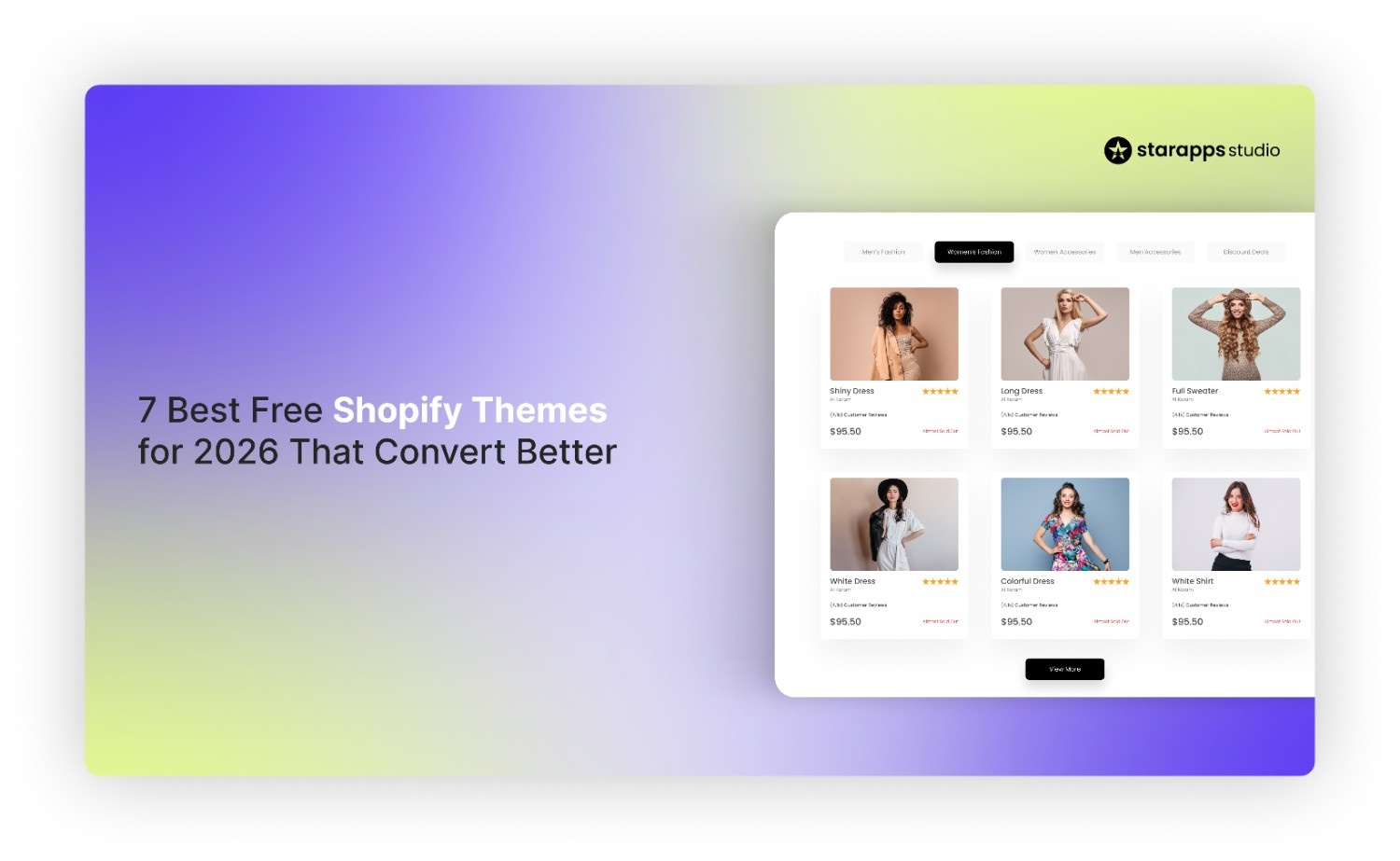
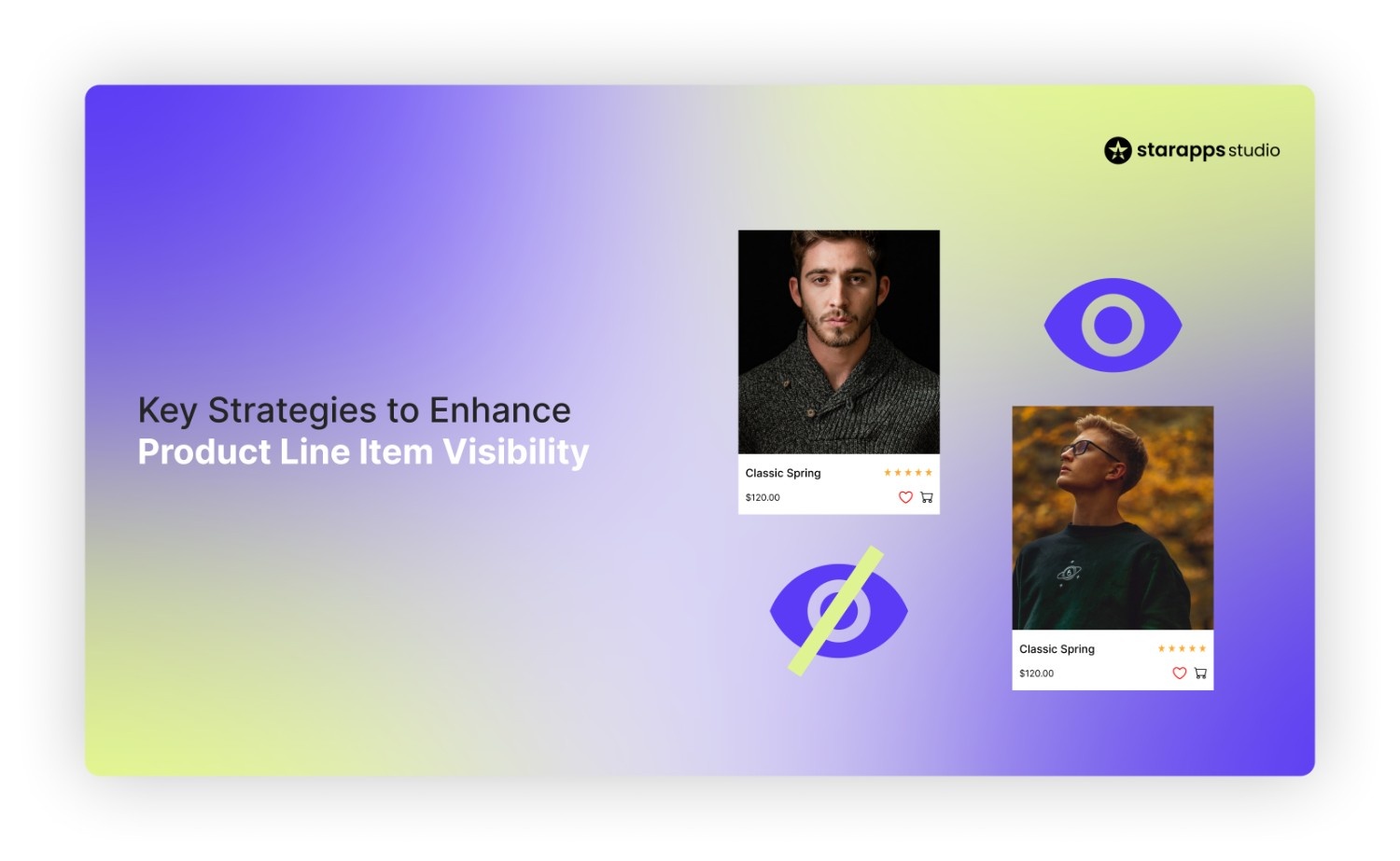
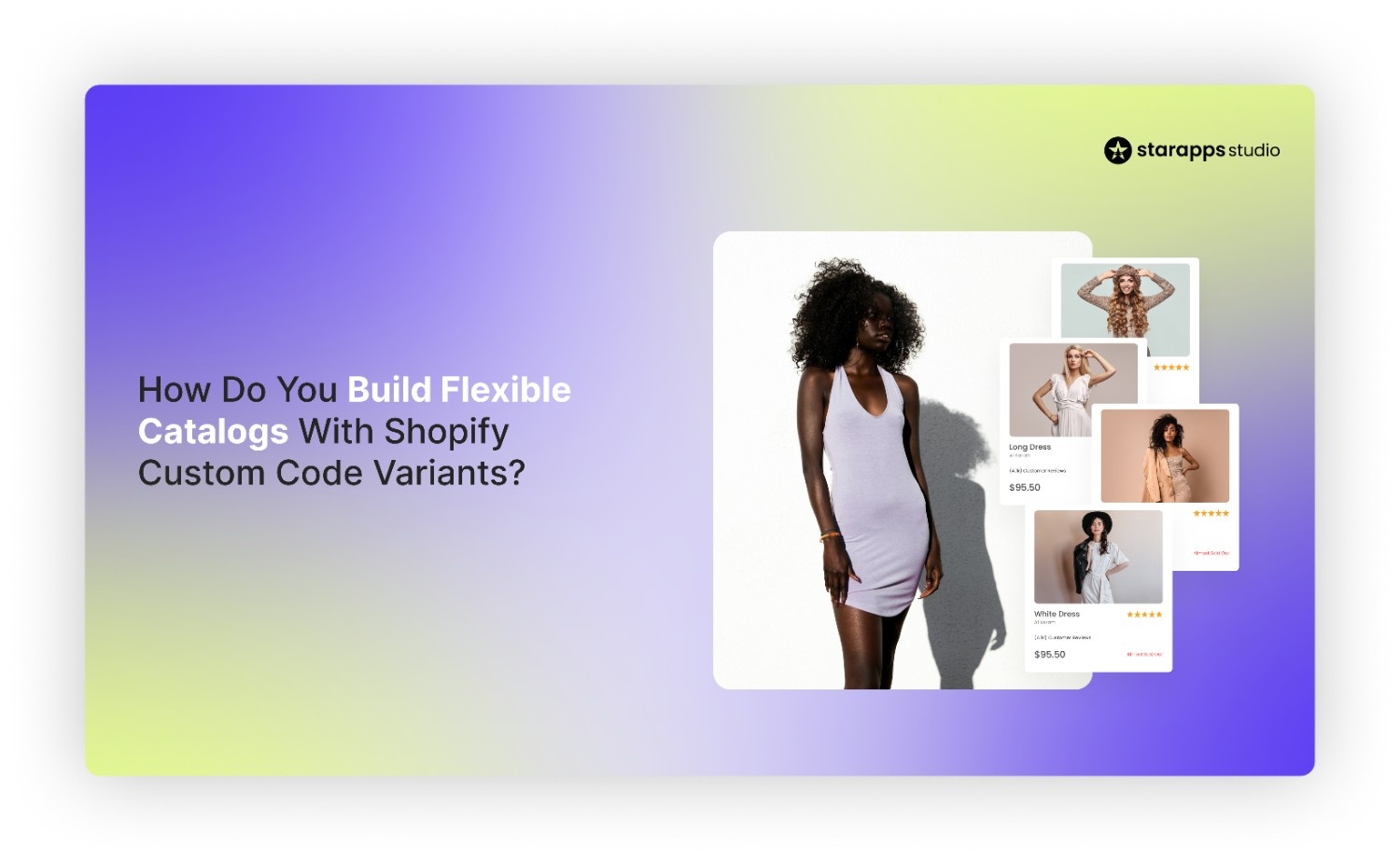
.png)
.png)