
Learn how to write effective alt text for images to enhance accessibility and boost your SEO strategy, improving both user experience and search engine rankings.
In the competitive world of e-commerce and digital marketing, small details can have a significant impact. According to recent studies, websites with properly optimized alt text for images experienced a 47% improvement in their image search rankings compared to those that overlooked this simple strategy. Despite its importance, many businesses still neglect writing effective alt text, missing out on crucial opportunities to boost SEO and enhance user experience.
Poor or missing alt text can hurt your website’s visibility and hinder accessibility for individuals with visual impairments. The good news is that this is an easy problem to solve. Writing optimized alt text not only improves your site’s SEO but also helps create a more inclusive digital experience for all users.
In this blog, we’ll walk through how to write it effectively and share best practices and common mistakes to avoid. By the end, you’ll understand how properly written alt text can improve your site’s accessibility, SEO, and overall user experience.
What is Alt Text for Images?
Alt text for images is a textual description placed within the HTML of an image on a webpage. Its primary function is to provide a description of the image for users who are unable to see it.
Why is Alt Text Important?
- Accessibility: Alt text ensures that visually impaired users can access content, especially when using screen readers.
- SEO: Search engines like Google use alt text to index and rank images, which can improve your page’s visibility in search results.
- User Experience: Alt text can enhance the overall user experience, especially in cases where images fail to load, by giving visitors context for the missing content.
Alt text plays a critical role in enhancing accessibility and SEO while improving the overall user experience. Now, let's explore when you should use alt text and when it may not be necessary to include it.
When to Use and When Not to Use Alt Text
The use of alternative text for images often sparks debate, and it’s clear that a universal standard will likely remain elusive. On one side, some argue that every image on a website should have alt text to ensure complete accessibility. On the other hand, some believe that alt text should only be applied to images that add value to the content, as overuse could flood assistive technologies with unnecessary information. Striking the right balance is key to ensuring both accessibility and a seamless user experience.
1. Informative Images
Use alt text for images that convey information essential to understanding the content. This includes photographs, illustrations, charts, graphs, and infographics. For example, an image of a pie chart depicting sales data should have alt text describing the chart's content, such as "Pie chart showing sales distribution: 40% North America, 30% Europe, 30% Asia."
2. Images Containing Text
When an image includes text, such as a banner or a button, the alt text should replicate that text. For instance, an image of a promotional banner that reads "50% Off Sale" should have alt text as "50% Off Sale."
3. Functional Images
Images that serve a functional purpose, like buttons or icons, should have alt text describing their action. For example, a magnifying glass icon used for a search function should have alt text like "Search."
4. Decorative Images
If an image is purely decorative and adds no informational value, it should be marked as decorative. This can be done by setting the alt attribute to an empty string (alt=""). This practice prevents screen readers from reading unnecessary descriptions, enhancing the user experience.
5. Repetitive Images
For images that repeat across a page, such as logos or icons, only the first instance requires alt text. Subsequent occurrences can be marked as decorative to avoid redundancy.
6. Complex Images
For complex images like detailed infographics or diagrams, provide alt text that summarizes the key information. If the image contains intricate details, consider providing a longer description or a link to a separate page with more information.
How to Write Effective Alt Text for Images
Effective alt text conveys the key information of an image concisely, focusing on its relevance within the context. When creating alt text, consider the purpose of the image in the surrounding content. Ask yourself: How would I describe this image to someone who cannot see it? By prioritizing clarity and context, alt text enhances both accessibility for users and optimization for search engines. To ensure your alt text for images is effective, here are several best practices to follow:
1. Be Descriptive, Yet Concise
The main goal of alt text is to describe what’s in the image, but it’s essential to strike a balance between being too brief and overly detailed. Aim for 125 characters or less, as this is the maximum most screen readers can handle comfortably.
Example:
- Good alt text: “A woman in a red dress holding a shopping bag at a mall.”
- Poor alt text: “Image of a woman.”
This description gives enough context about the subject of the image without overwhelming the reader with unnecessary details.
2. Avoid Keyword Stuffing
While it's important to use relevant keywords for SEO, alt text should never be stuffed with them. The description should flow naturally and accurately reflect the content of the image. Keyword stuffing not only degrades the user experience but can also result in penalties from search engines.
Example:
- Good alt text: “Leather wallet in brown color on a wooden table.”
- Poor alt text: “Buy leather wallet, best leather wallet, brown leather wallet.”
Focus on clarity and relevance instead of trying to over-optimize.
3. Describe the Function (If Applicable)
If the image is functional (like a button or link), your alt text should describe what action it performs.
Example:

- Good alt text: “Add to cart button” for a button that adds the product to the shopping cart.
- Poor alt text: “Image of a button.”
By describing the functionality, you help users understand what to expect when interacting with the image.
4. Use Simple, Clear Language
Your alt text should be easy to understand. Avoid jargon or overly complex language unless it is necessary for the context. This ensures that both screen reader users and search engines can process the information correctly.
Example:
- Good alt text: “Young woman with a laptop at a desk working on a project.”
- Poor alt text: “A digitally skilled individual using a personal computing device while engaged in productivity-based tasks.”
5. Provide Context
When writing alt text, consider the context in which the image is used. For example, if the image accompanies a blog about fashion trends, the alt text should reflect the product or clothing featured in the image and align with the topic of the post.
Example:

- Good alt text: “Leather jacket paired with skinny jeans, displayed on a fashion blog about fall trends.”
- Poor alt text: “Leather jacket.”
By matching the description with the surrounding content, you enhance both accessibility and SEO.
6. For Decorative Images, Use Null Alt Text (Empty Alt)
Some images on a website, such as decorative elements or background images, do not add meaningful content to the page. For these images, set the alt text attribute to empty (alt="") so that screen readers can skip them.
Example:

- Good alt text: For a decorative background image, leave the alt attribute empty: <img src="background.jpg" alt="">.
- Poor alt text: “Decorative background image.”
This ensures screen readers focus on important content rather than wasting time on irrelevant images.
However, even with good intentions, it's easy to make mistakes that can hinder your efforts. Let’s now explore some common pitfalls to avoid when writing alt text for images.
Common Mistakes to Avoid in Alt Text
While writing effective alt text is key to accessibility and SEO, certain missteps can undermine its impact. Understanding and avoiding these common mistakes ensures that your alt text remains meaningful and effective. When crafting alt text, think about what doesn’t work: Is the text cluttered with irrelevant keywords or unnecessary phrases? By identifying and correcting these pitfalls, you ensure that your alt text serves its purpose, making your content more accessible and improving search engine performance.
Here are the most common mistakes and how to avoid them:
1. Overly Vague Descriptions
Using terms like "image of" or "picture of" is redundant. Screen readers already know the content is an image, so adding these phrases is unnecessary and takes up valuable space.
Example:
- Poor alt text: “Image of a black cat sitting on a couch.”
- Good alt text: “Black cat sitting on a couch.”
2. Long Descriptions for Simple Images
If the image is straightforward, avoid adding unnecessary detail. For example, a simple product image of a pair of shoes doesn’t require an entire paragraph of text.
3. Using Alt Text for SEO Only
While alt text is important for SEO, writing it only for search engines can compromise accessibility. Always prioritize the user experience and make sure the alt text describes the image accurately, not just for ranking purposes.
4. Ignoring Infographics or Charts
Infographics and charts often contain valuable information that should be included in the alt text. Avoid leaving them blank or using vague descriptions.
Example:
- Good alt text: “Bar chart showing sales growth from Q1 to Q4, with the highest growth in Q3.”
- Poor alt text: “Graph.”
By avoiding these common mistakes, you can ensure that your alt text is both effective and meaningful. Now that we've covered what to avoid, let's explore how to approach writing alt text for different image types, as each one requires a tailored strategy to ensure it fulfills its purpose effectively.
Alt Text for Specific Image Types
Different types of images require different approaches when writing alt text, as each serves a unique purpose. Here’s a breakdown of how to approach different image categories:
1. Product Images
For e-commerce sites, product images must be described in a way that highlights key attributes such as color, size, and texture.
Example:
“Red leather handbag with gold accents, featuring a detachable shoulder strap.”
2. Infographics and Charts
These types of images often contain important data or information that should be described in the alt text.
Example:
“Infographic showing sales performance in 2022, with a 15% increase in Q4.”
3. Icons and Buttons
For functional images like buttons, icons, or links, the alt text should describe the action.
Example:
“Add to Cart button.”
4. Complex or Artistic Images
For artistic or abstract images, provide context to help the user understand the purpose or message of the image.
Example:
“Abstract painting of a sunset over the ocean, using vibrant orange and purple tones.”
Tools to Help Write Alt Text
There are several tools available that can assist you in writing effective alt text for images, including:
- Alt Text Checker: A tool that scans your website to identify missing or poorly written alt text.
- Content Management System (CMS) Built-in Features: Platforms like WordPress, Shopify, and Squarespace provide tools to add and edit alt text directly within the platform.
While these tools can help identify missing or poorly written alt text, StarApps Studio offers a more comprehensive solution tailored to Shopify stores.
StarApps Studio's Solution for Optimizing Alt Text for Images
When it comes to optimizing alt text for images, StarApps Studio provides powerful tools that make the process seamless and efficient. One of their standout solutions is the Variant Alt Text King: SEO app, designed to automate and enhance the generation of alt text across your Shopify store.
Key Features of Variant Alt Text King: SEO:
- Automated Alt Text Generation: This app automatically generates descriptive alt text for your product variant images based on your product titles, tags, and variant options. It ensures that each image has SEO-friendly, relevant alt text, saving you time and effort while improving your store’s accessibility.
- Consistency Across Product Listings: For stores with large inventories, maintaining consistency in alt text across hundreds or even thousands of product images can be a challenge. Variant Alt Text King ensures uniformity, applying optimized alt text to all product variant images, which is especially important for SEO and accessibility.
- Improved Accessibility: The app’s generated alt text helps ensure that your product images are accessible to users with visual impairments. By adhering to accessibility standards like ADA and WCAG, you not only improve user experience but also foster inclusivity on your site.
- SEO Benefits: The app helps your product images rank better in search engines by generating keyword-rich alt text that aligns with your products and their descriptions. By improving the visibility of your images in search engine results, you’re likely to attract more organic traffic to your store.
Why StarApps Studio’s Solution is Essential for Shopify Merchants
For Shopify store owners who want to streamline their image optimization process, StarApps Studio’s tools provide an easy and efficient way to ensure that alt text is both relevant and optimized for SEO. Whether you're a small business or a large retailer, this tool helps automate a task that would otherwise be time-consuming, while also ensuring compliance with accessibility standards.
Conclusion
Writing effective alt text for images is a simple yet powerful way to improve your website’s accessibility and SEO. By following best practices—being descriptive, concise, and contextually relevant—you can create a more inclusive experience for users and increase your site’s visibility in search engine results. Alt text is not just for screen readers; it helps search engines understand and index your images, making it an essential element of any SEO strategy.
For Shopify merchants, StarApps Studio offers a streamlined solution to optimize alt text across your product images. With tools like Variant Alt Text King: SEO, you can automate the process, ensuring consistency, accessibility, and better search engine rankings.
Ready to take your website’s accessibility and SEO to the next level? Start optimizing your alt text today with StarApps Studio’s tools, and make your Shopify store more discoverable and user-friendly.
Heading
End-to-end traceability
To ensure regulatory compliance, you must have a complete overview of your products from production to shipping. Book a demo to see how Katana can give you full visibility of your operations.


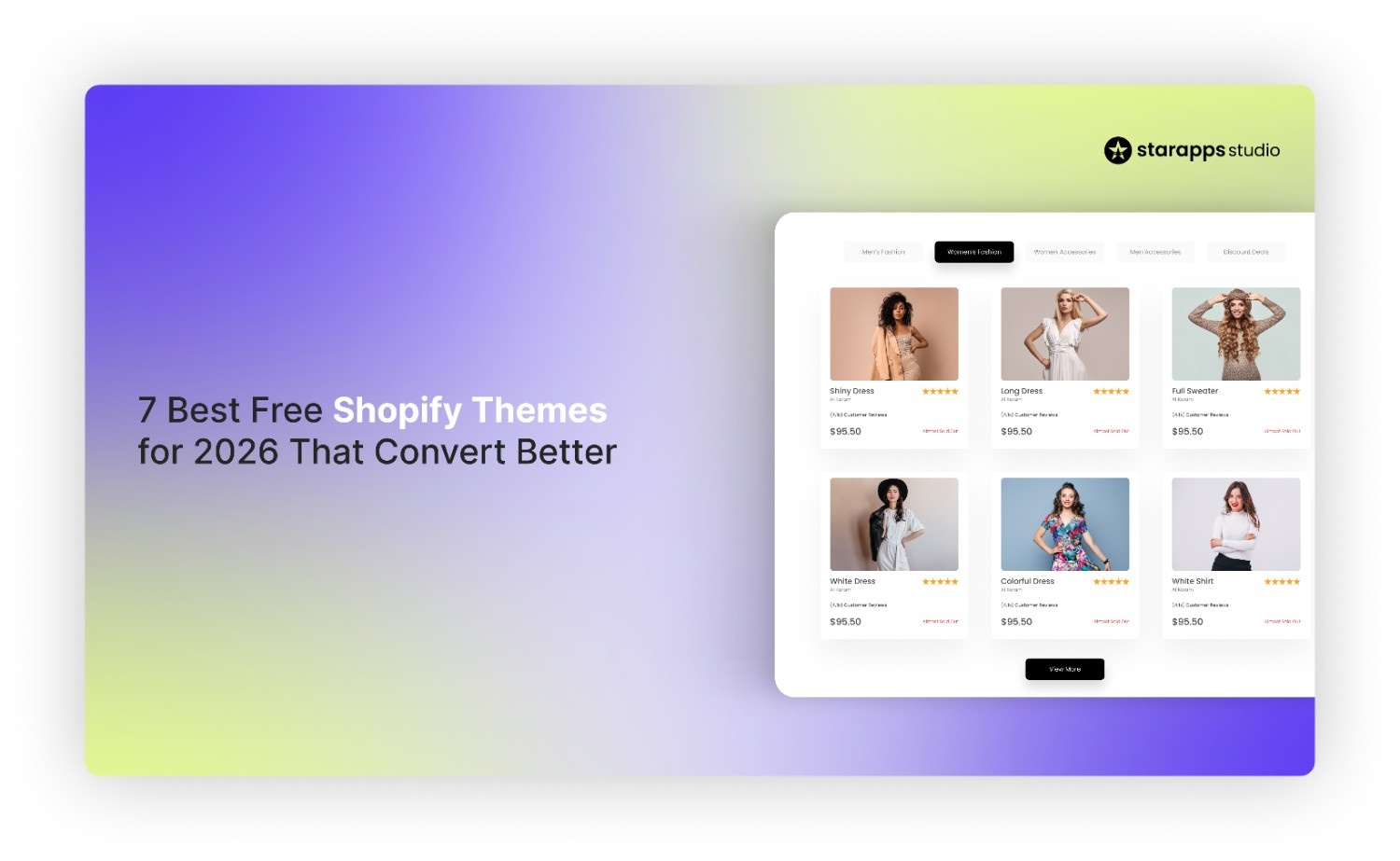
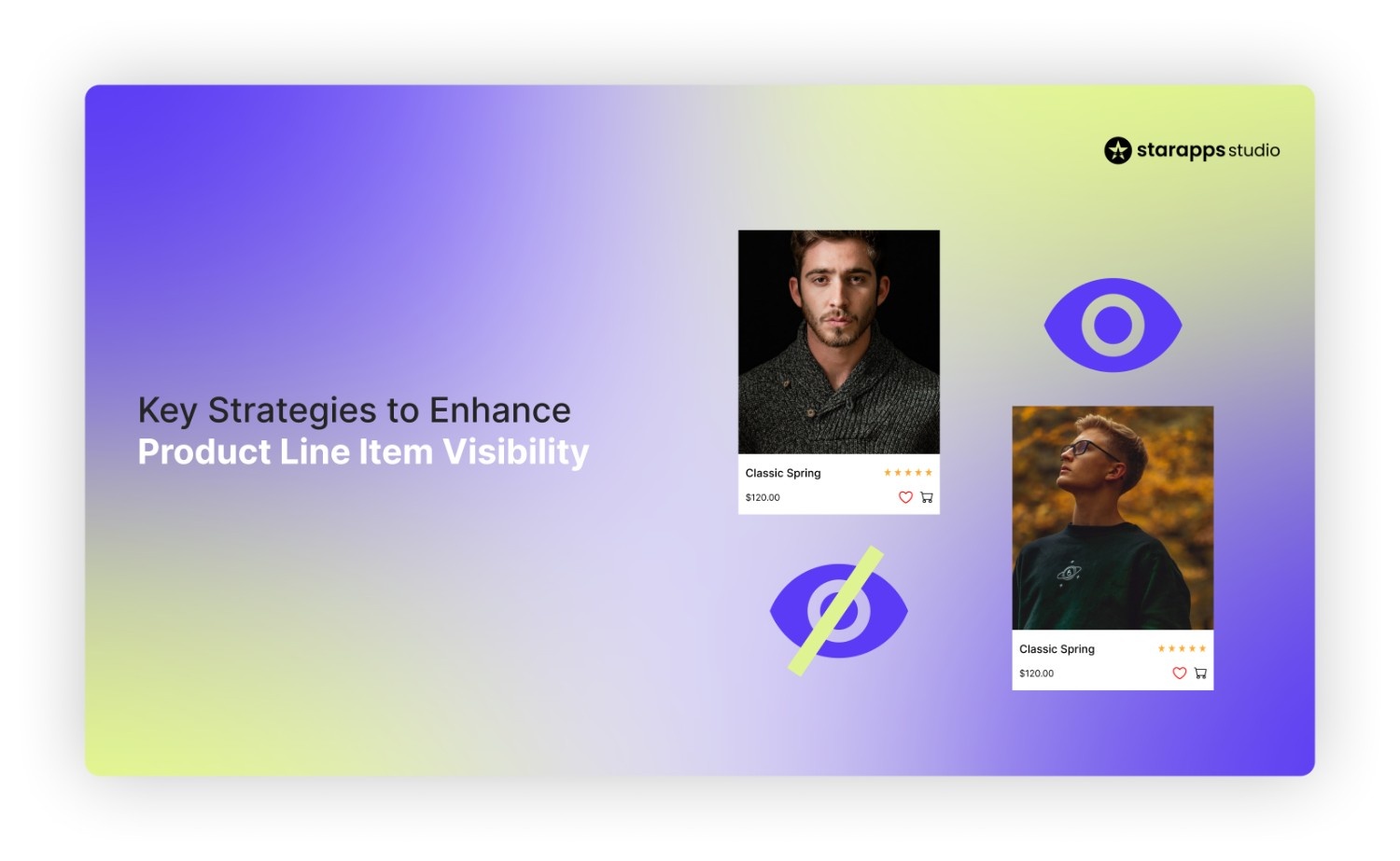
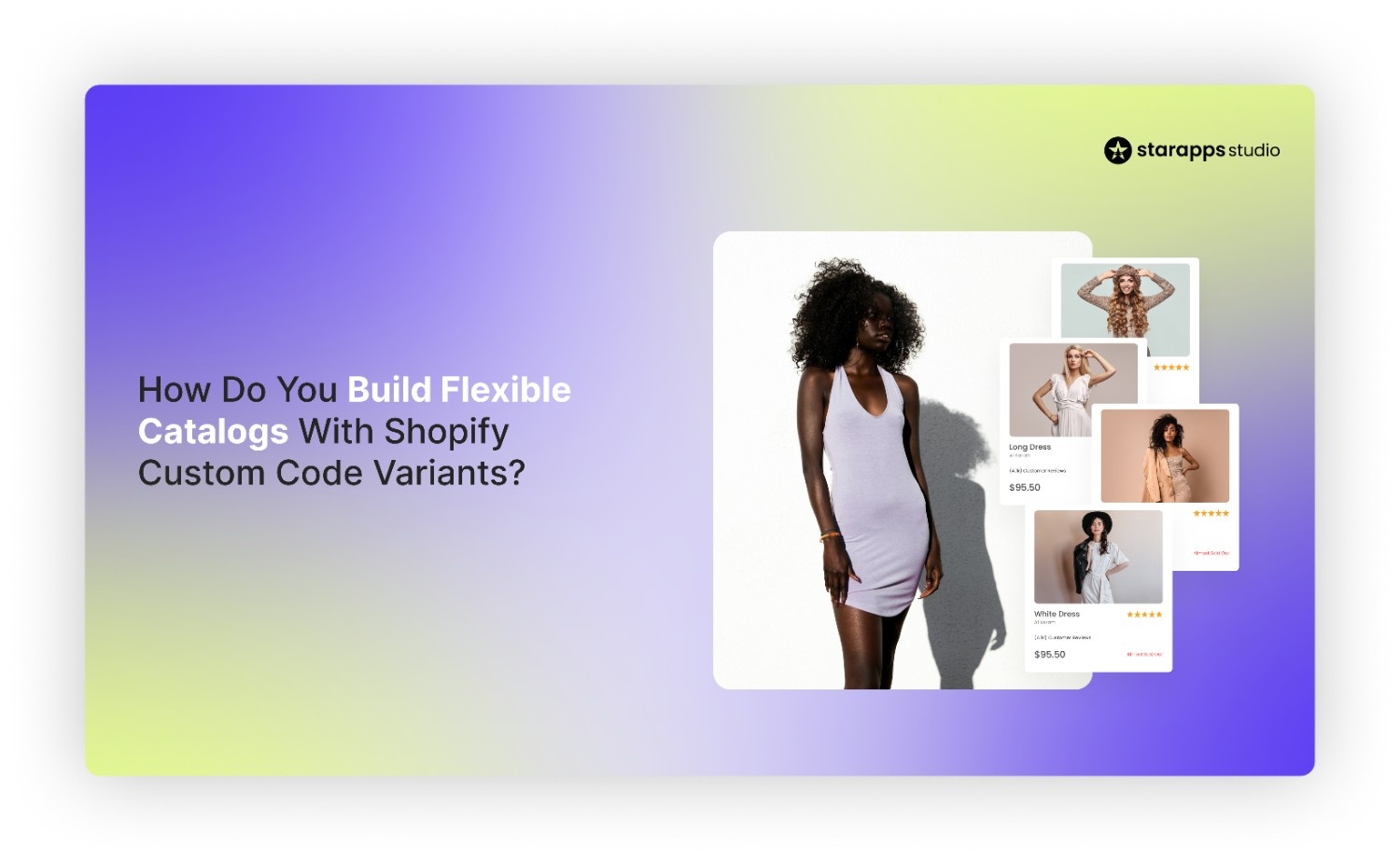
.png)
.png)