Show the right images for each variant
Automatically display only the images tied to the variant your customer selects — clean, focused, and conversion-friendly.



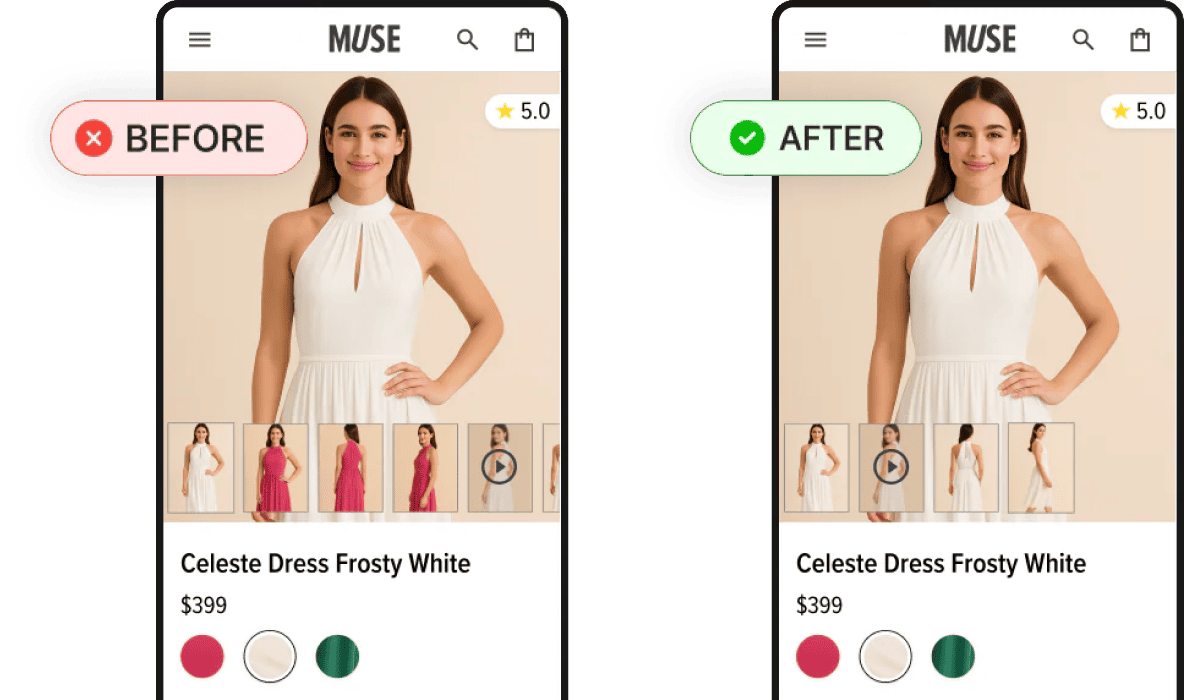
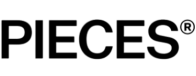
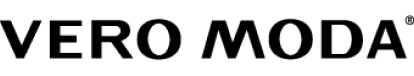
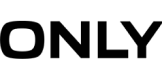
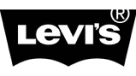





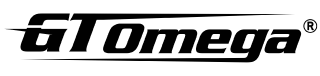

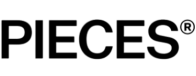
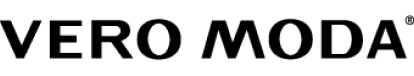
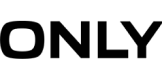
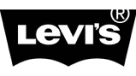





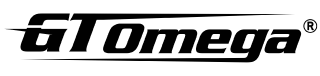

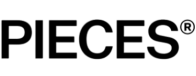
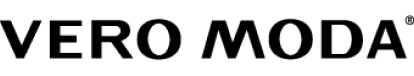
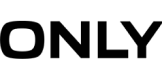
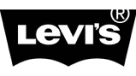





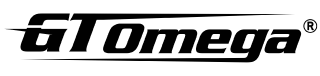

.svg)
Let your product visuals tell the real story
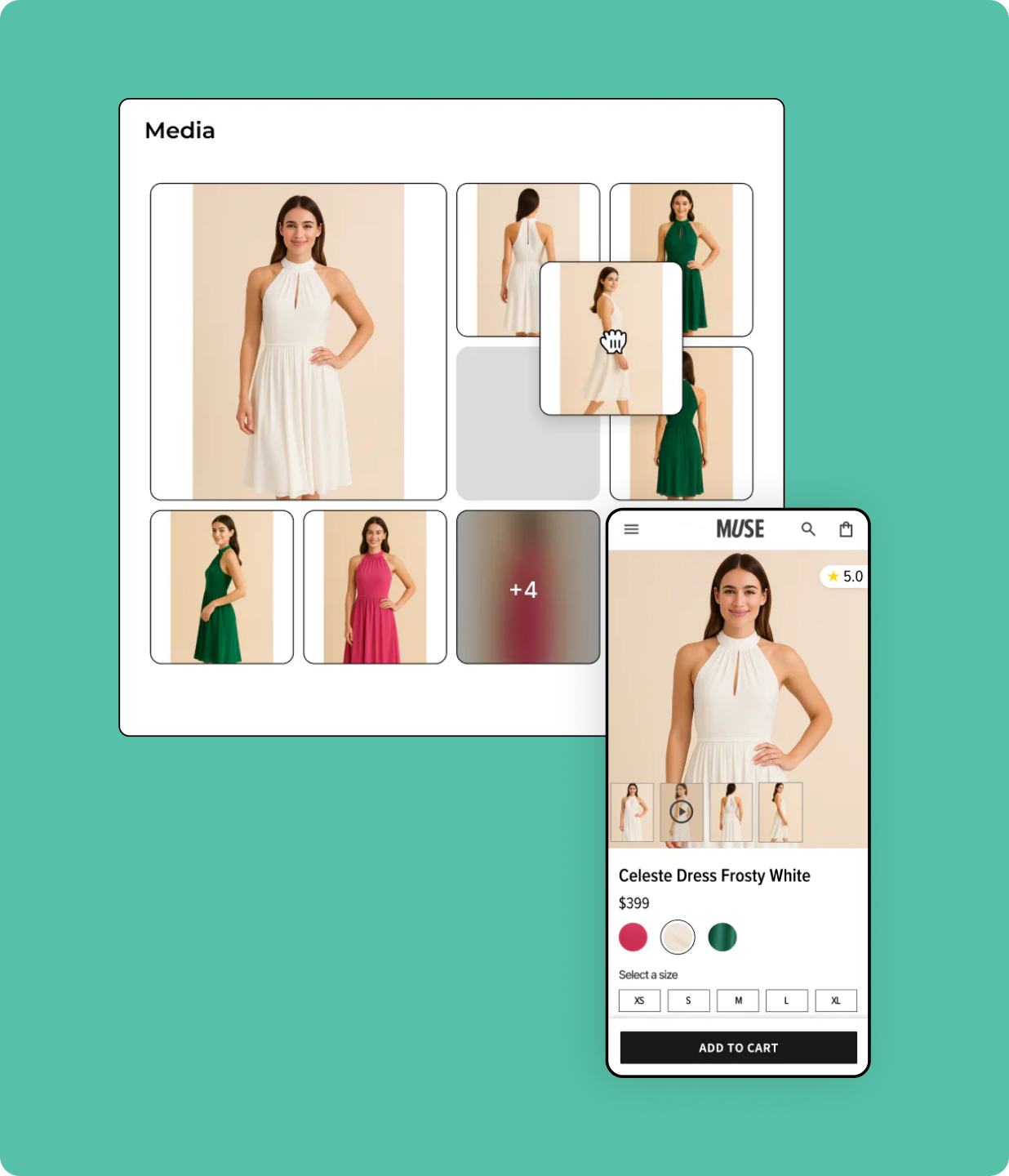
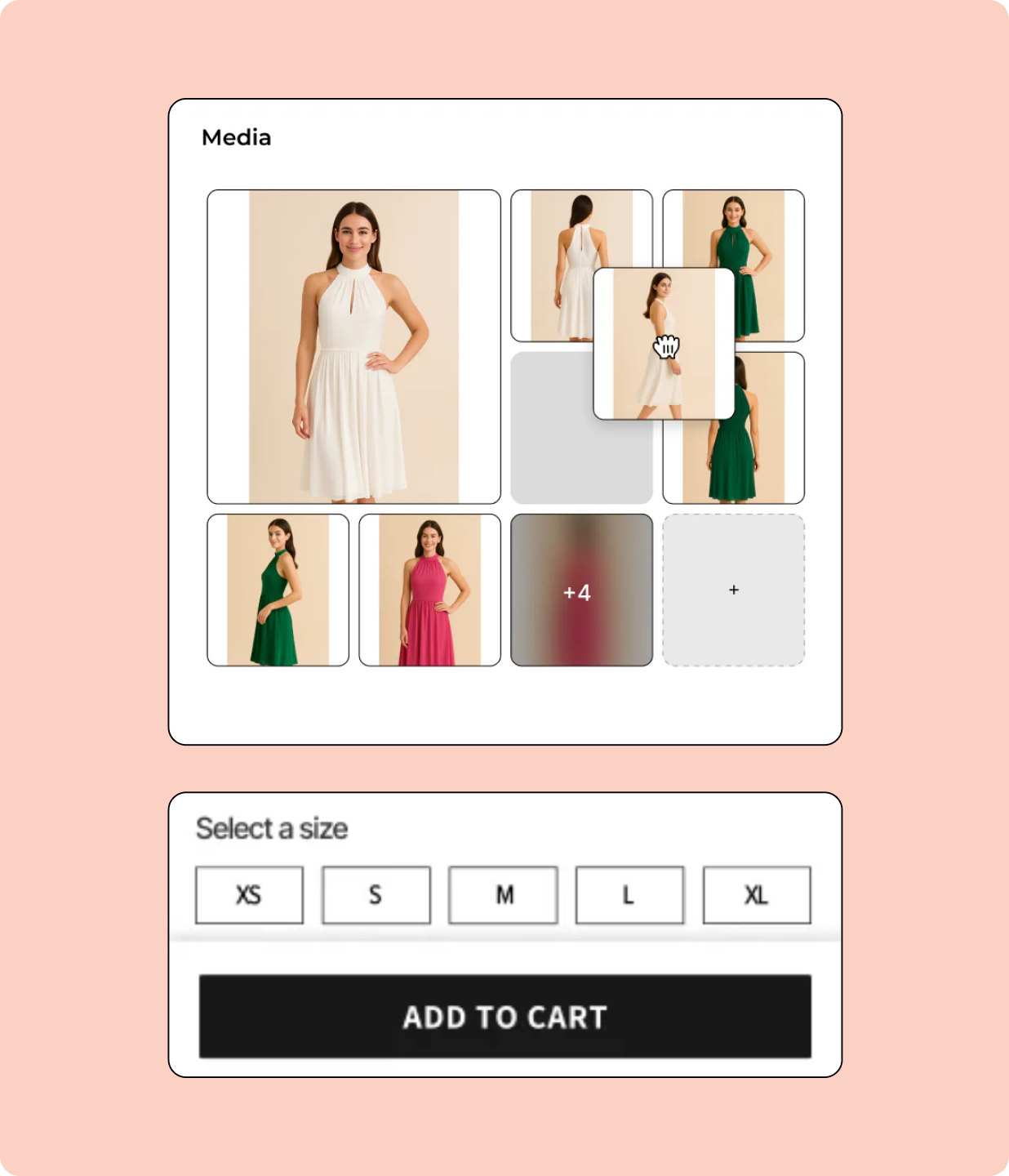
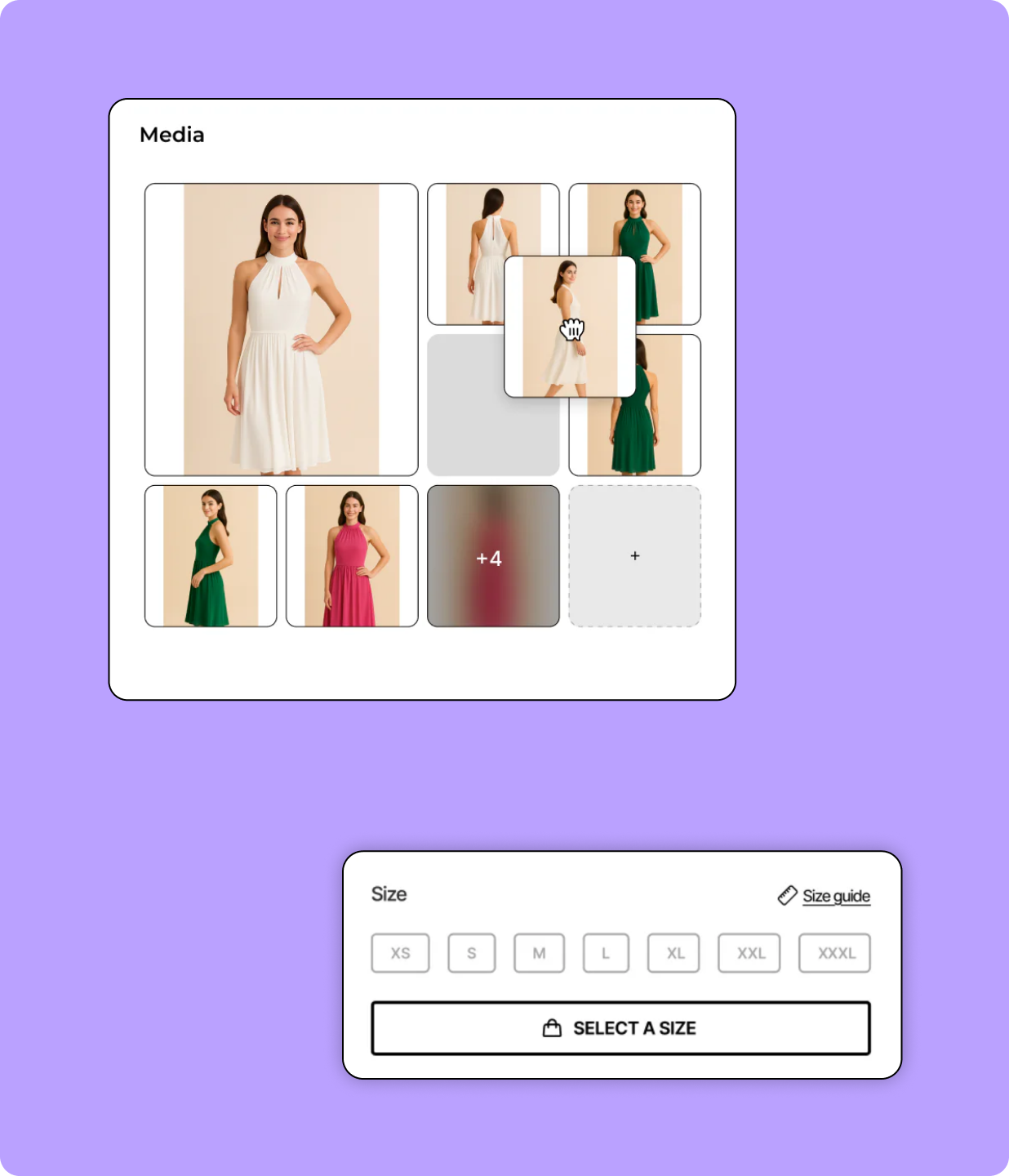
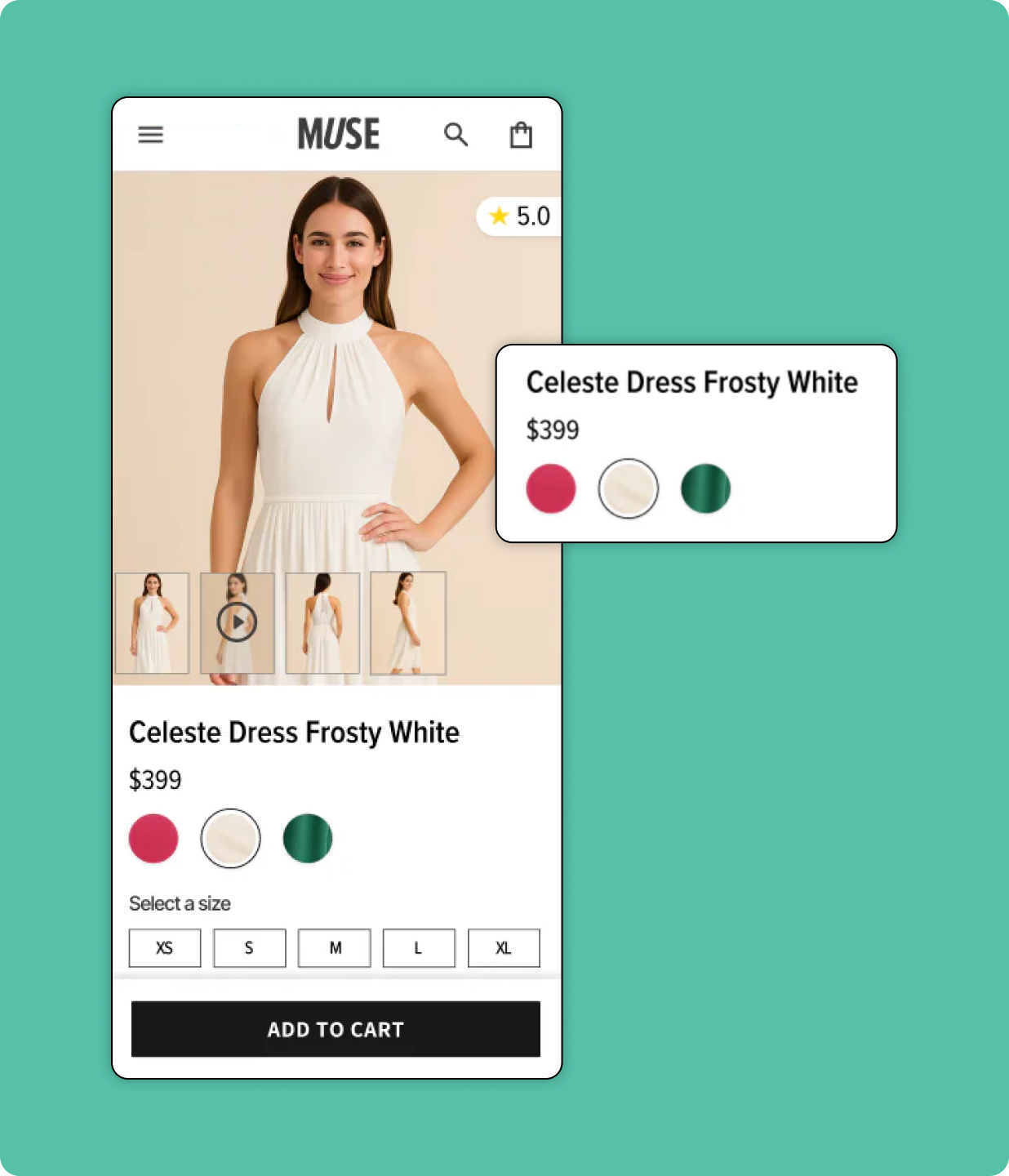
.svg)
Why Variant Image Automator matters
Remove image confusion
Shopify’s default shows all product images, regardless of variant. That means a shopper choosing “Blue” may still see images of “Red”, confusing, messy, and prone to wrong purchases. Variant Image Automator solves that.
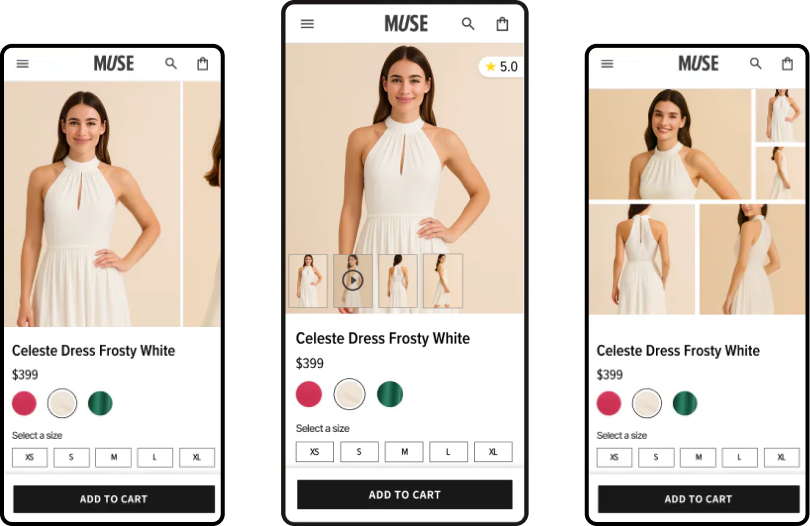
Boost conversion & reduce returns
When customers only see what’s relevant, they make decisions faster. Fewer surprises, fewer returns.
Save your time & sanity
No need to manually tag or reassign variant images. Organize your product images in order, and the app handles the rest.
Maintain design & performance
We don’t inject heavy code or break your layout. Everything loads asynchronously so page speed stays intact.
.svg)
Built for scale
Whether you have 50 or 50,000 SKUs, Variant Image Automator handles the load without a hitch.

Unlimited variants & images
Each variant can have its own number of images.

Automatic fallback
If a variant has fewer images, default ones show intelligently.

Risk-free setup
We don’t modify your theme’s code; uninstall anytime without leaving residue.

Supported across tools
Works alongside Swatch King, color swatches, image zoom tools, video, custom media, etc.
.svg)
What merchants are saying
We have been using without issue for 4+ years. Works wonderfully and exactly as described. Very easy to setup on the product level. Many of our products will have 4+ variants with 5-8 images on each variant but with this app, our customers are not overwhelmed with 40+ images on one product!

We’ve been searching for an app exactly like this since the day we launched our store and finally found it. SA Variants fills a huge gap in Shopify’s native features, and it works flawlessly.
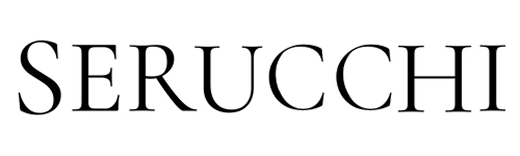
Helped me find a workaround to show all images when someone lands on our site and there is only one variant available.... amazing. Thanks!

Fantastic app. Easy install. GREAT support. I needed a small tweak to the theme to finish this easy install, and they did it in real time. Don't know why Shopify doesn't make this functionality native, but, until then, this is the app to get. Highly recommend!

.svg)
Frequently asked questions
How quickly can I get started with Variant Image Automator?

Setup takes less than 10 minutes. Just arrange your product images, and the app auto-assigns them without manual tagging.
Will this app slow down my store?

No. It loads asynchronously and is optimized for performance, so even large catalogs stay fast and responsive.
Does it work with my Shopify theme or page builder?

Yes. It’s compatible with all Shopify themes and page builders, and our team helps ensure smooth setup on custom themes.
Can I use videos, 3D models, or advanced media with variants?

Absolutely. It supports photos, videos, 3D models, zoom, and swatches, all tied neatly to the selected variant.
What happens if a variant doesn’t have its own images?

The app automatically falls back to your default product images, keeping galleries complete and professional.
Can I try it before committing?

Yes. Start a free 14–30 day trial with no contracts or setup fees. Cancel anytime, risk-free.
.svg)







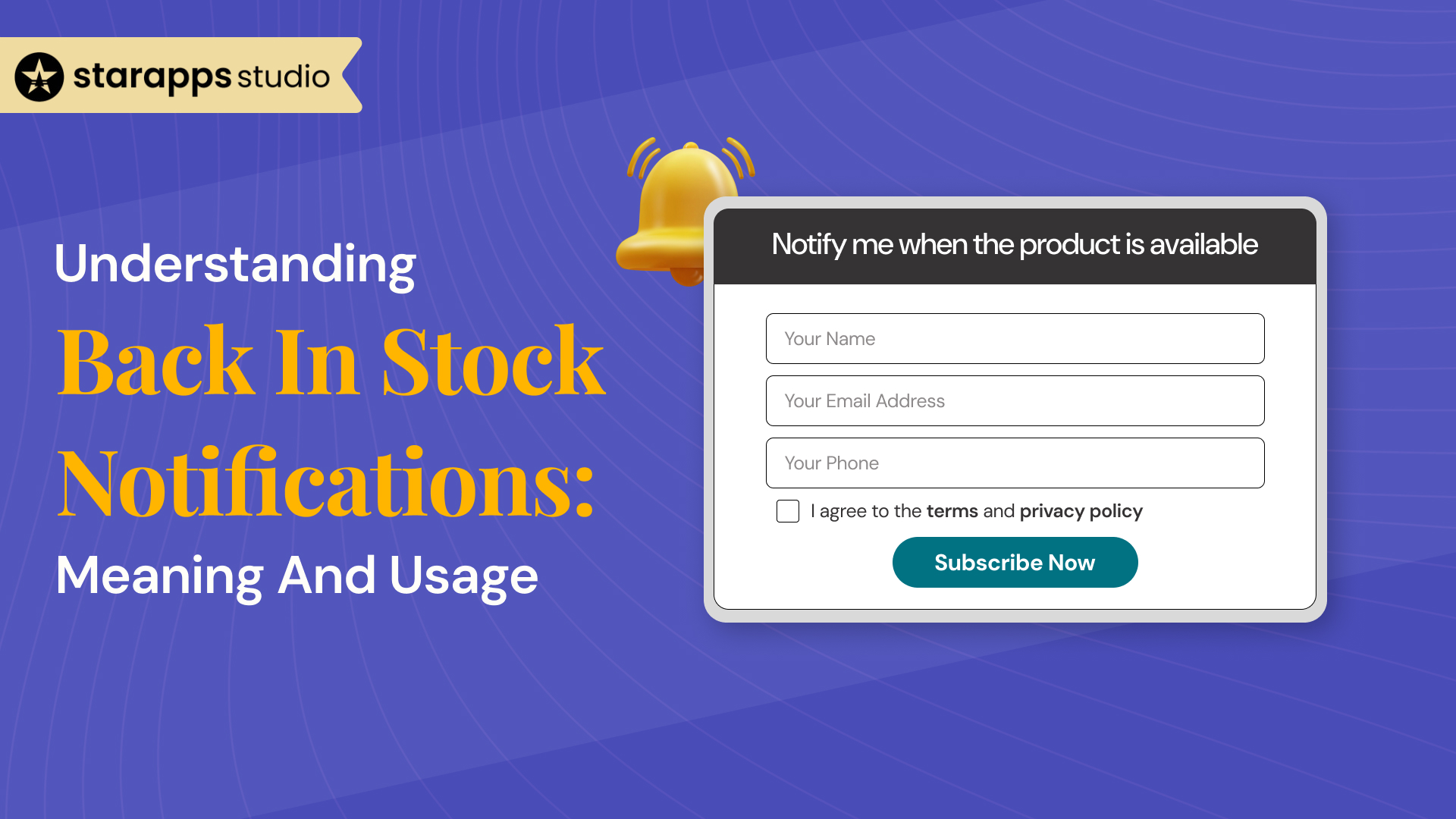
.png)