
Discover the easiest way to manage a large number of variants. Use structured feature models and PIM systems. Streamline updates. Optimize management. Click to simplify now!
TL;DR:
Shopify caps each product at 100 variants and 3 options, which can create challenges for large or configurable catalogs. Native workarounds—like splitting products, using metafields, or bundling—can help, but they’re manual and hard to scale. For smoother management, apps like SA Variants (for unified listings), SA Variant Image Automator (for bulk image mapping), and Swatch King (for visual selectors) offer powerful ways to organize and present complex products more efficiently.
Shopify gives merchants powerful tools to sell products with multiple options like size, color, or material, using variants. But as your product range grows, so do the limitations. Shopify caps each product at 100 variants and allows only three option types, making managing large or complex catalogs challenging.
Without a clear strategy, this limit can slow down store setup, complicate inventory tracking, and frustrate customers navigating through cluttered or incomplete options.
This blog breaks down the easiest, most reliable ways to work around these constraints, starting with what’s possible natively in Shopify, and then moving into tools built specifically to simplify large variant handling.
What Are Product Variants in Shopify?
A product variant is a unique combination of product options, such as a blue, size M, cotton T-shirt. Shopify allows you to define up to three option types (e.g., size, color, material), and each unique combination creates one variant.

In Shopify, each product can have up to three option types, like Size, Color, or Material. This dropdown shows how option names are assigned during product setup.
These variants can each have their own price, inventory, image, and SKU. Using variants gives you:
- One unified product page: Customers switch options like size or color without changing URLs.
- Centralized SEO: All engagement builds on a single page, improving rank and discoverability.
- Streamlined inventory management: Each variant has its own stock level, but shares one backend structure.
- Consistent reviews and images: No need to duplicate content or ratings across products.
While variants offer a clean and scalable way to organize products, there’s a hard limit to how far you can go with this structure, one that many growing stores eventually hit.
The 100 Variant Limit and Why It’s a Problem
This is where problems begin for stores with large or customizable catalogs.
Shopify limits each product to 100 variants total, distributed across up to three option types (e.g., Size, Color, Material). Once you exceed that combination count, you’re forced to restructure your product setup.
- 10 sizes × 10 colors = 100 variants
- 5 sizes × 6 colors × 4 materials = 120 variants
When this ceiling is hit, Shopify will block further additions. Merchants must then split products across listings, flatten the configuration, or drop less-popular options, all of which can fragment inventory, confuse customers, and dilute SEO performance.
Recent Shopify Update: Variant Limit Expansion via GraphQL Admin API
As of early 2024, Shopify began phasing in support for up to 2,048 variants per product through its GraphQL Admin API. This is part of a broader infrastructure upgrade designed to accommodate large catalogs without forcing product splitting.
- This feature is currently in early access for Shopify Plus merchants.
- A full rollout to all plans is expected by late 2025, depending on merchant type and API usage.
- The 3-option-type restriction still applies (e.g., Size + Color + Material), but the number of variant combinations within that range can now be much higher.
However, this update comes with some caveats:
- The increase applies only when using the GraphQL Admin API—Shopify’s REST Admin and standard product editor still cap variants at 100.
- Merchants using apps or workflows built on older APIs may experience limitations, even if their plan supports more variants.
- Storefront themes may require updates to ensure high-variant product performance (e.g., lazy loading or paginated variant displays).
While the ceiling is technically higher, practical adoption depends on API integration and the store plan. Working within the existing limits remains essential for many merchants, especially those not on Plus.
While Shopify’s API expansion and storefront improvements offer more flexibility than before, most merchants still need to work within the existing rules, especially if they’re not on a Plus plan or using custom integrations. That’s where Shopify’s built-in tools come in.
Shopify-Native Practices to Manage Large Product Variants
This section covers non-technical, platform-native methods to keep your product catalog manageable, even when variant counts grow. These practices help you stay below the 100-variant limit while maintaining clarity in your storefront and backend.
- Identify Core Options First
Before creating variants, examine which product attributes genuinely require separable SKUs. Attributes like color, size, or material are essential when they affect inventory, pricing, or the customer’s decision to purchase. If an attribute doesn’t impact stock or cost, such as fabric pattern or personalization details, it should not be treated as a variant.
Example: Allbirds vs Rapawalk – A Contrast in Variant Strategy
Allbirds focuses on simplicity. It offers customers a clean product page with only two selectable variant types: size and color. These are core options that affect both inventory and fit, and the store avoids exposing minor details like lace or insole customization, keeping the variant count low and the buying experience frictionless.

Allbirds only displays size and color as variant options—other details are standardized.
By contrast, Rapawalk allows users to customize every visible element of a shoe—lace color, sole type, design details, and more. While this level of control is appealing for made-to-order or bespoke products, it’s not feasible to manage through Shopify variants alone. Instead, stores like this use custom configurators or line item properties to avoid exceeding variant limits.

Rapawalk uses custom inputs for detailed options like lace and sole, avoiding variant overload.
This side-by-side shows why identifying your core variants early on is critical. Add-ons or visual tweaks can often be handled in other ways, without inflating your variant structure.
- Split Products into Separate Listings
When a product exceeds Shopify’s 100-variant limit, the most direct workaround is to divide it into multiple listings, each focused around a specific option value, like color or material. This reduces the number of variant combinations per listing while keeping the overall catalog manageable.
For example, many clothing brands split color variants into separate listings to avoid crossing Shopify’s 100-variant threshold. This keeps each listing simple and lets them reuse the same structure across SKUs.
Example: Shein lists each short-sleeved shirt color as a separate product. Rather than combining them into one variant-heavy product, this approach avoids the 100-variant ceiling and keeps each item easier to browse and manage.

- Use Product Bundles
Another effective way to manage large product configurations is by grouping multiple items into a fixed bundle. Instead of offering every size, color, or accessory combination as a separate variant, you can predefine a set of options and sell them together as one product.
Example: This store offers sweatshirts in fixed bundles such as a set of 2 or 4, without individual variant selection. It simplifies backend setup while still offering variety through curated combinations.

- Using Line-Item Properties
Some product choices don’t need to be handled as variants, especially if they don’t impact inventory or pricing. For those situations, Shopify offers a simple solution called line item properties.
Line item properties let customers add custom information at the cart level. This works well for inputs like monogram text, gift messages, preferred embroidery color, or uploaded files. These details are stored with the order but don’t generate additional SKUs or contribute to the variant count.
How it works:
On the product page, you add input fields (like text boxes or dropdowns) inside the product form. When a customer fills out these fields and adds the product to their cart, the entered information is attached to that specific line item and appears in the cart, along with the order details for fulfillment.
This is an example of using line-item properties. When the item is added to the cart, the cart page displays both the product and the engraving message, ensuring the merchant receives the customization details.

Adding line-item properties requires editing your Shopify theme’s code (usually in the product template and cart files). If you’re not comfortable with HTML and Liquid, this process can be complex and may affect your store’s functionality. Always back up your theme before making changes.
For official documentation and code examples, refer to Shopify’s developer guide on line-item properties.
- Leveraging Product Metafields
Metafields allow merchants to attach extra product details, like technical specs, safety information, or fabric care, without creating new variants. This keeps your variant list focused on core options while still delivering valuable information to customers.

While these native methods give merchants practical ways to stay within Shopify’s variant limits, they come with trade-offs. As your catalog grows or your product logic becomes more layered, these approaches start to show real friction, both in time and backend effort.
Limitations of Shopify-Native Practices
While Shopify’s built-in tools allow you to manage large product variants, they aren’t always efficient at scale. As your catalog grows or your configurations become more complex, these native methods start to show their limits.
- Manual setup required – Every workaround (splitting listings, assigning images, configuring metafields) involves hands-on work.
- Time-consuming to maintain – Updates to products, variants, or images often need to be repeated across multiple listings.
- Error-prone at scale – Managing dozens of similar products manually increases the risk of inconsistencies, broken images, or incorrect data.
- No built-in automation – Shopify does not support conditional logic, bulk swatch management, or auto-assignment of variant images natively.
- Limited visual control – Standard themes may not support custom swatches, grouped variant navigation, or variant-specific SEO enhancements.
- No unified display for split variants – When products are split across listings, Shopify doesn’t automatically group them together for the customer.
While Shopify-native methods offer control, they often fall short when catalogs grow or require more advanced handling. Once you’re managing dozens of SKUs, split listings, or visual variants, the time and effort involved becomes unsustainable.
Using Third-Party Apps to Manage Large Product Variants
For stores that need to scale efficiently, third-party apps fill the gap left by Shopify’s limitations. These tools are built to automate variant management, improve storefront presentation, and streamline operations behind the scenes.
In this section, we’ll highlight three apps from StarApps that directly solve the most common issues faced by merchants handling large or complex product variants.
SA Variants: Combined Listings

Managing hundreds of variants in one listing can break the 100-variant limit and make the storefront cluttered. SA Variants: Combined Listings solves this by letting you split variants across multiple products (e.g., one per color), while still displaying them together on the same product page.
From the customer's perspective, it looks like a single unified product with multiple options. But in the backend, each variant is actually a separate product, with its own URL, image, and inventory. This avoids Shopify's structural limits while giving you full control over SEO and product organization.
Features:
- Variant groups displayed as thumbnails (e.g., color options)
- Each variant has a dedicated product listing but appears as part of one master product
- Variant switching doesn't reload the page—improves UX and navigation flow
SA Variant Image Automator

Assigning the correct images to each variant is one of the most tedious parts of product setup. SA Variant Image Automator automates this task by letting you define logic that links images to specific variant combinations.
Instead of manually uploading and assigning photos to every variant, you can bulk-map images based on option values (e.g., assign all red images to any “Red” variant). This drastically cuts down on setup time, especially in high-SKU catalogs with multiple colors or styles.
Features:
- Automates image assignment by matching option names (like color or material)
- Drag-and-drop interface for bulk mapping
- Works with existing products and doesn’t require re-importing or custom code
Color Swatch King: Variants

Shopify’s native dropdowns don’t scale well visually, especially for products with many colors, patterns, or styles. Color Swatch King: Variants replaces these dropdowns with image swatches, buttons, or custom selectors that make variant browsing more intuitive.
The app supports swatches both on the product page and the collection page. It also hides out-of-stock variants, applies badges (e.g., “New,” “Sale”), and gives merchants control over swatch shape, layout, and color mapping. This improves UX, reduces returns, and helps customers find the exact product they want faster.
Features:
- Variant swatches are shown directly on collection pages
- Price and badge overlays on each variant thumbnail
- Fully customizable swatch styles (circular, square, image-based, etc.)
- Ability to hide sold-out variants from selection
Conclusion
Managing large product variants on Shopify doesn’t have to mean sacrificing usability or spending hours on manual setup. While native tools give you a starting point, their limitations become clear as catalogs grow or product configurations get more complex.
Try the StarApps Suite for Variant Management at Scale. Whether you're managing 30 or 3,000 SKUs, StarApps helps you structure your variants in a way that’s scalable, clean, and optimized for conversion.
FAQs
1. What is the maximum number of variants allowed per product in Shopify?
Shopify supports up to 100 variants per product, limited to 3 option types (e.g., size, color, material). Exceeding this requires restructuring your product or using third-party tools.
2. Can I create more than 3 options (like size, color, material, and style) for a single product?
Not directly. Shopify caps options at three. If you need more, you'll need to split the product into multiple listings or use an app that supports custom product options.
3. How can I avoid hitting the 100-variant limit?
You can reduce combinations by:
- Splitting products into separate listings (e.g., one per color)
- Using metafields or line item properties for non-inventory options
- Creating fixed bundles instead of listing every configuration
4. What happens if I try to add more than 100 variants to a product?
Shopify will block the addition. You won’t be able to create new variants once the limit is reached unless you remove some or restructure the product.
5. Which apps help manage large Shopify variant sets?
Apps like SA Variants: Combined Listings, SA Variant Image Automator, and Swatch King allow you to group split products, automate image assignments, and improve the storefront experience—all while bypassing Shopify’s built-in limits.
6. Will Shopify's new 2,048 variant limit apply to all stores?
Not yet. As of 2024, the expanded limit of up to 2,048 variants is only available through Shopify’s GraphQL Admin API and is being rolled out to Plus and Advanced plan users. Most merchants still operate under the standard 100-variant cap when using the Shopify Admin or REST API.
7. Do separate listings for variants hurt SEO or user experience?
Not if managed properly. You can use consistent titles, linked collections, and canonical tags to preserve SEO value. Apps like SA Variants also group separate listings under a unified interface, reducing customer friction while maintaining clean product structures.
Heading
End-to-end traceability
To ensure regulatory compliance, you must have a complete overview of your products from production to shipping. Book a demo to see how Katana can give you full visibility of your operations.


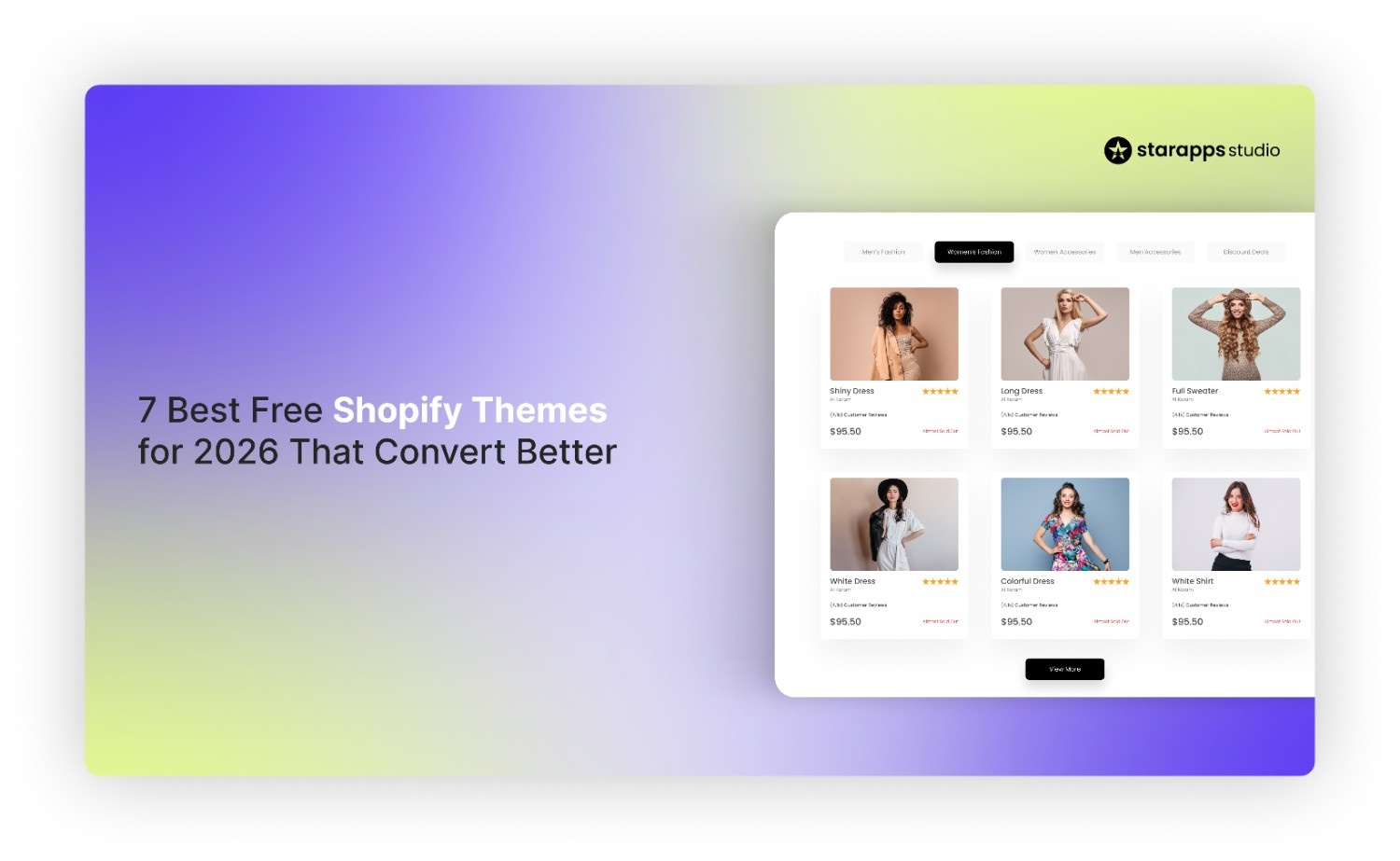
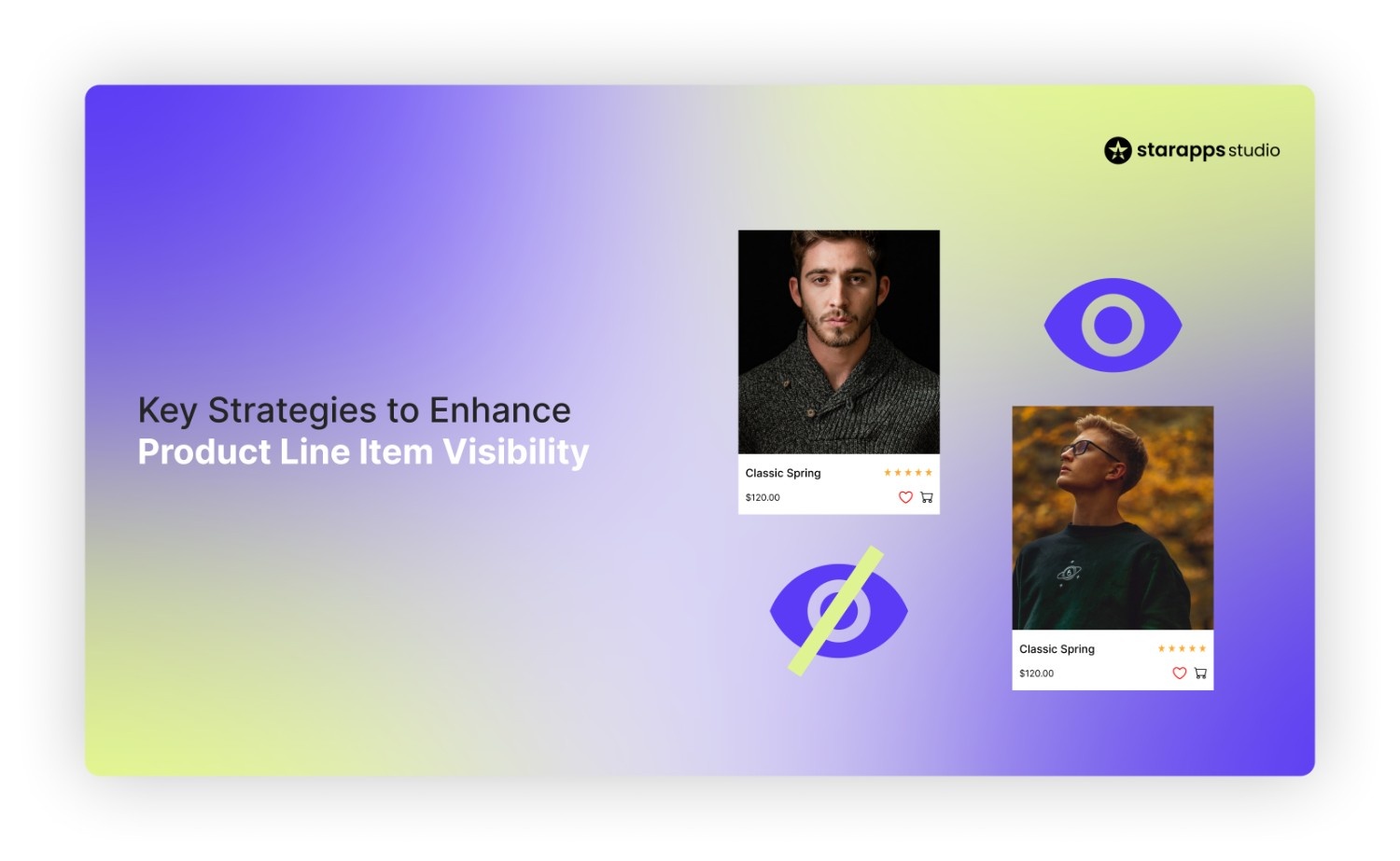
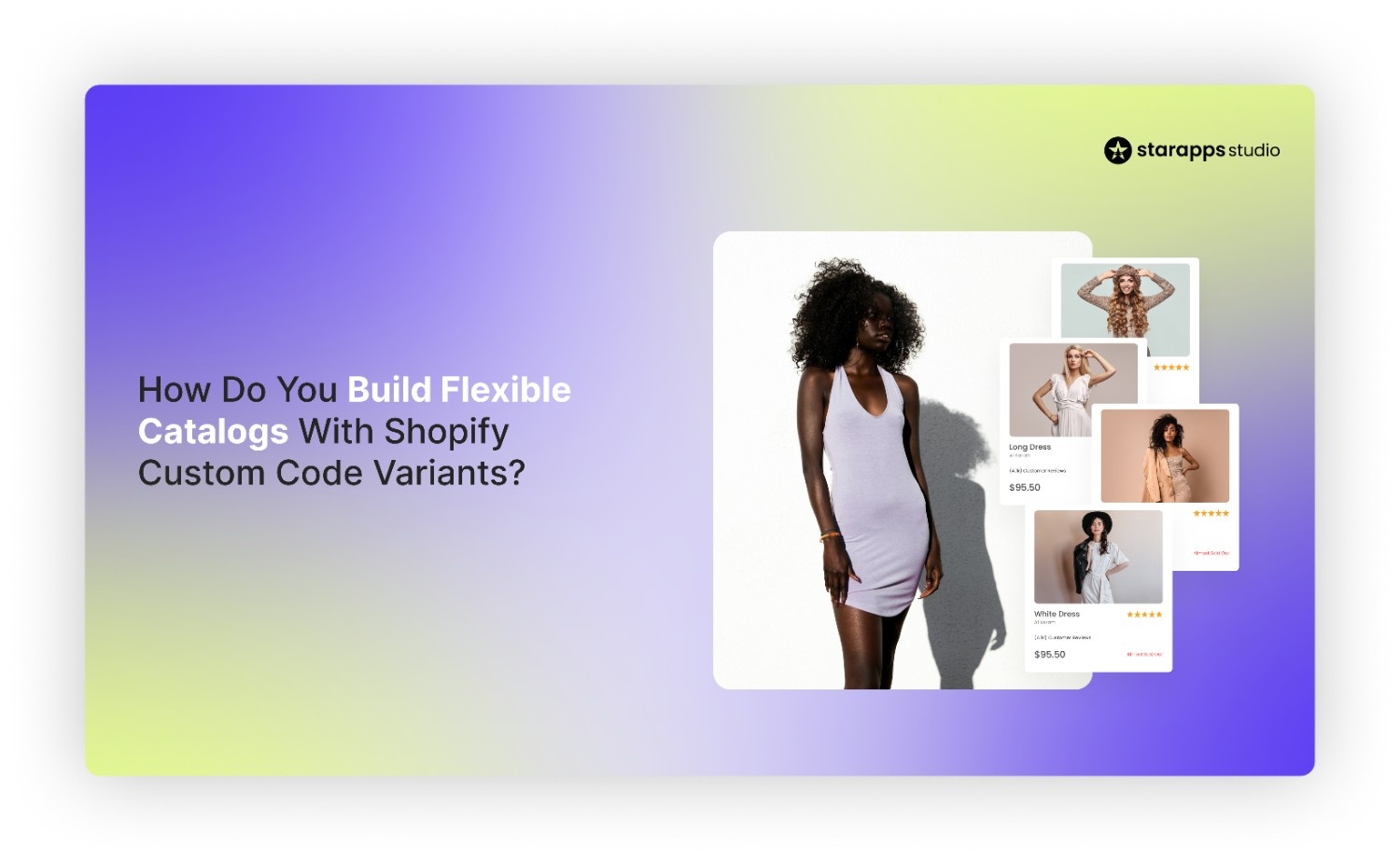
.png)
.png)