
Streamline product variant management with Shopify API! Automate tasks like inventory tracking, variant updates, and more. Set up your environment for scalable store operations.
Shopify allowed only up to 100 variants per product, which often proved inadequate for store owners who wanted to offer a wider range of sizes, colors, or materials.
As a result, many merchants had to create multiple listings or depend on third-party apps to bypass this limitation, creating a complex and inefficient inventory management process. This increased operational workload and raised the risk of errors and inconsistencies in product data.
But with Shopify’s latest API update, there’s great news: store owners can now offer up to 2,048 variants per product through the new GraphQL product API. This update provides greater flexibility, enhances organization, and improves the customer experience, especially for stores with extensive product lines.
In this guide, we’ll explore how Shopify manages product variants through its API. However, before diving into the technical details, let’s first take a closer look at what a product variant is, to ensure a clear understanding of the concept.
What Are Product Variants in Shopify?
Imagine selling a T-shirt that comes in three sizes and four colors. Instead of creating 12 separate product listings, Shopify allows you to bundle all these options under one product using variants.
A product variant is simply a version of a product, defined by attributes like size, color, material, or any combination of options you choose.
For example, Zara streamlines product variant selection within their mobile app by allowing users to quickly toggle between sizes and colors on a single screen.

This intuitive layout reduces friction and enhances the shopping experience by making variant choices visually accessible.
Why Use Variants Instead of Separate Products?
- Simplifies your store catalog: Keep your product pages clean and organized without clutter.
- Enhances customer experience: Shoppers can easily select their preferred options from a single product page.
- Eases inventory management: Track stock levels and sales per variant, rather than managing multiple product listings.
While Shopify's native tools allow you to create up to 100 variants per product, that number might not be sufficient for stores with a large product catalog. This is where Shopify’s API comes into play: it lets you automate updates to inventory, prices, and variant options, and you can manage up to 2,000 variants per product through the API.
This expanded functionality helps store owners scale efficiently, automate variant management tasks, and ensure the store remains organized as the catalog grows. To understand how this works in practice, let's dive into Shopify’s API structure for managing product variants.
Shopify’s API Structure for Product Variants
Shopify’s API acts as a secure gateway that allows apps and tools to connect with your store’s data, including product variants, seamlessly and automatically. Think of it as a digital bridge that enables different systems to communicate and keep your store’s information up to date without manual effort.
Key points to understand:
- API endpoints are specific URLs designed to perform variant-related tasks, such as fetching or updating variant information.
For example, /products/{product_id}/variants.json lets you retrieve all variants of a specific product.
- Other endpoints allow updating variant prices, inventory, and details efficiently.
- Variants are always linked to their main product within Shopify, which keeps your store organized and consistent when managing data through the API.
For example, Huel, a global nutrition brand, uses Shopify’s Admin API to efficiently manage its large catalog of product variants. This integration ensures smooth inventory tracking, real-time updates, and consistent product information across their global stores. By leveraging the API, Huel can automate inventory management, optimize pricing, and improve the customer experience by offering accurate stock levels and personalized recommendations.
Authentication and Access
To securely use Shopify’s API, you or your trusted technical partner need to obtain access credentials. This involves creating a private or custom app inside your Shopify admin dashboard, which generates the necessary API keys and permissions.
Important points about authentication:
- Shopify uses OAuth, a secure authorization protocol that protects your store data.
- OAuth ensures only approved apps and users can access your store’s information.
- Setting up API access requires generating credentials like API keys and access tokens.
Shopify’s API ensures your store’s data is secure by allowing only authorized apps and users to access it. Once set up, you can automate tasks and manage product variants more efficiently. Now that you understand how to set up access, let’s look at how the API can help you manage your product variants and improve your store’s operations..
Streamlining Shopify Product Variant Management with the API
Managing product variants is crucial for running a successful Shopify store. Shopify’s API helps streamline tasks like inventory management and custom data handling, ensuring your store stays organized as it grows.
Here are some key ways the Shopify API can assist with managing product variants:
- Shopify API for Inventory and Variant Tracking
Inventory management at the variant level is crucial for maintaining accurate stock levels in your Shopify store. Shopify’s API enables you to track, update, and manage inventory for each product variant, ensuring that your store remains organized and efficient.
Relevant API Functions for Inventory Management
- Check Inventory Levels: Retrieve the stock quantity for each variant across all locations. This helps you track available stock in real time and manage inventory accurately.
- Update Inventory Levels:Adjust inventory when new stock arrives or when a sale is made. This ensures that your store’s inventory is always up-to-date and reduces the risk of overselling.
- Sync Inventory Across Locations:Manage stock across multiple warehouses or retail locations. This feature ensures that inventory is distributed and tracked correctly across all your store’s locations.
You can handle all of these tasks using Shopify's API. For more details on checking, updating, and syncing inventory, refer to the official Shopify API documentation for Inventory.

- Shopify API for Metafields and Custom Data
Metafields extend Shopify’s core data model by enabling you to store custom information attached to variants, which Shopify does not support natively. These can include additional product specifications, custom labels, promotional tags, or any business-specific data.
Relevant API Endpoints for Metafields
- Create Metafields: Add custom information to a variant, such as additional product specifications or custom labels. This is useful when you need to store extra data that Shopify doesn’t handle by default.
- Update Metafields:Modify existing metafields to keep variant data up-to-date, whether it’s changing material types, adding new descriptions, or updating custom attributes like vendor codes.
- Fetch Metafields: Retrieve existing metafields associated with a variant. This allows you to display the stored custom information on your product pages or use it for integrations.
You can manage all of these tasks through Shopify’s API. For more details on creating, updating, or fetching metafields, refer to the official Shopify API documentation for Metafields.

While APIs provide advanced control over metafields, managing them manually can be time-consuming for non-developers. Fortunately, apps integrated with Shopify offer an easy-to-use interface for managing metafields without coding.
Recommended Apps for Metafield Management:
- Variant Descriptions King: Display variant-specific descriptions, such as care instructions or materials, on product pages. No API interaction needed.

- Variant Title King: Color, SKU: Automatically add variant-specific titles (e.g., color and size) to your product titles, improving organization and searchability.

These apps simplify managing metafields, enabling store owners to handle tasks directly within Shopify and avoid the complexities of the API.
- Shopify API for Color Variant Management
Color variants allow you to offer different color options for a product, which are essential for providing a diverse shopping experience. Shopify enables you to set up color variants efficiently, but managing them through the API requires technical skills. However, using apps can simplify the process without needing to dive into coding.
GraphQL API for Managing Color Variants
You can manage color variants efficiently using Shopify's GraphQL API. This API allows you to automate tasks like fetching, updating, and adding images for your variants.
- Fetching Color Variants: Retrieve all variants associated with a product, including color options. This helps in displaying all available variants to your customers.
- Updating Color Variants: Update details for each variant, such as adjusting the price or changing inventory levels for specific color options.
- Adding Images for Color Variants: Attach variant-specific images for each color, ensuring customers see the correct images when selecting a particular variant.
For a more in-depth look at how to manage color variants and other product data, refer to the official Shopify GraphQL API documentation for product variants.

While working with the Shopify API provides advanced control, managing color variants manually through the API can be time-consuming and complex for non-developers. Fortunately, several apps integrated with Shopify provide an easy-to-use interface for managing color variants without any coding required.
Recommended Apps for Color Variant Management:
- Color Swatch King: This app lets you convert your variant options (like color) into interactive swatches on your product pages, improving the shopping experience by allowing customers to select colors visually instead of using drop-down menus.

- Variant Image Automator: Automatically assigns variant-specific images to each color option, ensuring the correct image is shown when a customer selects a color variant. This enhances the product presentation without needing to update each variant individually via the API.

These apps simplify managing color variants, helping store owners automate color-related tasks directly within Shopify and avoid the complexities of API interaction.
Streamlining product variant management with Shopify’s API enables store owners to automate tasks like updating inventory, managing pricing, and handling variant-specific data. This makes managing large product catalogs more efficient and scalable.
Important Notes for Store Owners Using the Shopify API
While Shopify’s API offers significant power and flexibility in managing product variants, working with these APIs requires coding expertise. Typically, this means hiring or consulting a developer who understands API protocols, authentication, data structures, and error handling.
Considerations:
- Complexity: Direct API management involves setup, maintenance, and troubleshooting that may be outside the comfort zone of non-technical store owners.
- Developer Involvement: Engaging a developer ensures correct implementation and reduces risks such as data corruption or accidental deletions.
- Alternatives: Many Shopify apps on the Shopify App Store integrate seamlessly with these APIs in the background. They offer user-friendly interfaces that allow store owners to manage variants, inventory, and metafields without coding.
- Assessment: Evaluate your store’s needs and resources carefully before opting for direct API development. For straightforward requirements, apps might provide sufficient and more accessible solutions.
By understanding these facets, store owners can better navigate the options for variant management and decide the best approach based on their technical capabilities and business goals.
Conclusion
The Shopify API offers powerful capabilities for managing product variants, from inventory tracking to customizing variant-specific data. These features are crucial for automating and scaling your store's operations, but they often require developer involvement to set up and manage efficiently.
For store owners who prefer an easier, no-code solution, leveraging tools like StarApps Studio can simplify variant management tasks.
Apps like Variant Descriptions King, Variant Title King, and Color Swatch King from StarApps Studio integrate seamlessly with Shopify, automating processes and making it easier to manage product variants without needing to write code.
Explore how StarApps Studio can streamline your Shopify store's variant management – visit StarApps Studio and start automating your tasks today!
Heading
End-to-end traceability
To ensure regulatory compliance, you must have a complete overview of your products from production to shipping. Book a demo to see how Katana can give you full visibility of your operations.


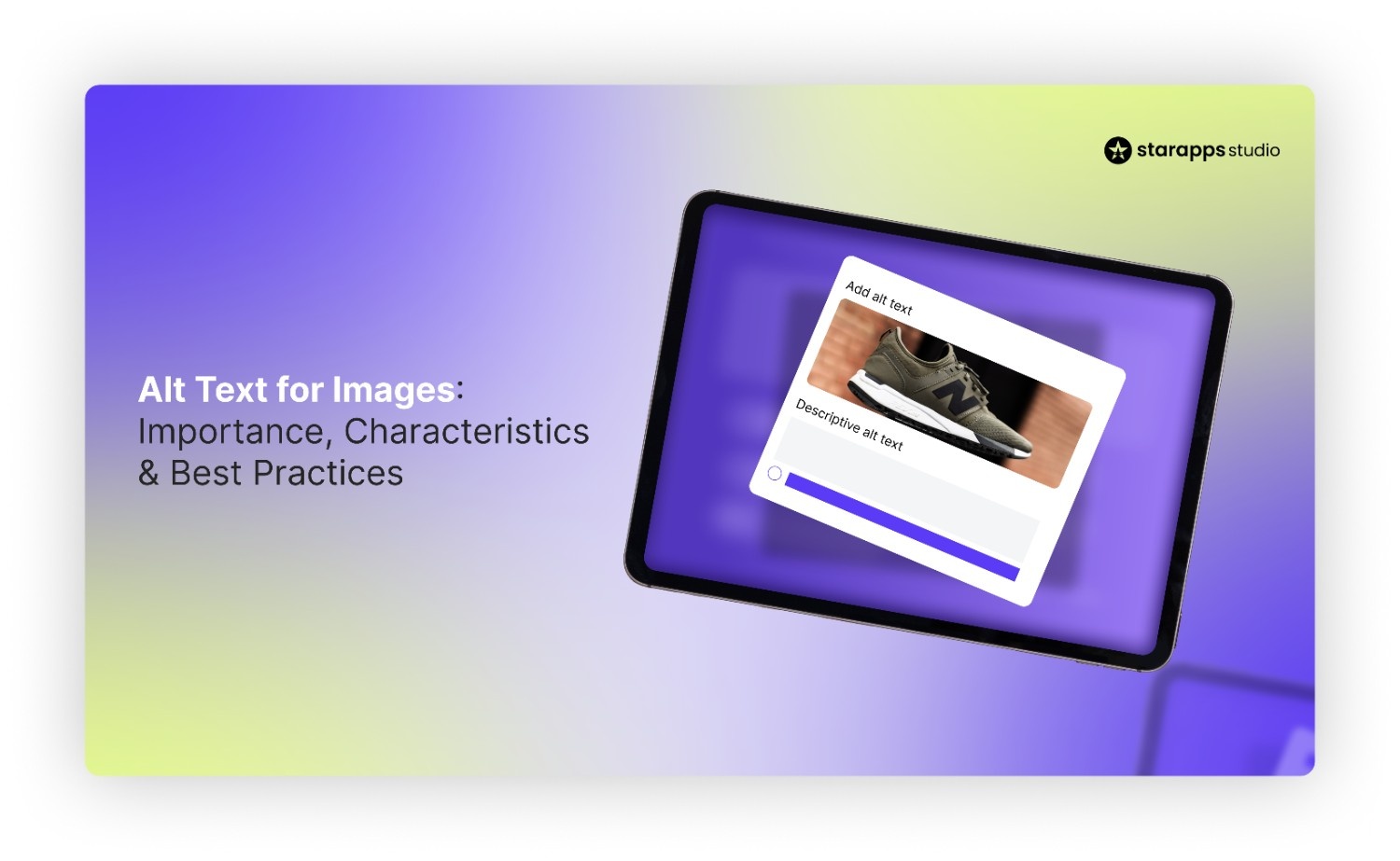
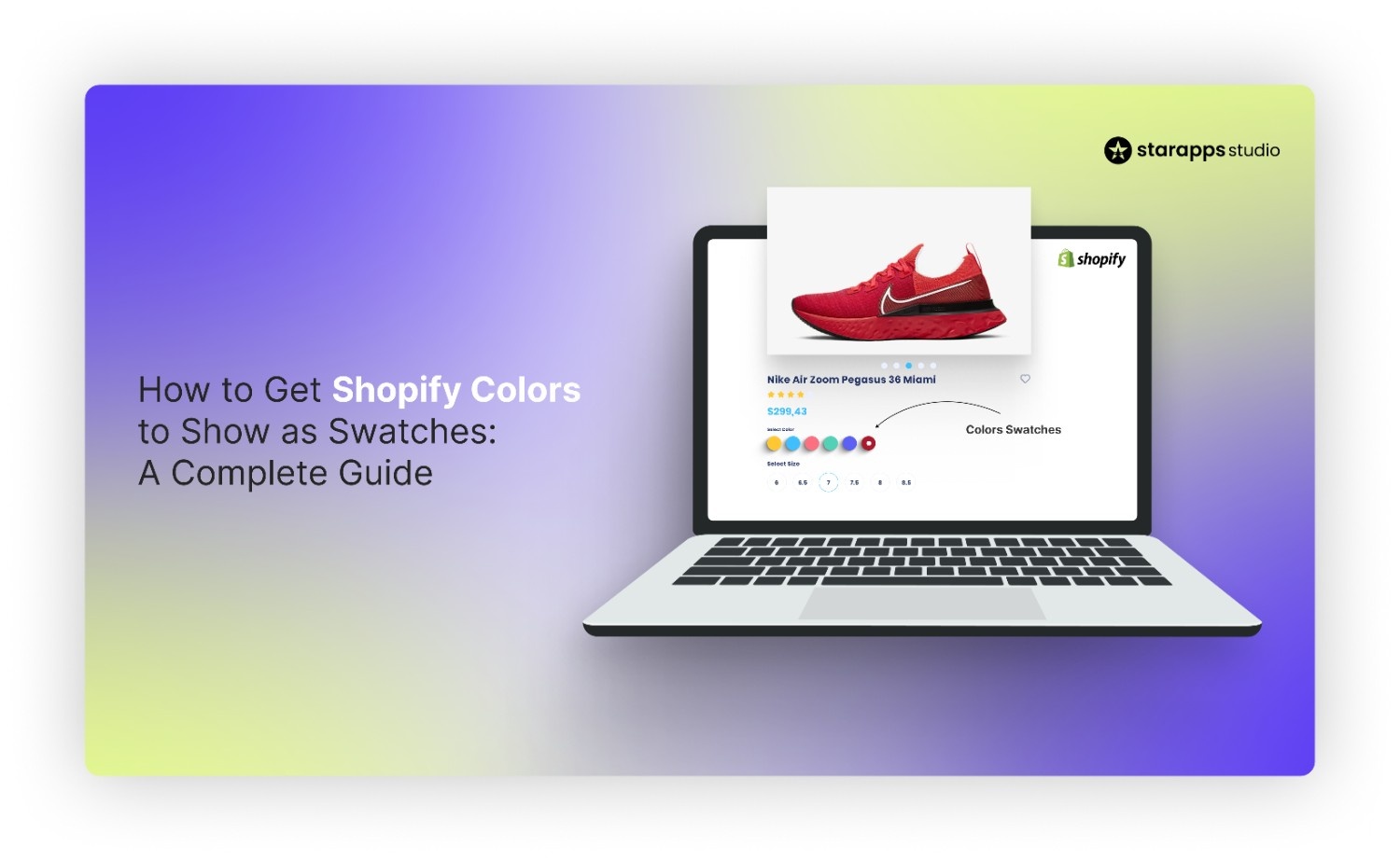
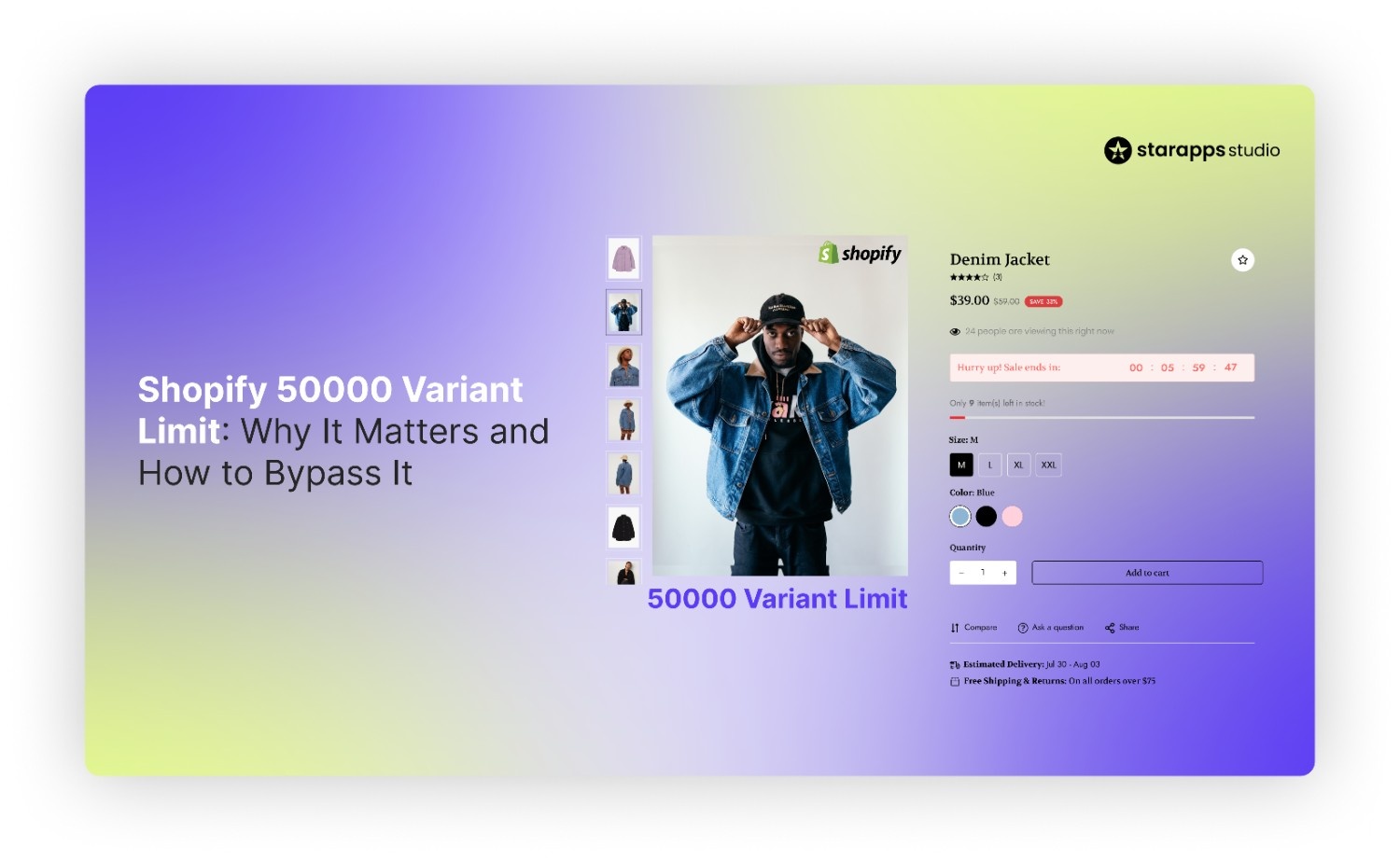
.png)
.png)